Step 1: Login to MCB with Admin login credentials.
Step 2: Select “Home” on the right-hand top corner.

Step 3: Select Communication. You’ll be directed to the “Communication” page.

Step 4: Click on “SMS” on the top bar and select “Send Fee Due SMS”.

Step 5: Click on “Send Installment wise Fee SMS” and choose your required options here to continue.
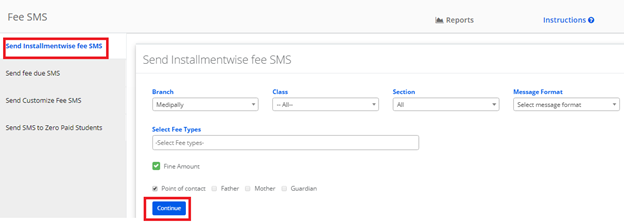
Step 6: Select the checkbox against students, enter the message and click on “Send SMS”.
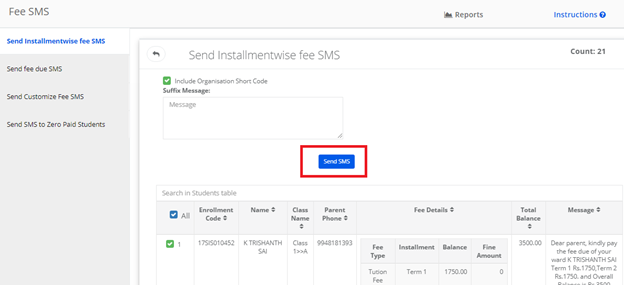
Step 7: The SMS is sent to the selected students.
