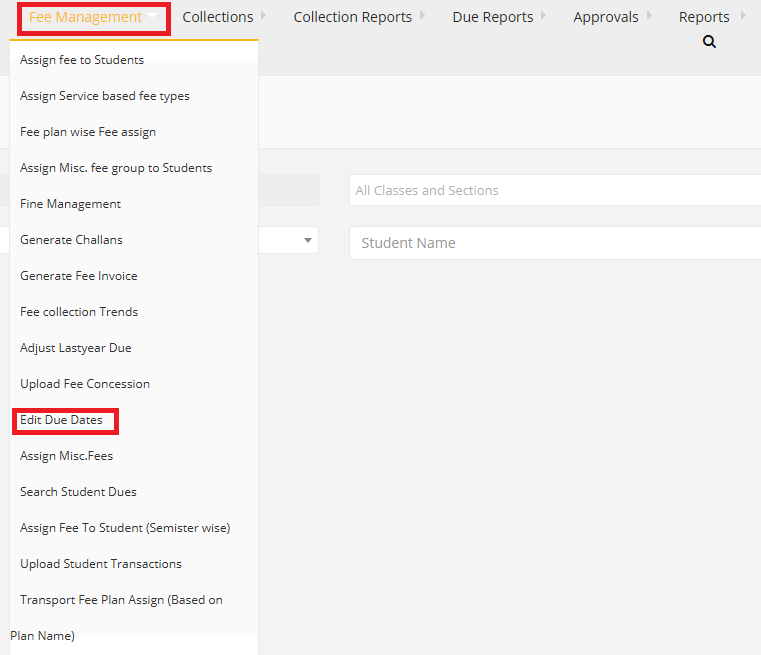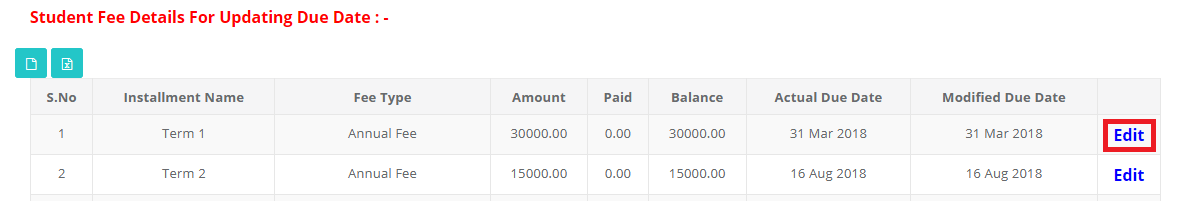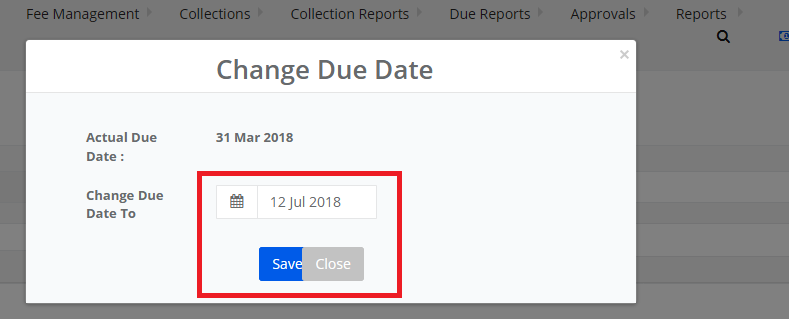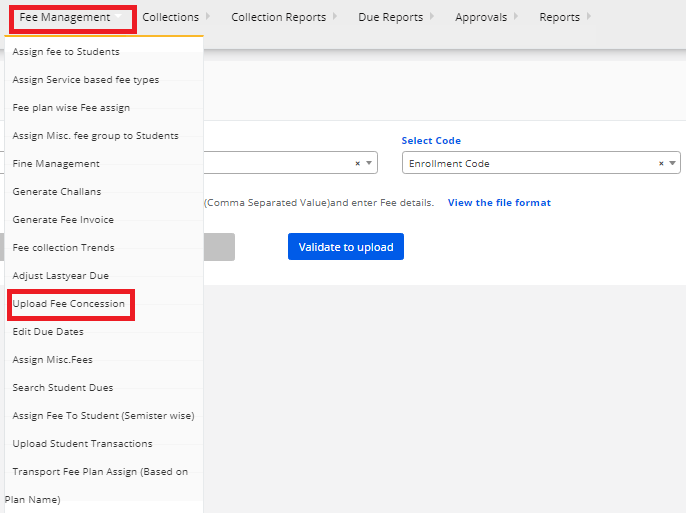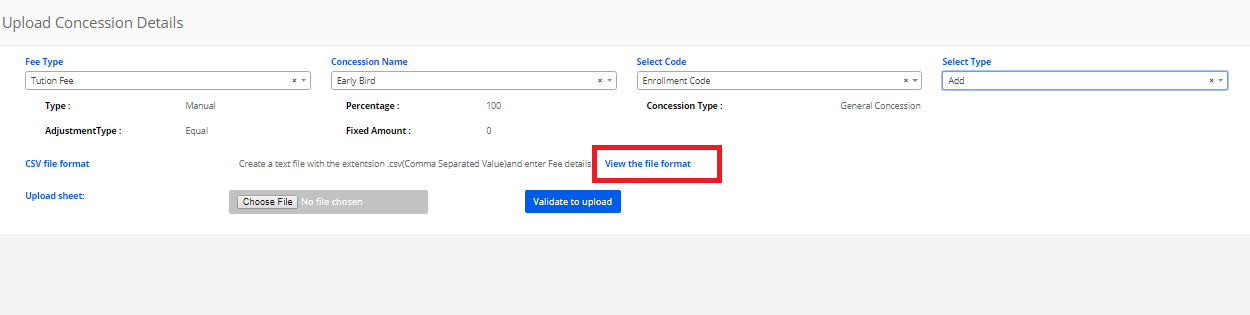Step 1: Login to MCB with Login Credentials.
Step 2: Select Finance on the dashboard and you will be directed to the Finance page.
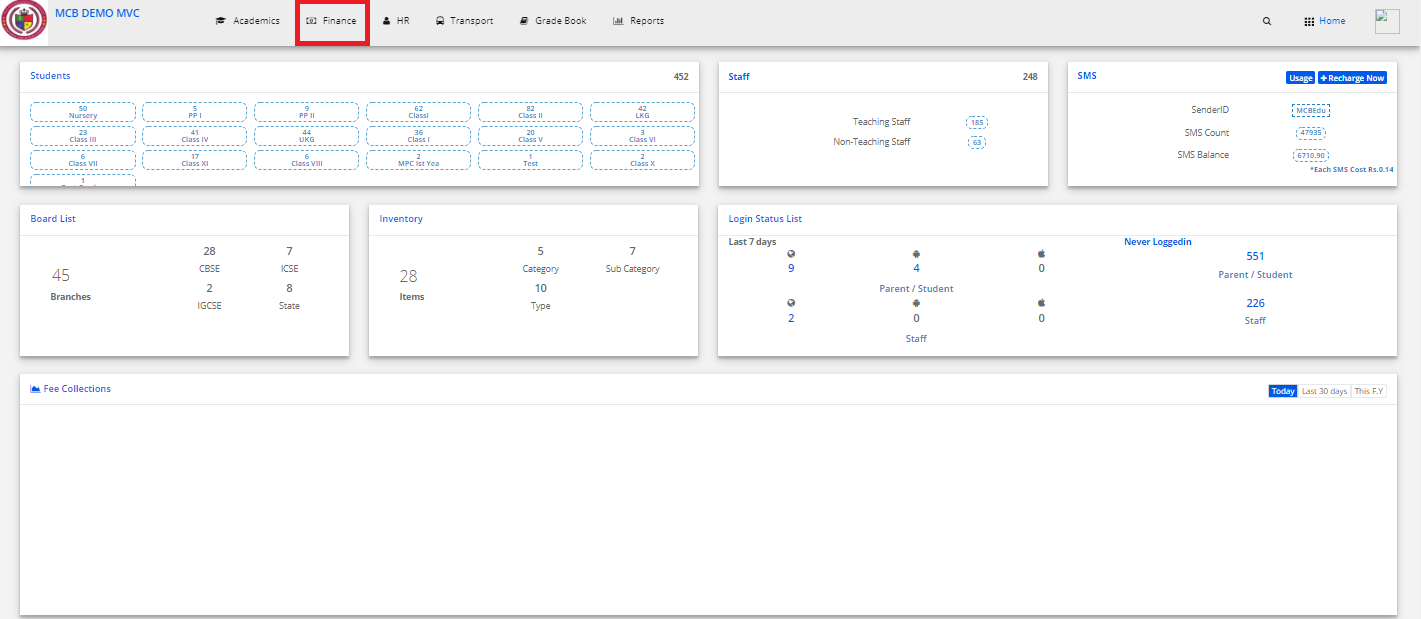
Step 3: In fee management click on “assign msic fee”.
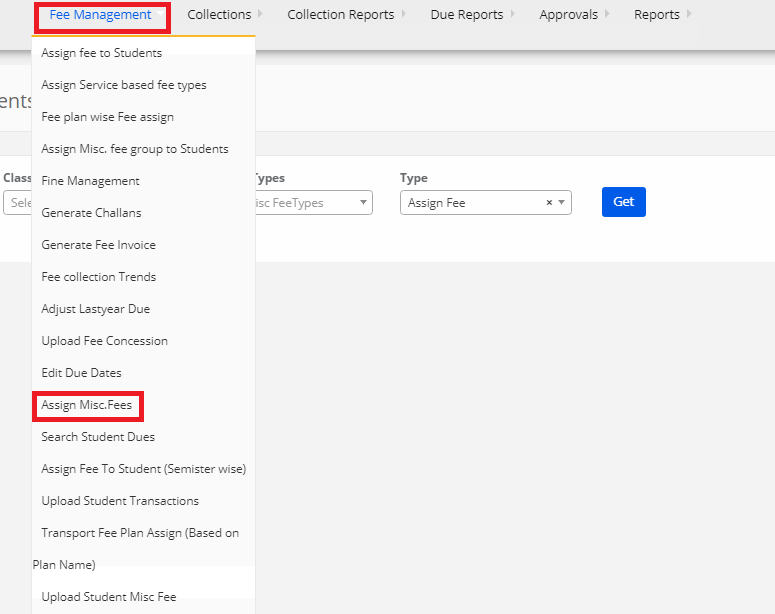
Step 4: Fill all the fields and click on Get.
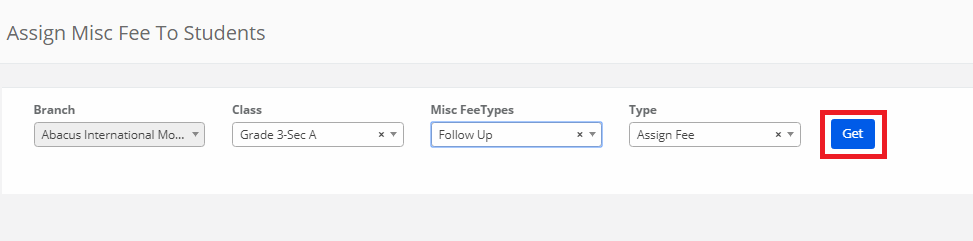
Step 5: Select the students and enter the amount.
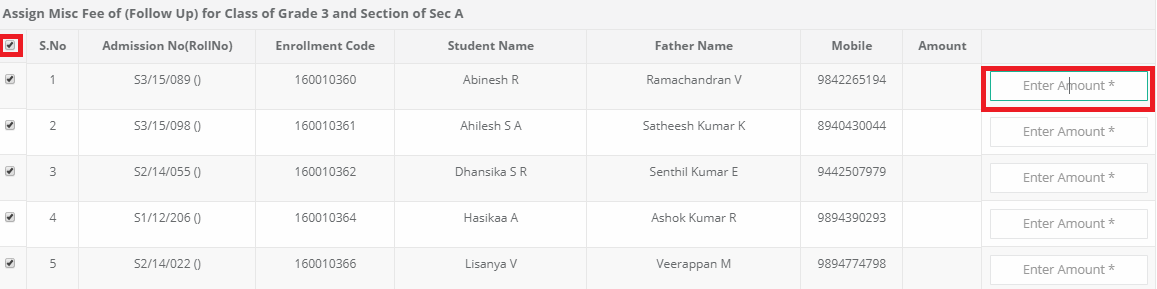

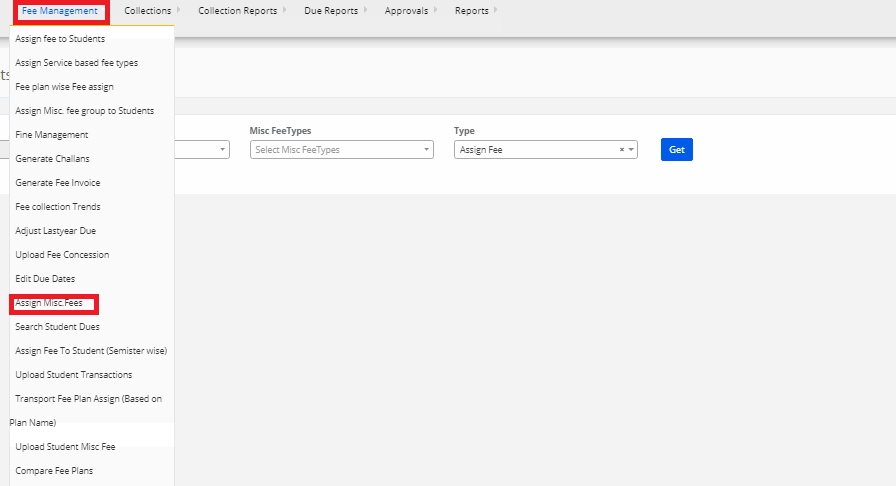
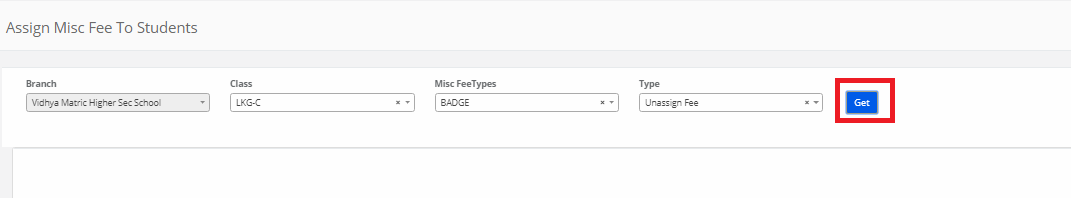
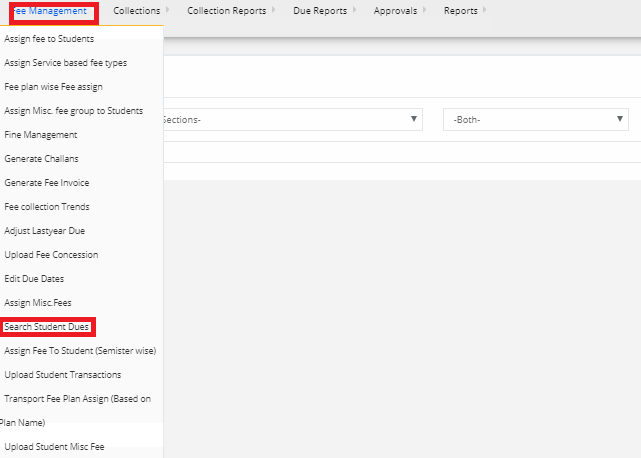

-step-3.png)
-step-4.png)
-step-5.png)