Step 1: Login to MCB with Login Credentials.
Step 2: Select Finance on the dashboard and you will be directed to the Finance page.
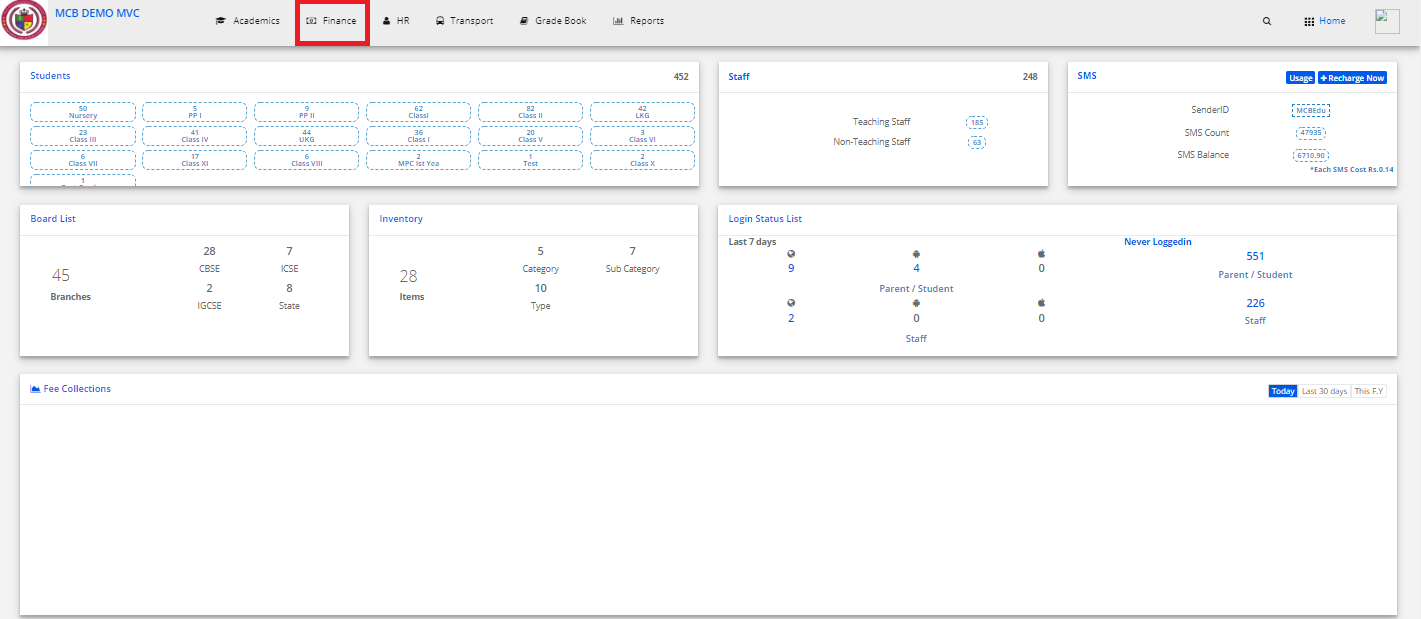
Step 3: In finance module click on fee management and go to assign service-based fee.
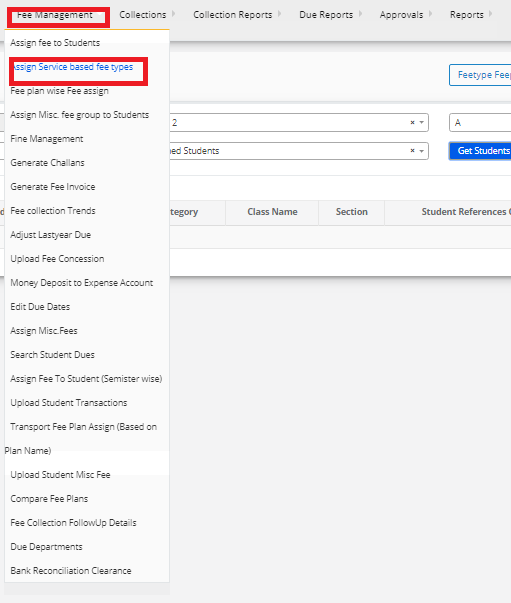
Step 4: Select the class, section, fee plan and fee type and click on Get and
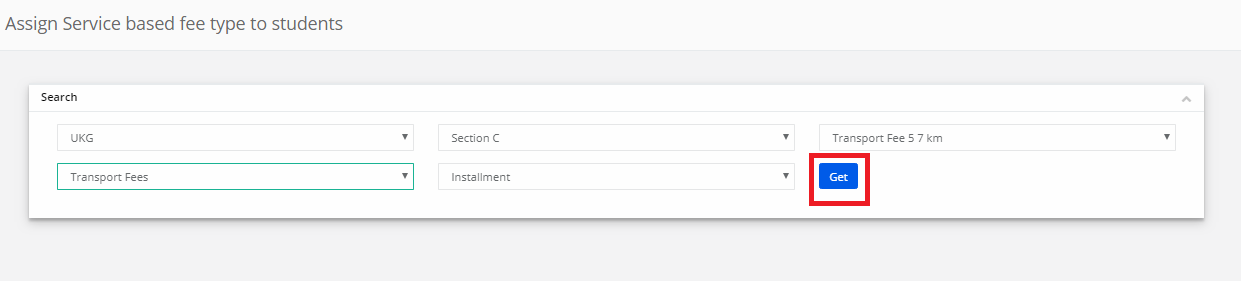
Step 5: Select the students to assign the service based fee.

