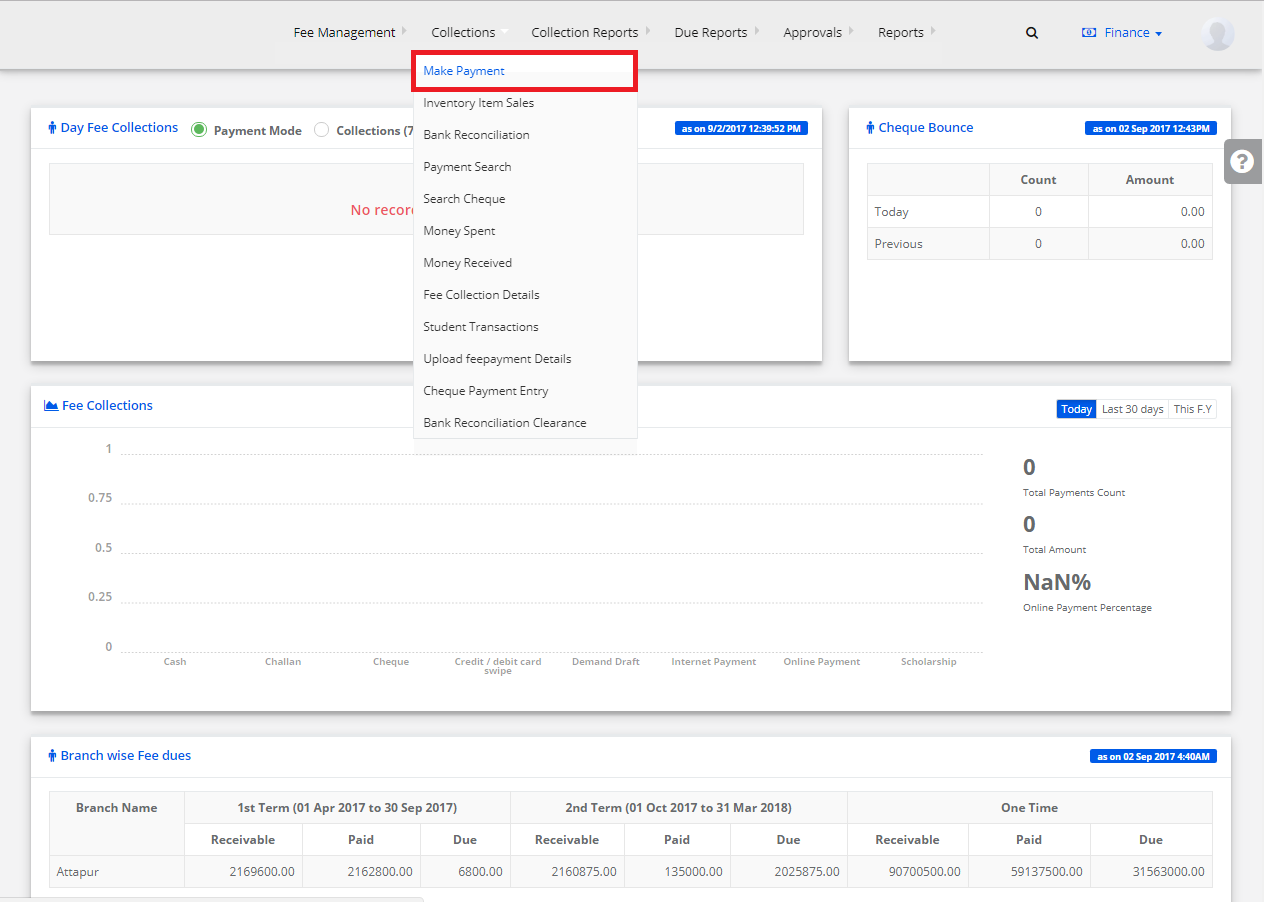Step 1: Login to MCB with Accountant login credentials.
Step 2: Select “Collections” on the top bar and choose “Make Payment”.
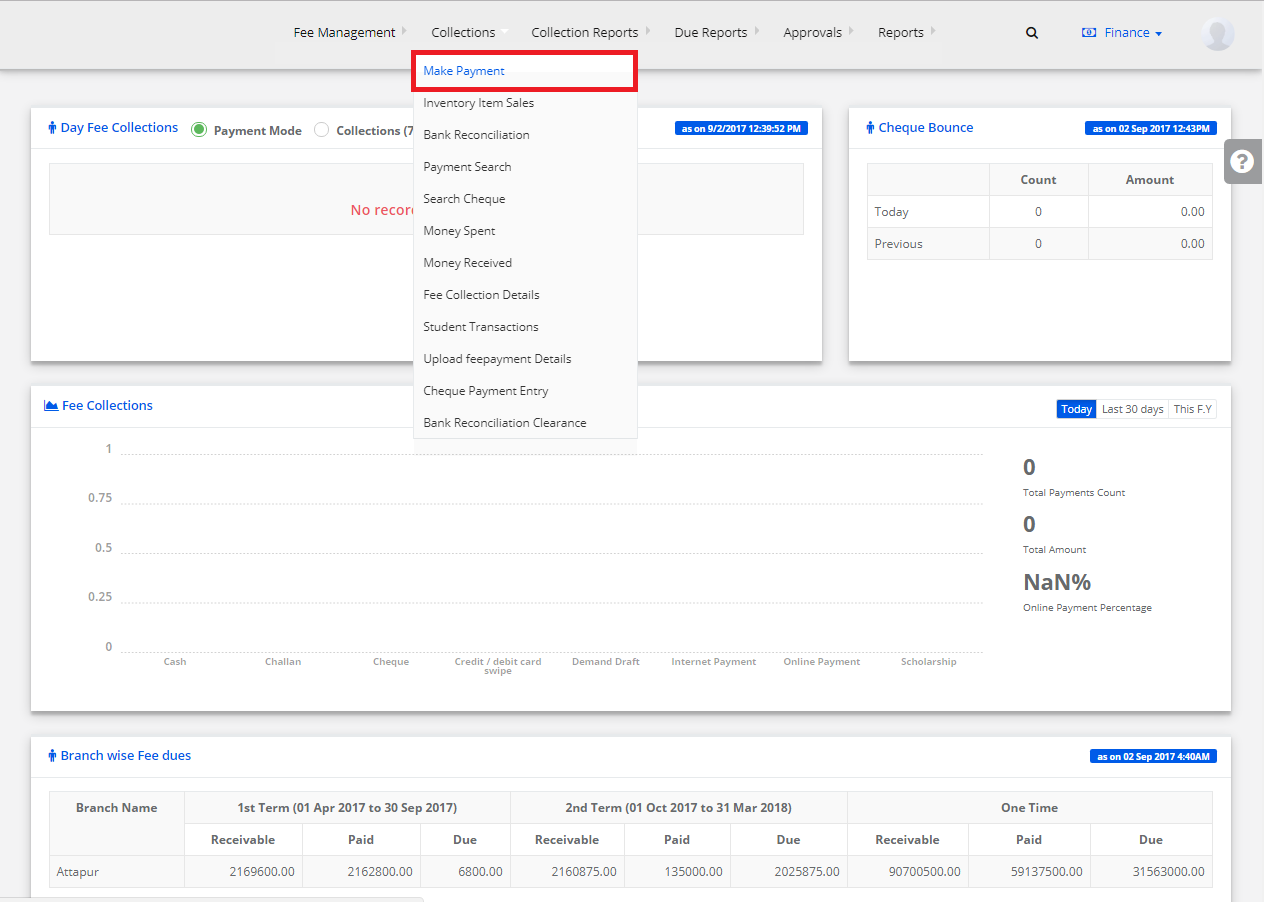
Step 3: Search for the student here by entering the required criteria.
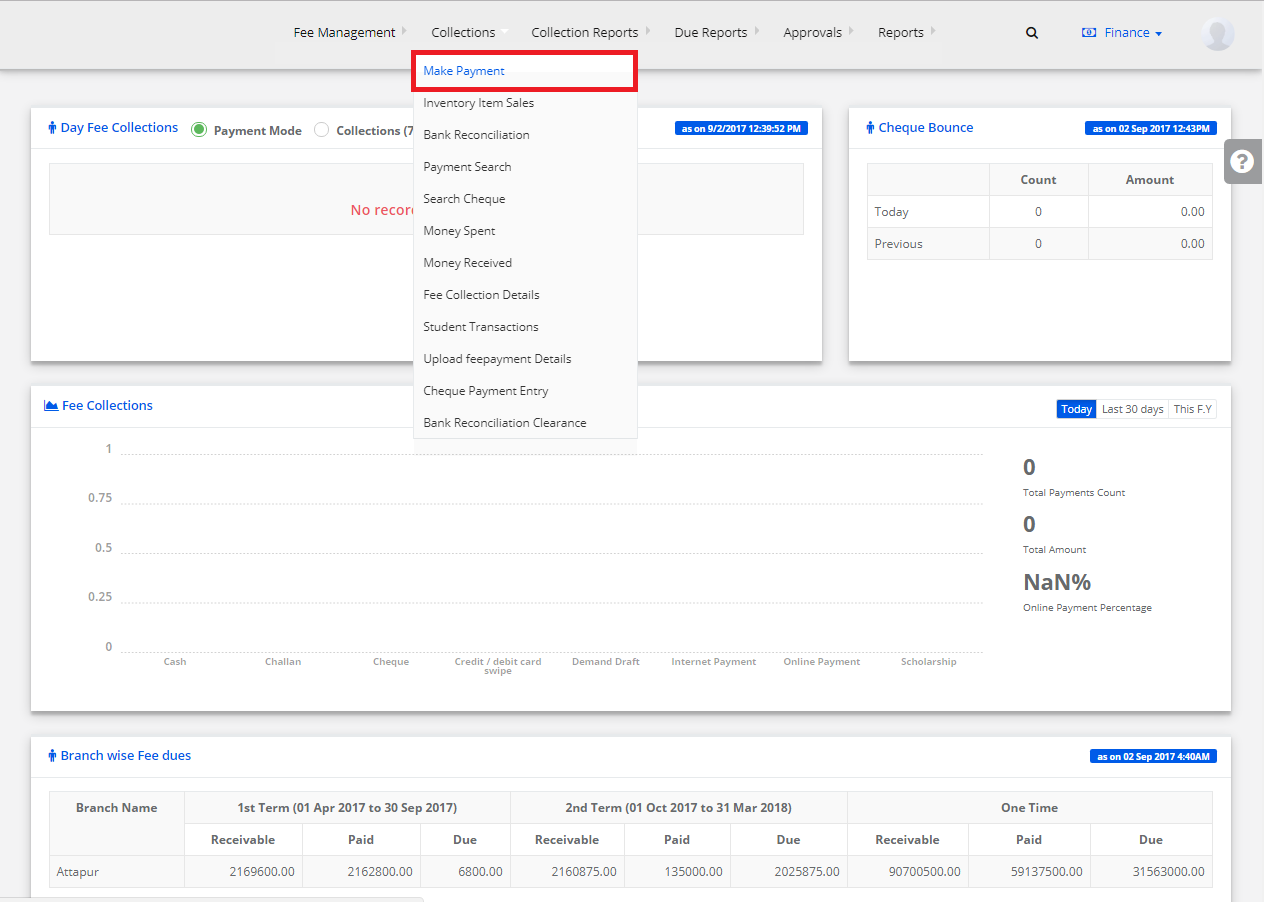
Step 4: Select “Make Payment” in the left pane of the page and click on “Fee Details”. Mark the checkbox against the fee details and click on next.
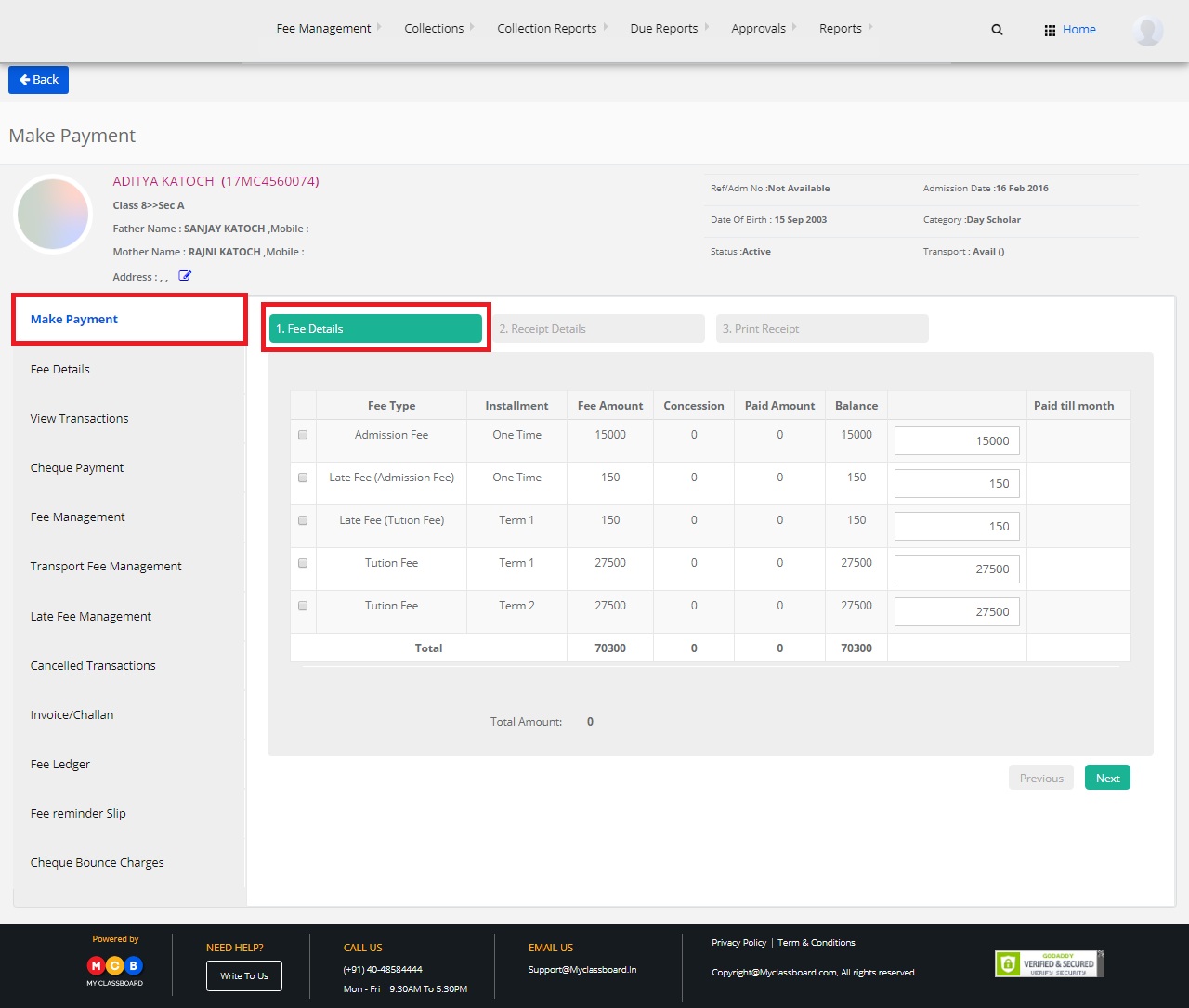
Step 5: Select the mode of payment, enter the details and click on “Save and Continue” to generate the receipt details.
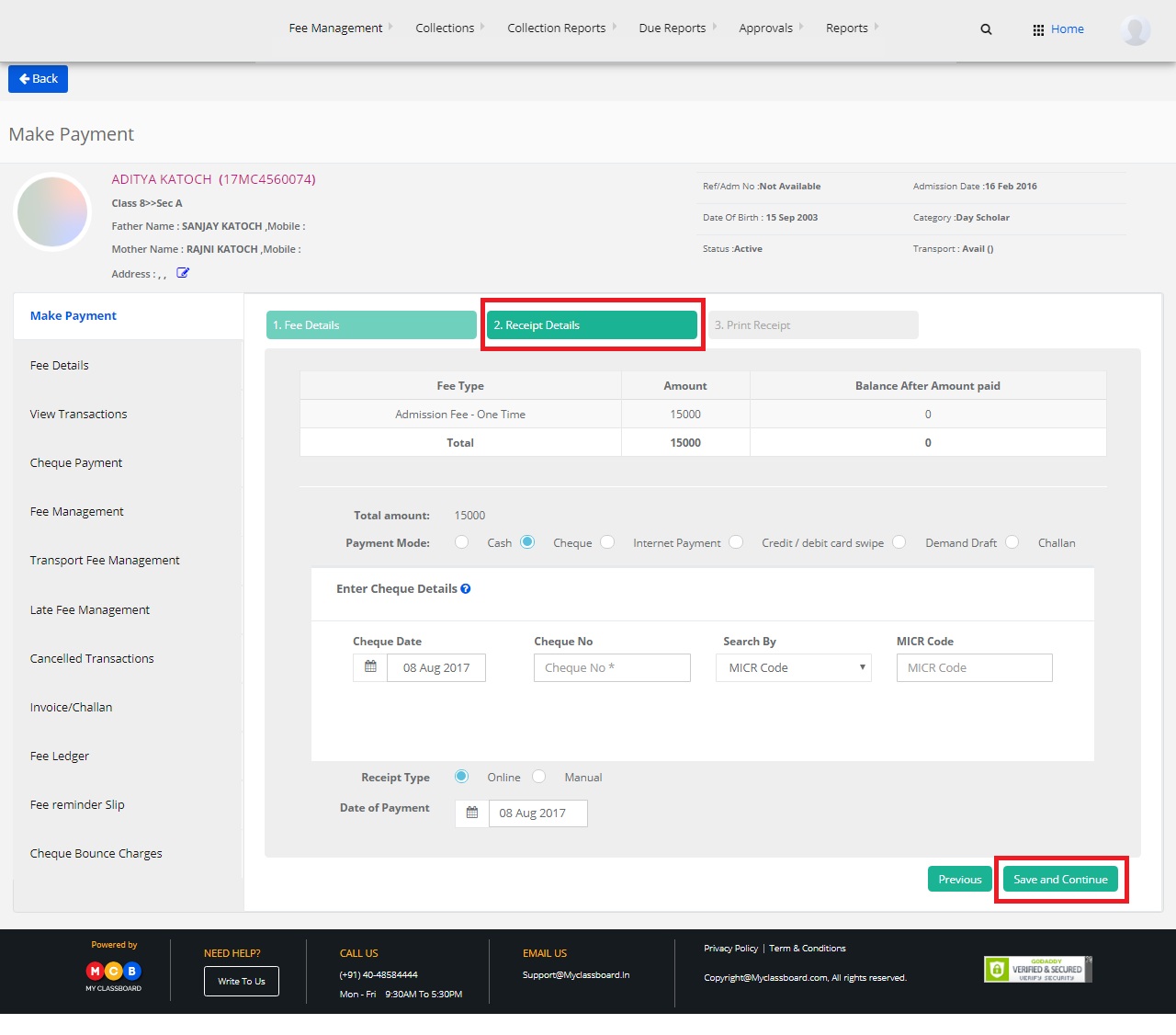
Step 6: Click on “Print Receipt” option to take a printout of the generated fee receipt.