Thank you for your recent inquiry about capturing lead source information on Enquiry Forms.
Create Miscellaneous Fee Type:
Step 1: Login to MCB with Sys Admin login credentials.
Step 2: Click on the “User Profile” icon on the right-hand top corner.
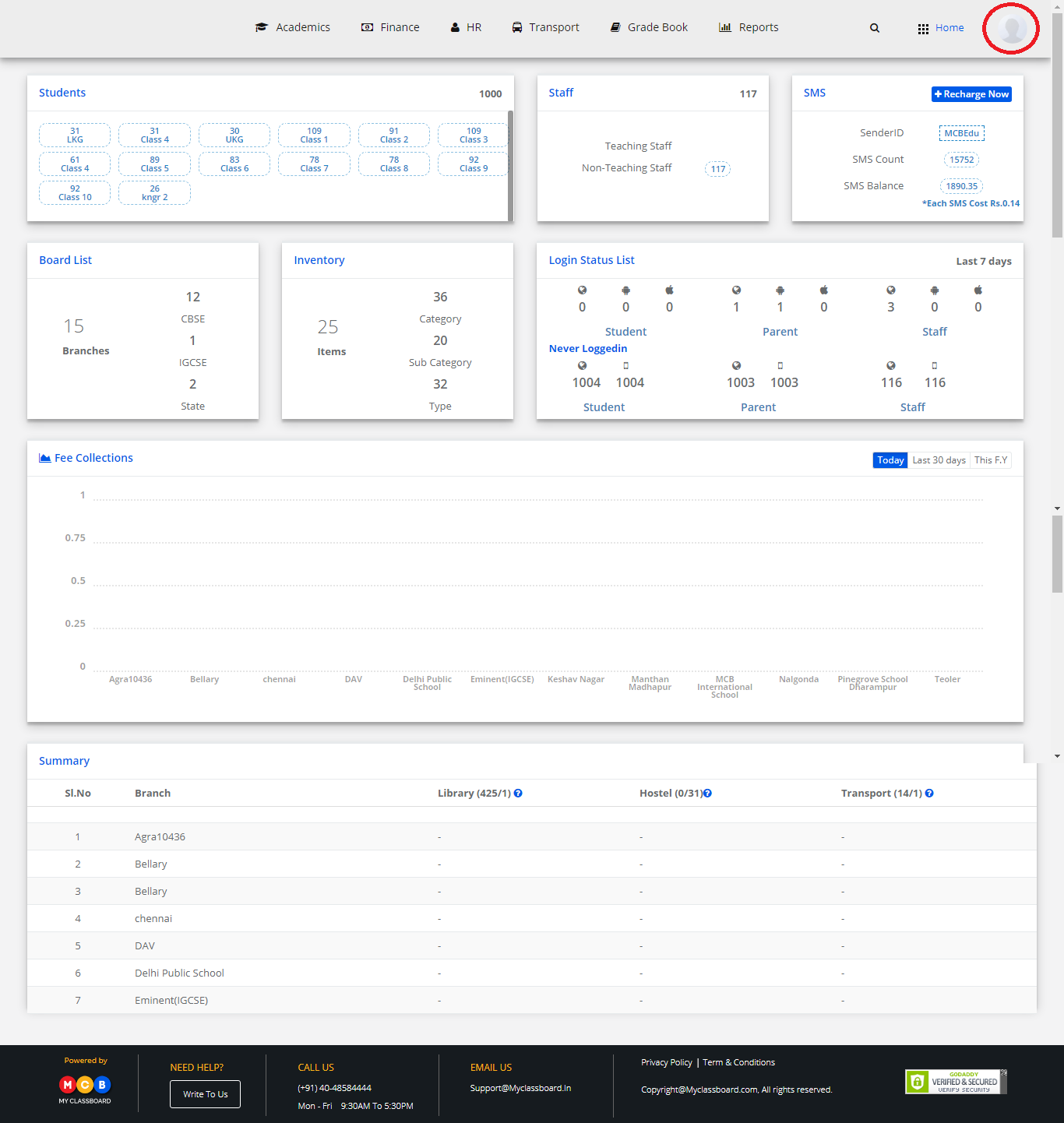
Step 3: Select “Settings”.
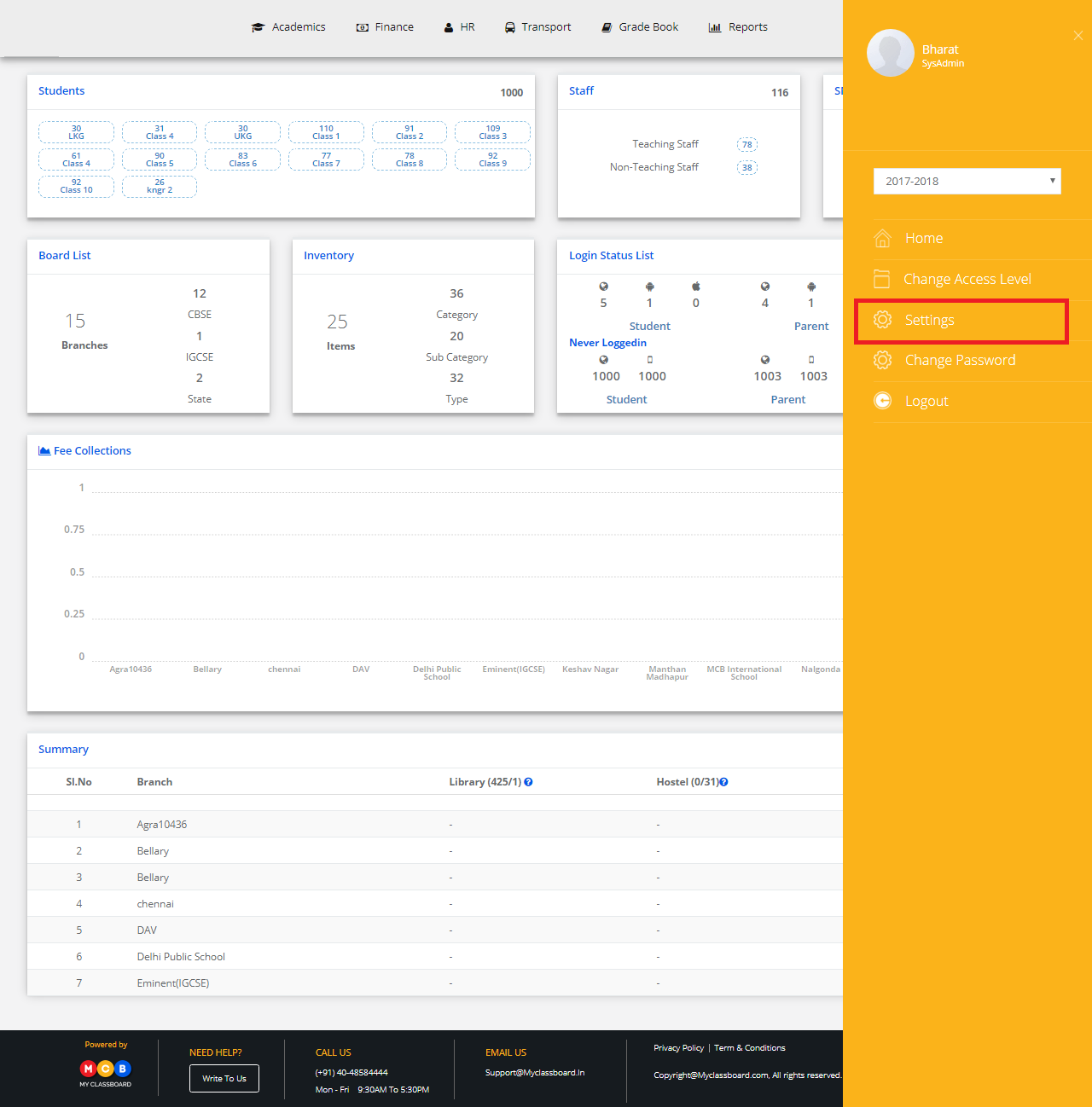
Step 4: Select “Finance” and click on “Create Fee Types”.
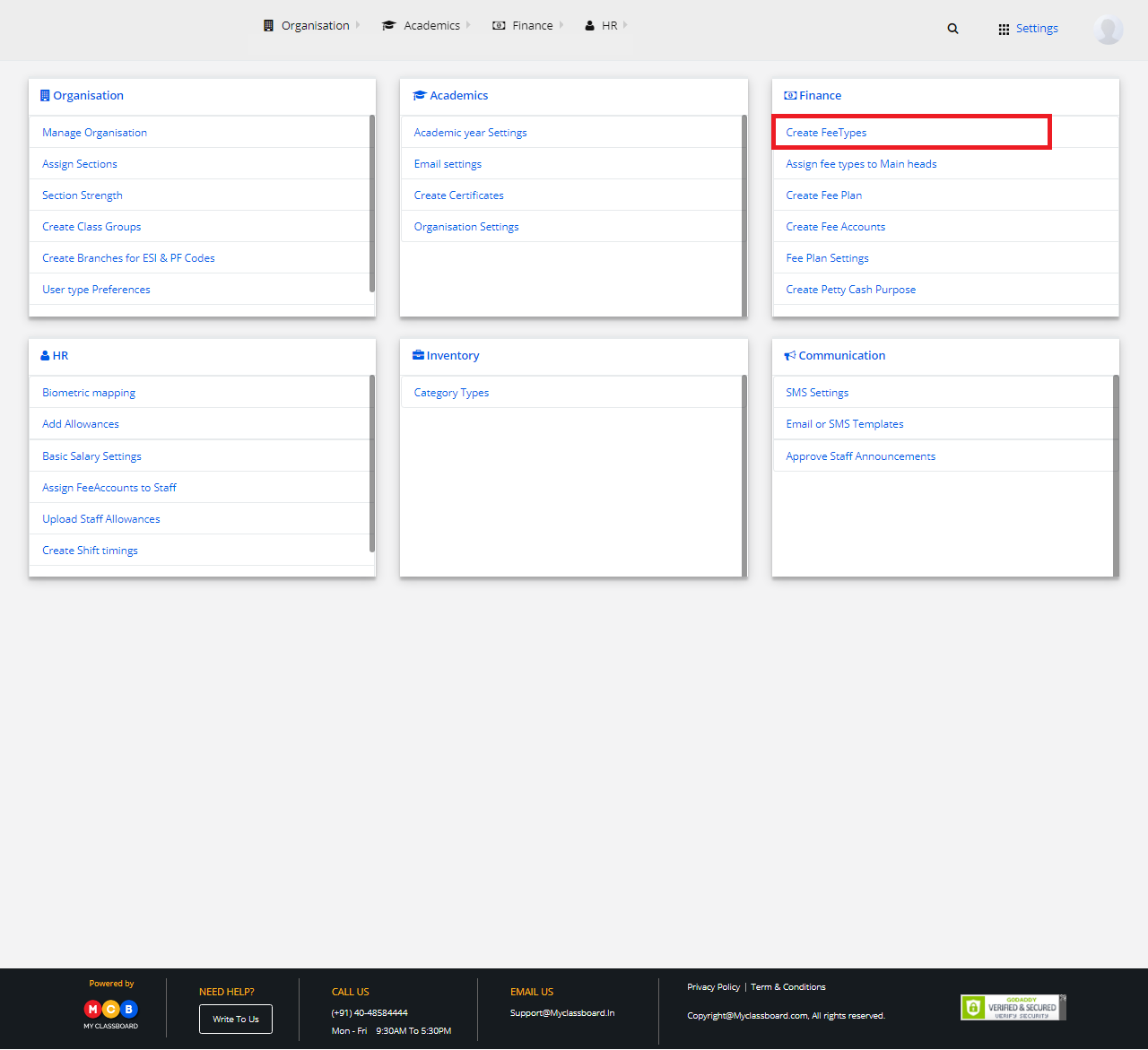
Step 5: Select “Misc Fee Types” on the left pane and click on “Add Miscellaneous Fee Types”.
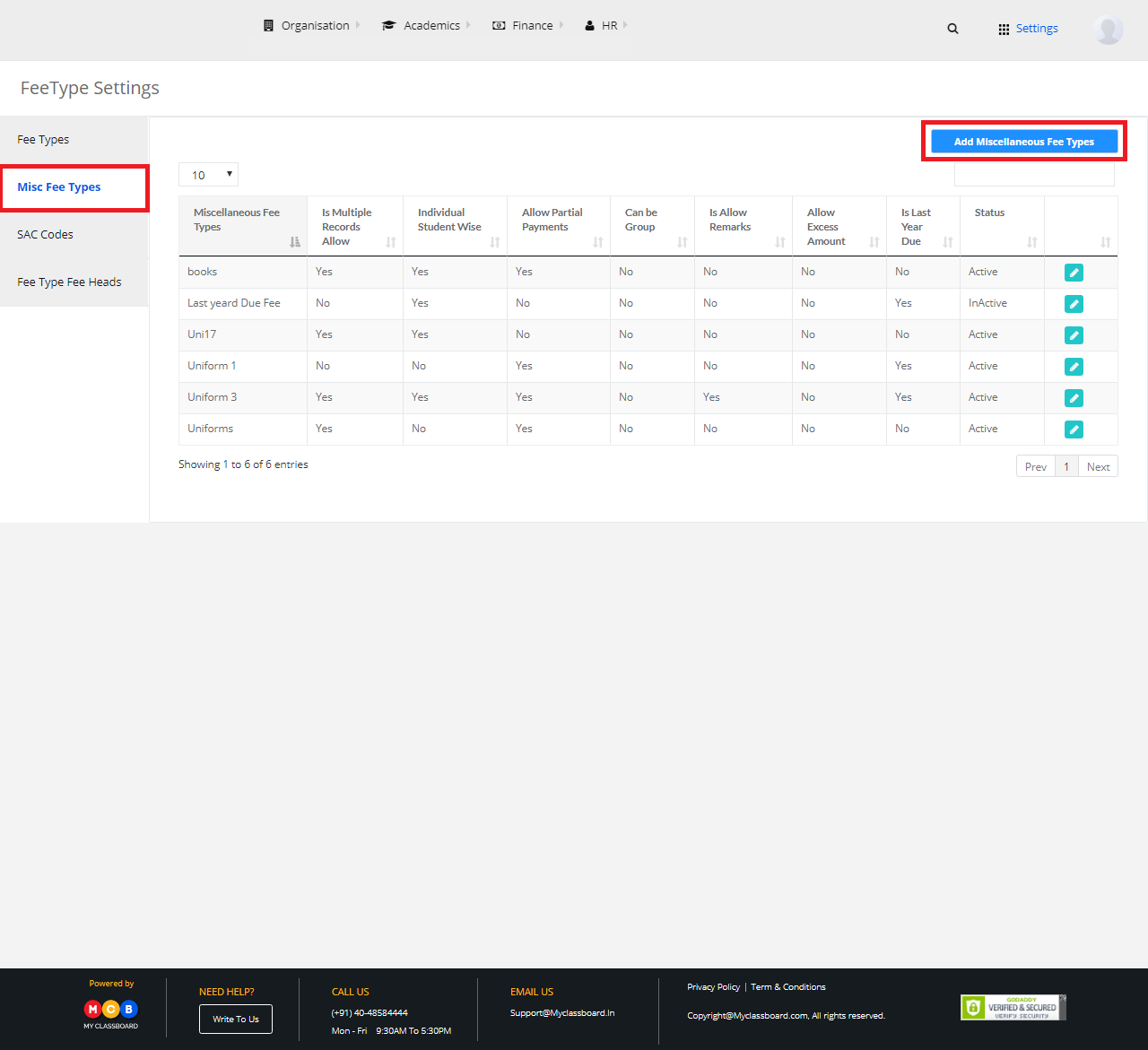
Step 6: Add a new fee type by giving Miscellaneous Fee Types name and choose the required options as mentioned. Upon adding, click on save.
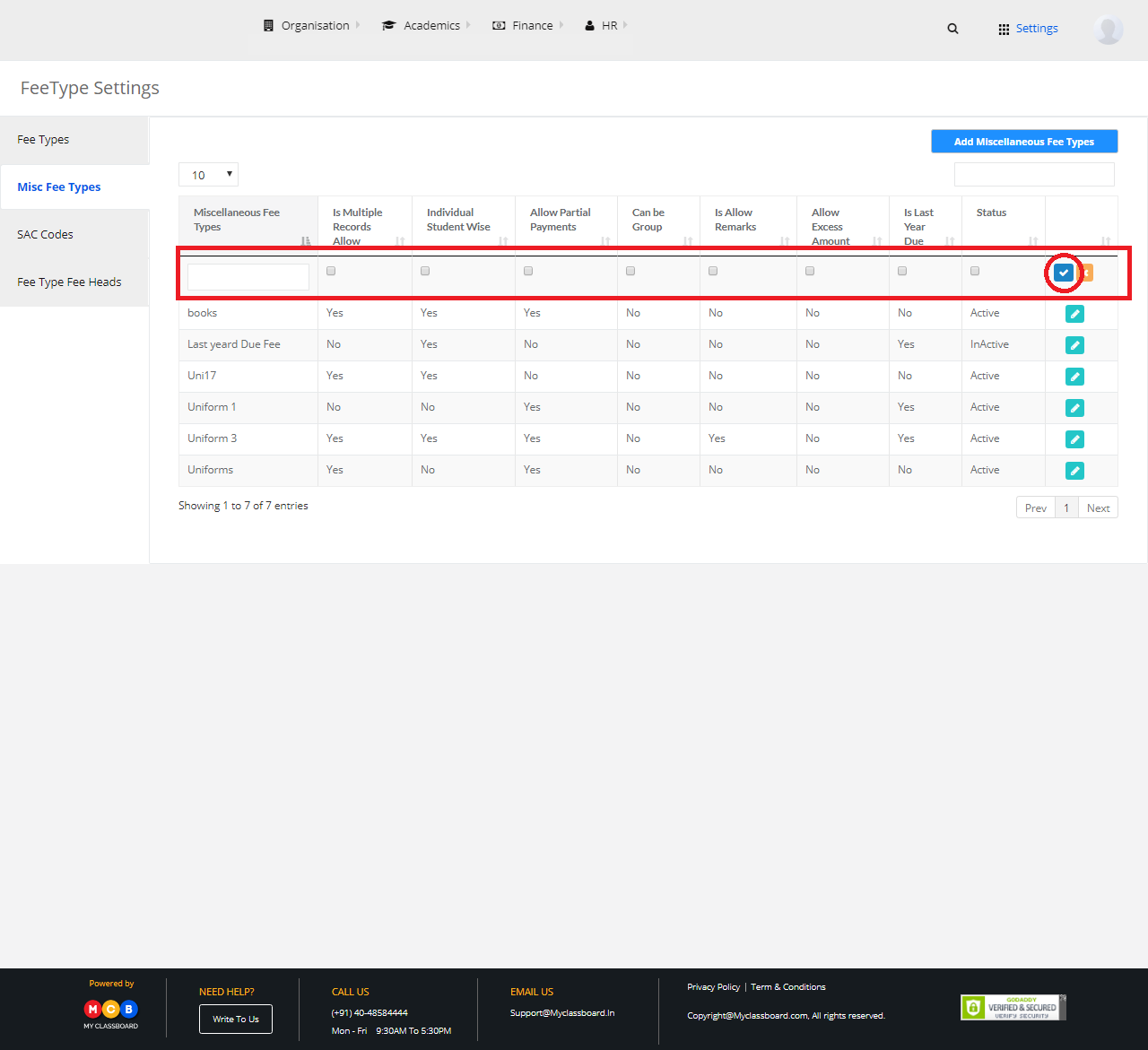
The new miscellaneous fee type is created.
Edit Miscellaneous Fee Type:
Step 7: Select any fee type and click on “Edit” option.
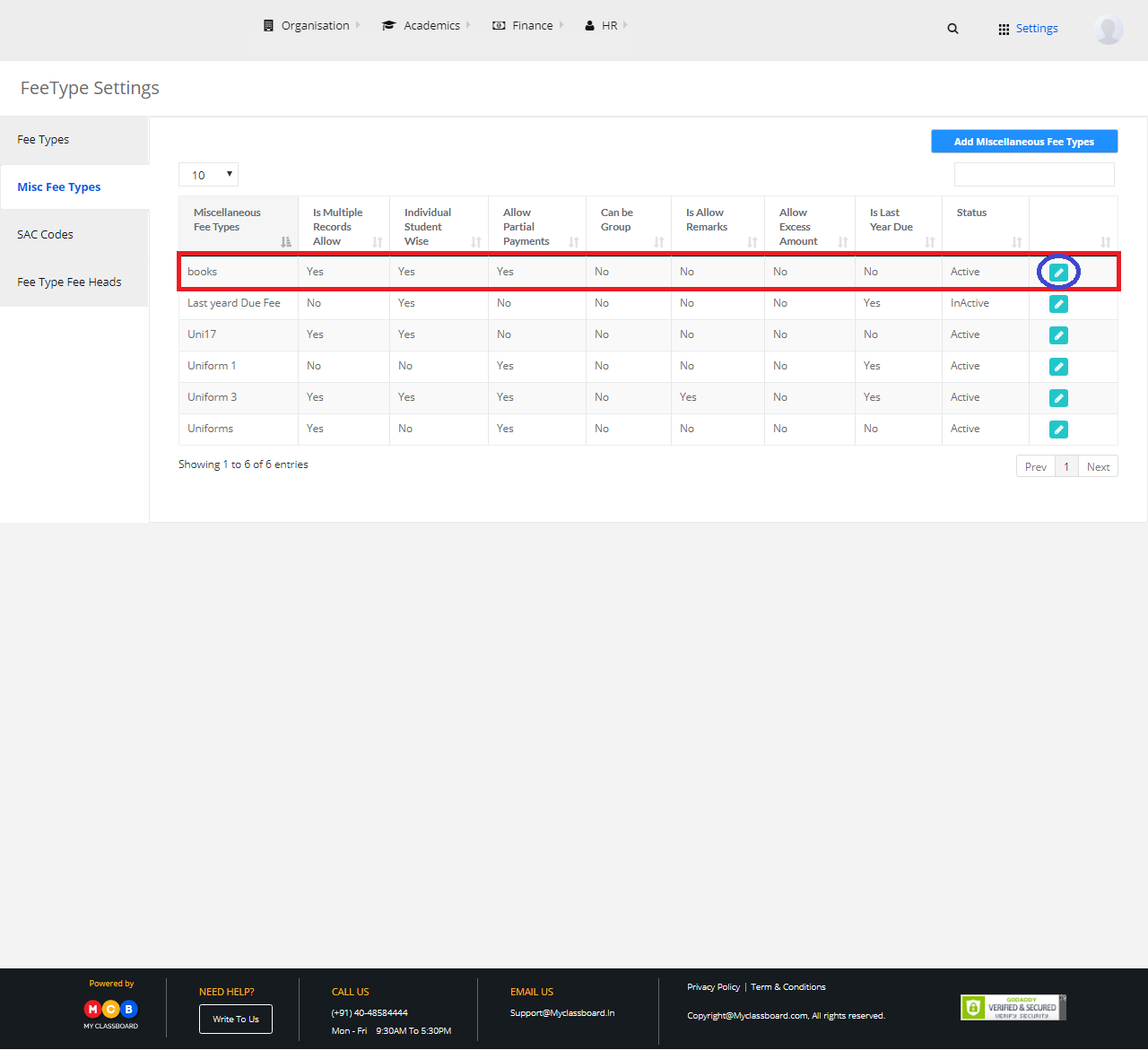
Step 8: Make the necessary changes and click on “Save” button.
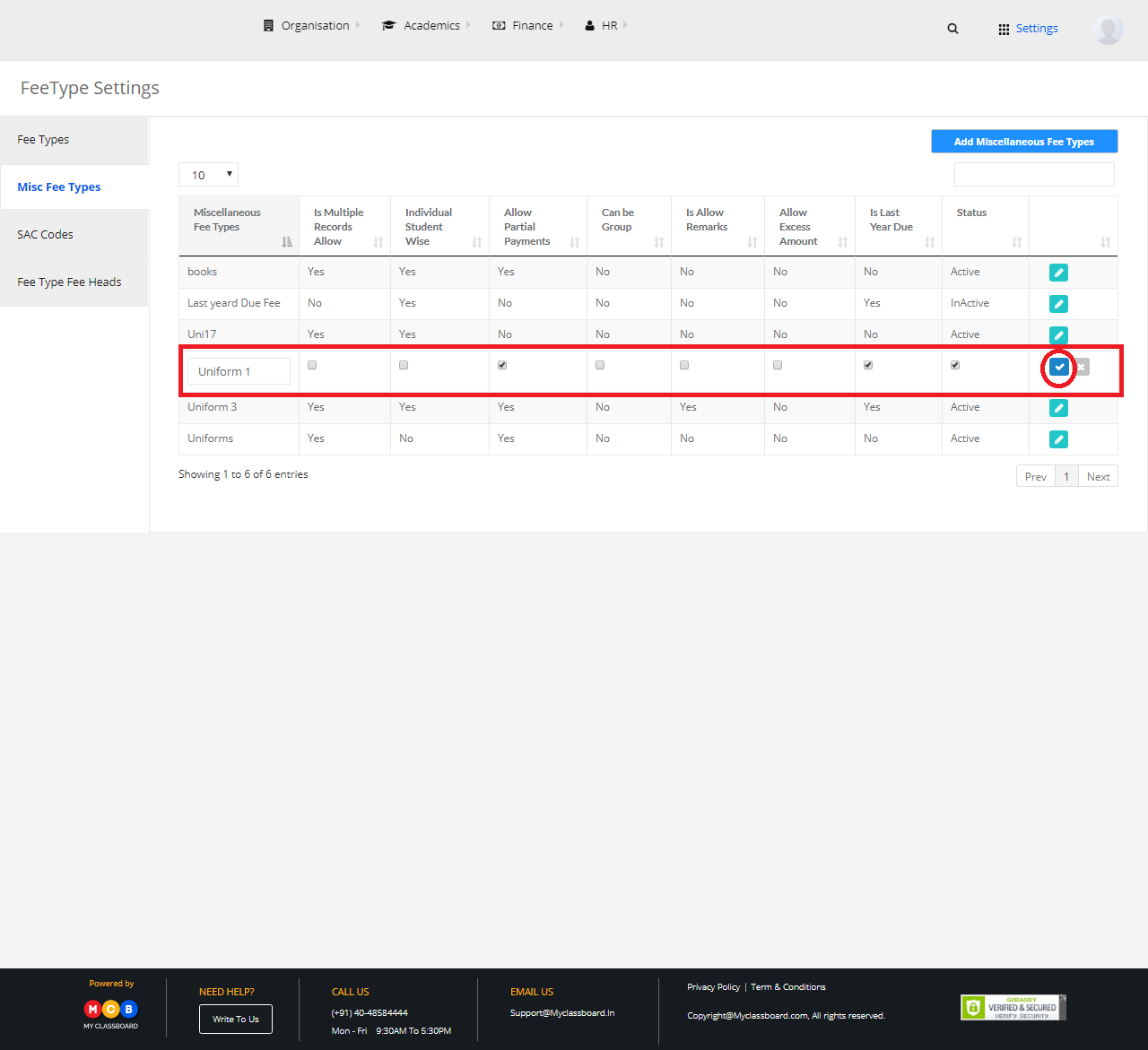
Step 9: The changes are updated successfully.
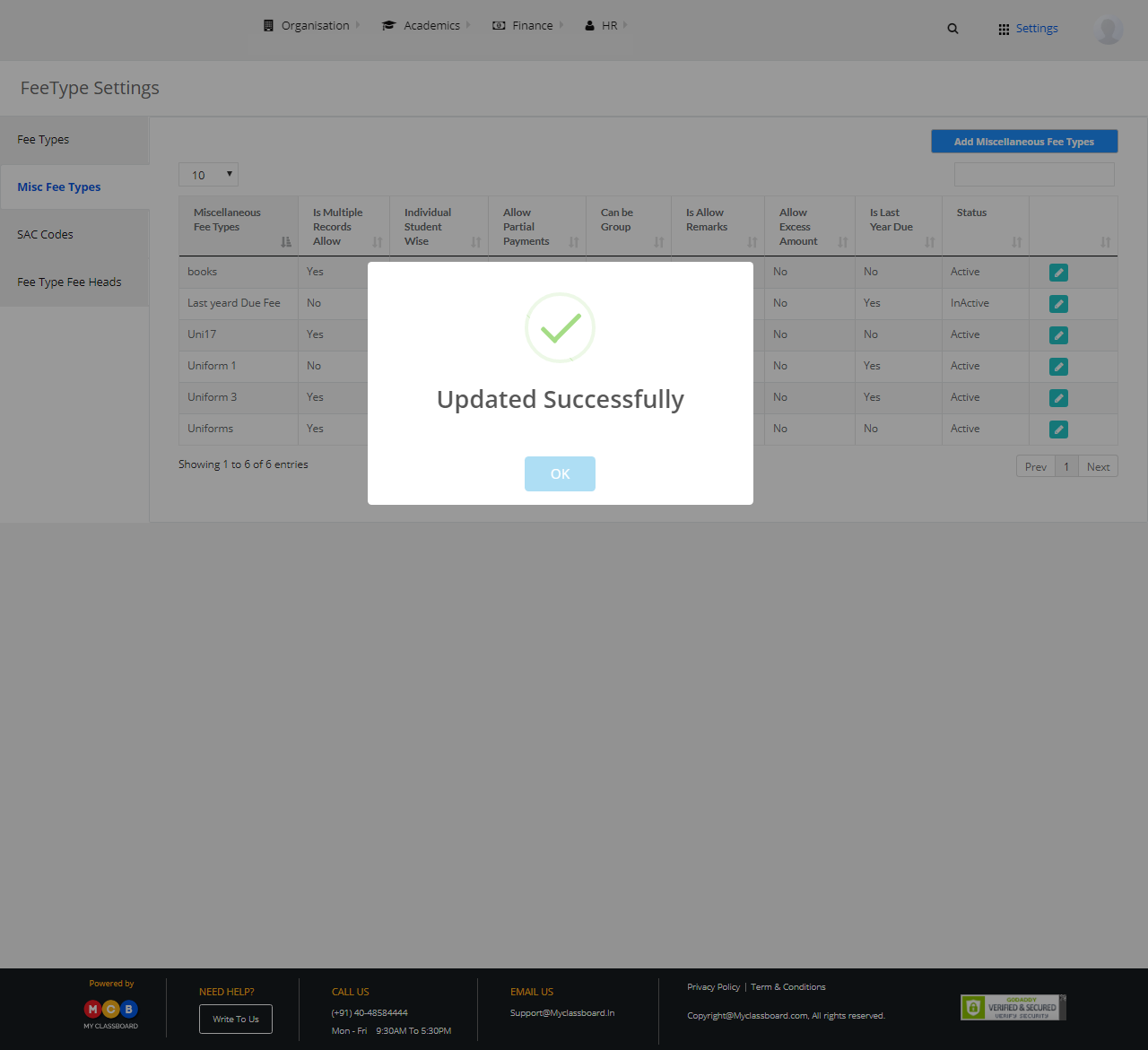
Hope this helps. Please feel free to reply back to this email or call us at 040-48584444, should you need any further assistance.
