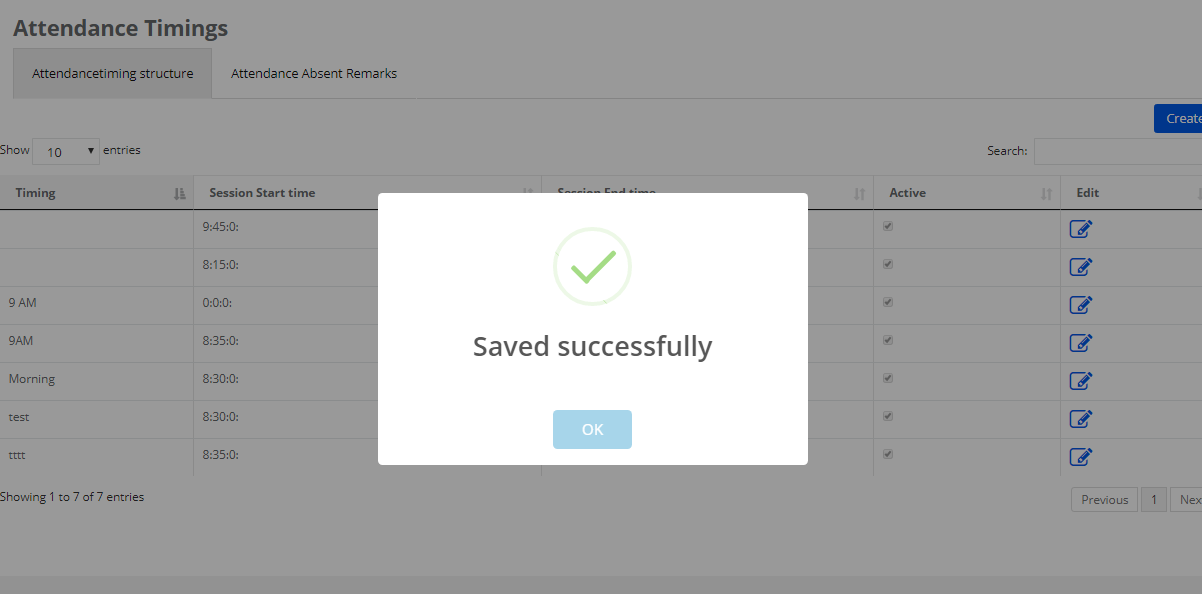Step 1: Login to MCB with Principal login Credentials.
Step 2: Select Academics on the top bar of the dashboard
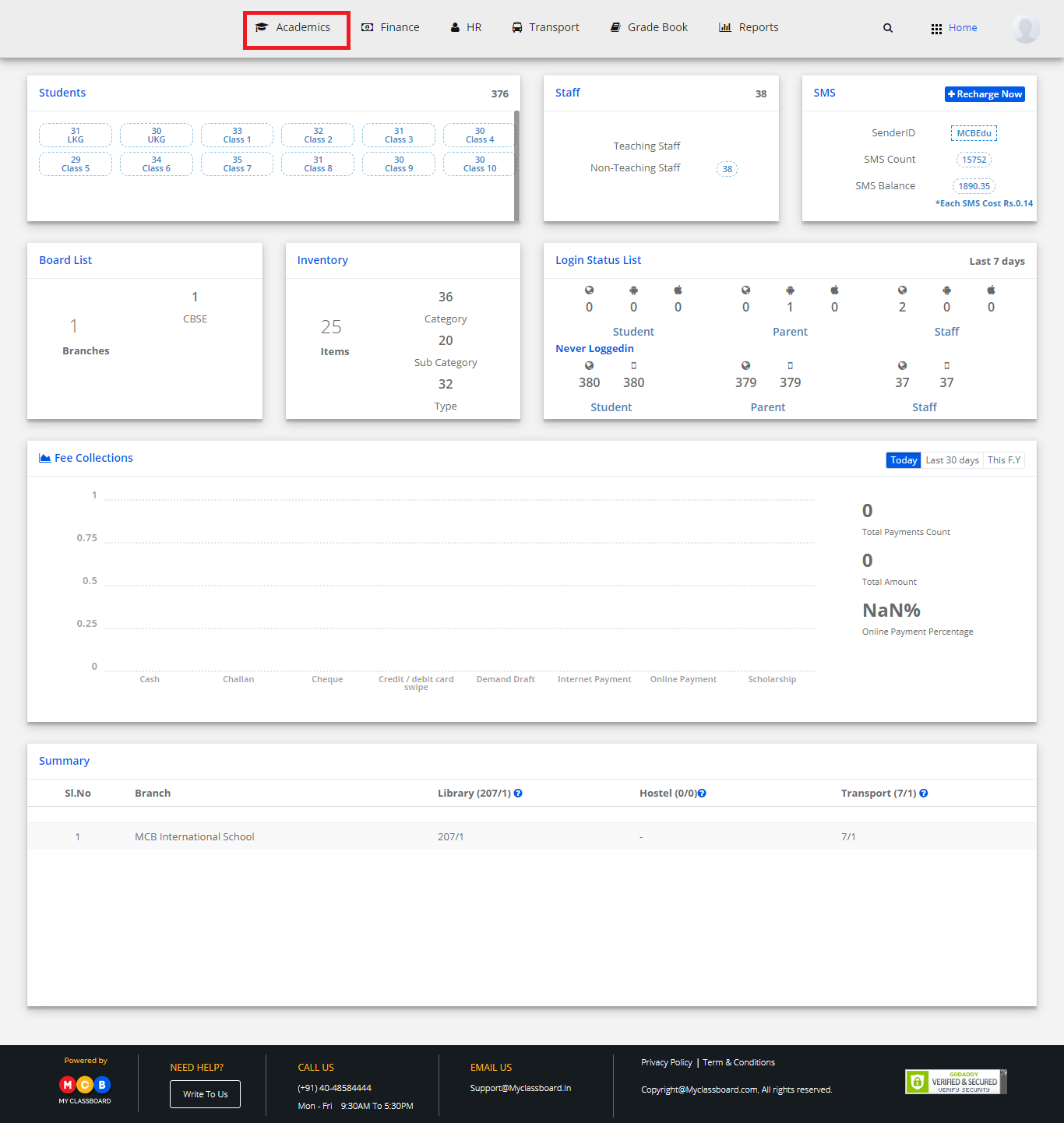
Step 3: Select Attendance and choose “Attendance Timings”.
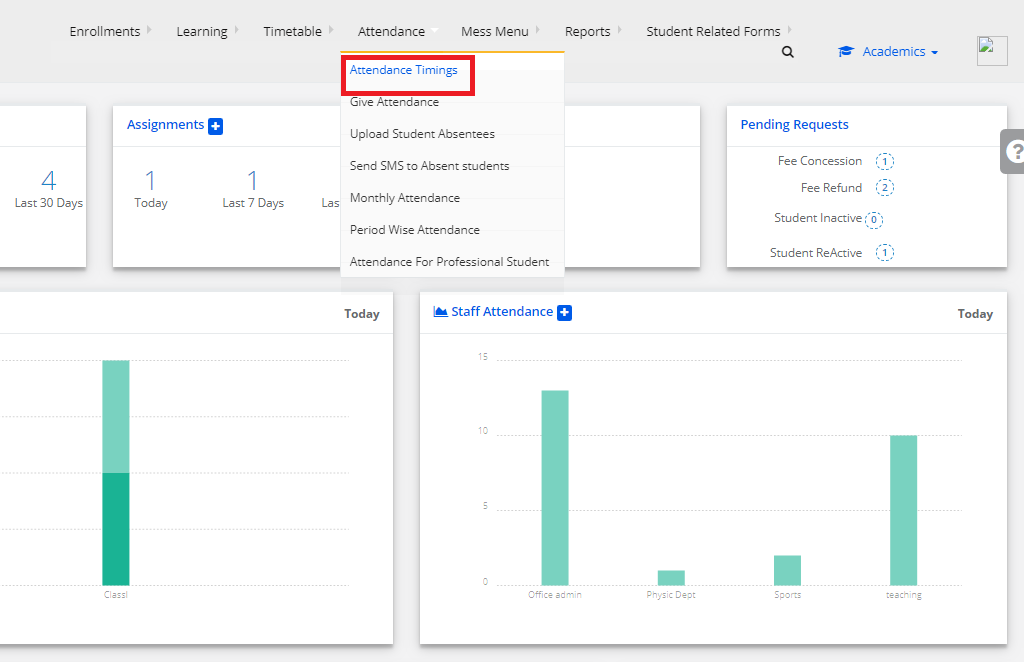
Step 4: Click on Create.
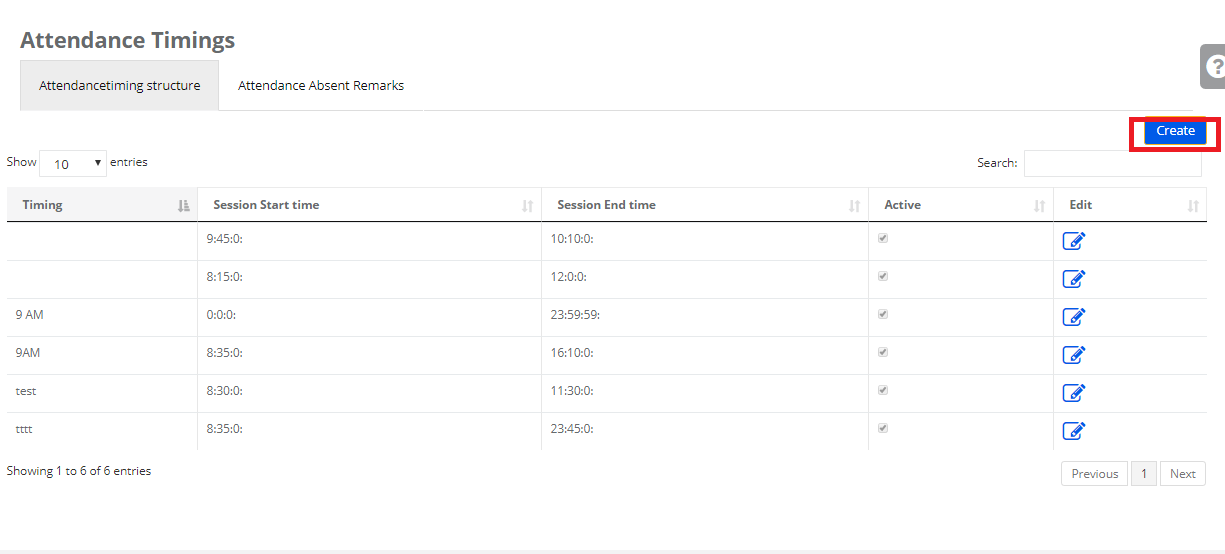
Step 5: Give Timing, Start Time, End Time and Check on Active Box and then Click on Save.
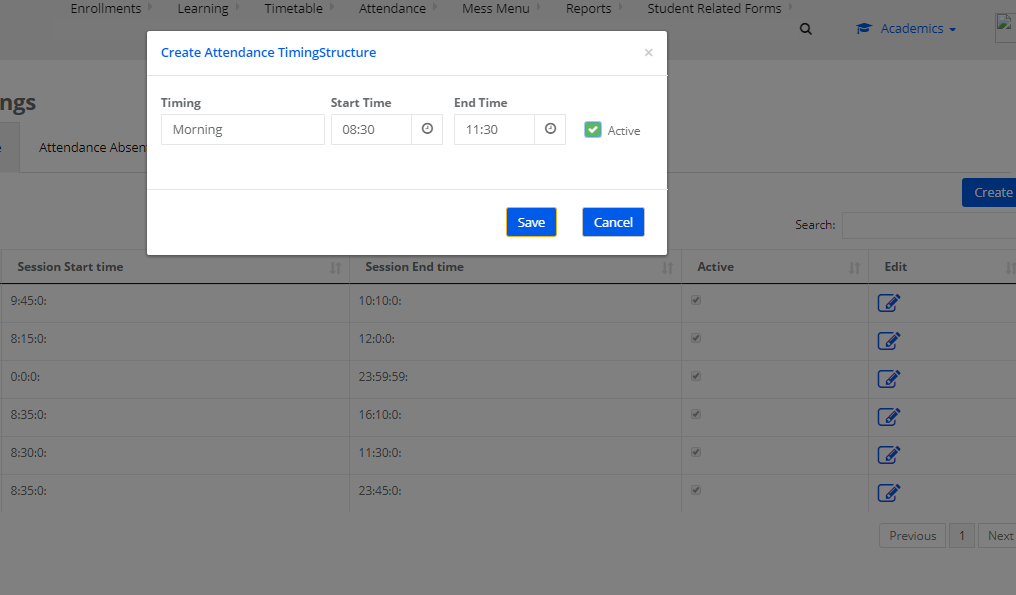
Step 6: The Timings Saved Successfully.