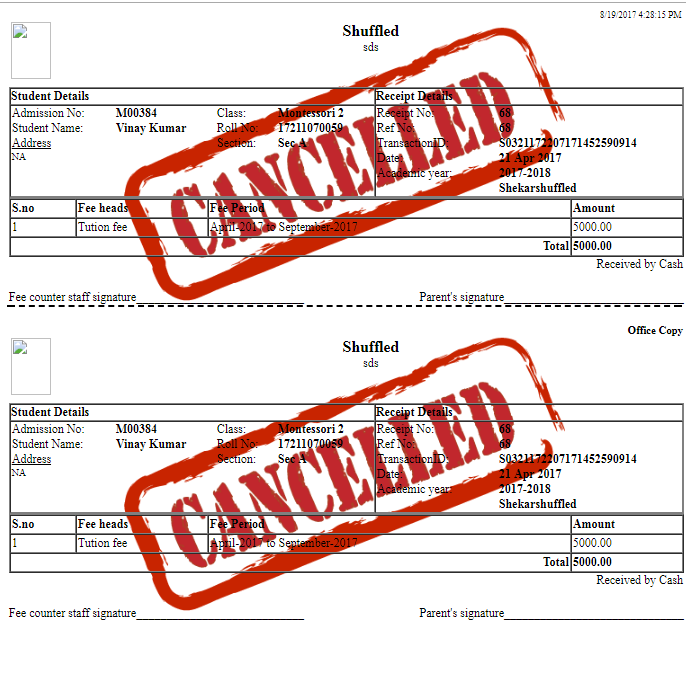Step 1: Login to MCB with Accountant login credentials.
Step 2: Select “Collections” on the top bar and choose “Make Payment”.
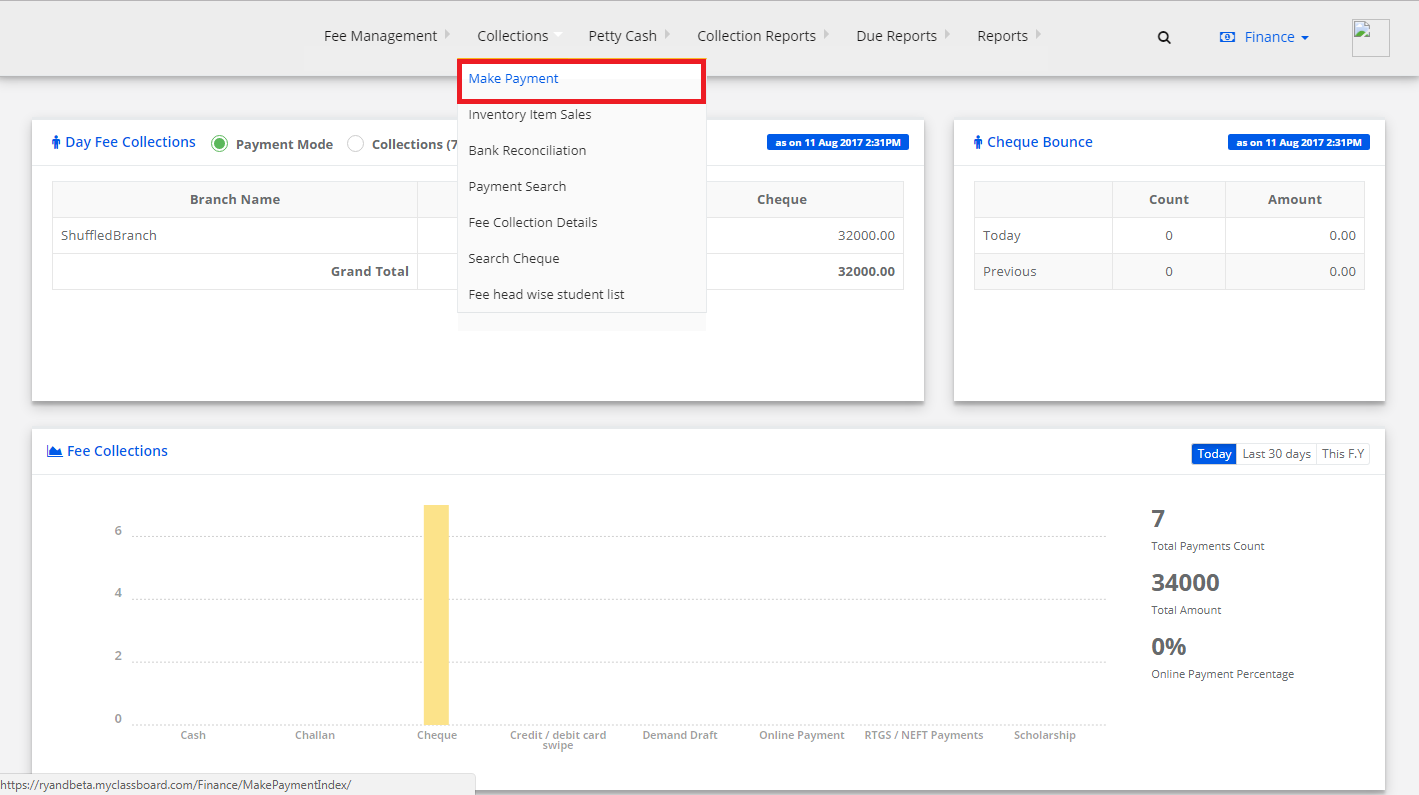
Step 3: Search for the student by entering the required information in the search criteria.
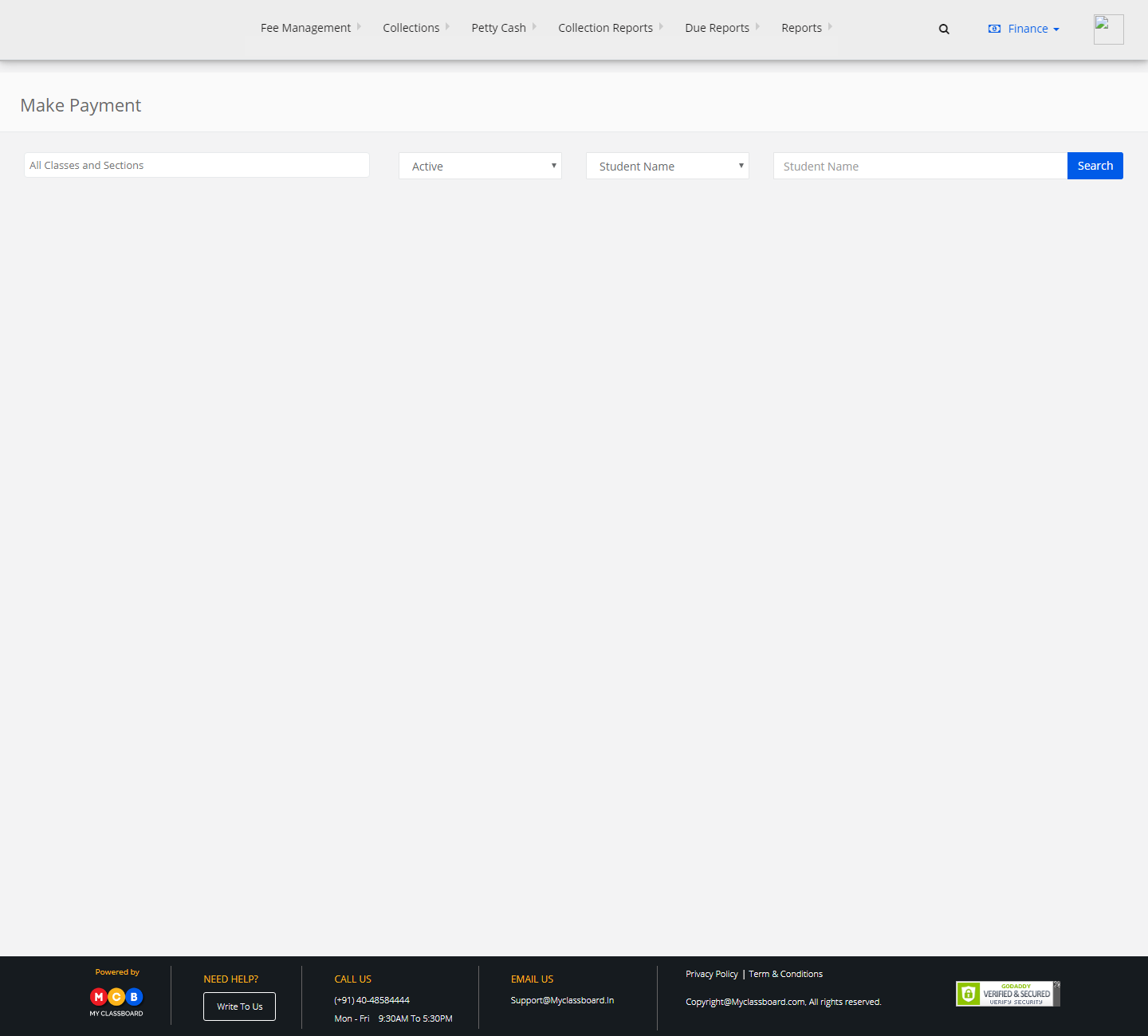
Step 4: Select “Cancelled Transactions” on the left pane. Choose any payment and click on the “Print” option.

Step 5: The canceled transactions receipt is generated.