Step 1: Login to MCB with Accountant login credentials.
Step 2: Select “Collection Reports” on the top bar and choose “Fee Transaction Summary”.
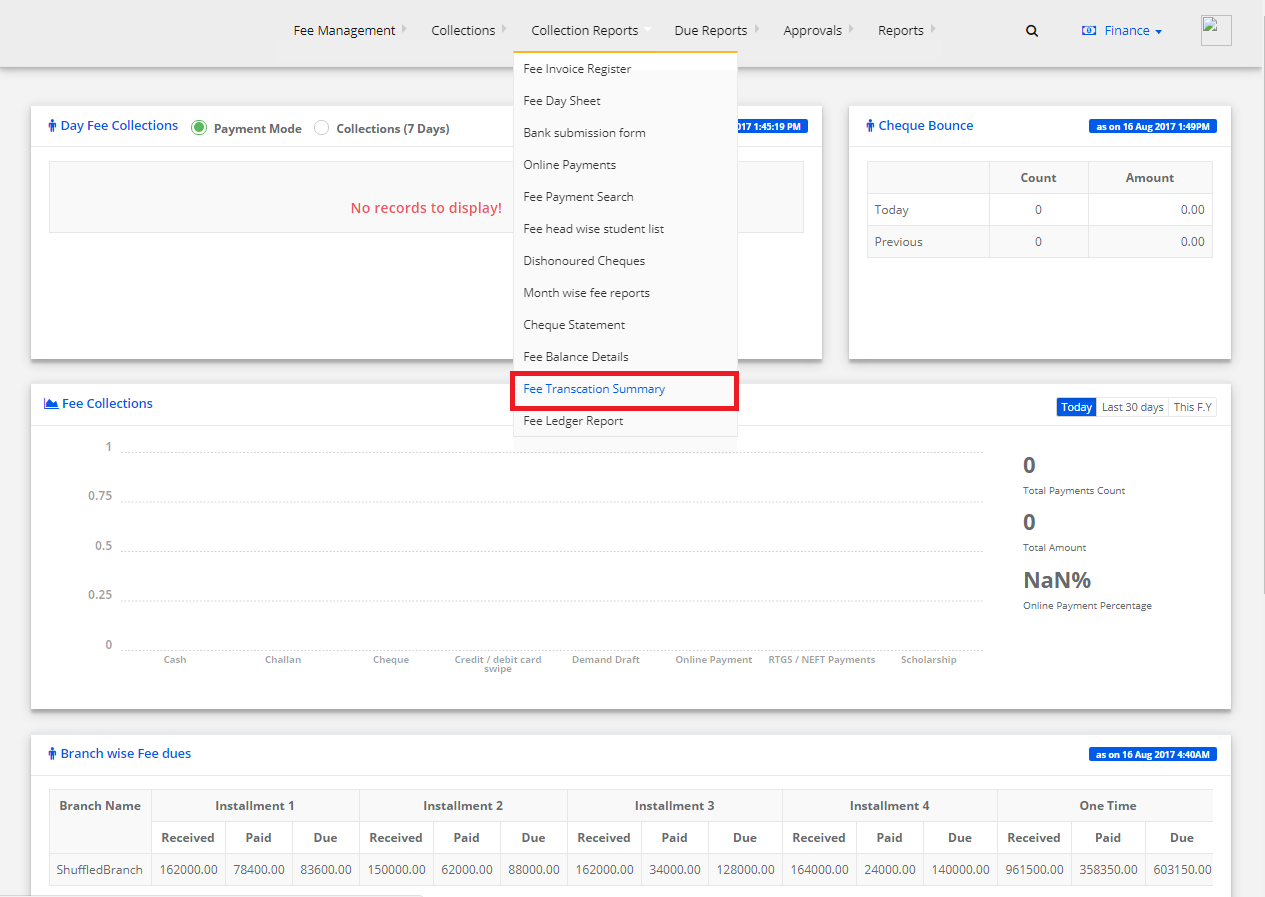
Step 3: Enter the required details like Branch, Fee Accounts, Date, etc. Select the cheque status as “Deposited Cheques” and click on “Show Report”.
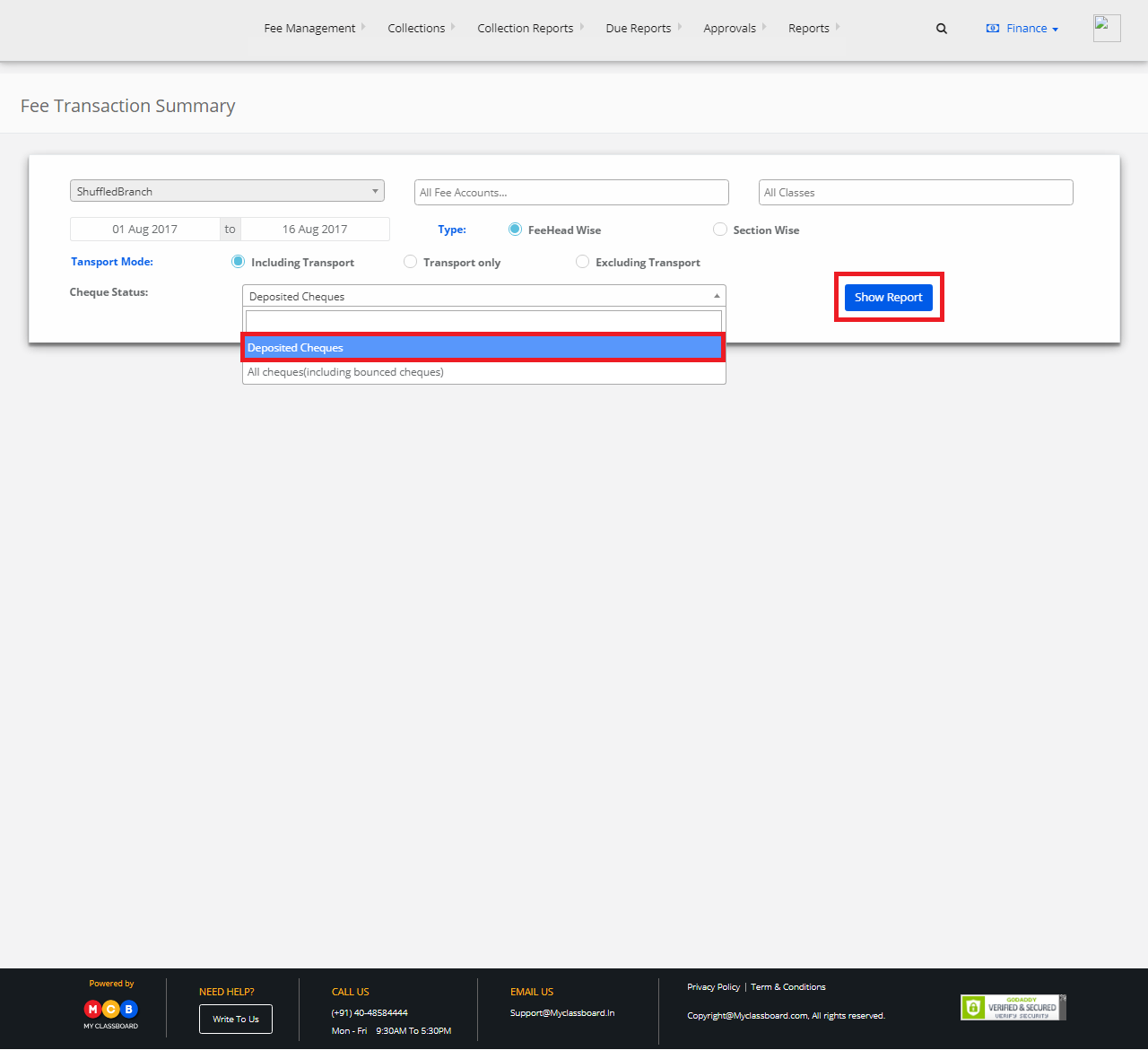
Step 4: The report is generated. You can export the same into excel or print the report directly.
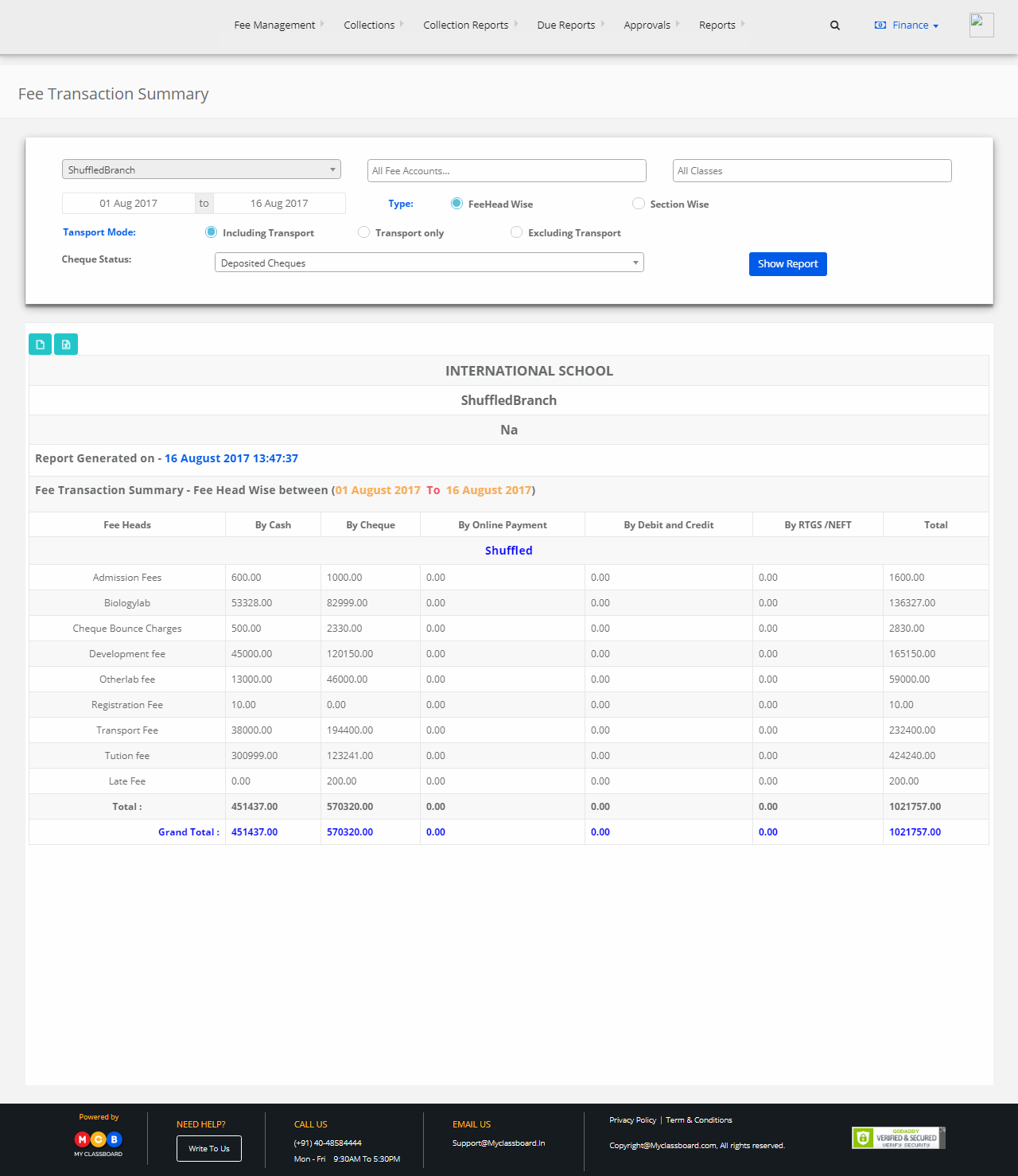
Step 5: Select the cheque status as “All Cheques” and click on “Show Report”.
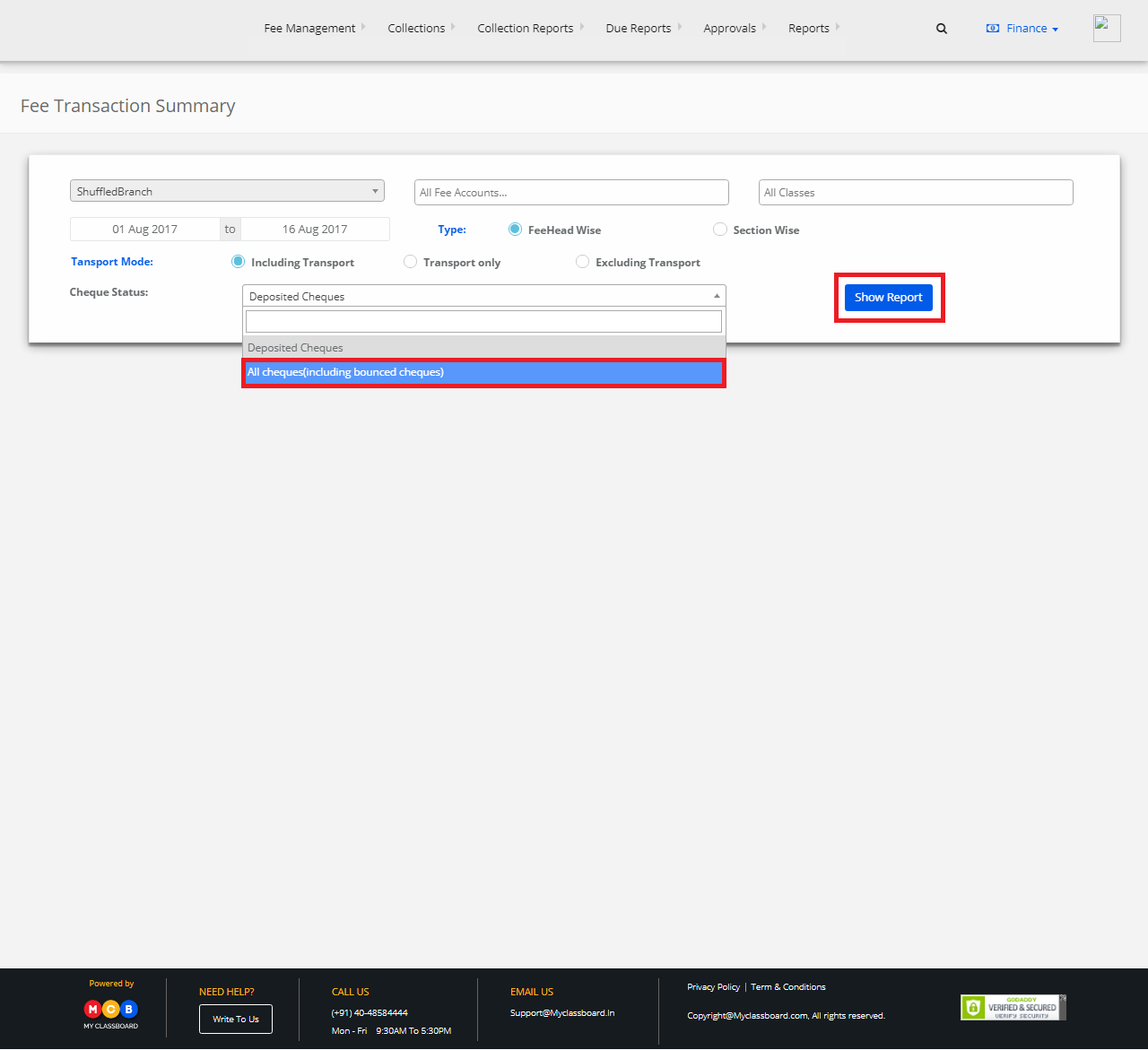
Step 6: The report is generated. You can export the same into excel or print the report directly.

