Step 1: Login to MCB with Admin login Credentials.
Step 2: Click on “Academics” on the top bar of the dashboard.
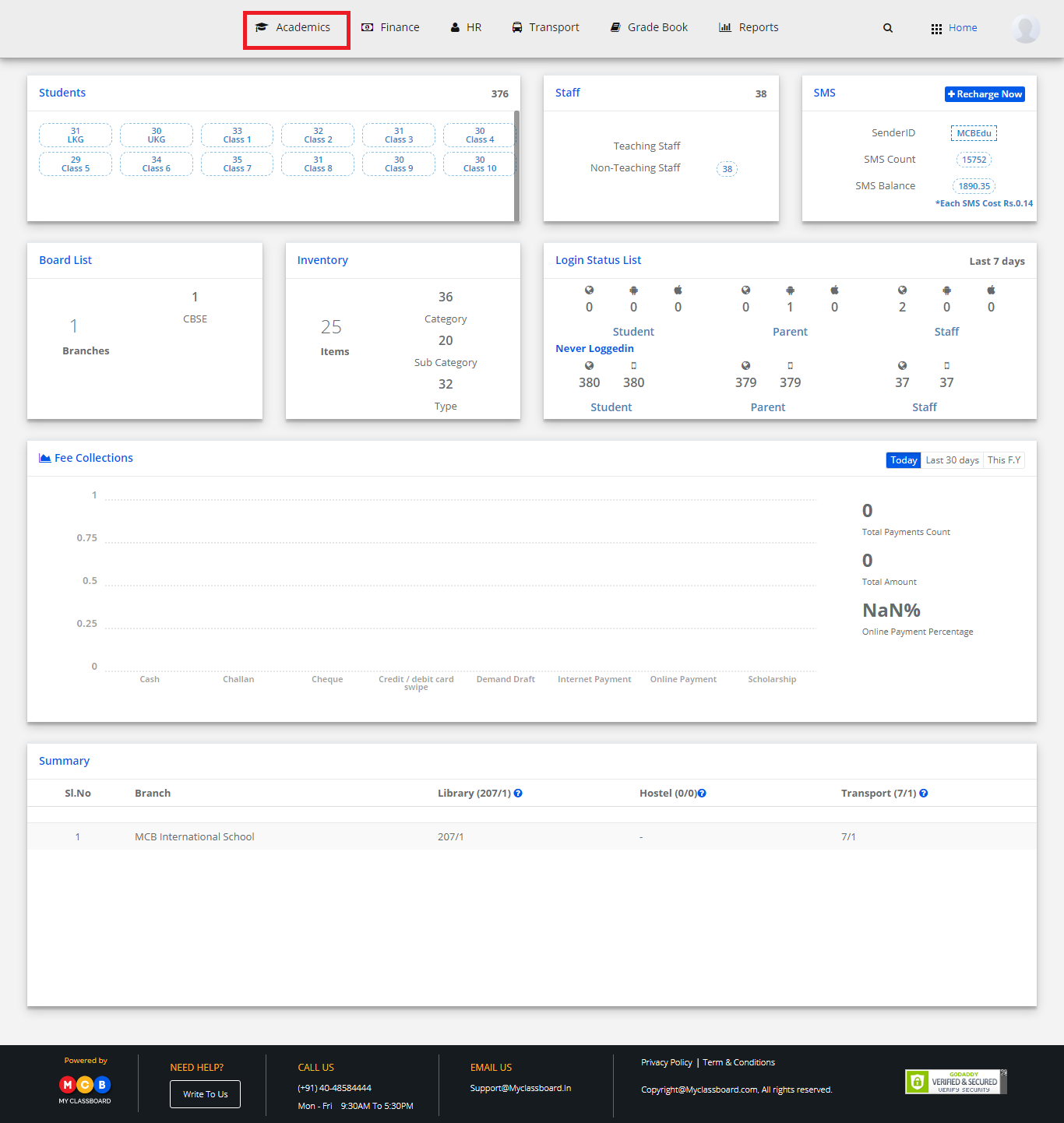
Step 3: Click on Reports and select Inactive Students report.
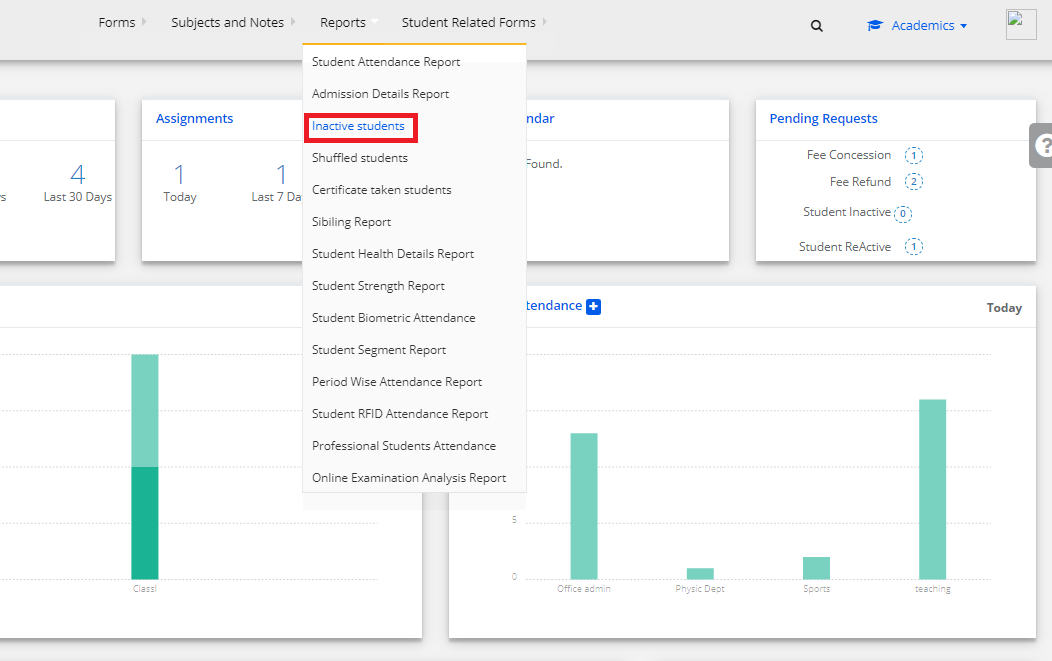
Step 4: Select Branch, Class, Date Range, Inactive and Consolidated Report.

Step 5: After choosing the required option, click on “Get

Step 6: The report is displayed. You may export the same by clicking on the “ Excel” option.

