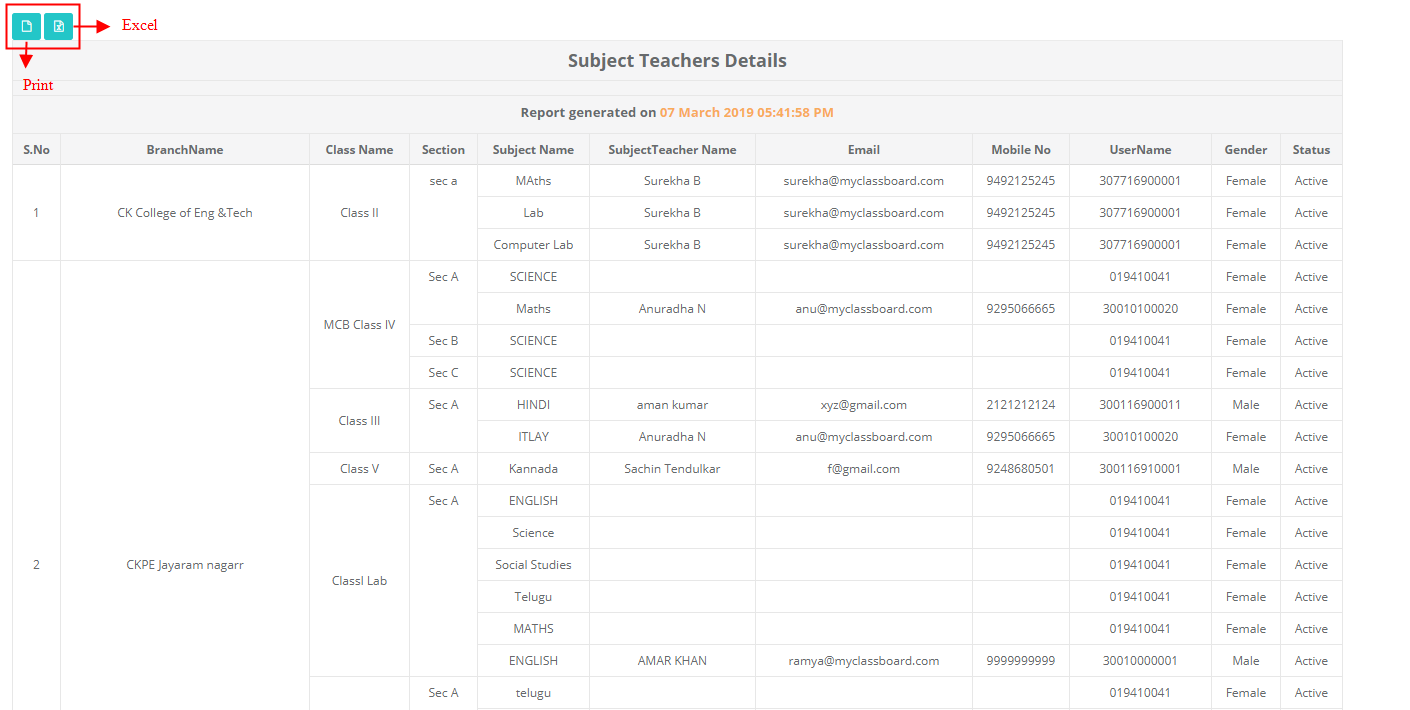Step 1: Login to MCB with system admin Credentials.
Step 2: Select Academics on the Menu and you will be directed to the Academics module.
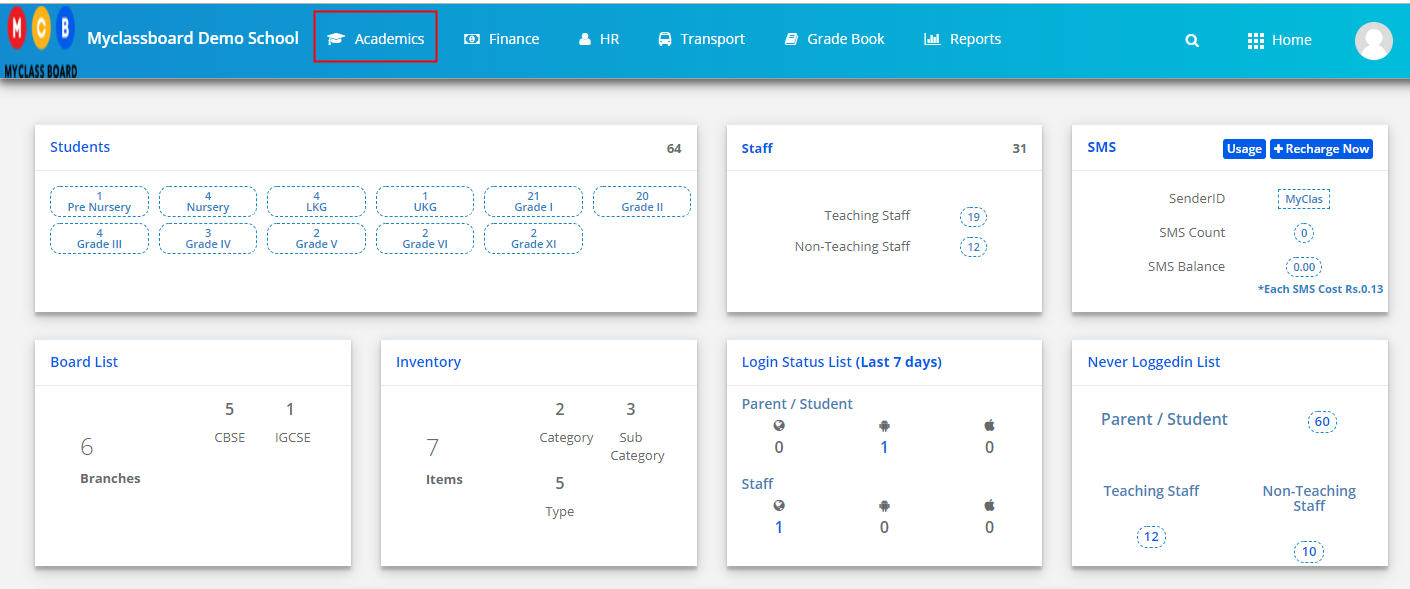
Step 3: Choose Subject Teachers List from the Reports Menu.
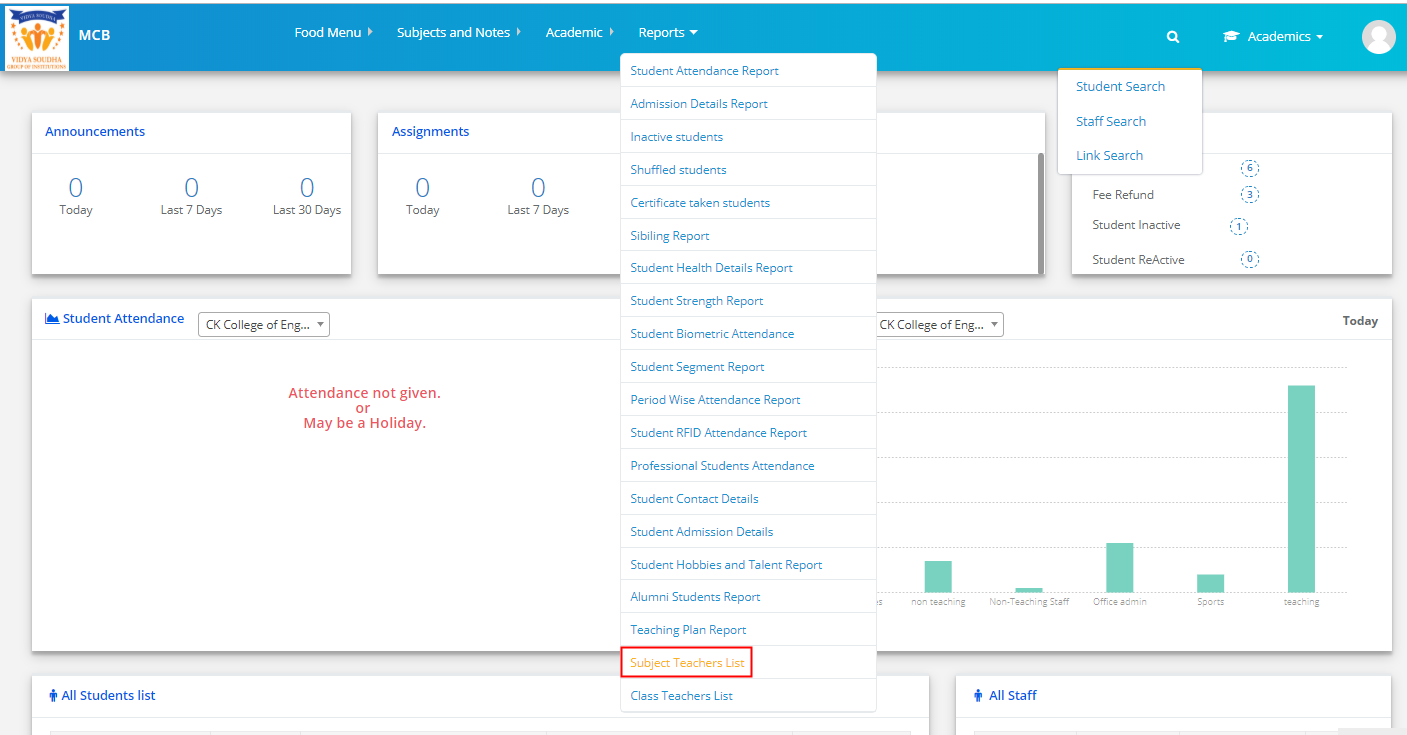
Step 4: Choose All branches or specific branch, All Classes or Specific Class, All Subjects or select subjects and click on Get button to generate the Report.
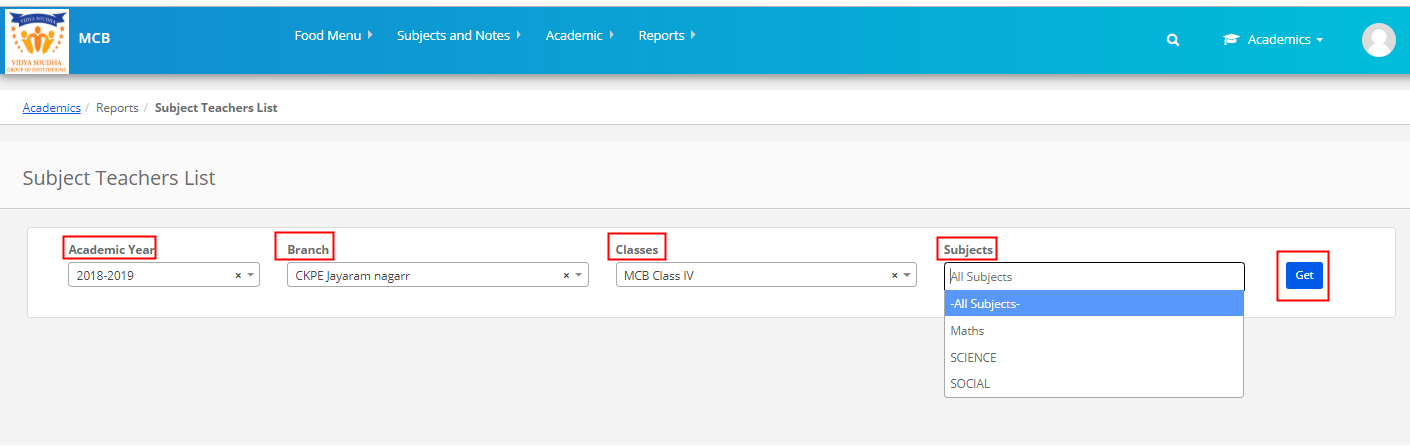
Step 5: You can Export or Print by clicking on the respective icons.