Step 1: Login to MCB with Accountant login credentials.
Step 2: Select “Collections” on the top bar and choose “Make Payment”.
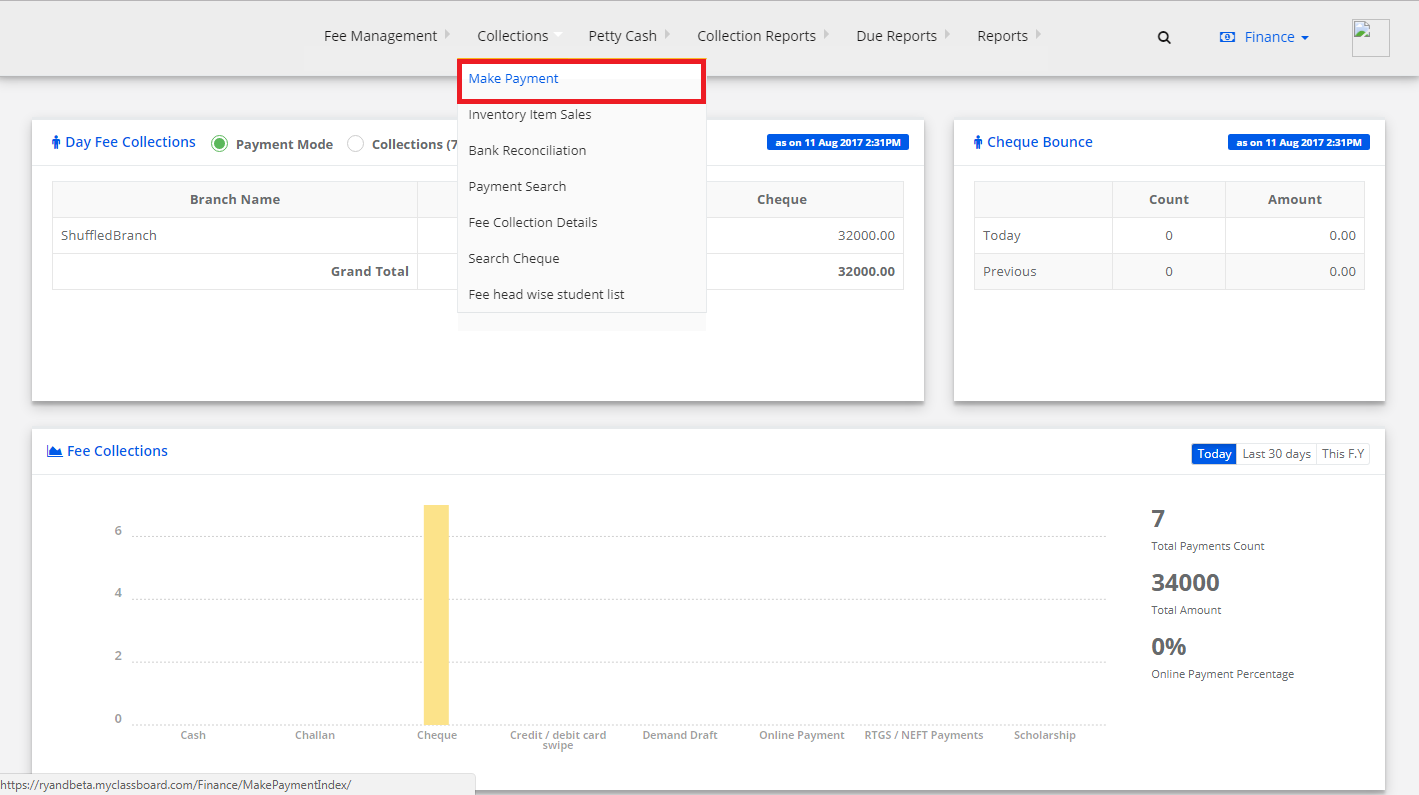
Step 3: Select “View Transactions” on the left pane. Choose any transaction and click on “Change Request” option.

The change request can be made for Date, Amount and Receipt Number.
Step 4: Click on any of the above-mentioned options, make the necessary changes and click on “Save”.
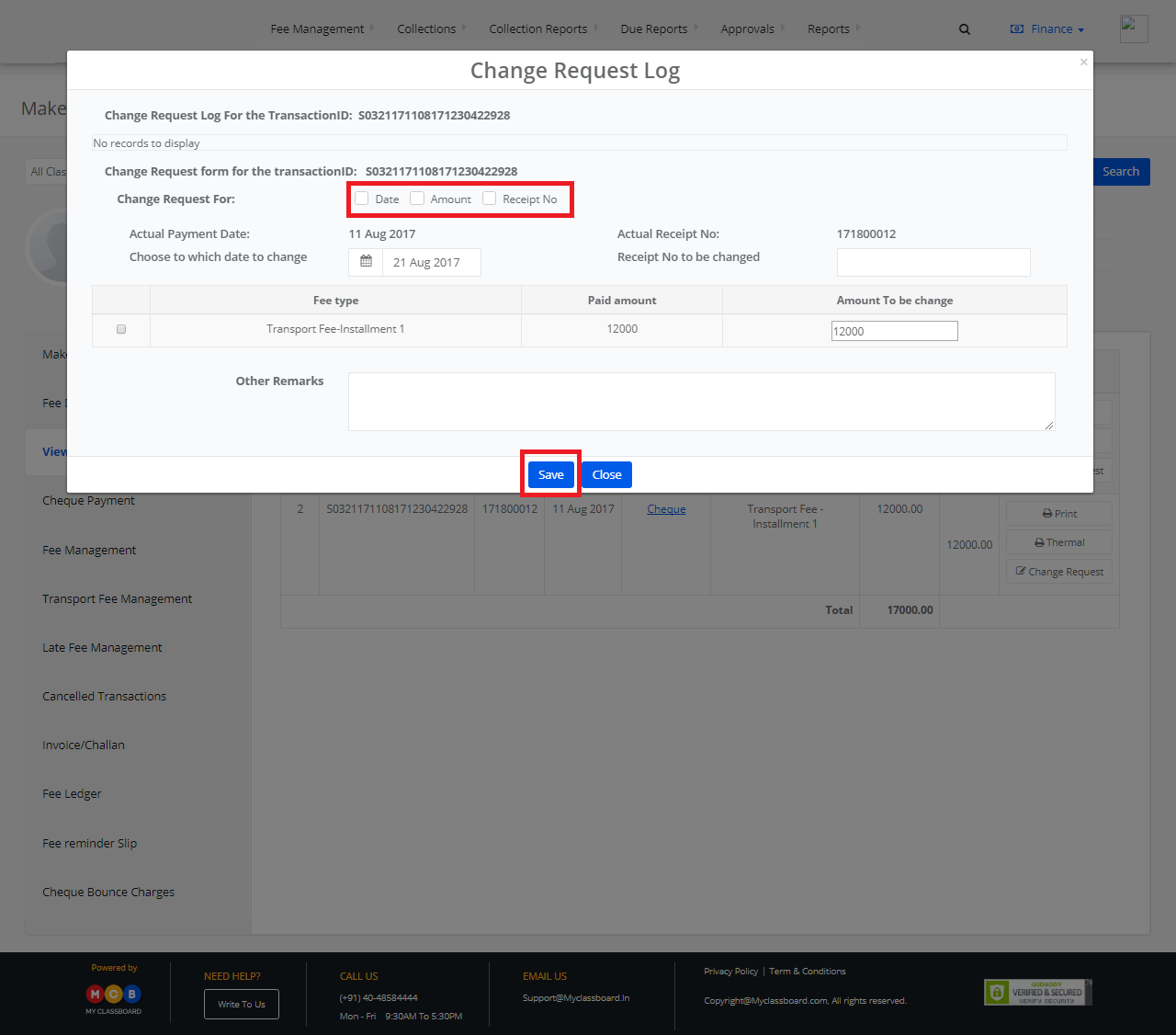
The change request is processed successfully.
