Step 1: Login to MCB with Login Credentials.
Step 2: Select Admissions on the dashboard and you will be directed to the Admissions page.
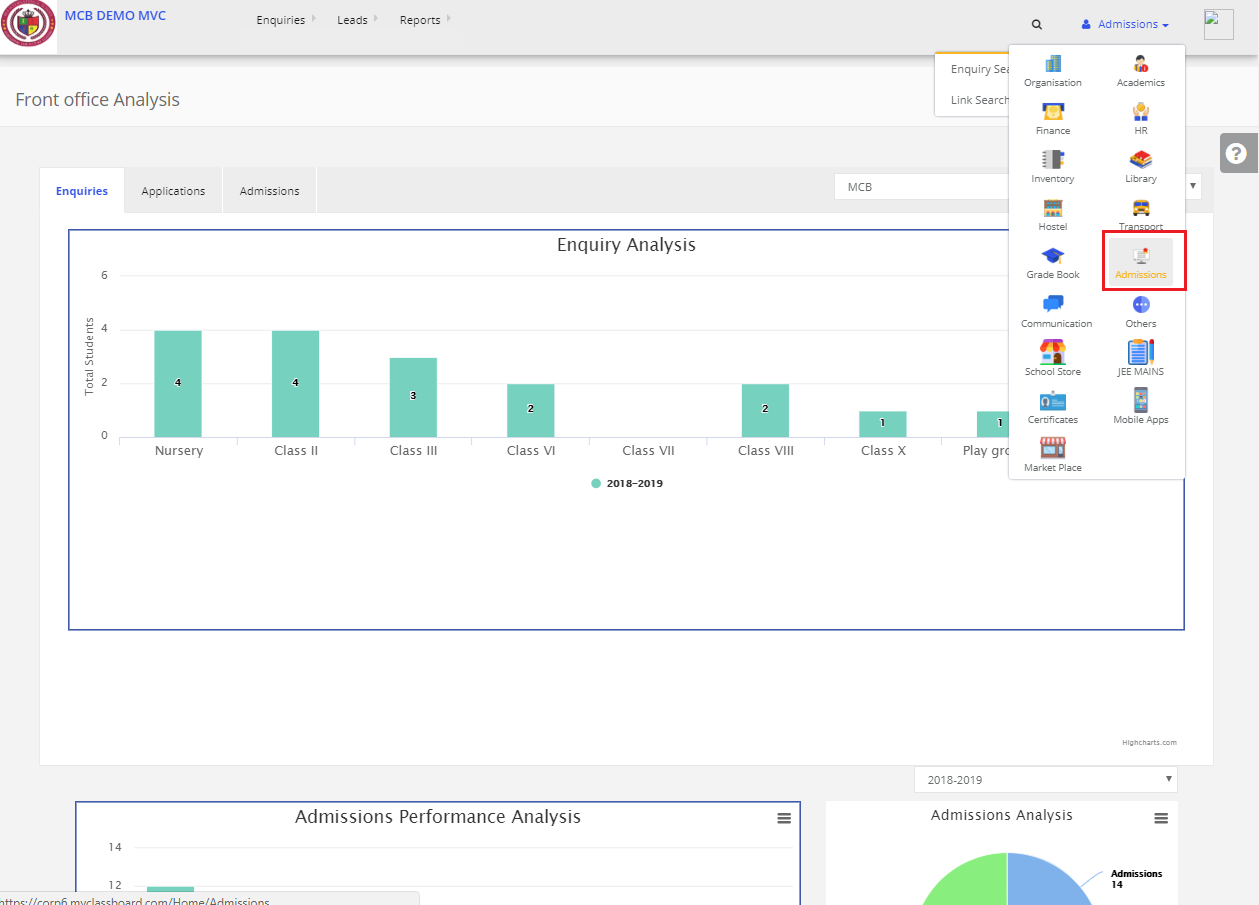
Step 3: Select “ Leads” in the top bar and choose “Re-Assign Leads”.
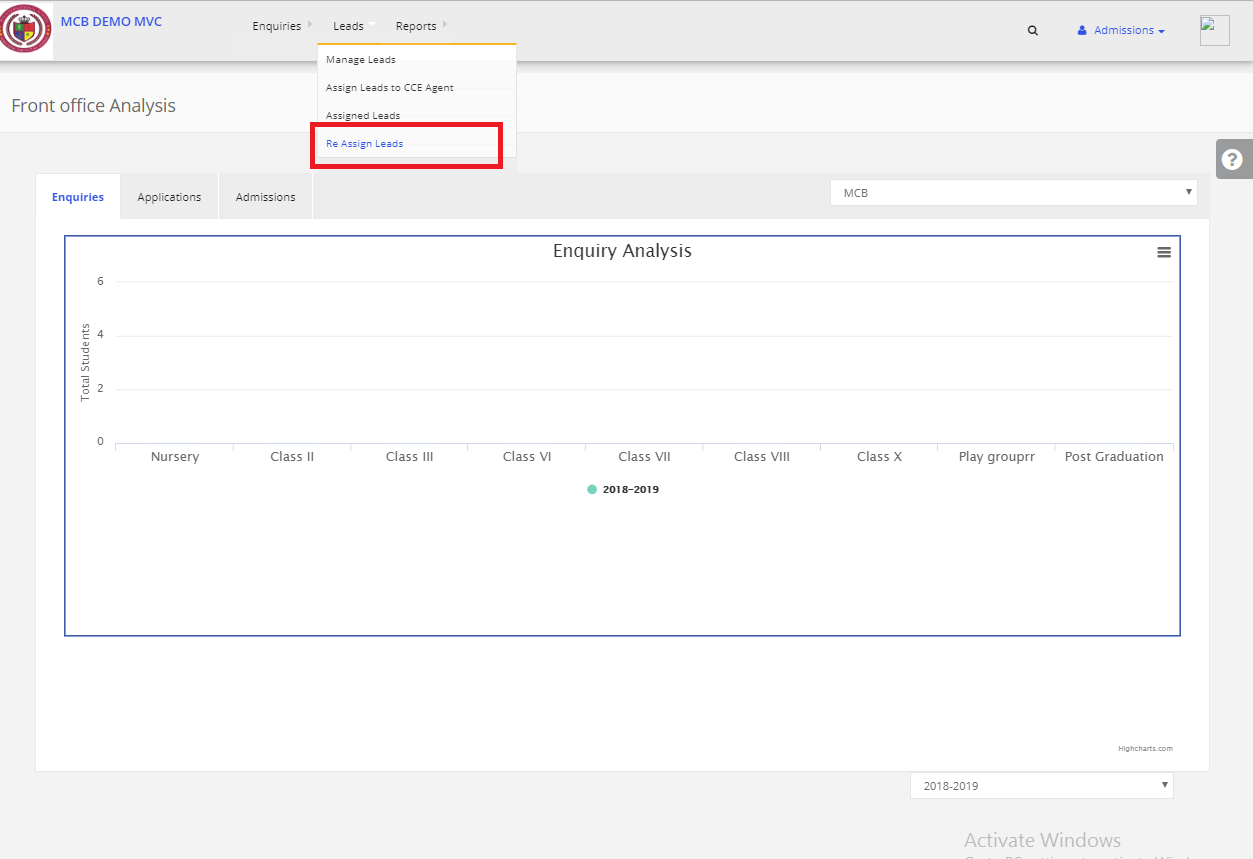
Step 4: Select the Academic year, branch, contact source & status then click on get. Click on checkbox & Select the agent & Click on assigned. Our Lead is assigned Successfully.
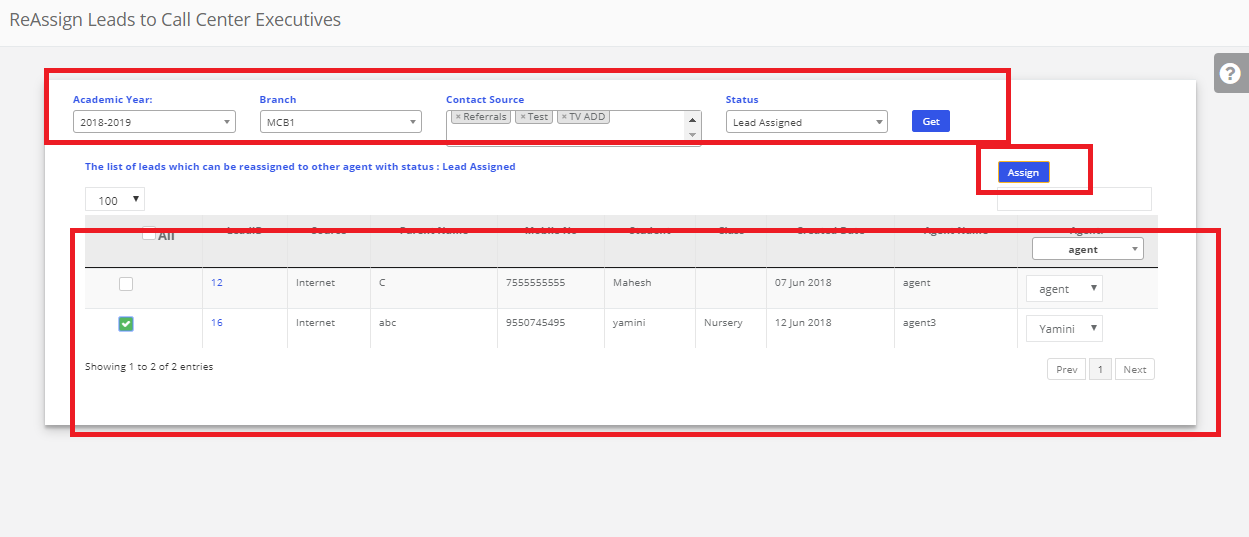
Step 5: Follow the above same steps after lead the assigned to the agent.
