Step 1: Login to MCB with Login Credentials.
Step 2: Select Finance on the dashboard and you will be directed to the Finance page.
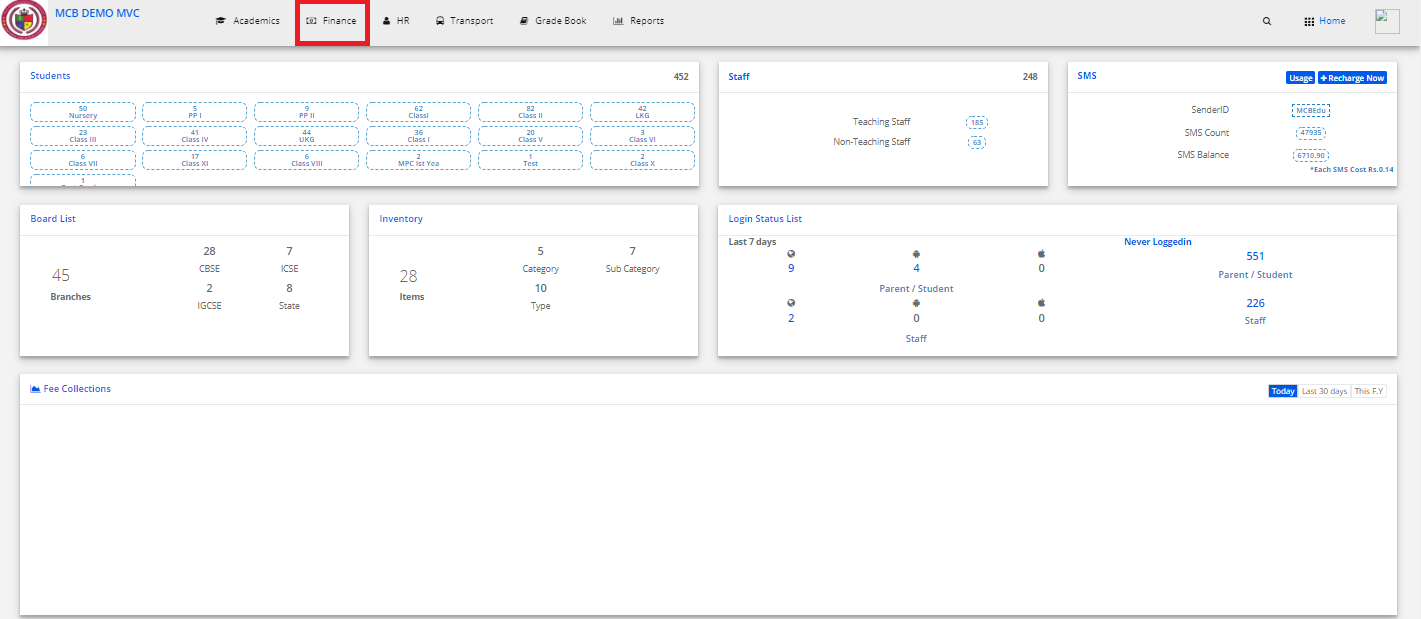
Step 3: In fee management go to fee collection follow-up details
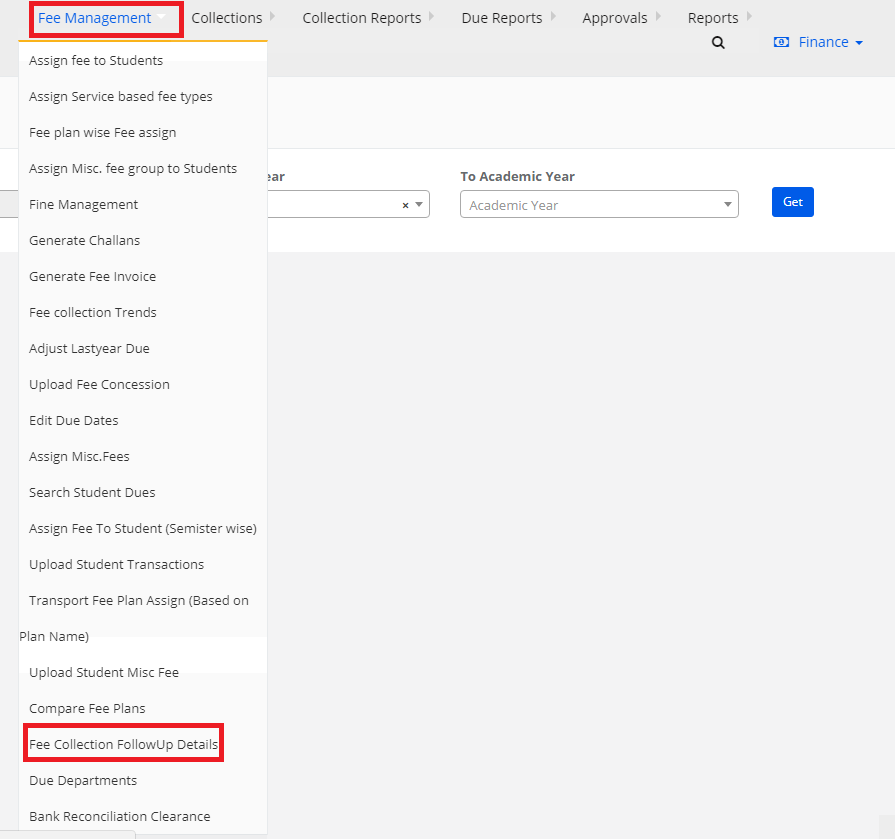
Step 4: Select the class and term and click on show report.
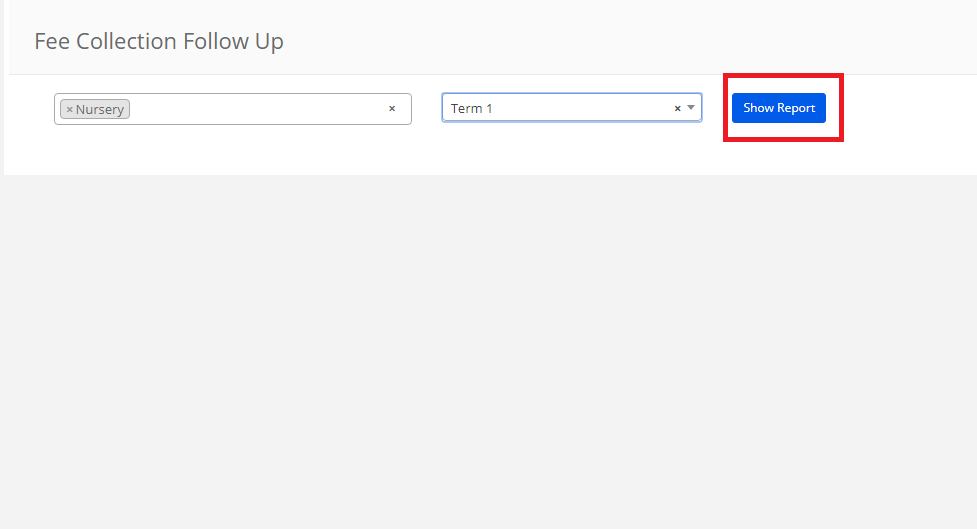
Step 5: The report gets generated view the students due amount.To view the student full transaction details click on student enrollment code.
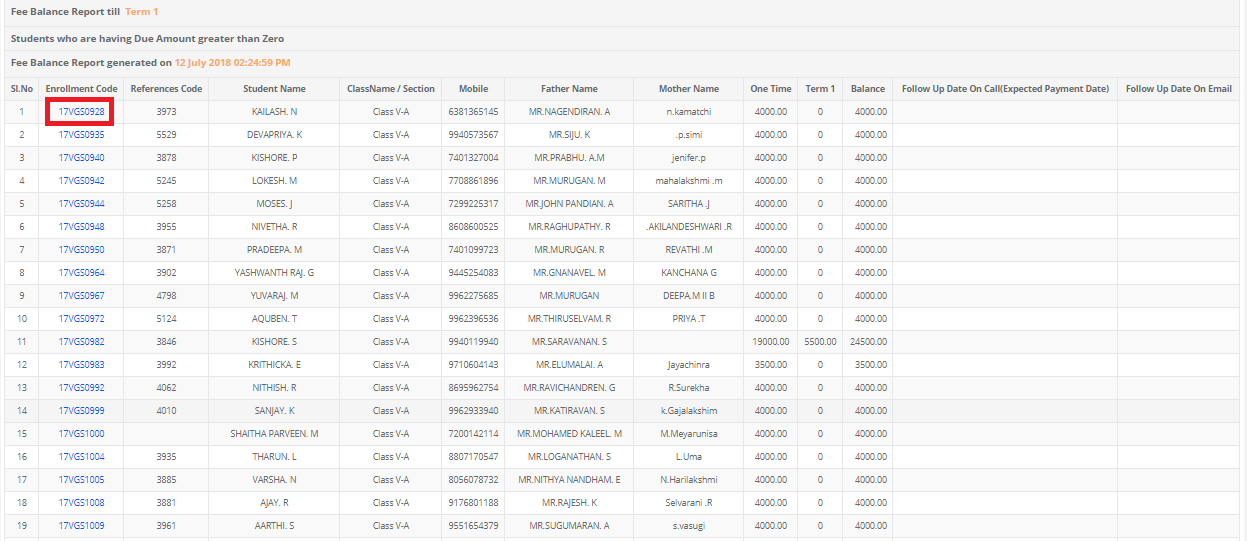
Step 6: Her you can view the transaction details of the student.
