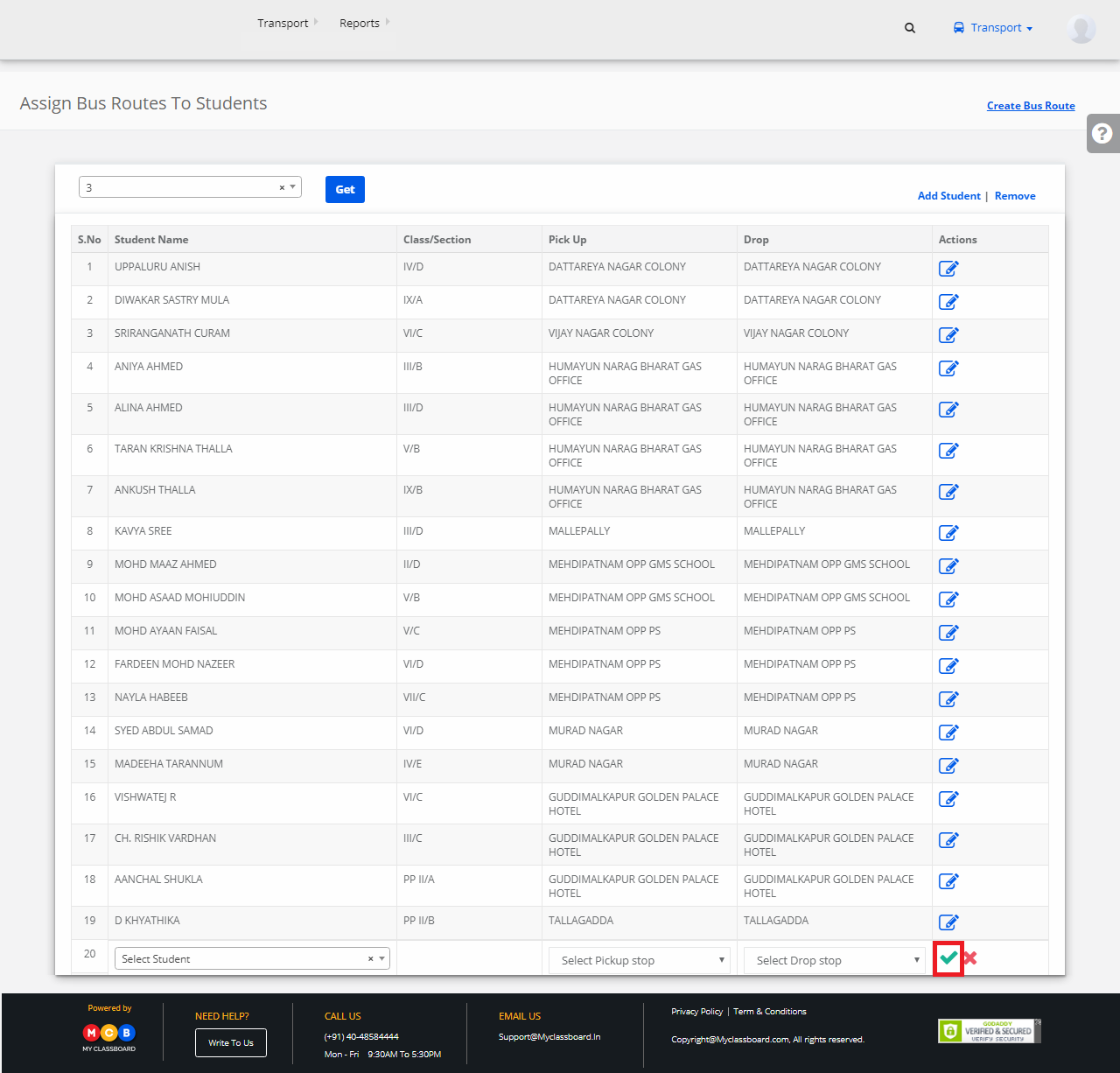Step 1: Login to MCB with Principal Login credentials.
Step 2: Select “Transport” on the top bar of the dashboard. You will be directed to the Transport page.
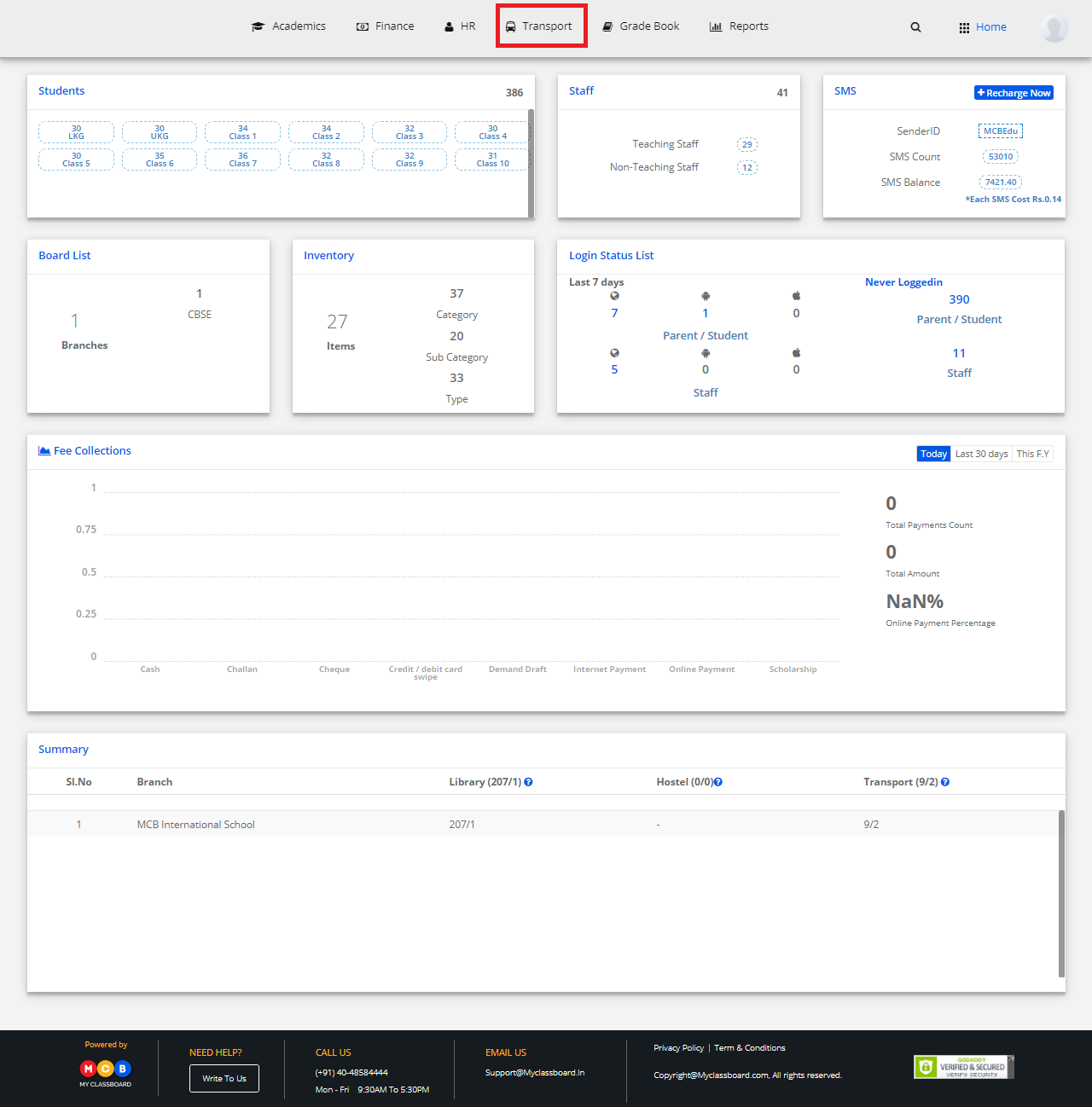
Step 3: Select “Transport” on the top bar and choose “Assign Bus Route to Students”.
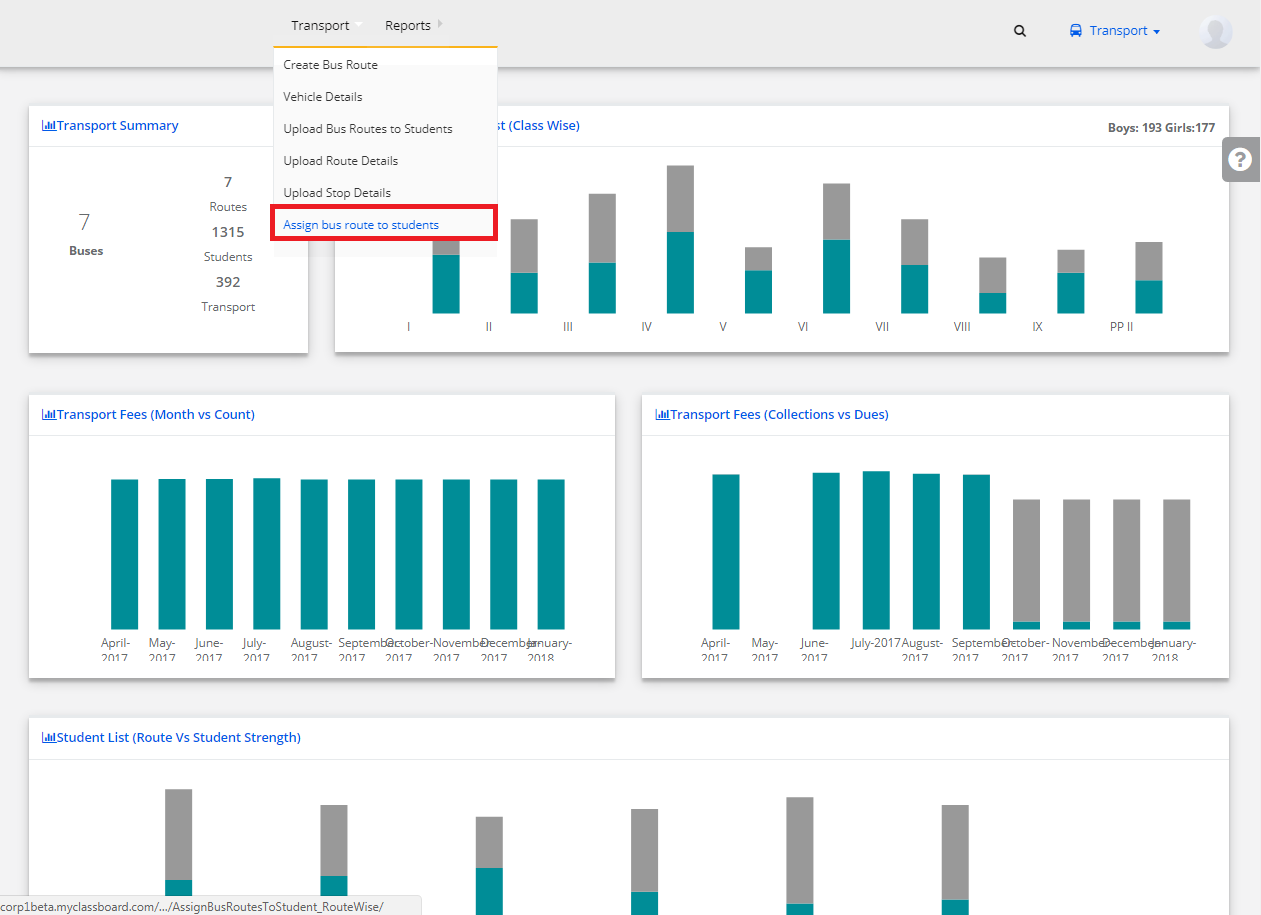
Step 4: Select Bus route and click on “Get”.
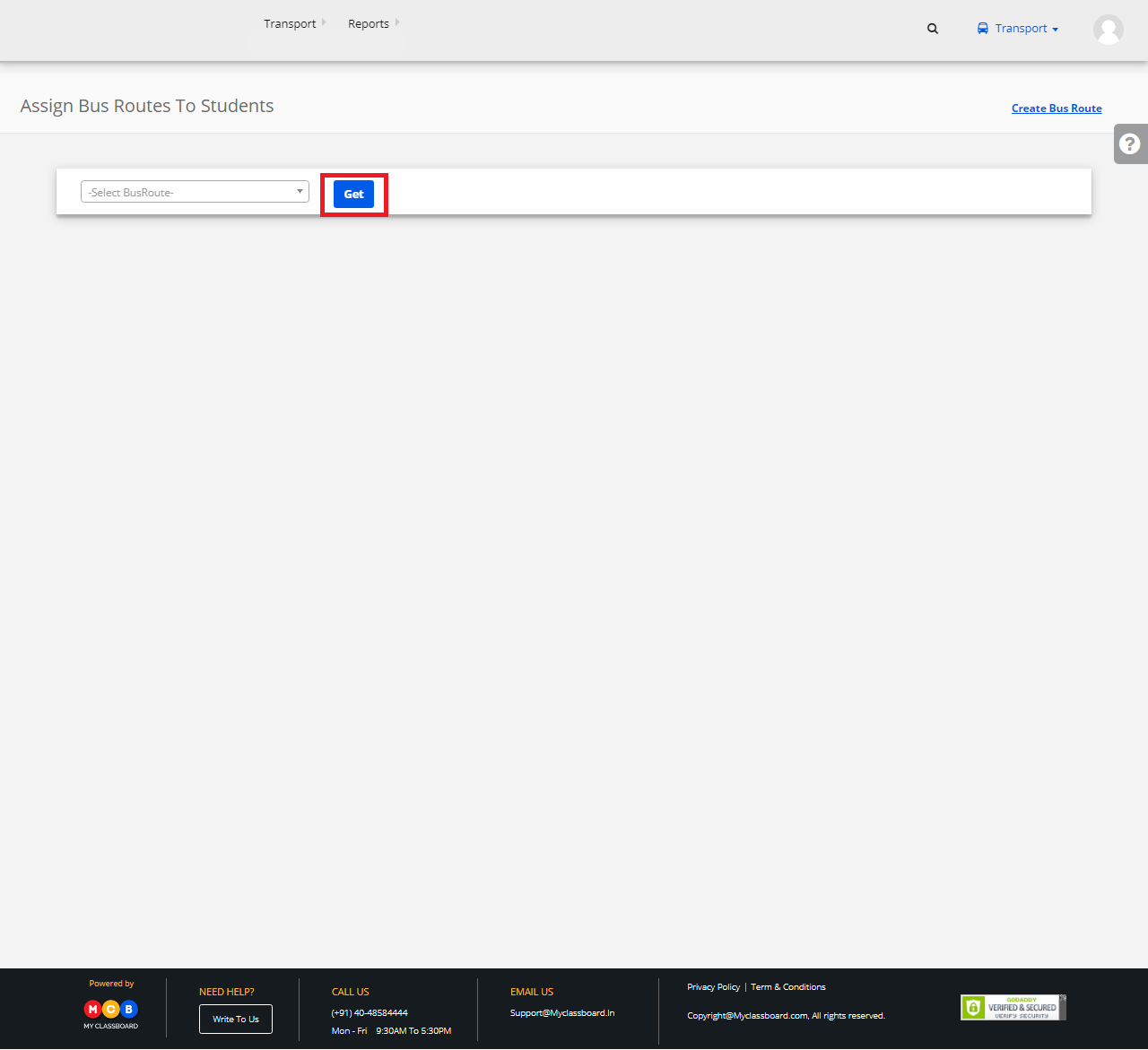
Step 5: Click on “Add Student”.

Step 6: Enter the student name, class/section, Pick up, Drop and click on the “Save” button. The respective route is assigned to the student.