Step 1: Login to MCB with Principal or SysAdmin login credentials.
Step 2: Select “HR” on the top bar of the dashboard. You will be directed to the HR page.
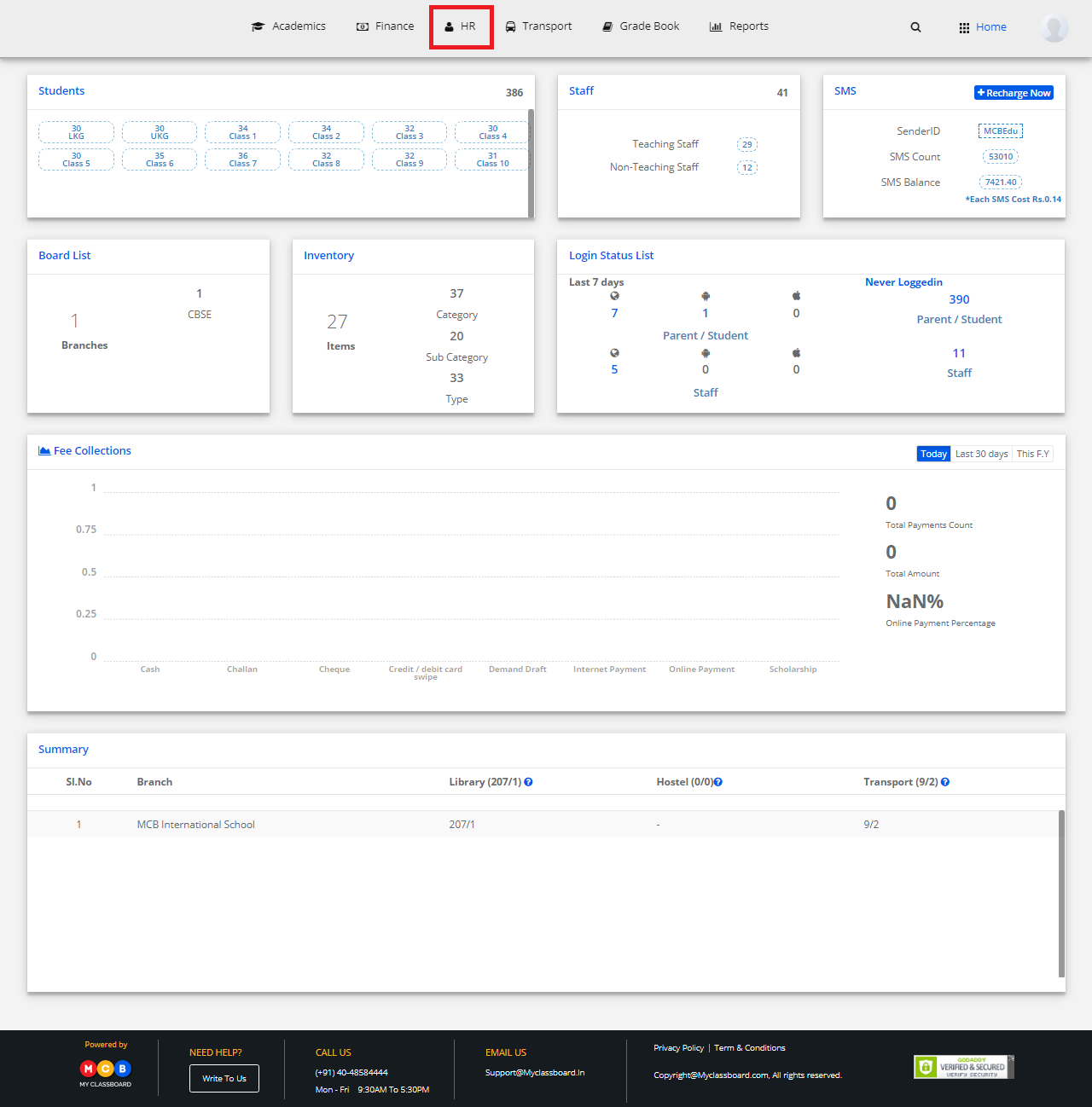
Step 3: Select “Staff Attendance” on the top bar and choose “Assign Staffs to Shifts”.
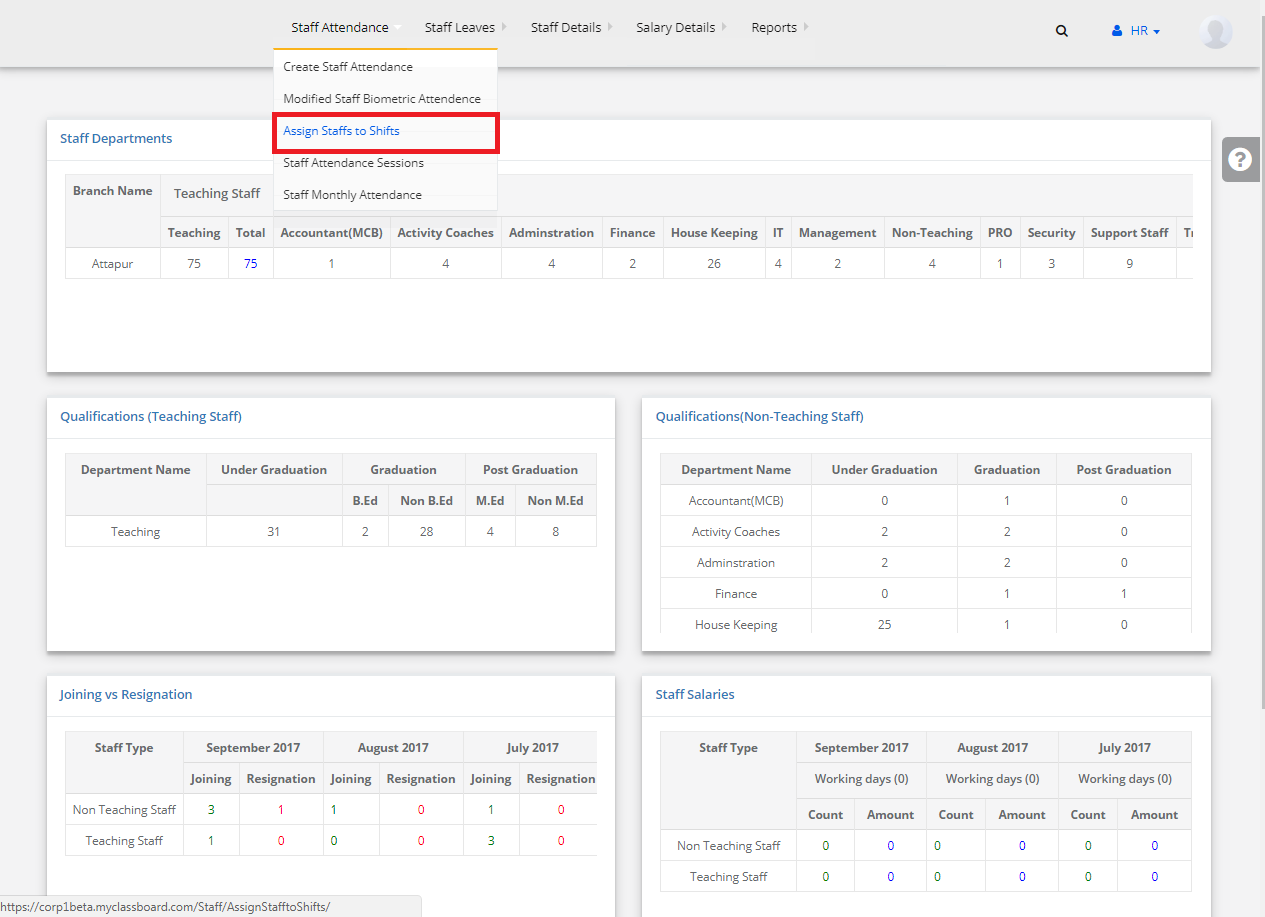
Step 4: Select Zone, Department, Not Assigned Staff and click on “Get Staff List”.
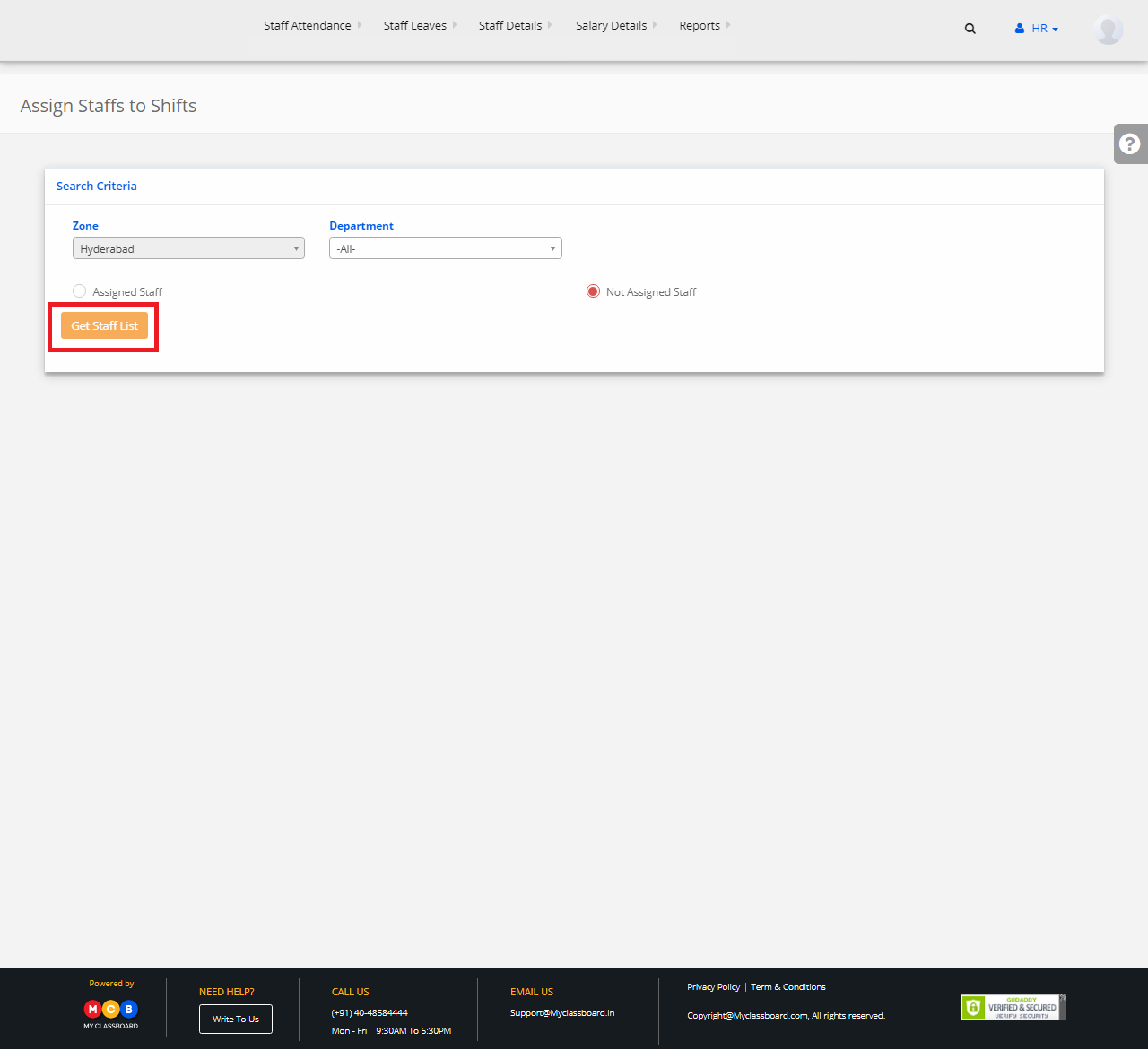
Step 5: A list of staff who are not assigned is displayed here.
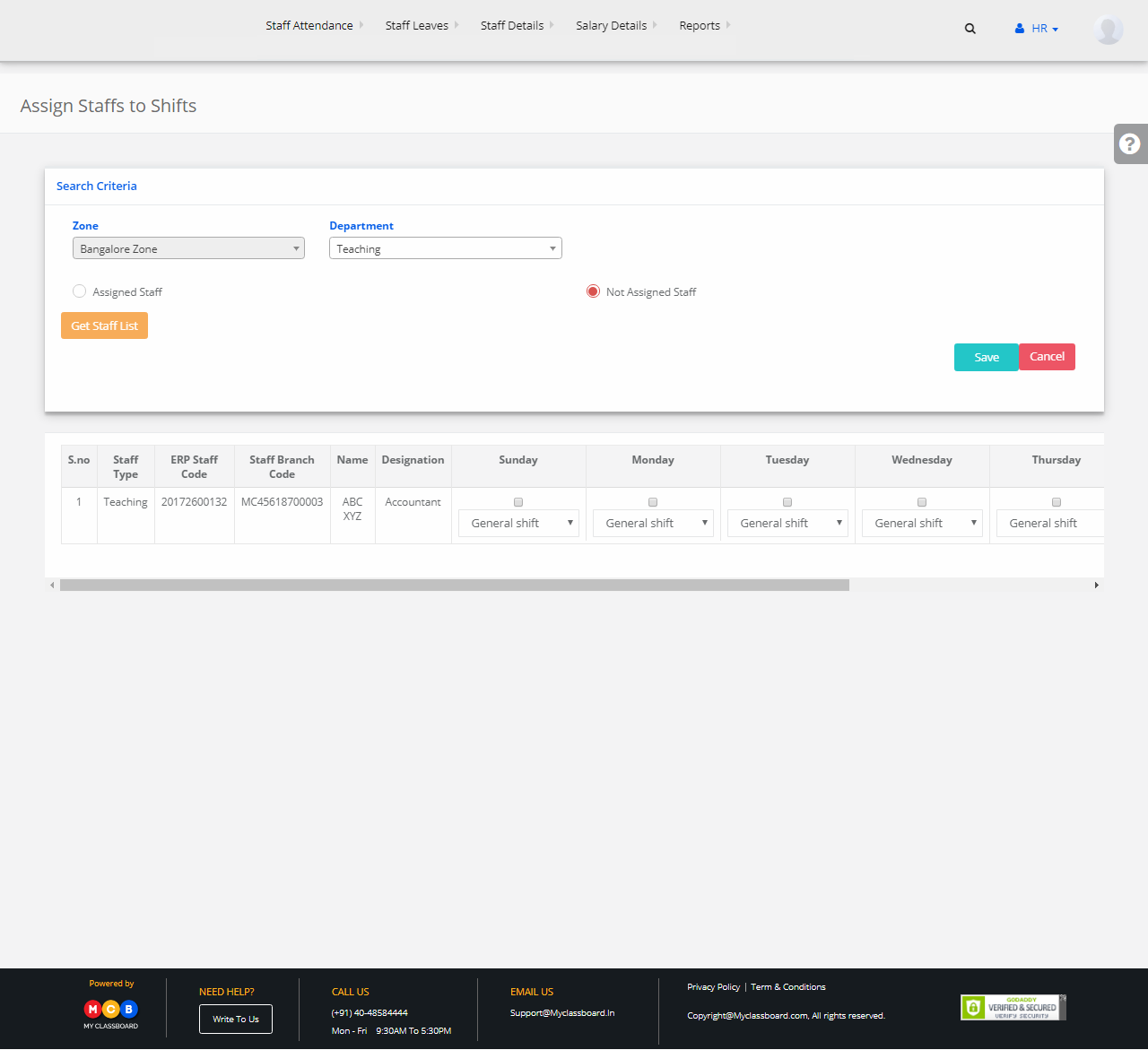
Step 6: Choose any staff type and select any day. Now select the Shift, click on check box above it and click on Save.
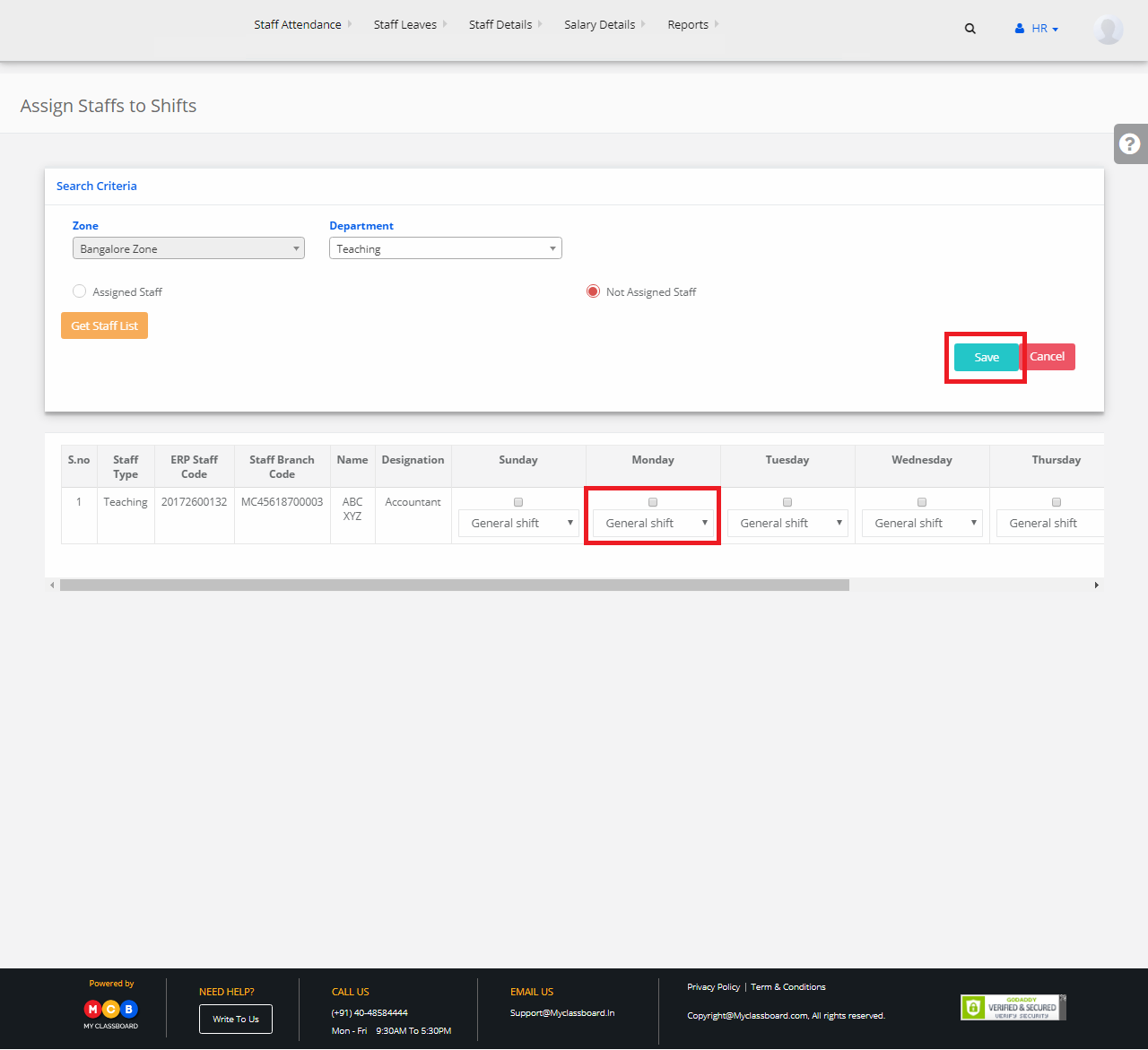
Step 7: The attendance shift is assigned to that particular staff for that particular day.
