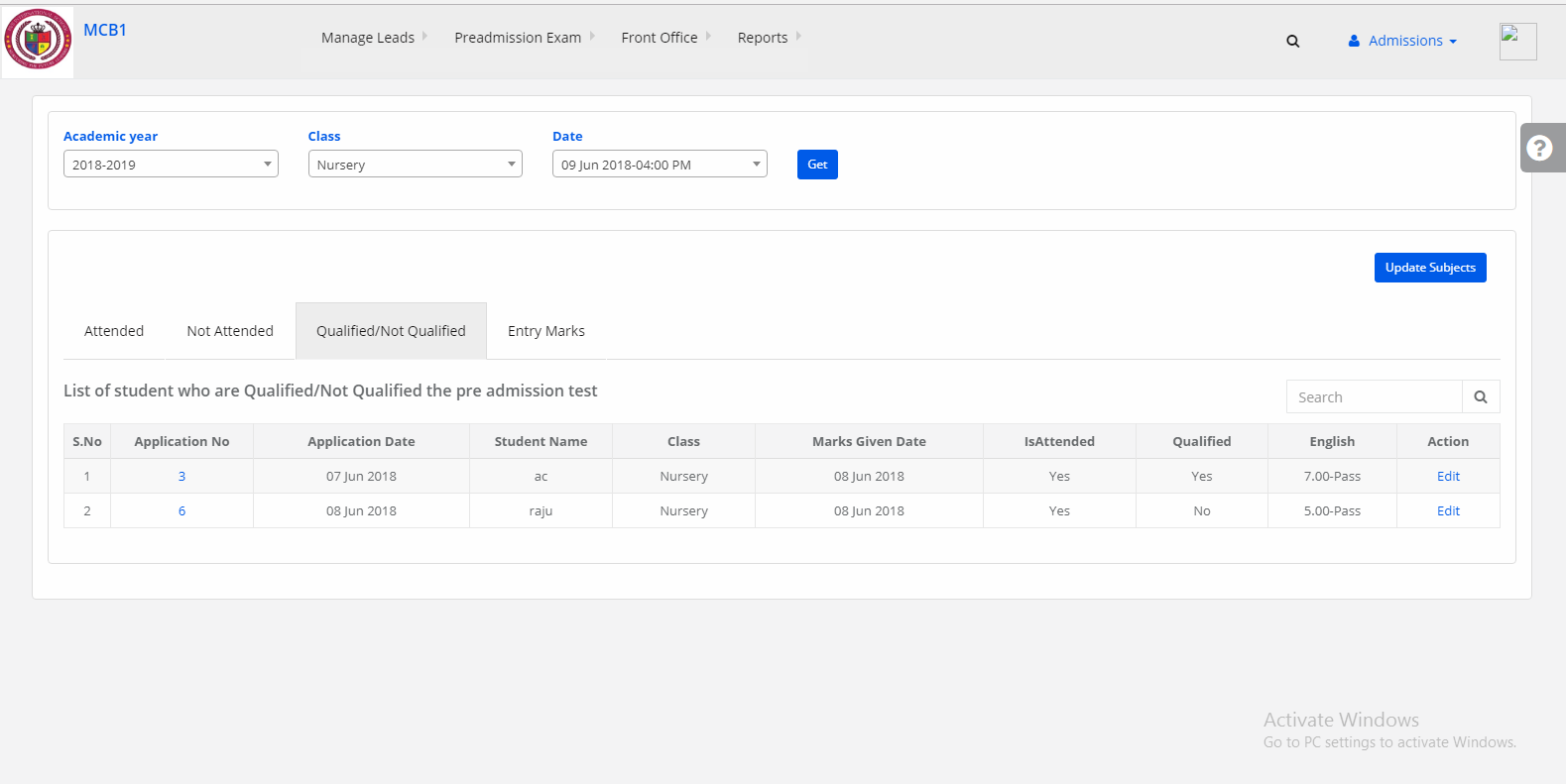Step 1: Login to MCB with Login Credentials.
Step 2: Select Admissions on the dashboard and you will be directed to the Admissions page.
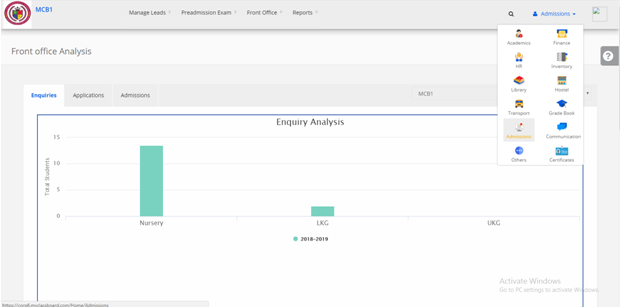
Step 3: Select “Preadmission Exam ” on the top bar and choose “Student Exam Result”.
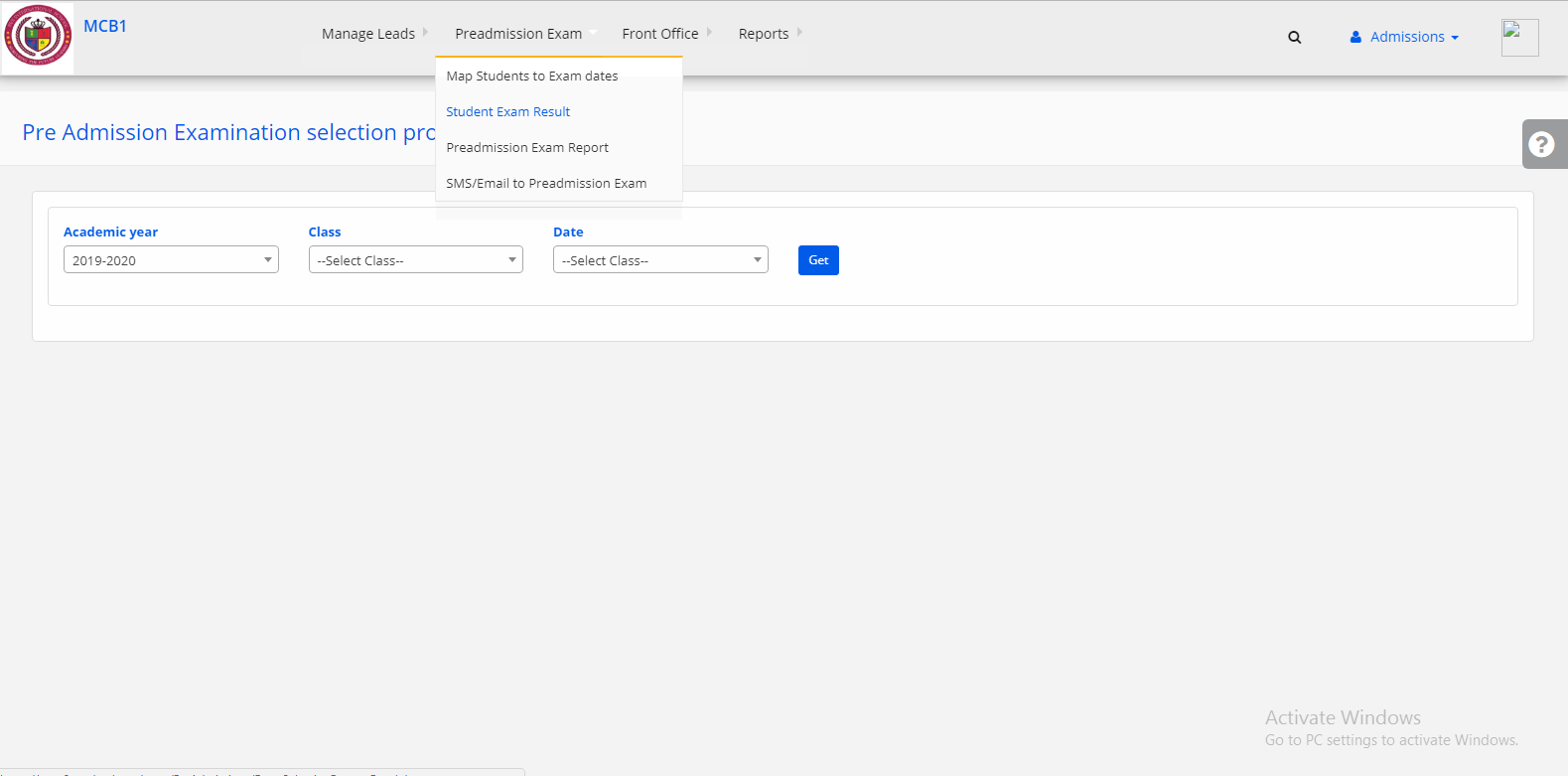
Step 4: Select the Academic year, Class & Date of exam & click on Get. Then click on add subjects then add the subjects & then Save the subjects
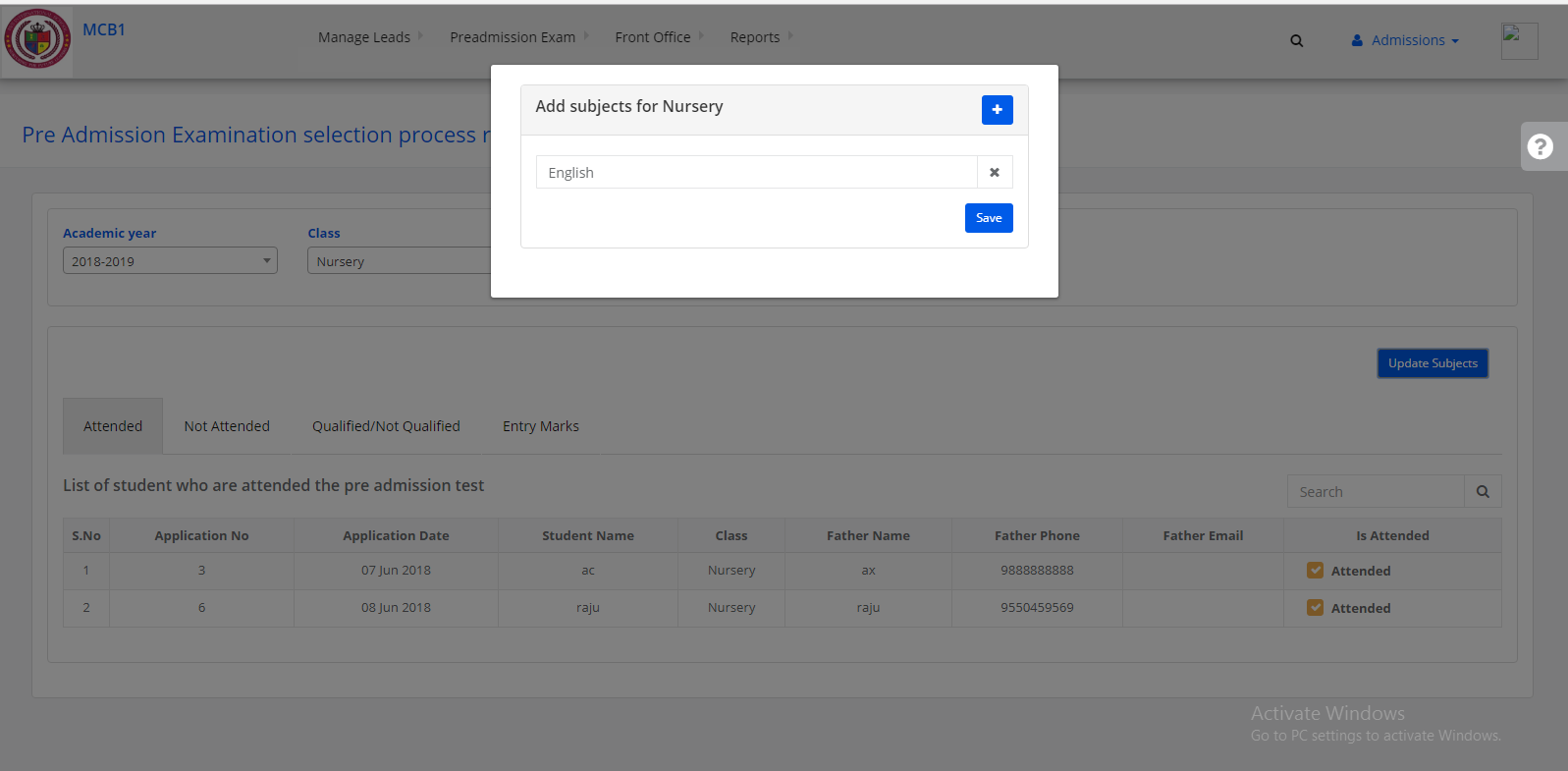
Step 5: Click on Not Attended, If he attends the exam then click on checkbox & then click on Update.
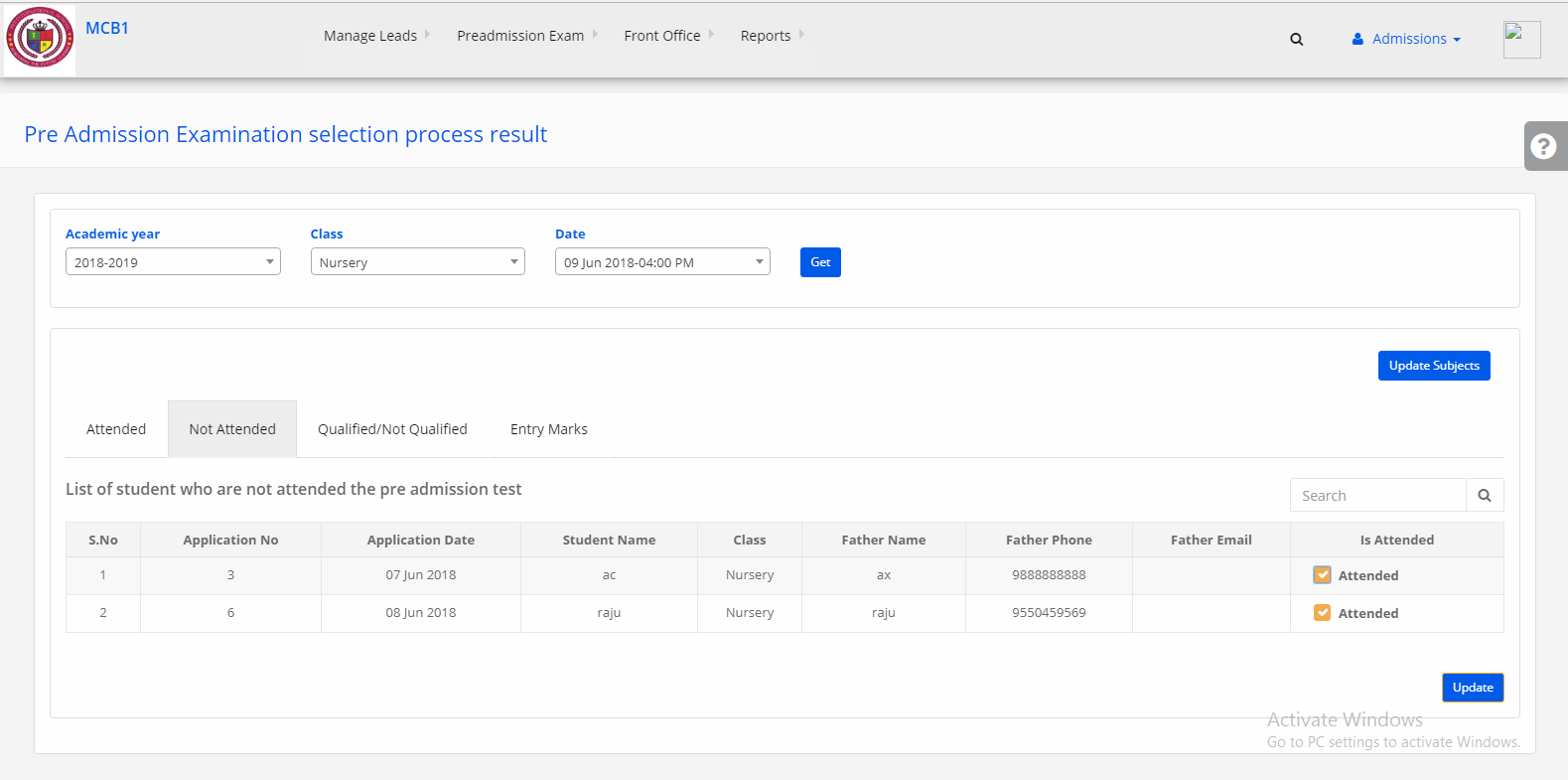
Step 6: Click on Attended, here attended students data will be reflected.
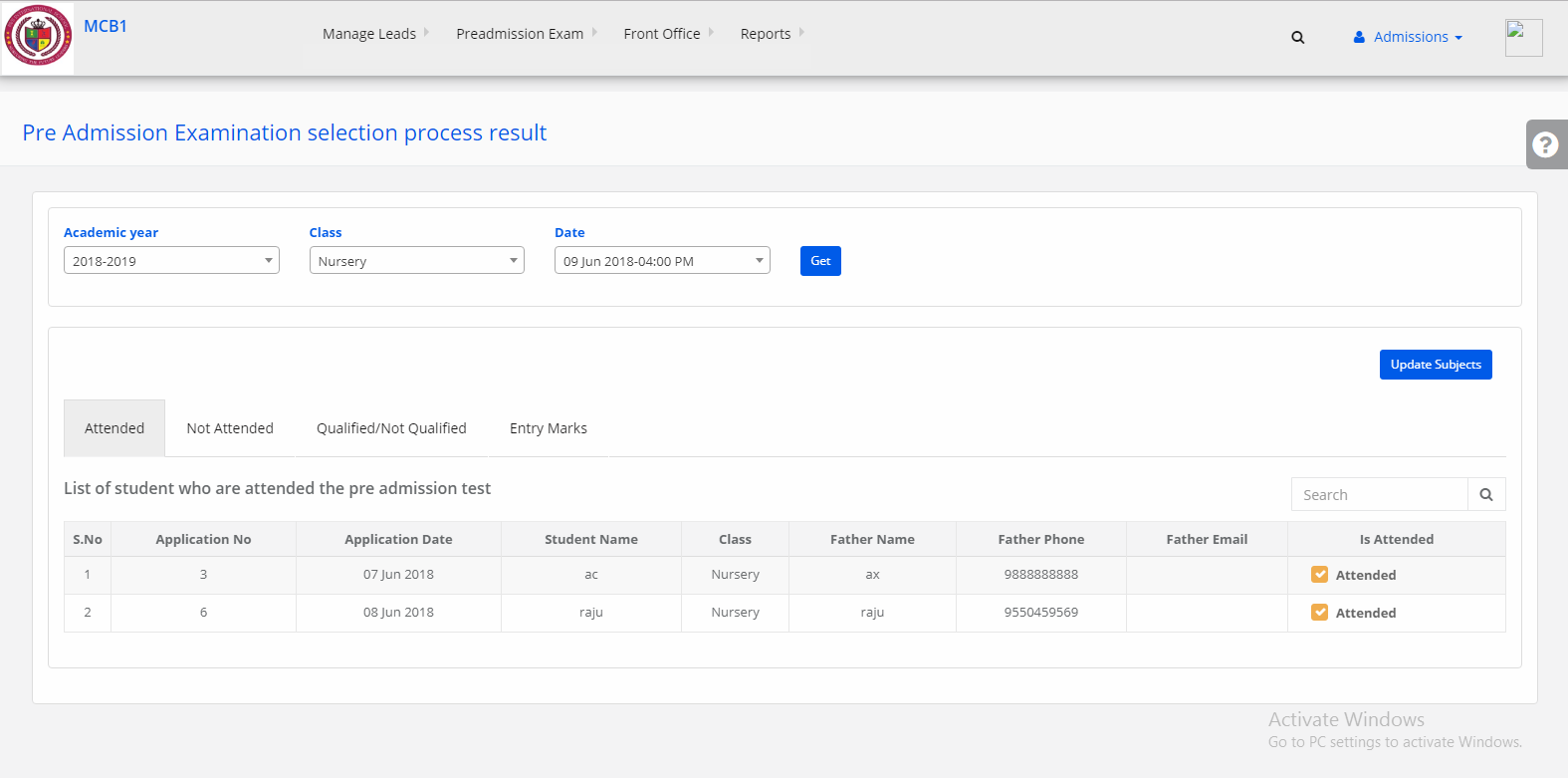
Step 7: Now click on Entry Marks, Enter the Subject Marks & remarks.If students are qualified then click as qualified. If not click on Not qualified & then click on update.
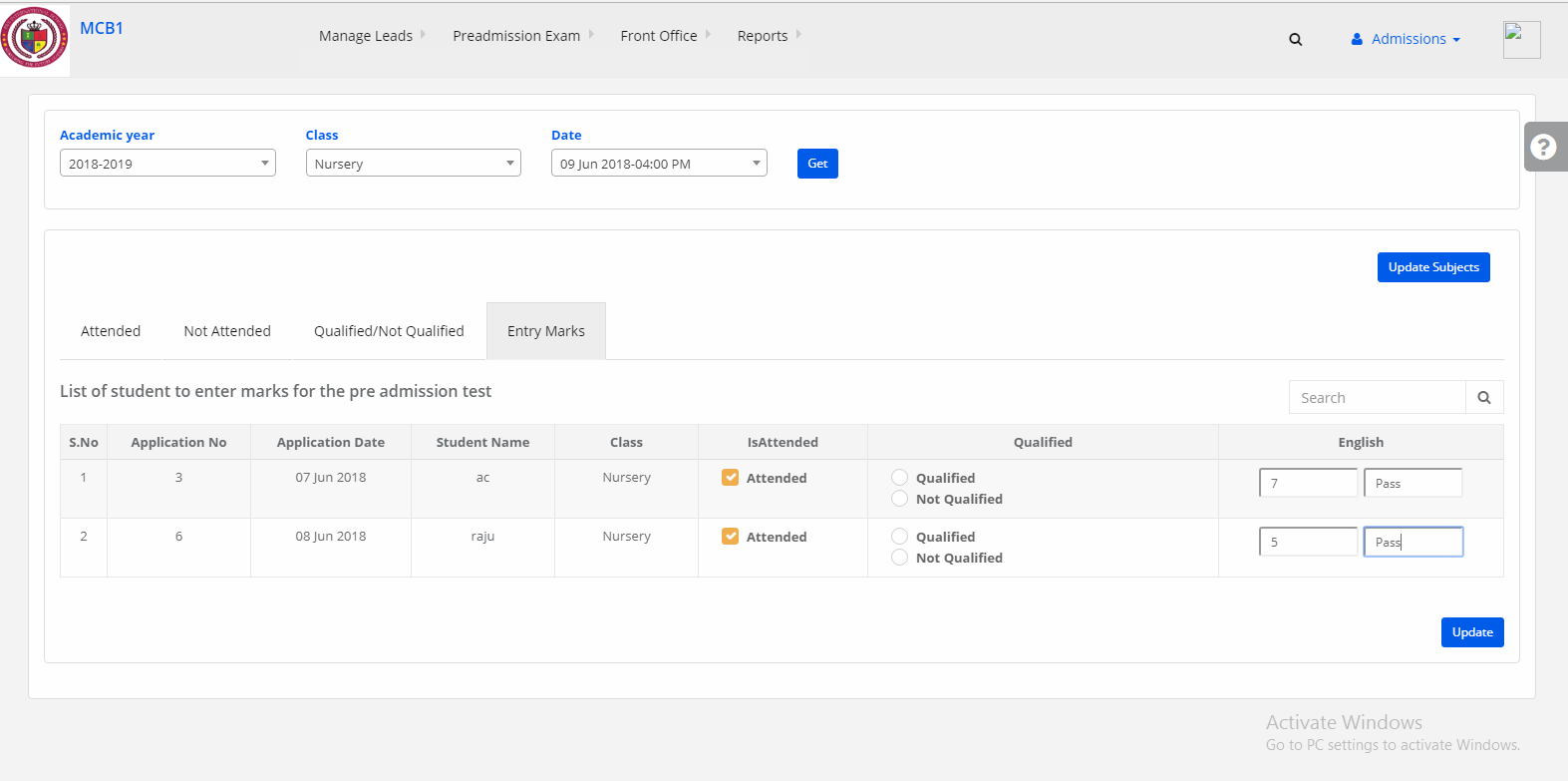
Step 8: Click on Qualified/Not Qualified, here students qualified & not qualified exam result data will be reflected.