Creating the application form of FROM ENQUIRY:
Step 1: Sign in to the MyClassboard website with Admin login credentials.
Step 2: Select Admissions from Home.
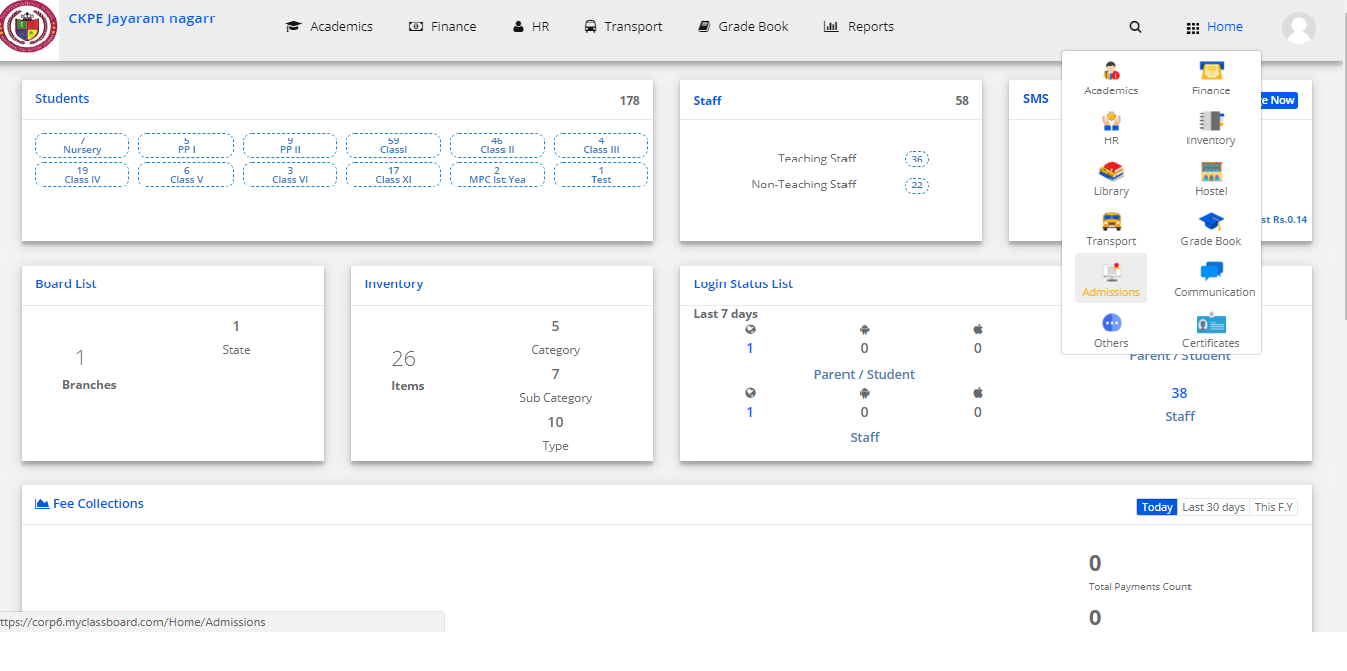
Step 3: Click on the front office and select Application Form.

Step 4: Click on Create new then select From ENQUIRY & then search by enquiry number or student name or with the mobile number.

Step 5: Keep entering the details of the student in every page as displayed (Personal Details, Parent Details, Address Details, Others, Fee Details, Payment Details) and click “Next” till all the data is included and then click on save.

Step 6: Your Application form is created successfully.
Creating the Direct application form:
Step 7: Sign in to the MyClassboard website with Admin login credentials.
Step 8: Select Admissions from Home
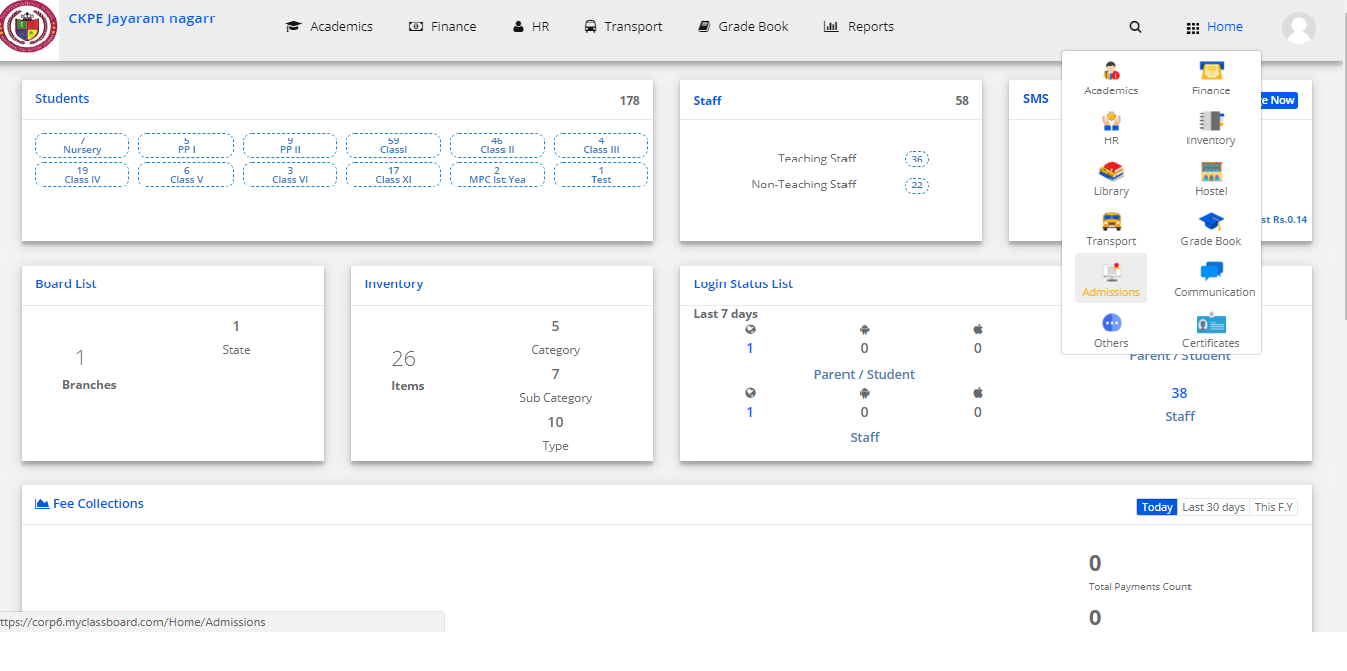
Step 9: Click on the front office and select Application Form.

Step 10: Click on Create new then select Direct Application.
Step 11: Keep entering the details of the student in every page as displayed (Personal Details, Parent Details, Address Details, Others, Fee Details, Payment Details) and click “Next” till all the data is included. And then click on save.
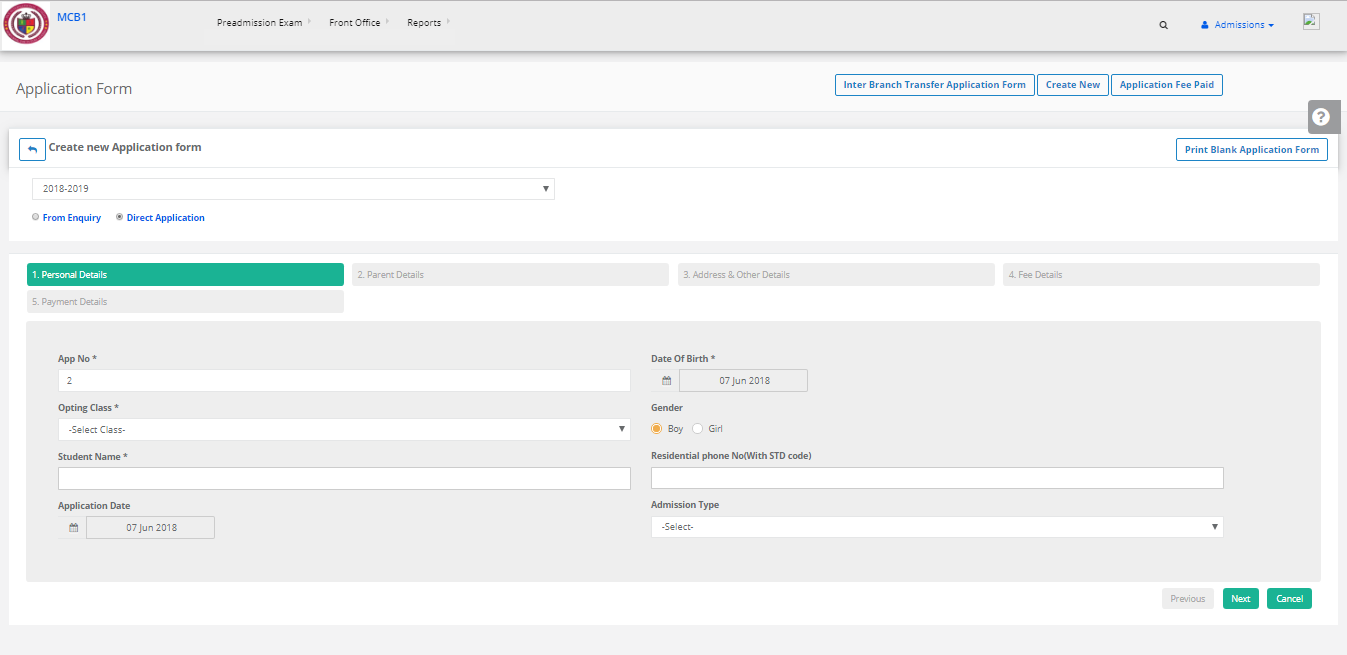
Step 12: Your Application form is created successfully.
