Step 1: Sign in to the MyClassboard website with Admin login credentials.
Step 2: Select Admissions from Home

Step 3: Click on the front office and select Application Form.
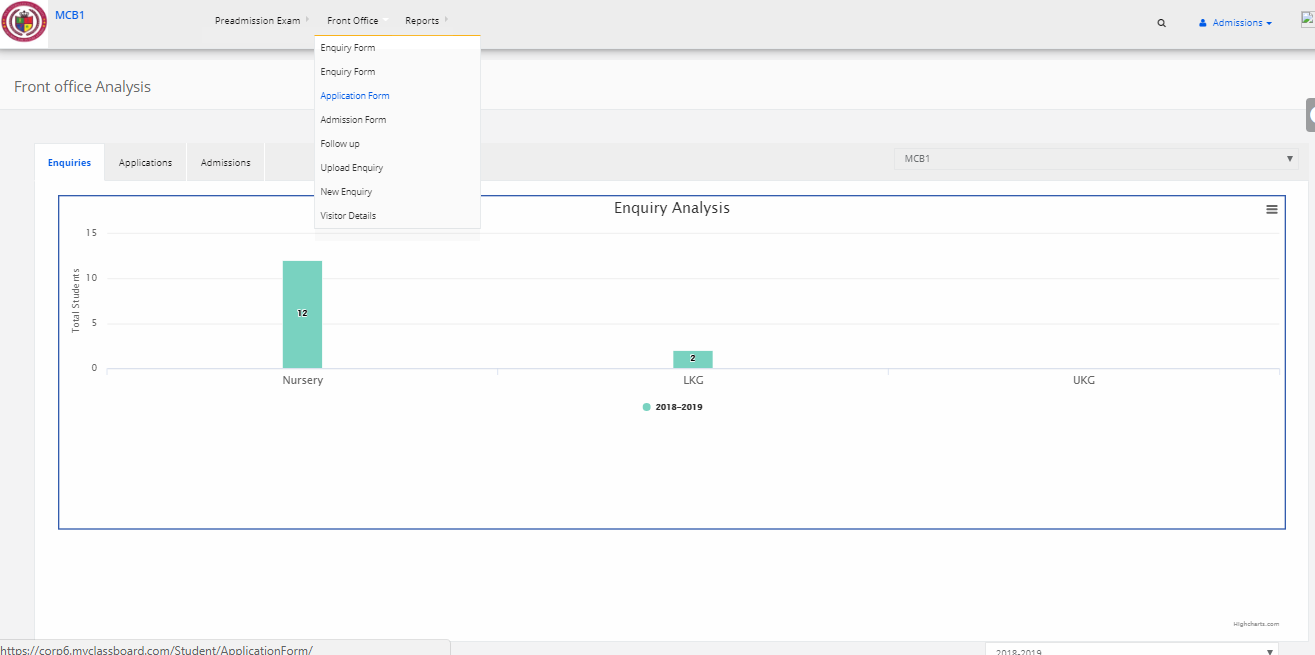
Step 4: Select the academic year, Status & source and then click on GET.

Step 5: Search the Student name and then click on edit.
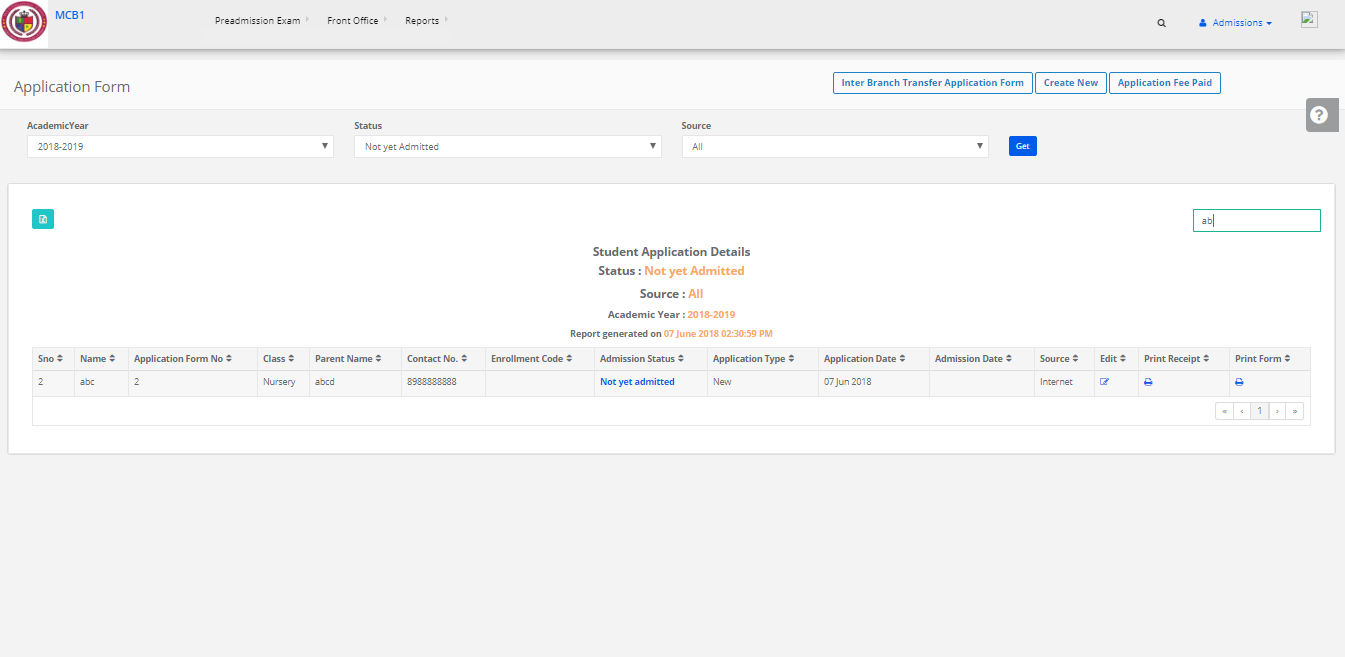
Step 6: Application Form will be opened you can edit that and then click on save.

