Step 1: Login to MCB with System Admin credentials.
Step 2: Select Gradebook on the top bar of the dashboard. You’ll be directed to the “Gradebook” page.
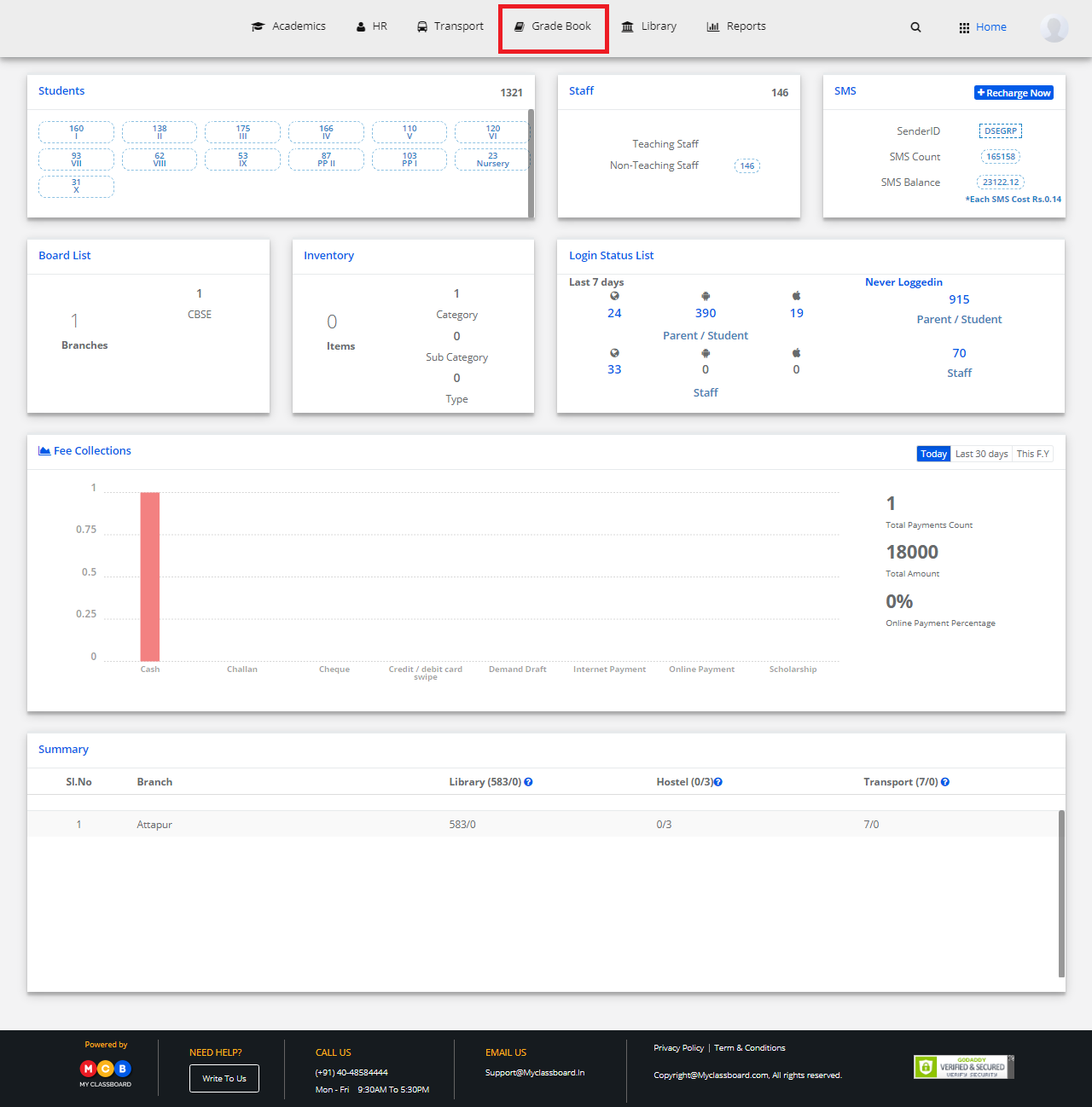
Step 3: Click on “Gradebook” on the top bar and select “Create Exam Types” under it.
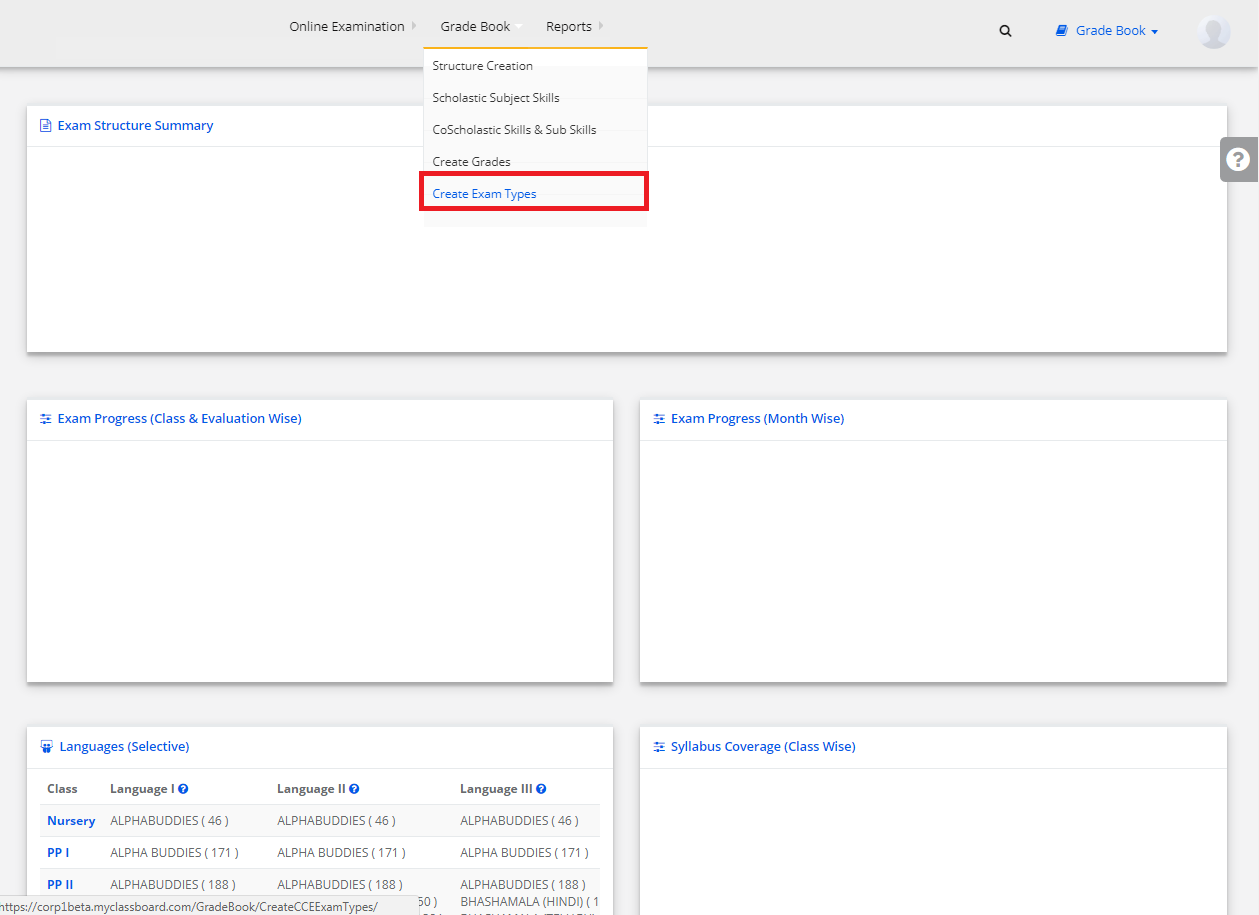
Step 4: Click on “Add Exam Type” to add a new exam type.

Step 5: Add a new exam type here and click on “Save”.

The new exam type is created.
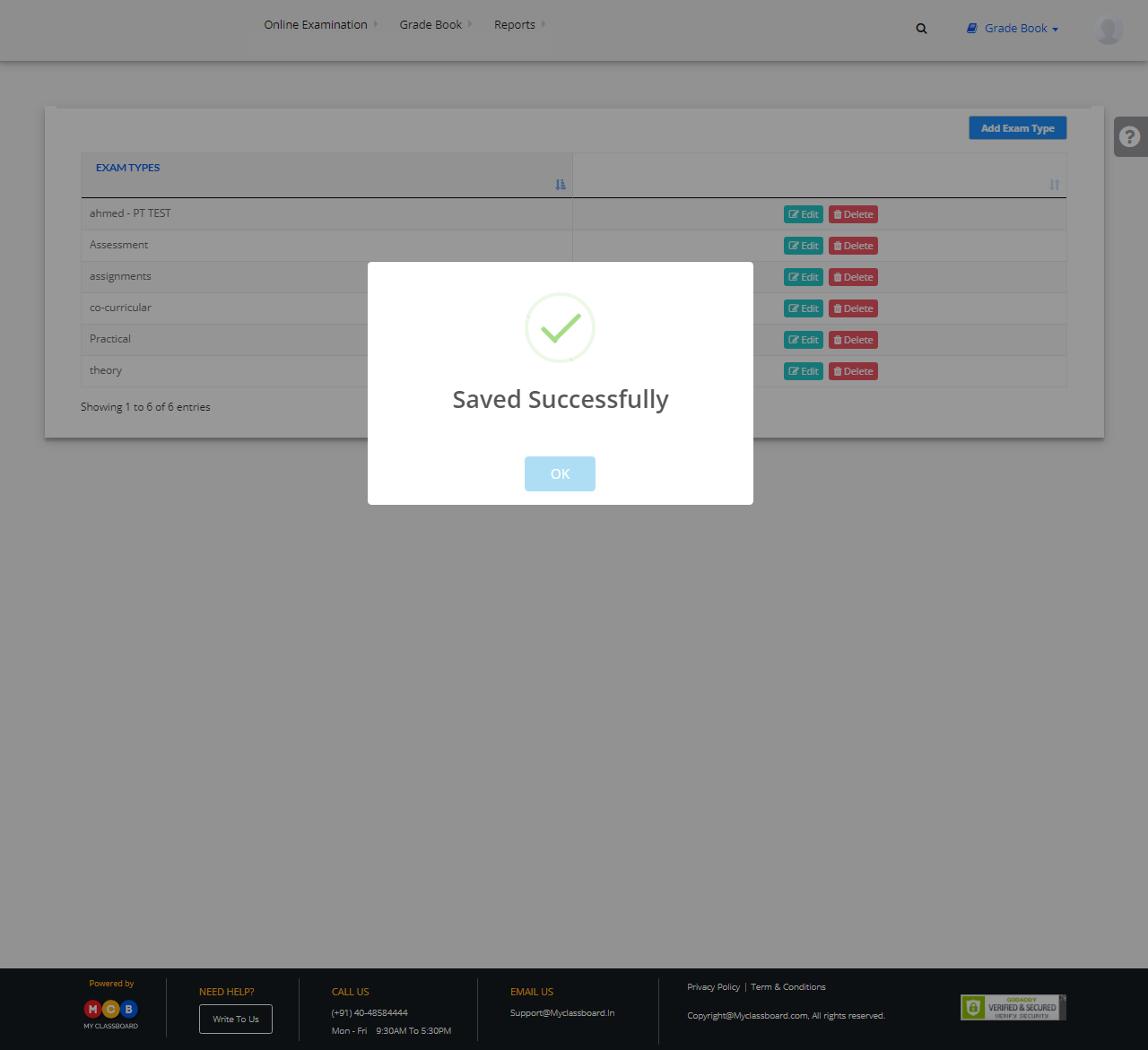
Step 6: To Edit the created Exam type, click on the “Edit” option.
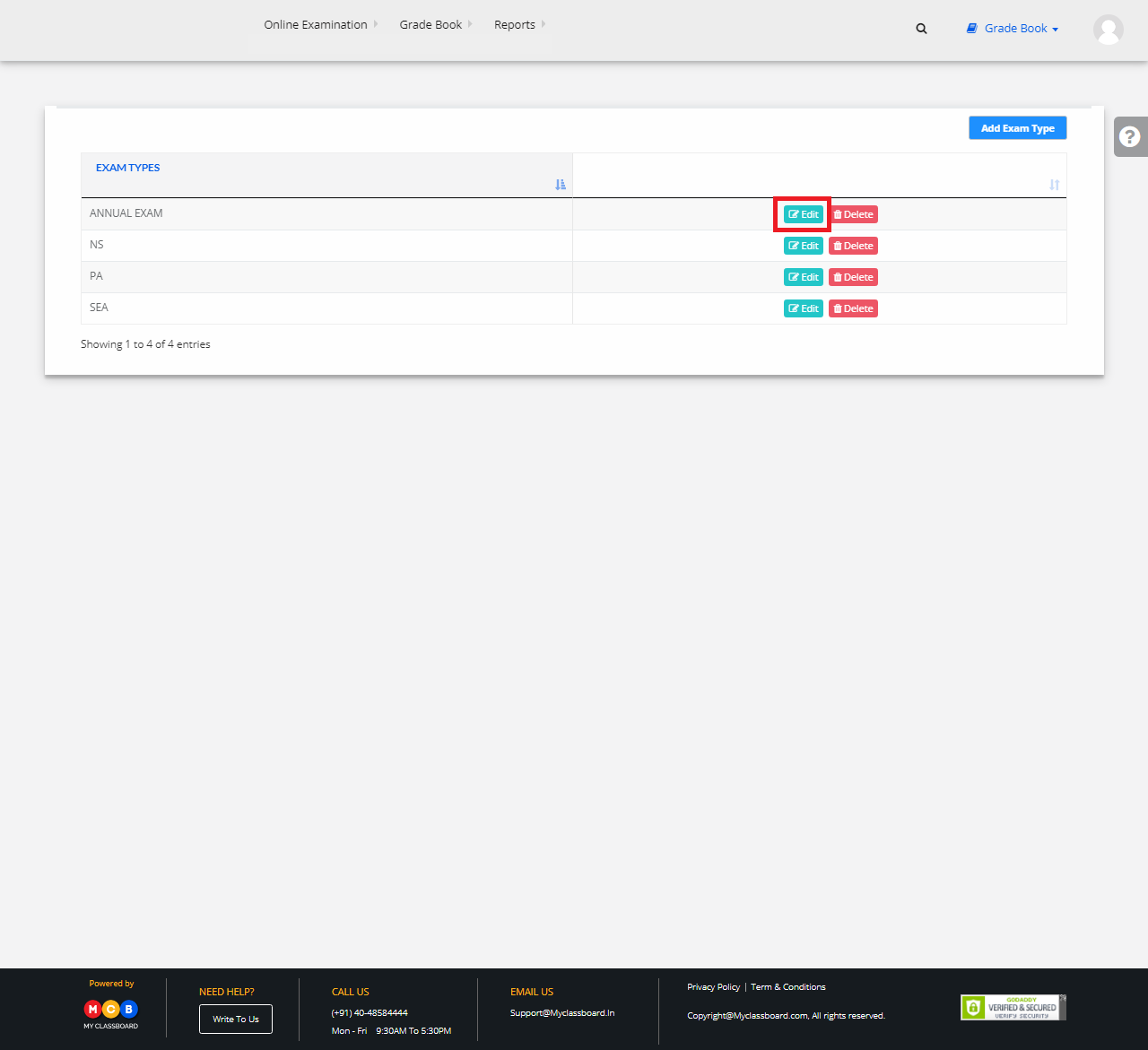
Step 7: Make the necessary changes and click on “Update” button. The changes are saved successfully.
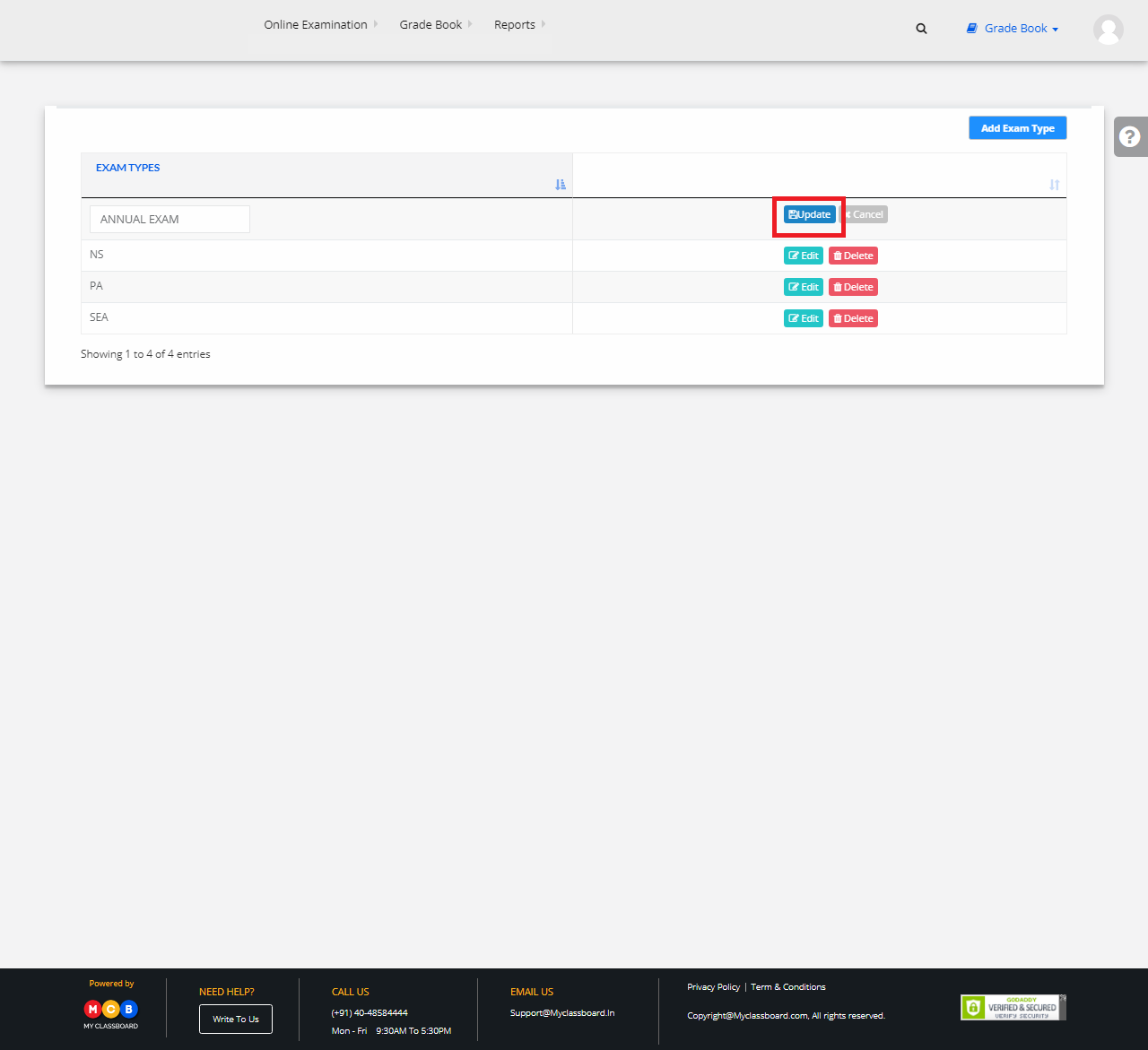
Step 8: To Delete the Exam Type, simply click on the “Delete” button.

