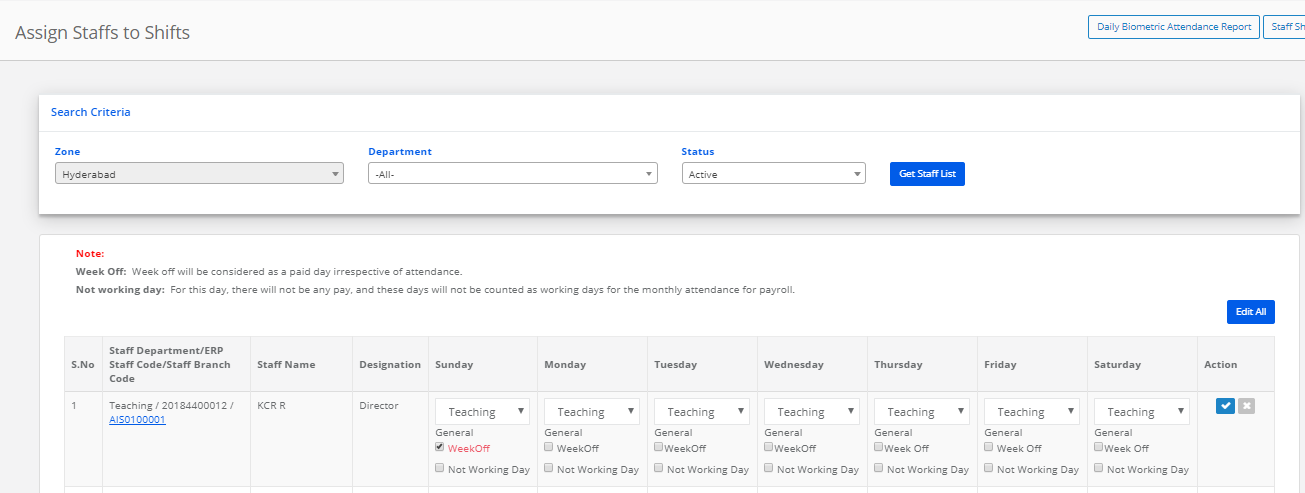Step 1: Login to MCB with Principal level login
Step 2: Click on HR select staff details and using create staff Details add a staff
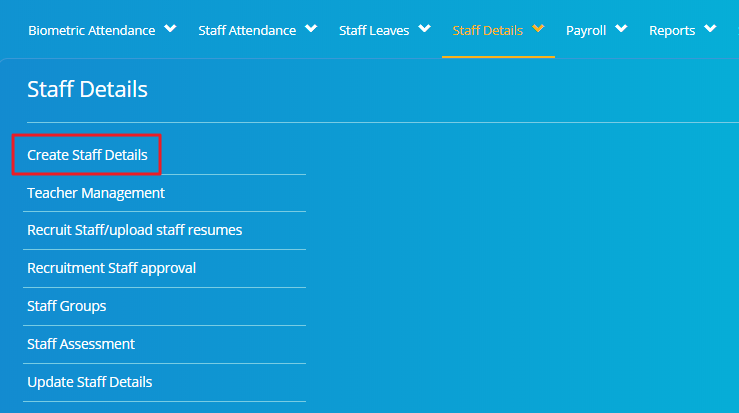
Step 3: Click on staff attendance & staff attendance session
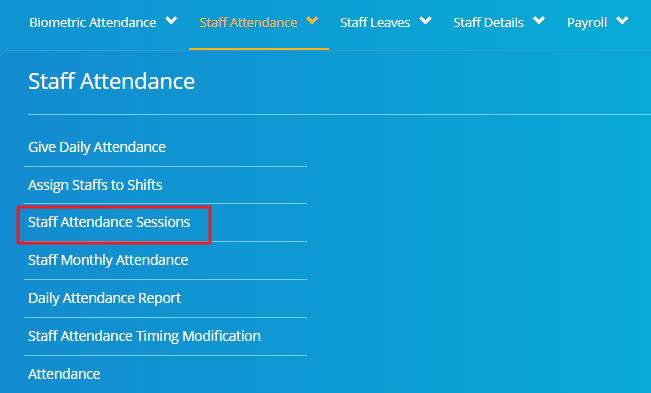
Step 4: Click on Create Attendance shift and enter the shift name
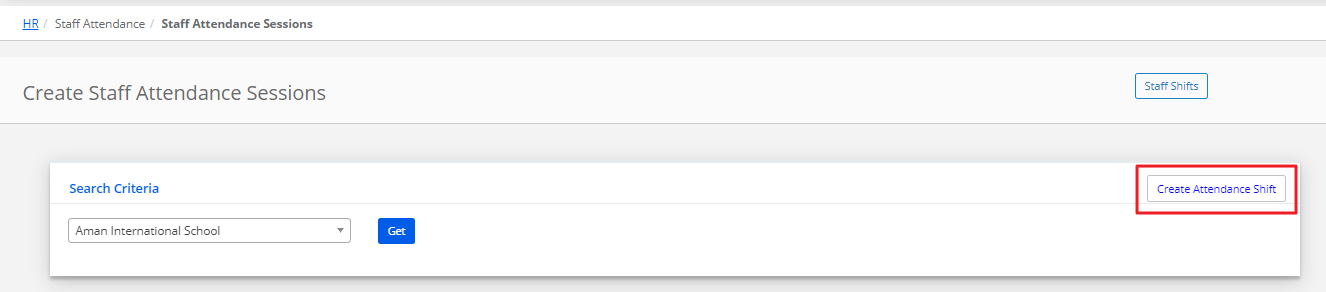
Step 5: Select branch name click on get button after that enter the session details
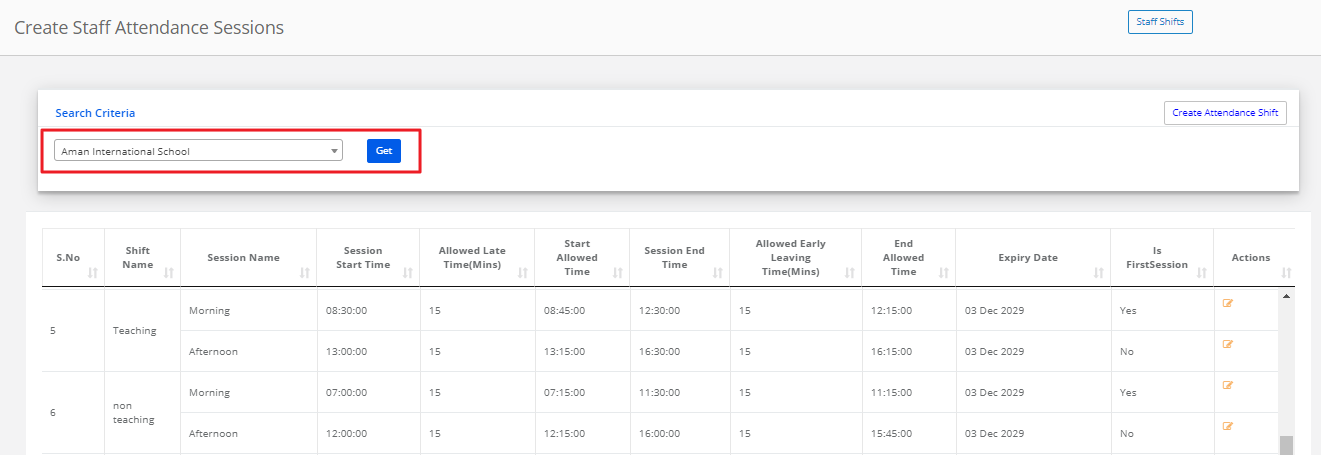
Step 6: Click on staff attendance select assign shifts to staff and click on Get staff list
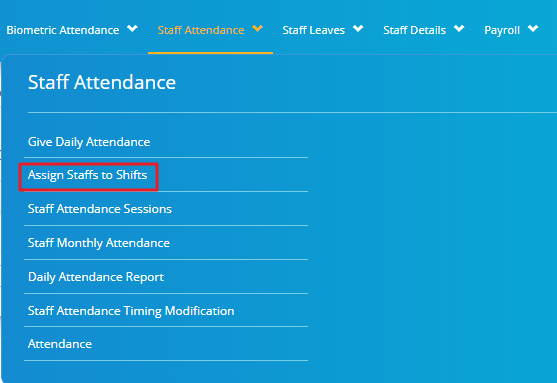
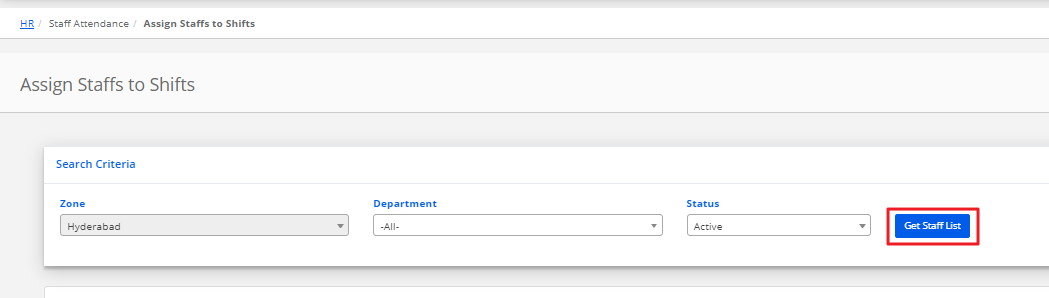
Step 7: Select the staff and assign the particular shift. Select the only week off day (Sunday) and save it