How To Generate Learning League Reports from Raveendra Choudary
How to generate the Learning League report and delete comments and likes of the posts?
Learning league reports can be generated from System admin and branch principal login.
The comments and likes moderation can happen through the report.
An email alert can also be scheduled for principal and class teachers to understand the overview of the Learning leagues’ usage.
Step 1: Log in with system admin or principal login. Visit the Communication module and choose the Learning league from Discussions Menu.
Choose the academic year, league type, and click on Get to generate the report.

Step 2: This report helps you understand the available Learning leagues along with the branches and classes which are assigned to them.
You may export this report to excel by clicking on the excel icon on the top right corner of the report.
You can delete the branches only when there are no topics and comments available in the league.
You can delete the league, only when there are no branches and classes assigned to the league.
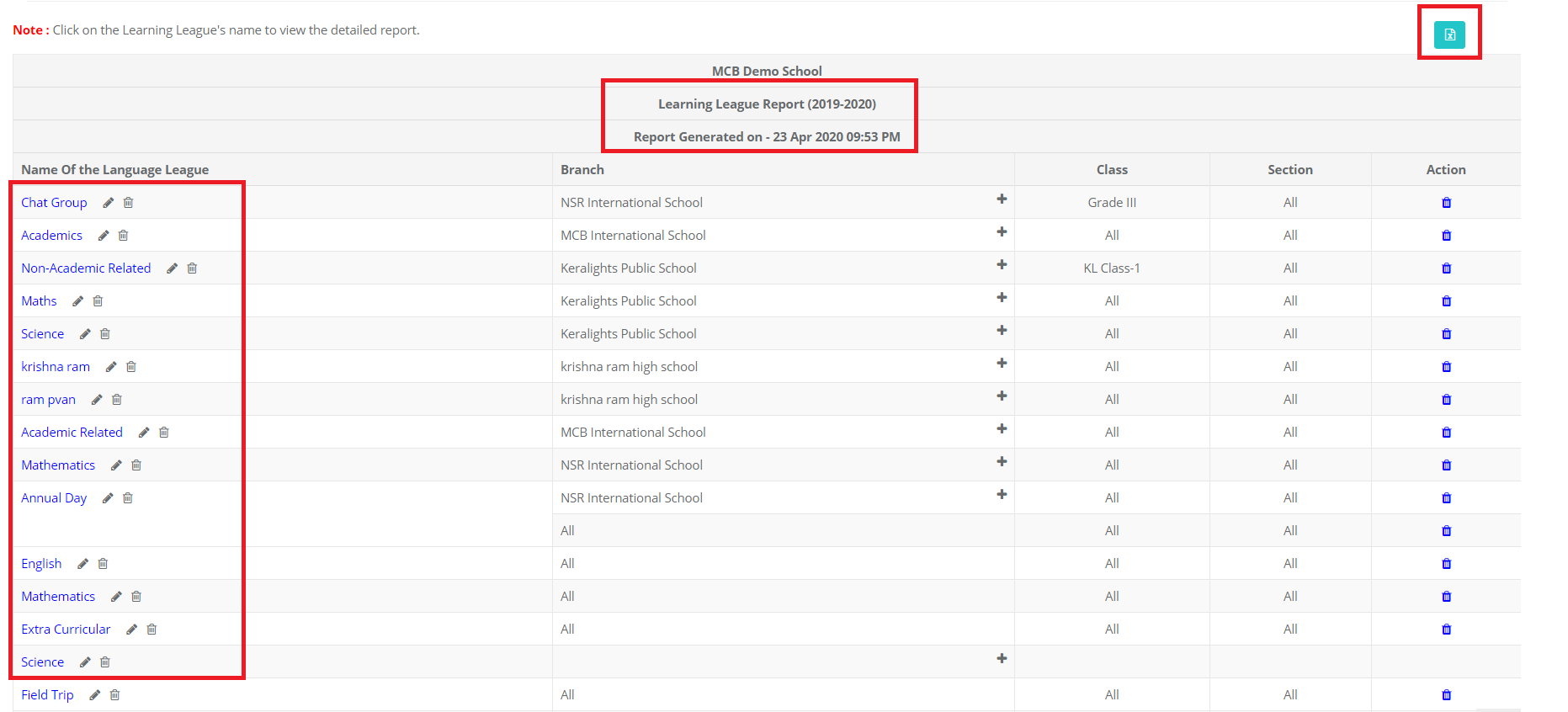
Step 3: To view the posts created in the specific league, click on the League’s name
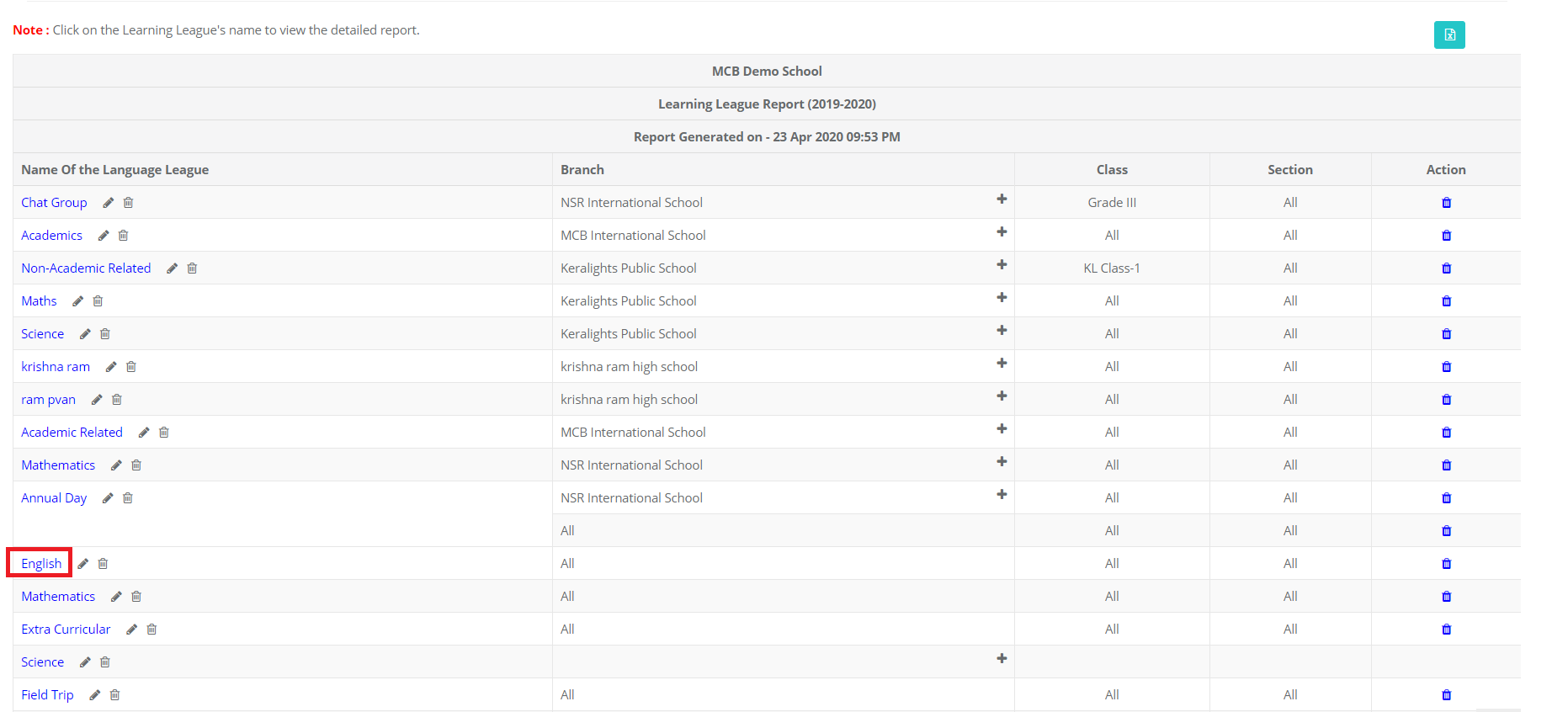
Step 4: This report shows a number of topics created, who created, no of participants, comments and likes, comments posted by whom.
You can delete the topic, only when there are no comments against the topic.
You may export the report to excel by clicking on the excel export icon present on the top right corner.
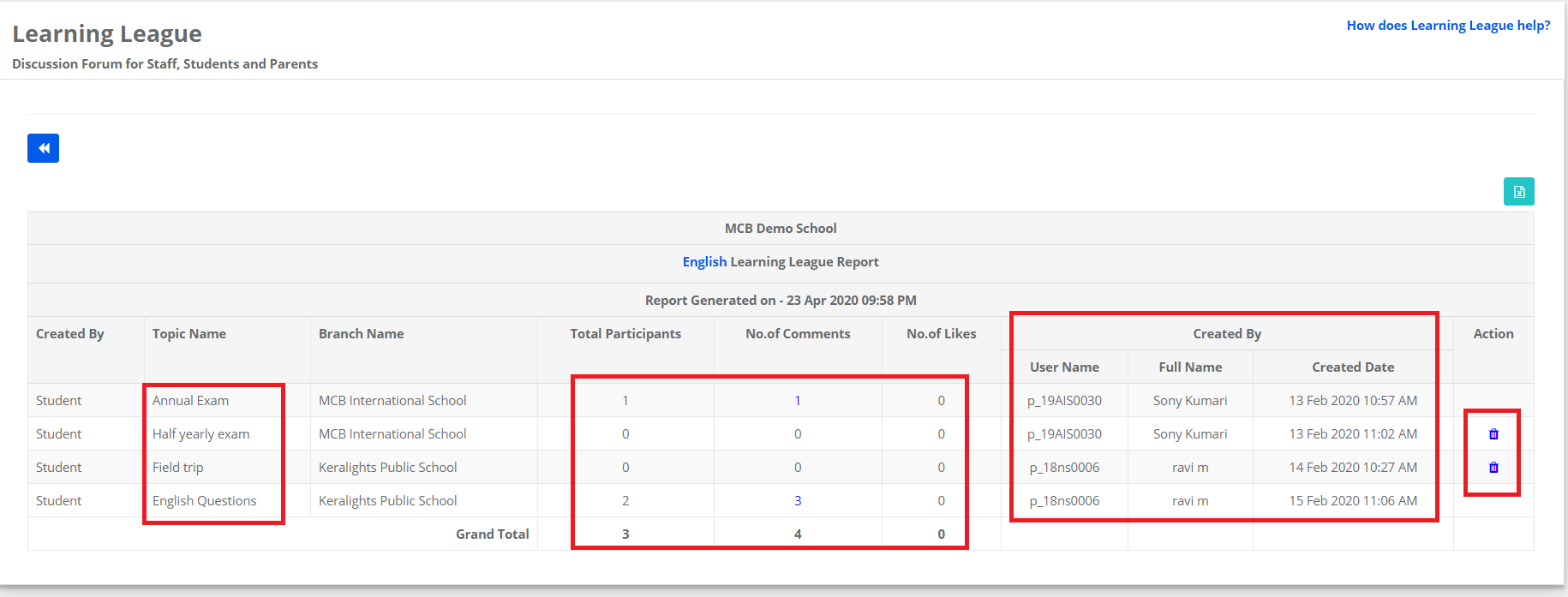
Step 5: To view the comments against a topic, click on the number under the comments column.

Step 6: This report helps you understand who had given the comment, comment, and likes details.
To delete the comment, click on the delete icon against the comment.
You may export the report to excel by clicking on the excel export icon present on the top right corner.

To delete the entire learning league:
Please follow the sequence mentioned below
- Delete the likes and comments of the topics
- Delete the topics created by students and staff
- Delete the branches and Classes assigned to the league
- Delete the Learning League
