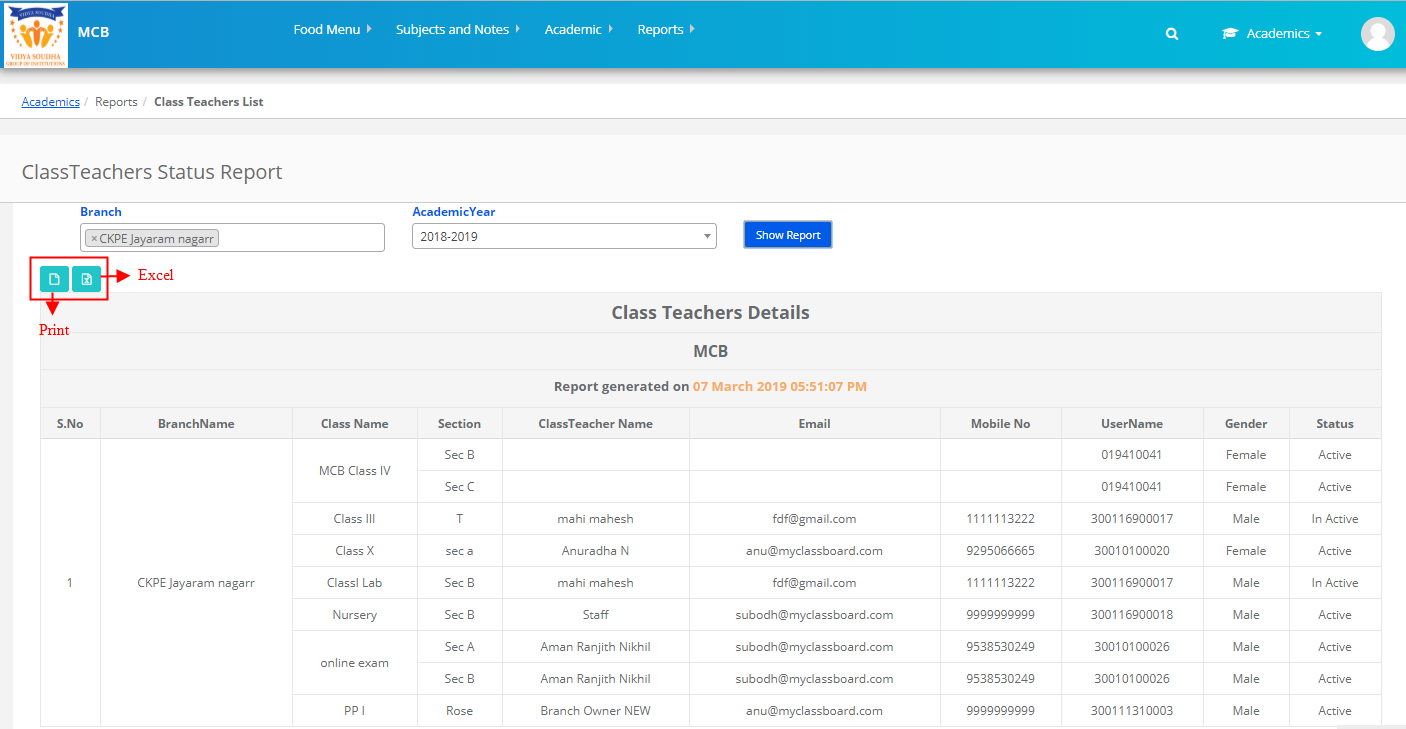Step 1: Login to MCB with system admin Credentials.
Step 2: Select Academics on the Menu and you will be directed to the Academics module.

Step 3: Choose Class Teachers List from the Reports Menu

Step 4: Select Branches and Academic Year required from the drop down and Click on Show Report to generate the list of class teachers assigned to each section available in the branch.
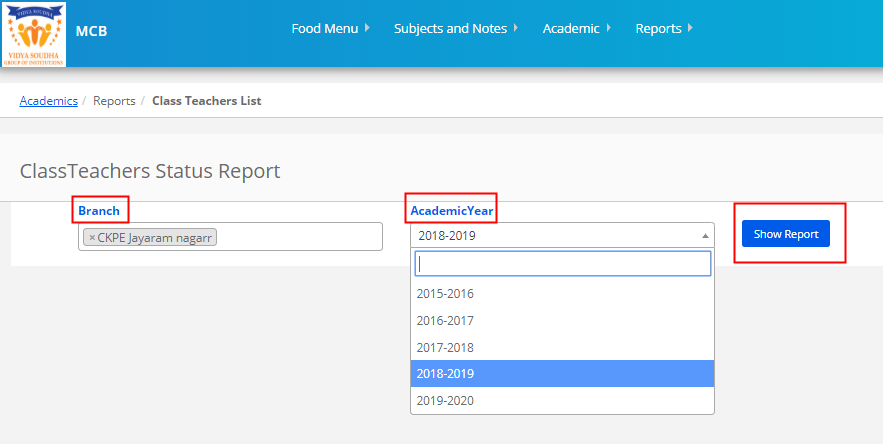
Step 5: You can Export or Print by clicking on the respective icons.