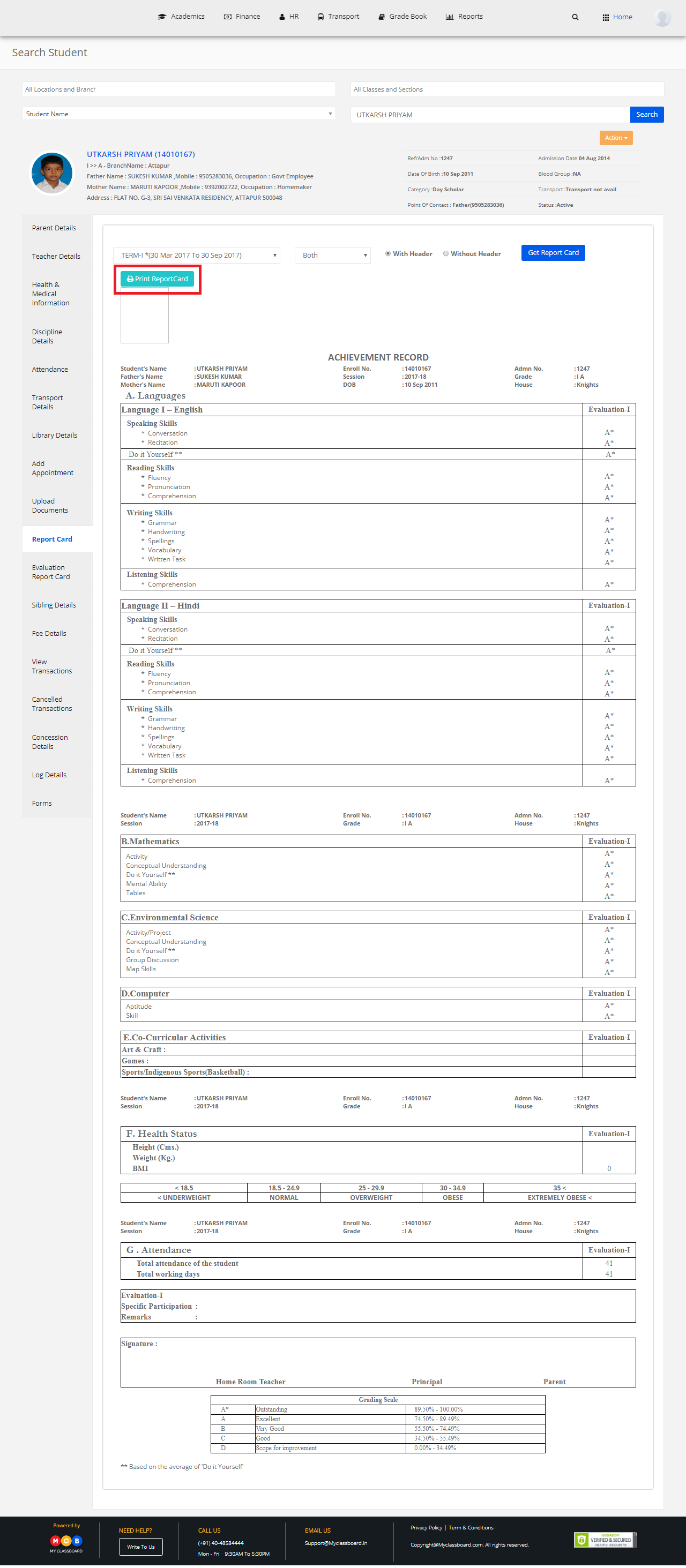Step 1: Login to MCB with System Admin or Principal level login credentials.
Step 2: Click on the “Search” tab to search for the student.

Step 3: Search for a student using the search criteria. Choose the required options and click on “Search”.
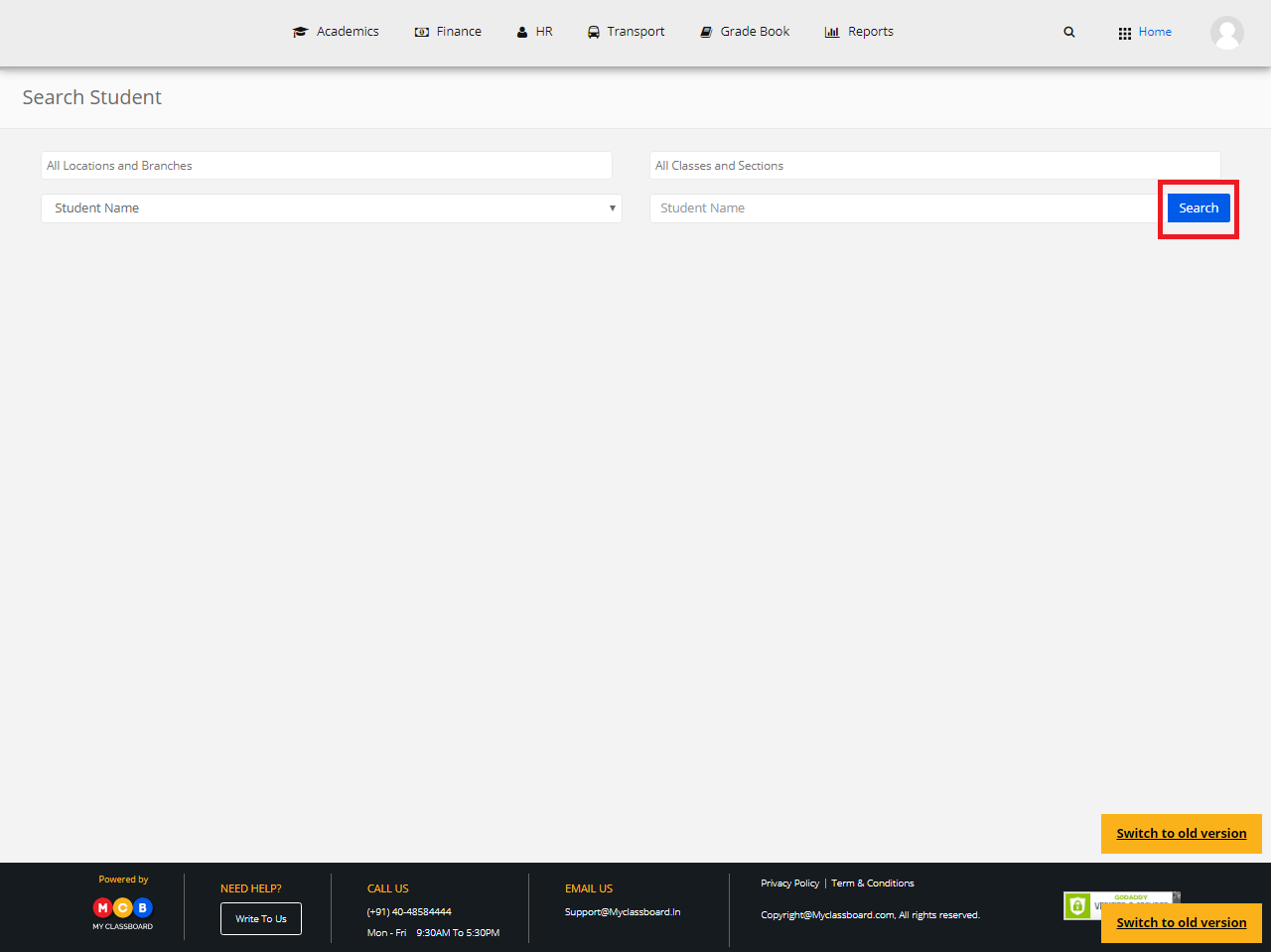
Step 4: Select “Report Card” on the left pane.
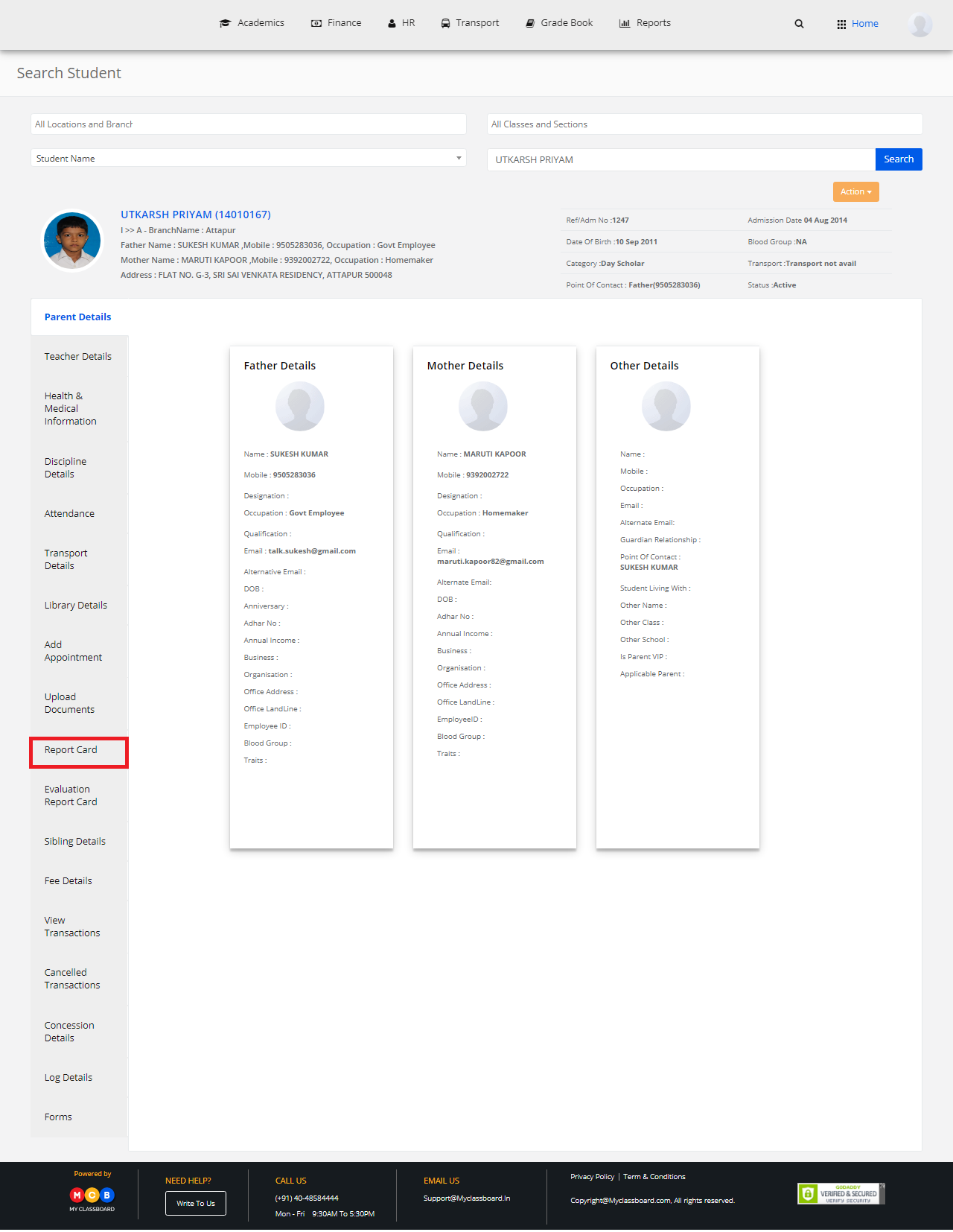
Step 5: Select the required options and click on “Get Report Card”.
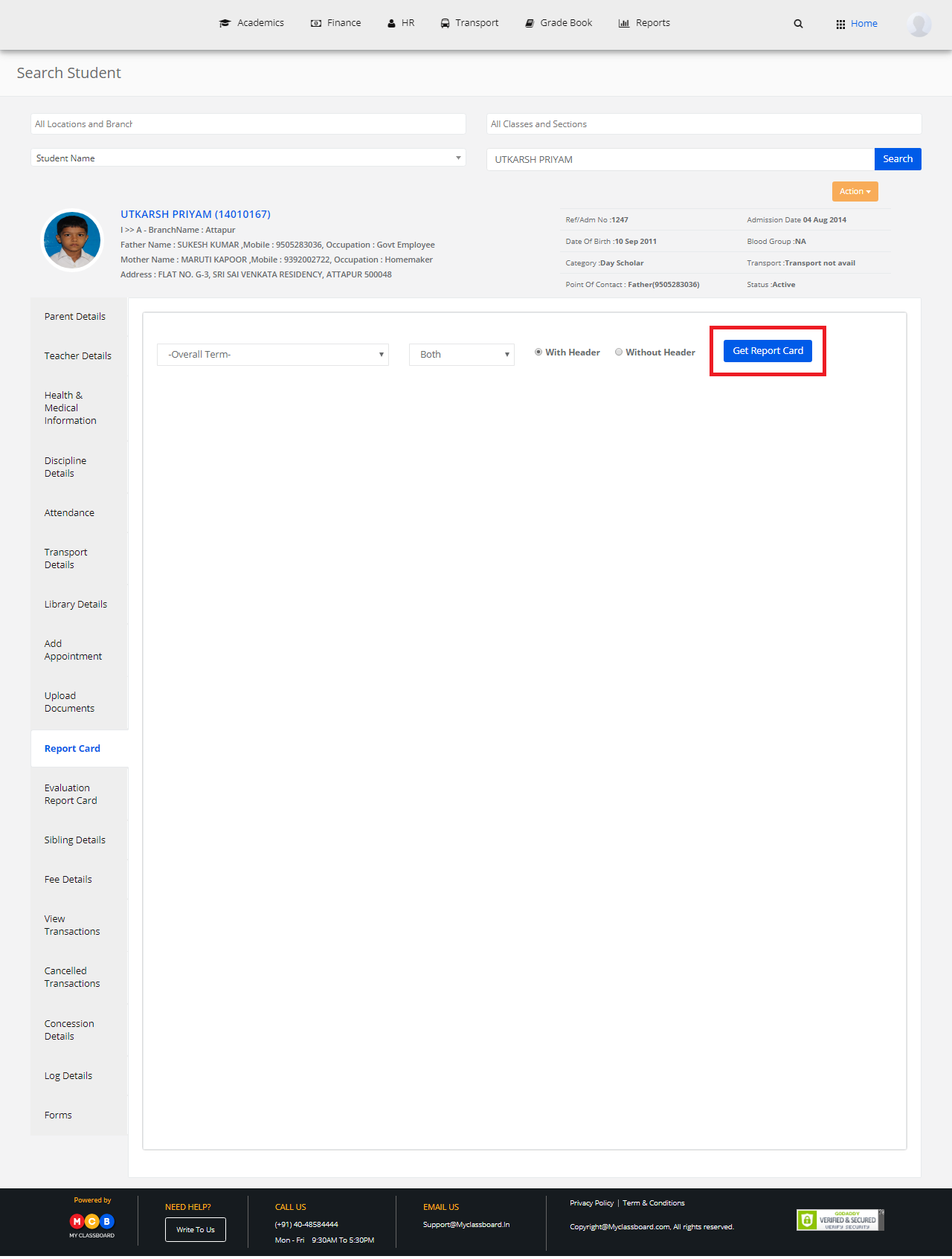
Step 6: To take a print of the report, click on “Print ReportCard” option.