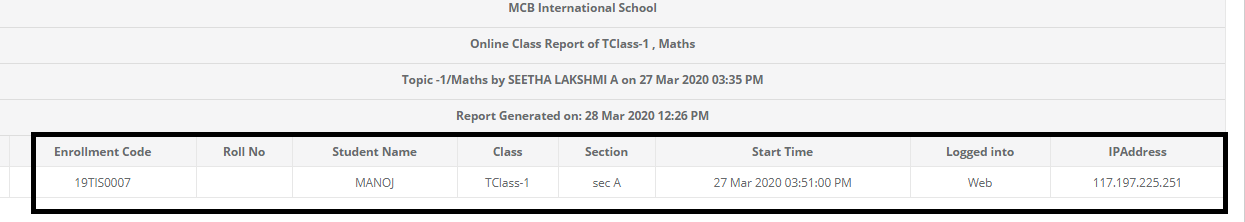To generate the report, please follow the steps mentioned below.
Step 1: Login to MCB and Choose communication module by clicking on the Home option.
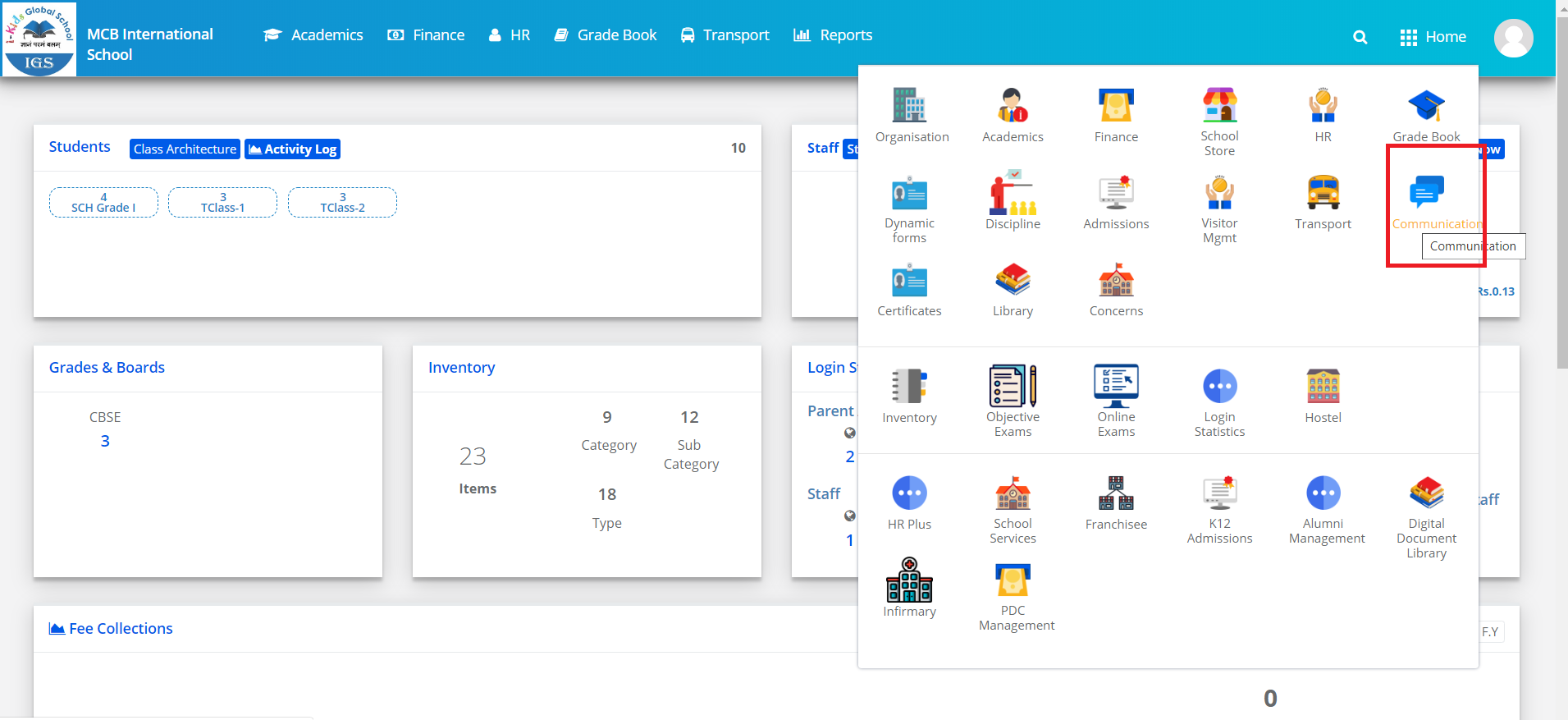
Step 2: Choose “Online Classes report” option under the Reports menu.
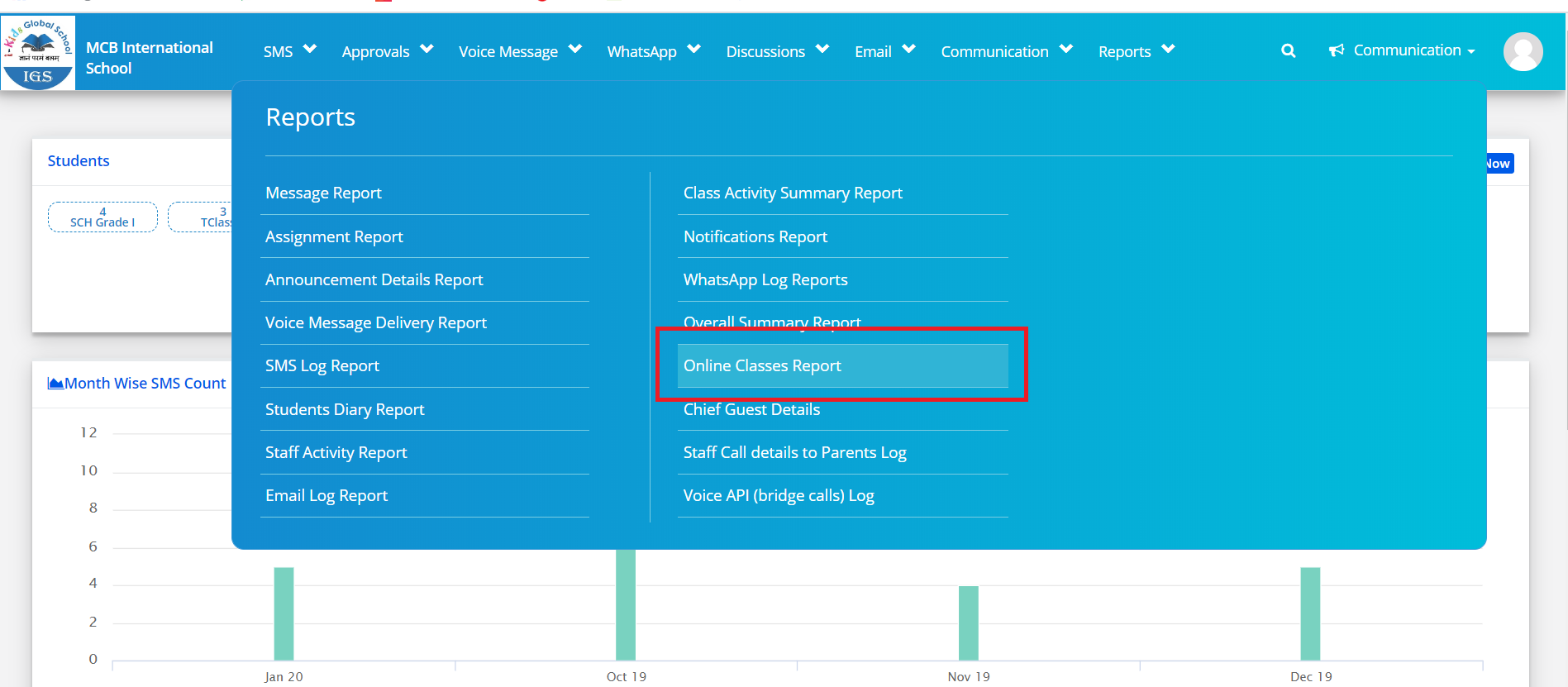
Step 3: Choose required fields such as Classes & Report Type (Today, Last 7days,30 Days, Custom date & till date) to show report
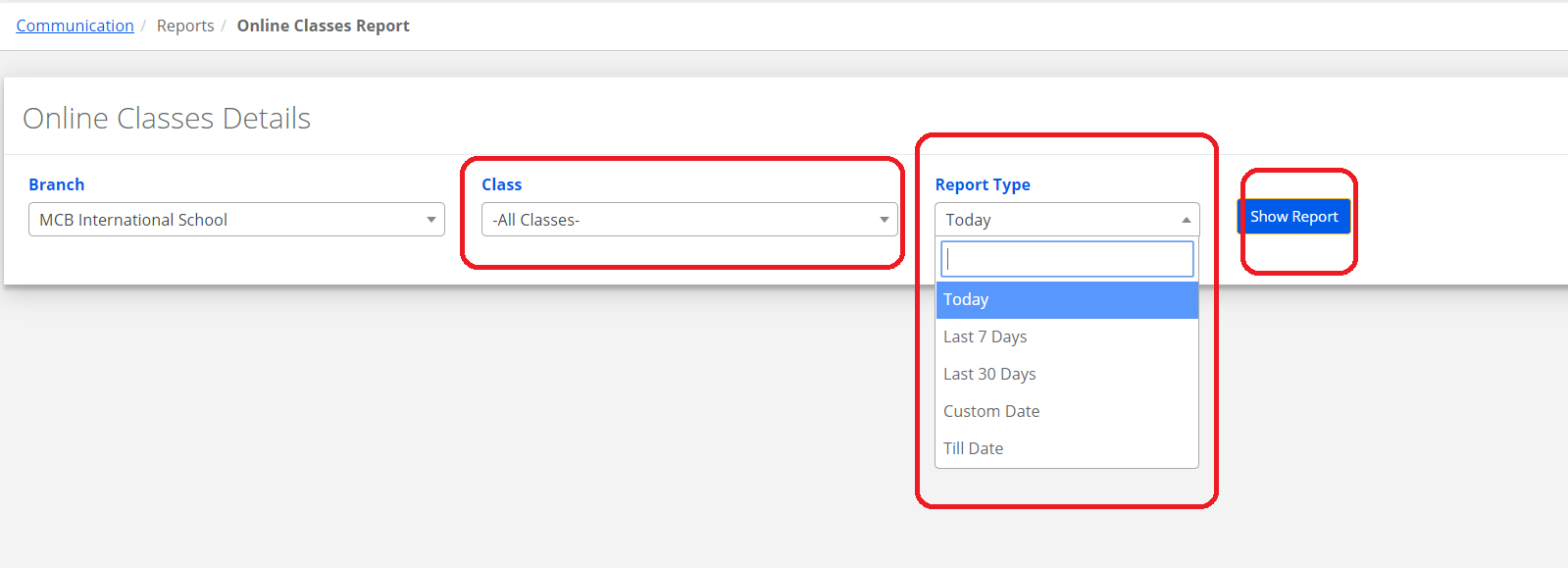
Step 4: It will display a list of sessions conducted by whom, to which class, Subject & duration based on the selected period.
You can also view the Status of the Online classes, Start time of the session & Students count who are attended for the session
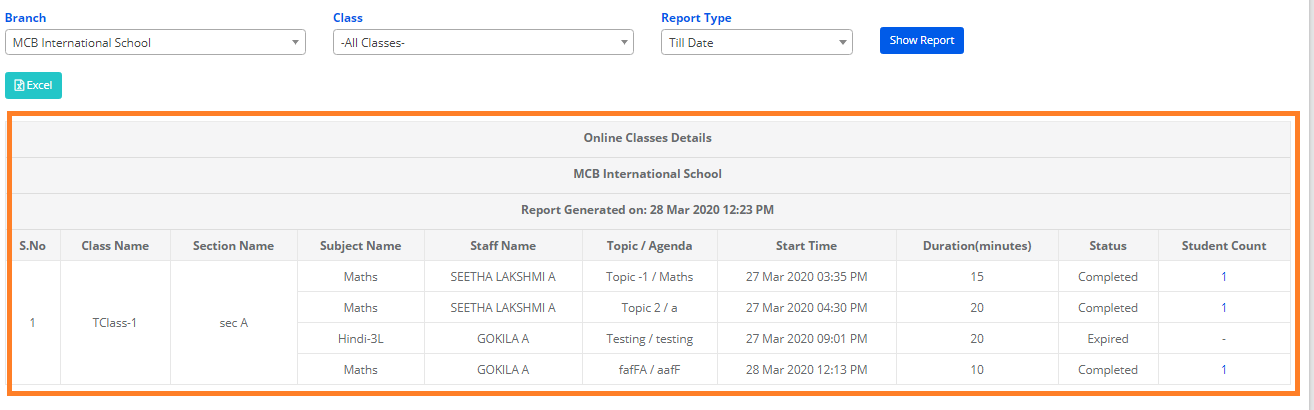
When you click on the number under the Students Count column it will display the list of students names attended for the session with Start time, Logged into via Web or Mobile app. Also We showing the IP Address details along with students details