Step 1: Login to MCB with SysAdmin login credentials.
Step 2: Select “Gradebook” on the top bar on the dashboard page. You’ll be directed to the “Gradebook” page.
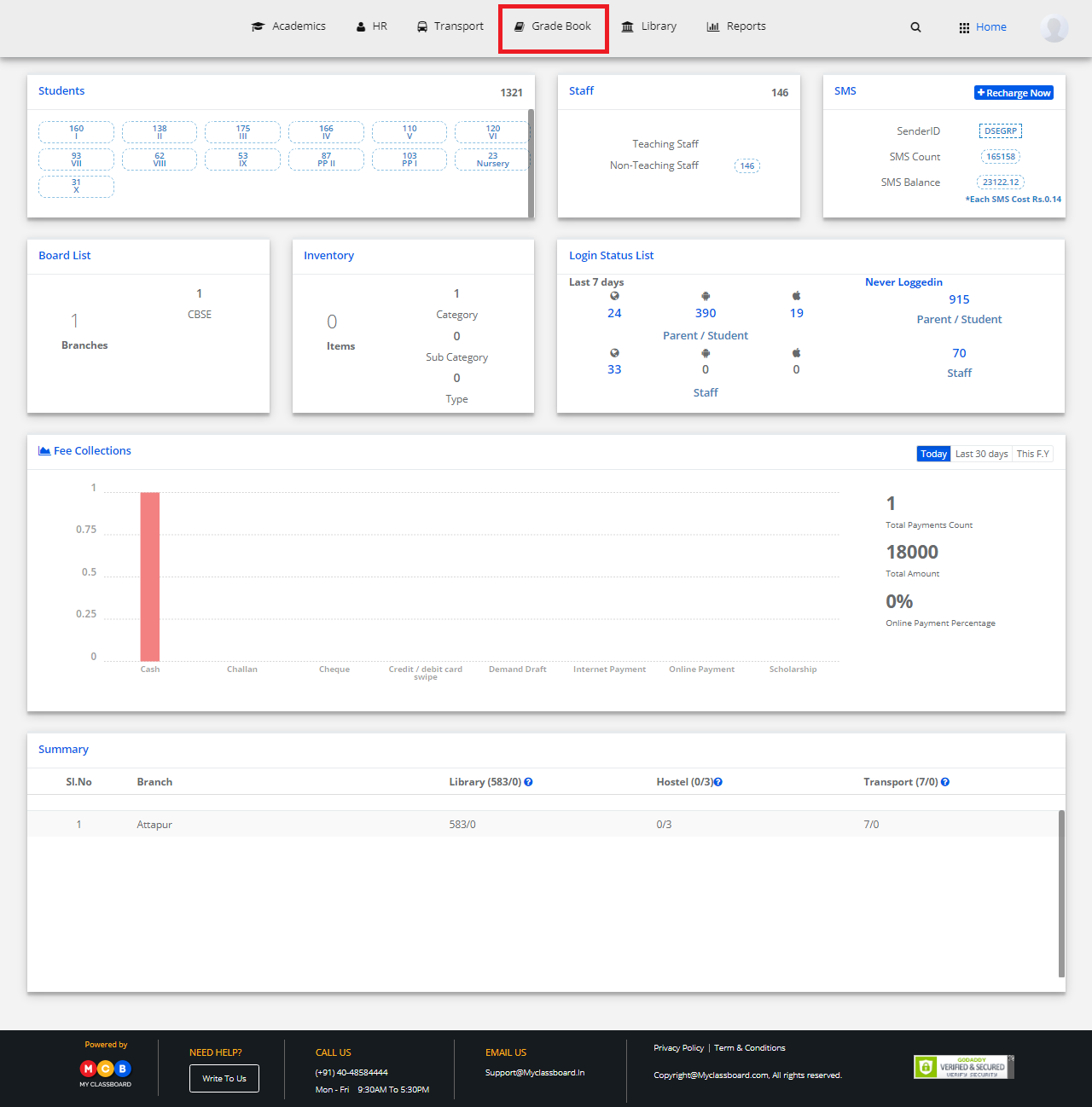
Step 3: Click on “Gradebook” on the top bar and select “Structure Creation”.

Step 4: Select Subjects Mapping —–> Select Class.

Step 5: Select any subject in the mentioned list and click on “Assign Subject” to assign the same.

Step 6: To un-assign, the subjects, click on the un-assign option shown beside.

