Step 1: Login and switch to branch level and go to HR module
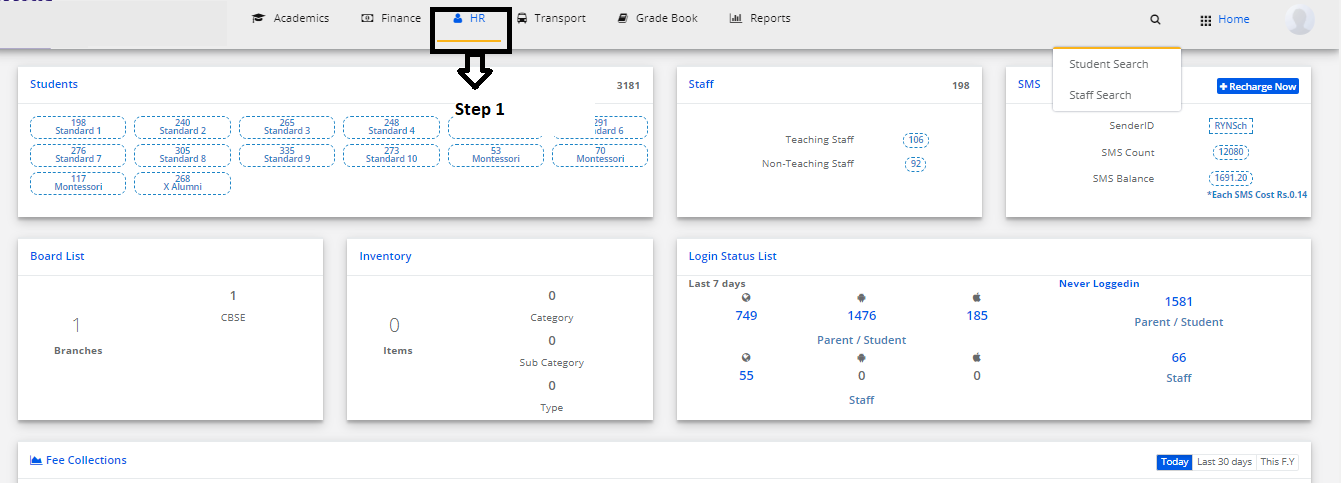
Step 2: In Biometric attendance menu, select Biometric Attendance Modification
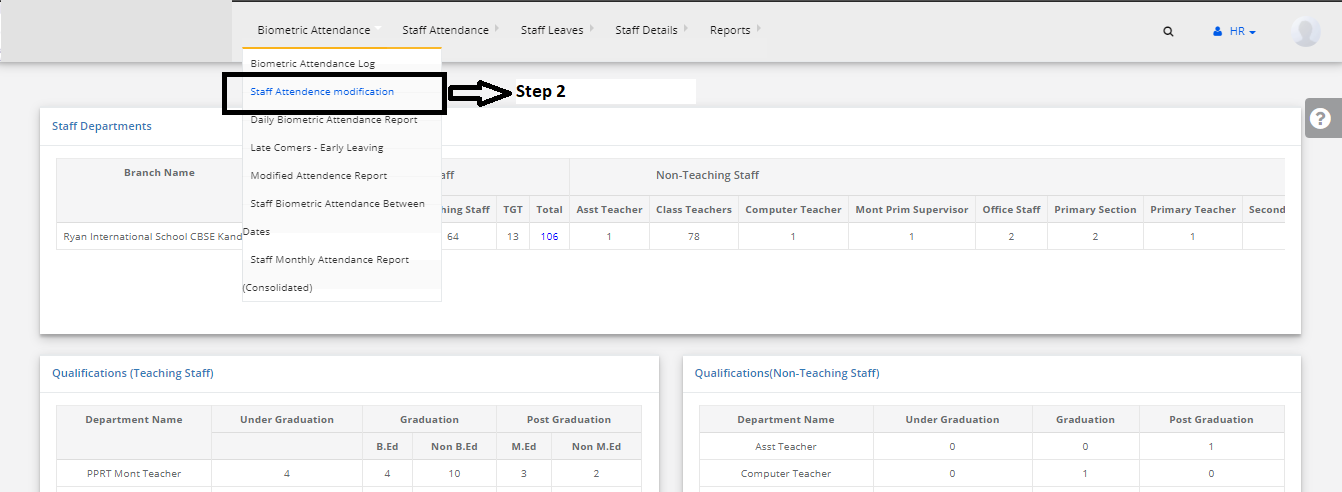
Step 3: Select the criteria punching criteria to get the list of staff. Please note the 4 criteria available and approve the attendance.

Step 4: Choose the reason for approval and save. Check the attendance report for the updated attendance.
