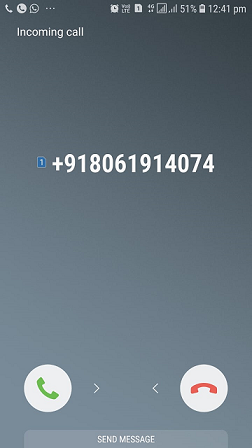Step 1: Login to MCB with login credentials.
Step 2: Select Communication on the dashboard and you will be directed to the Communication page.
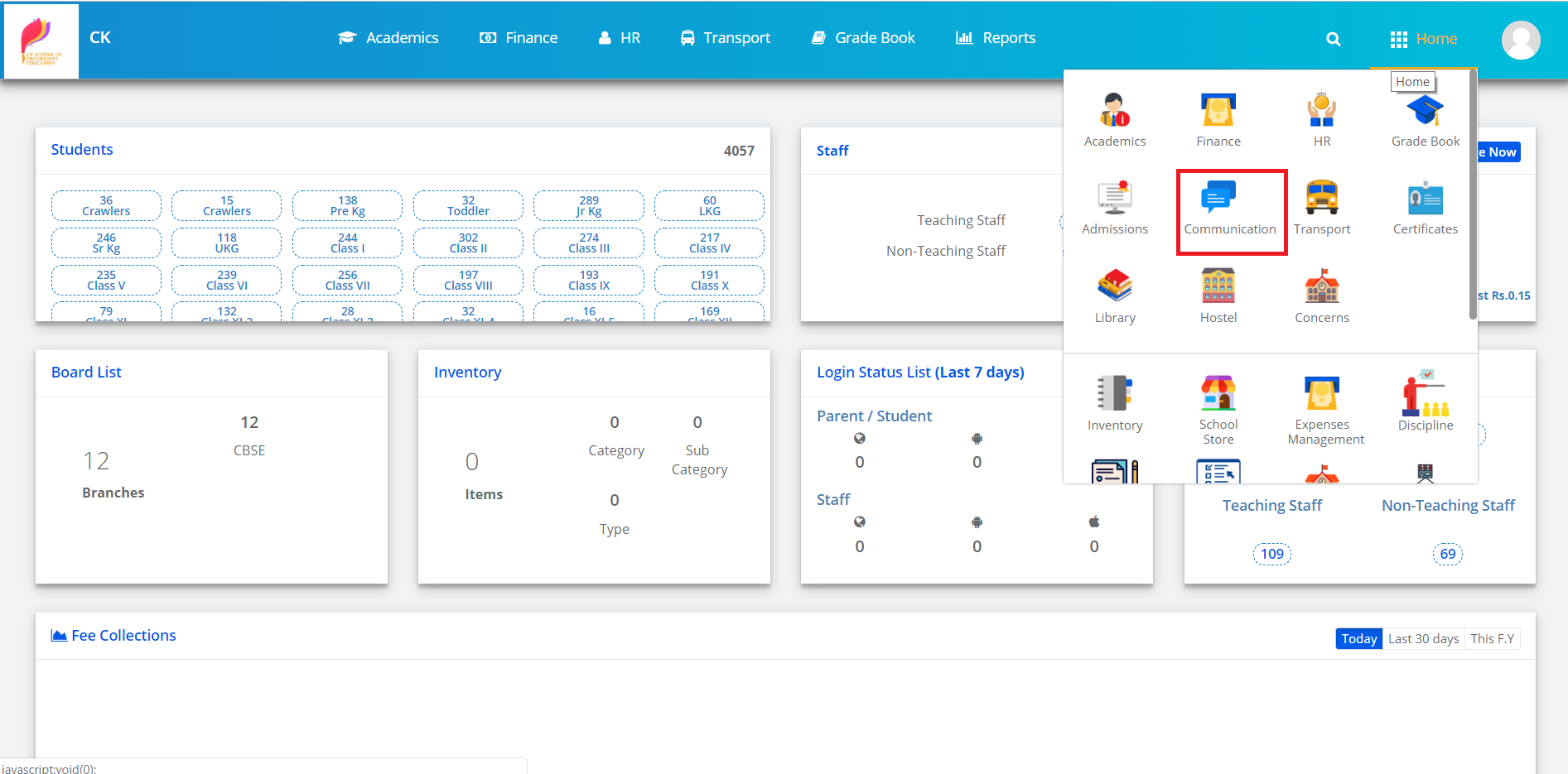
Step 3: Click on “Voice SMS” on the top bar and select “Fee Due Voice SMS”.
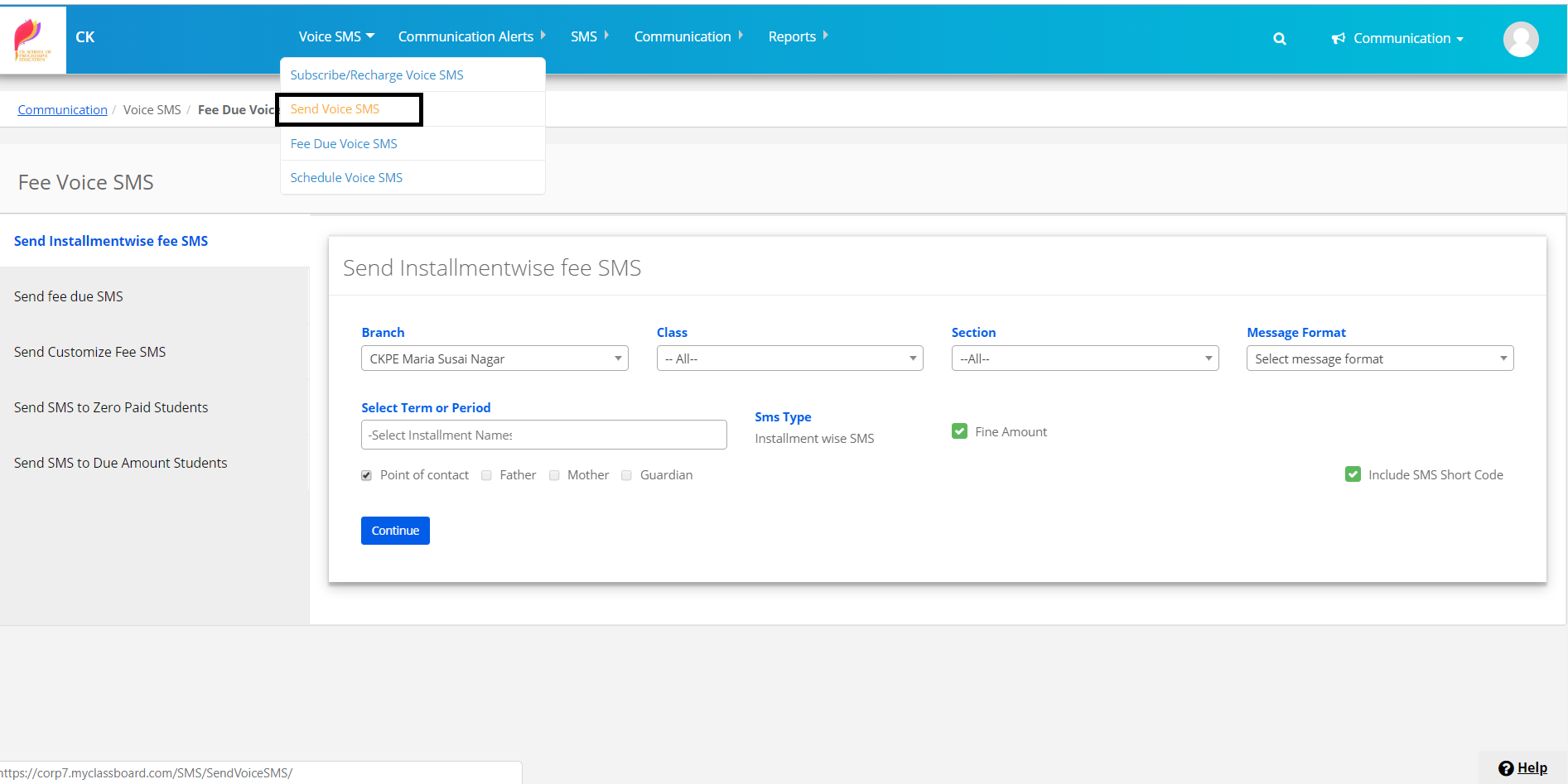
Step 4: Click on “send Customize fee due SMS” and choose the Required options then click on continue.
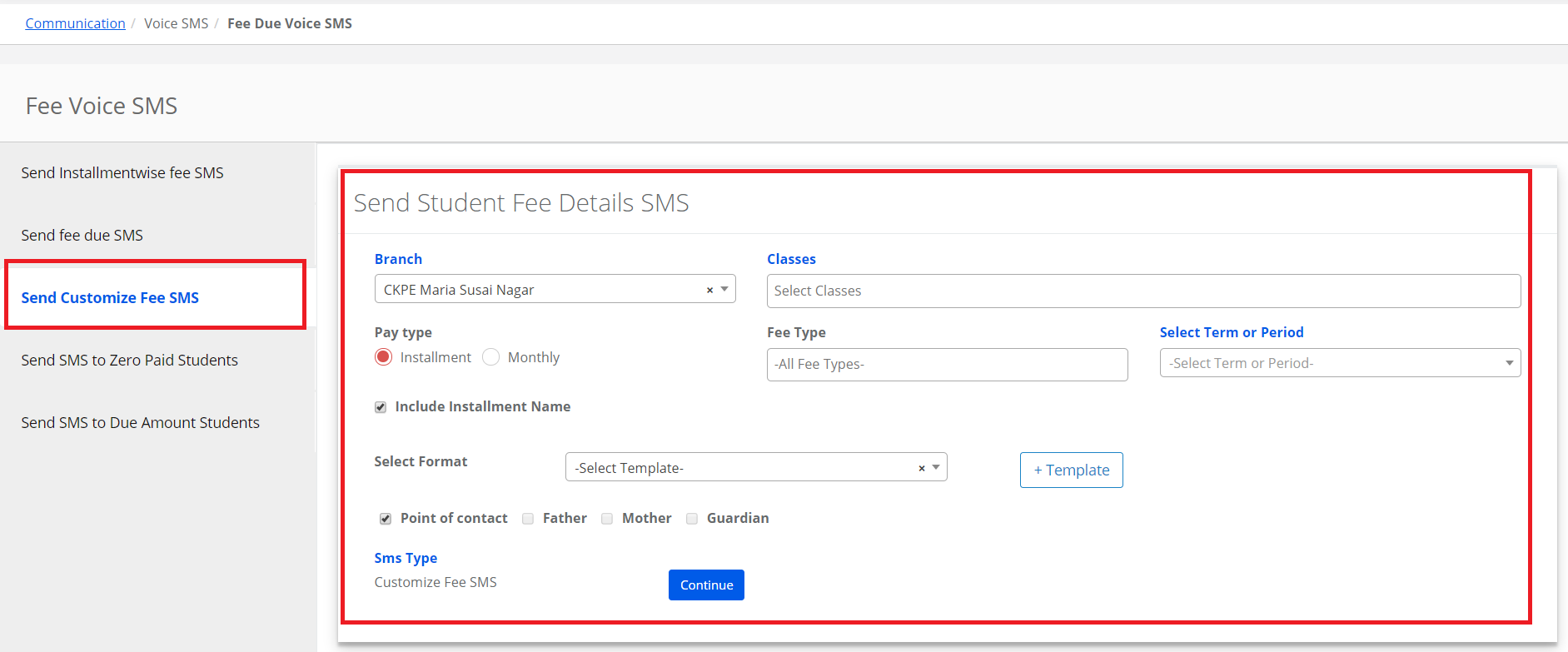
You can also add the template by clicking on +Template, Enter the Name of the template & add the content in the text box then save
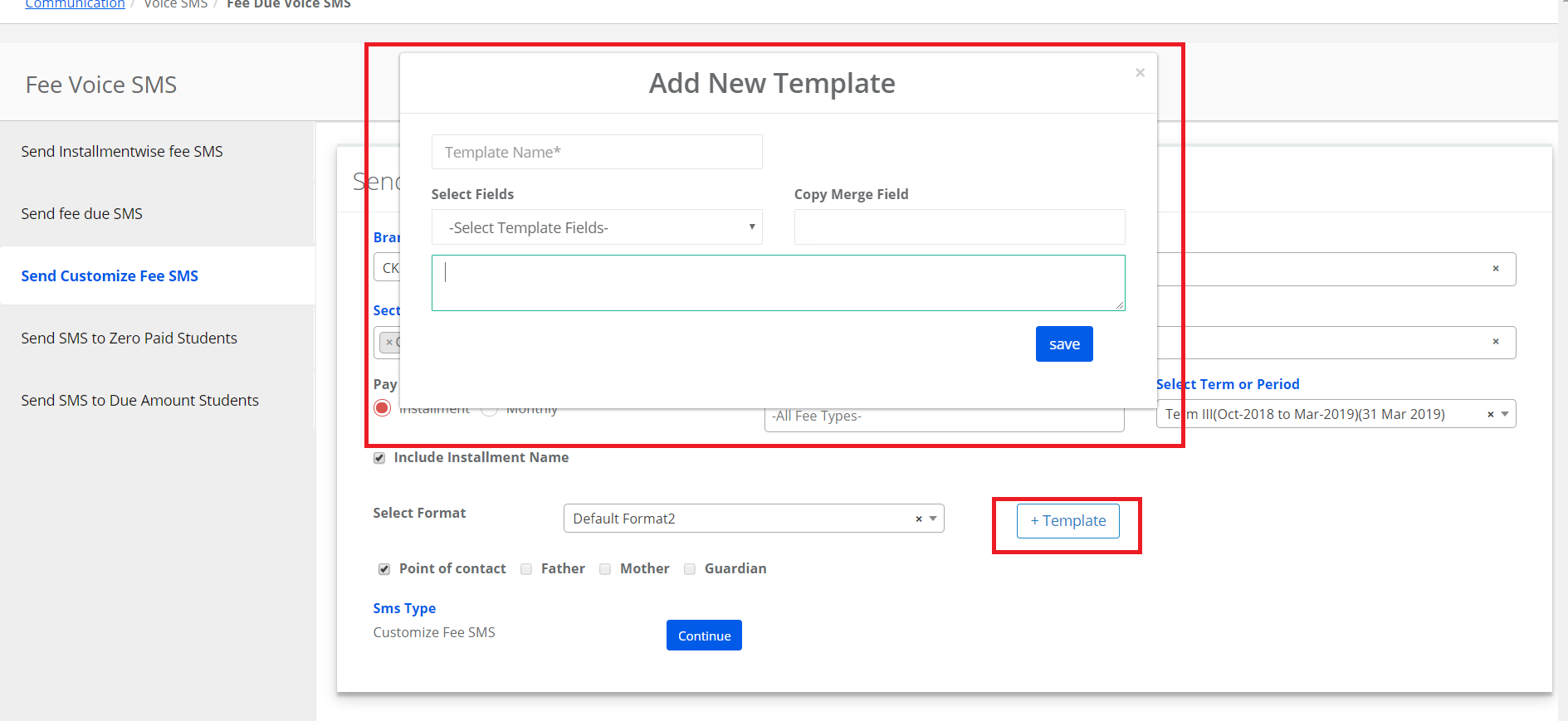
Step 5: Select the All / Individual students and click on “Preview & Send Voice SMS”.
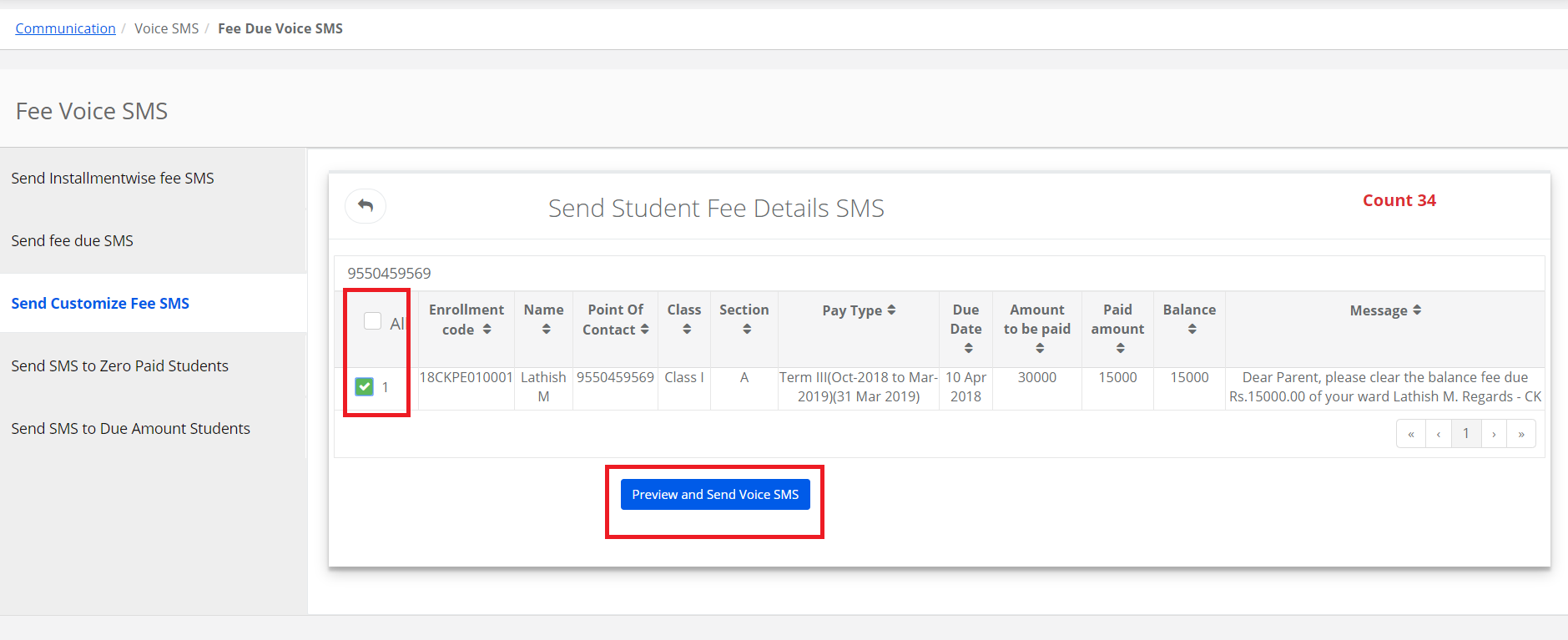
Step 6: Customised Fee due Voice SMS is sent successfully.