Step 1: Login to MCB with Principal login Credentials.
Step 2: Select Academics on the top bar of the dashboard.
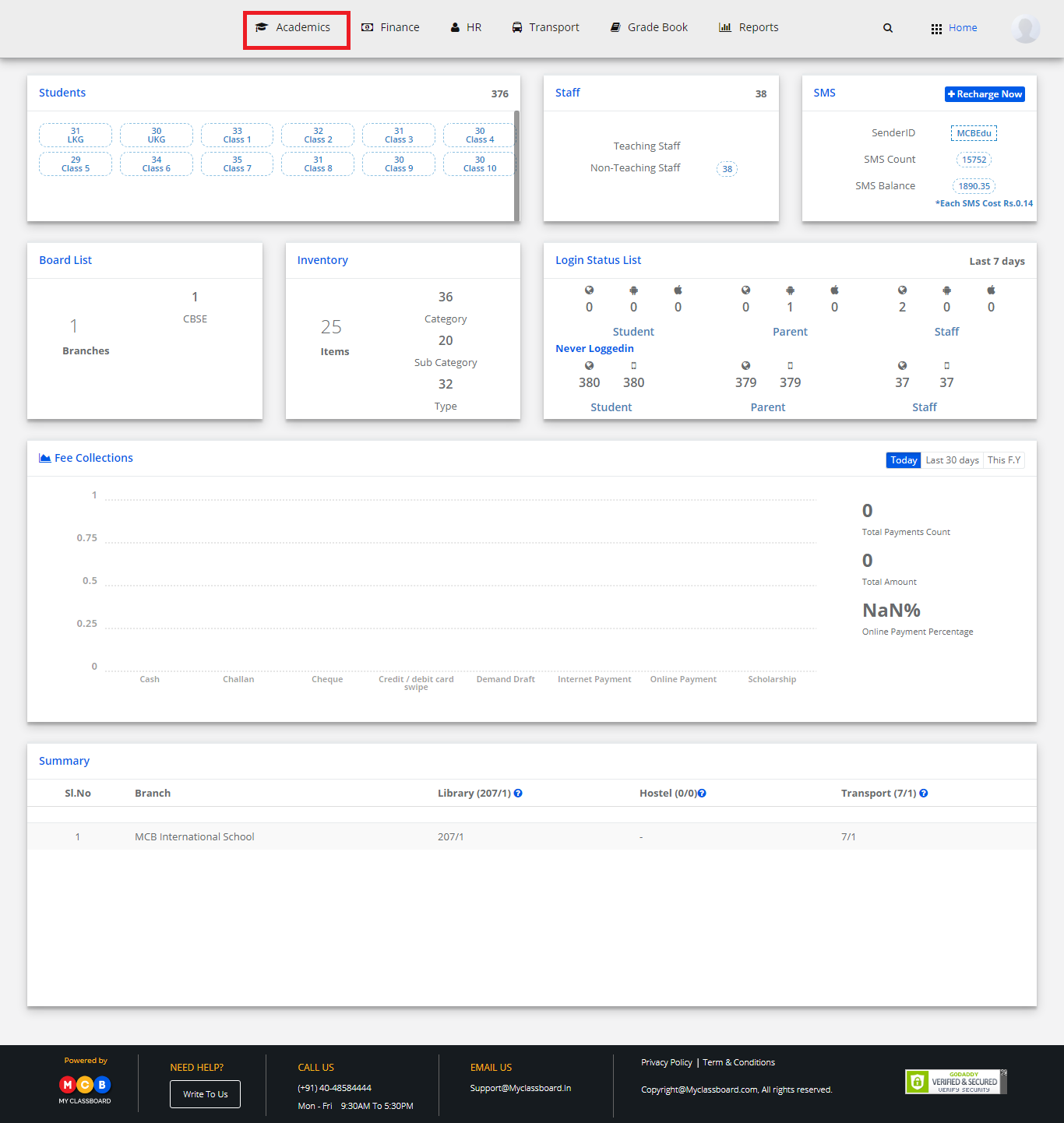
Step 3: Select Enrollments and choose “Upload Student Details”.
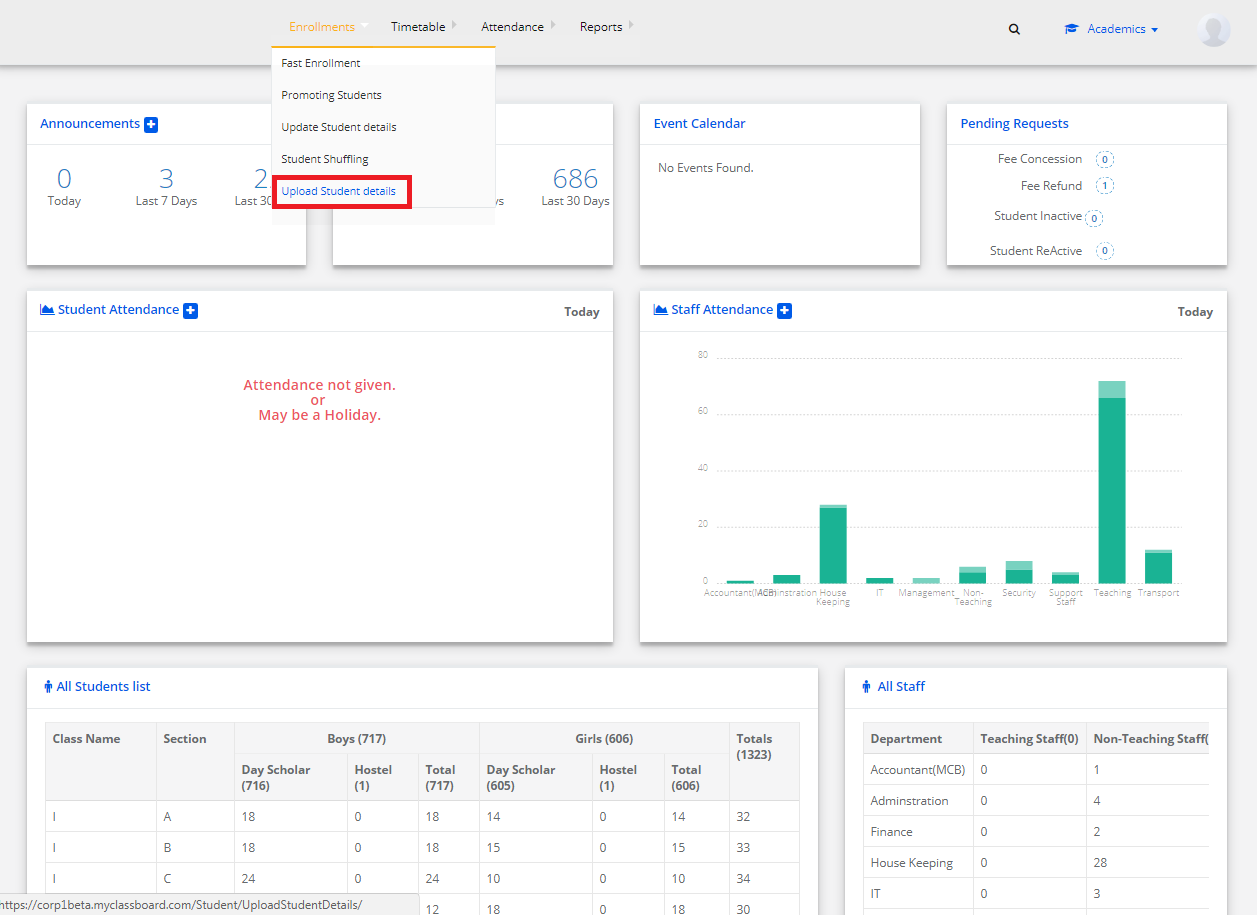
Step 4: Upload a “.CSV file” containing the student details by clicking the “Choose File” option.

