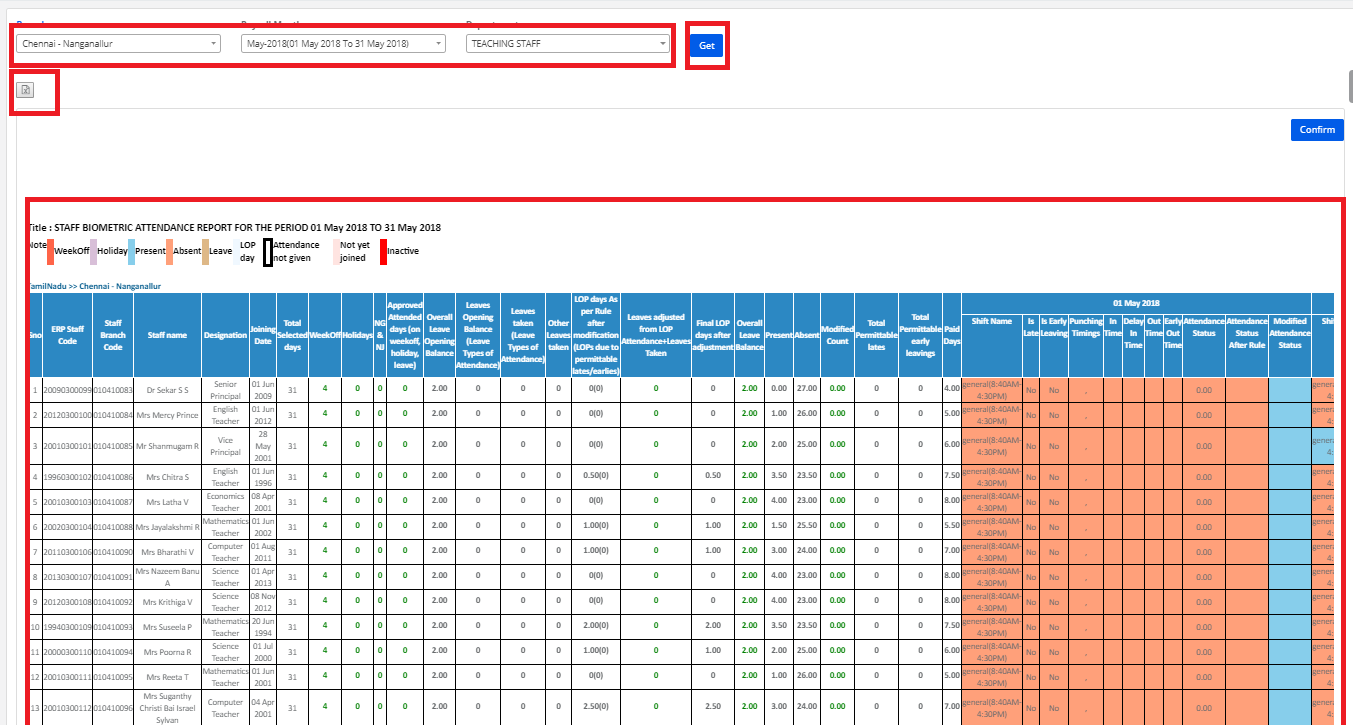Step 1: Login to MCB with Login Credentials.
Step 2: Select HR on the dashboard and you will be directed to the HR page.
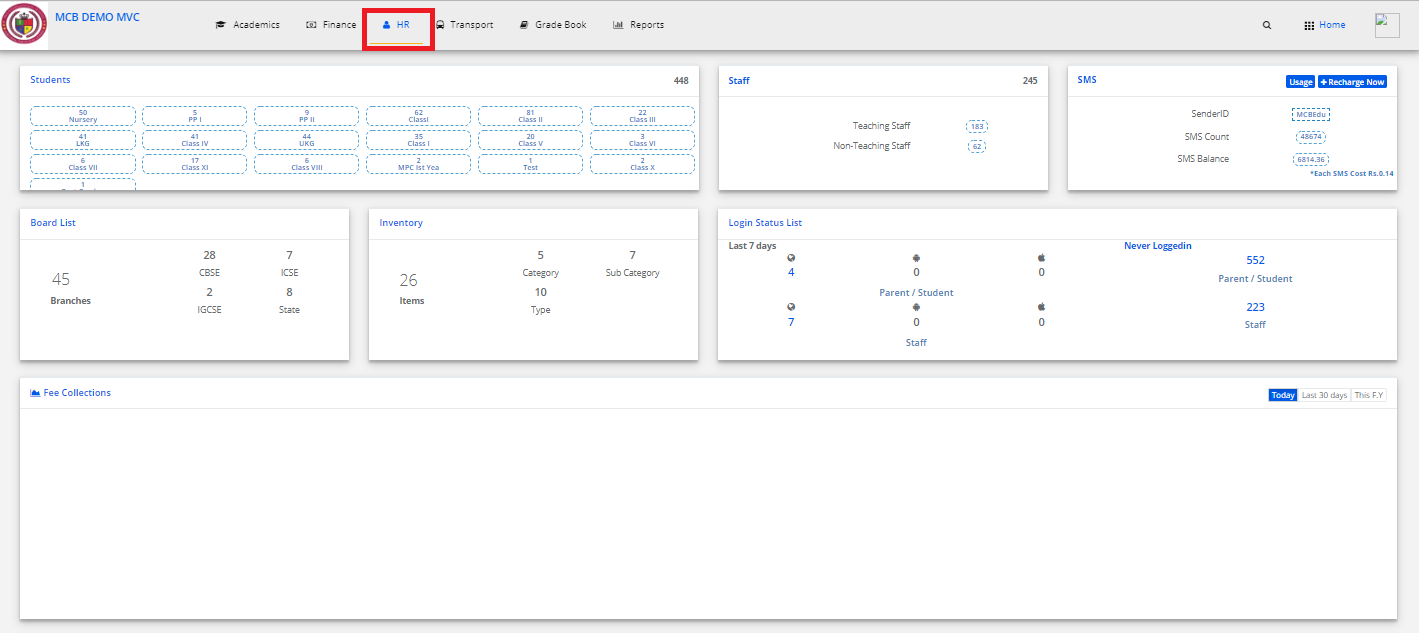
Step 3: Select “Biometric Attendance” on the top bar and choose “Payroll Biometric Attendance Report”.
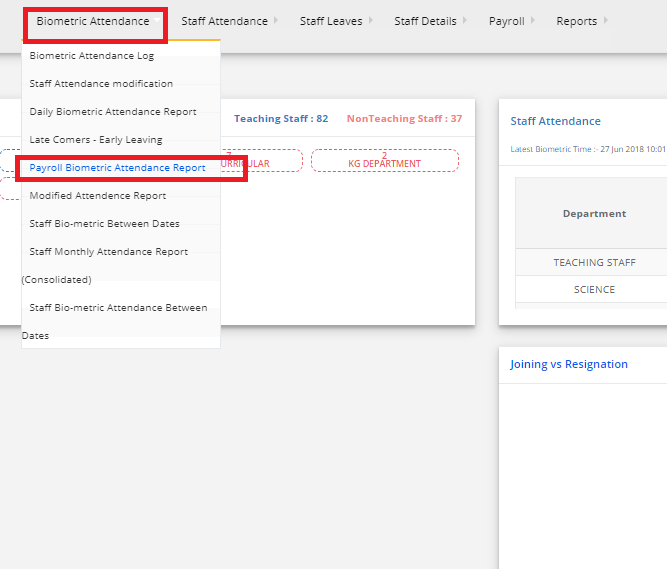
Step 4: Select the branch, Payroll month & department then click on Get. Payroll Biometric Attendance Report is generated. You may export the same to excel by clicking on the “Export Excel” option.