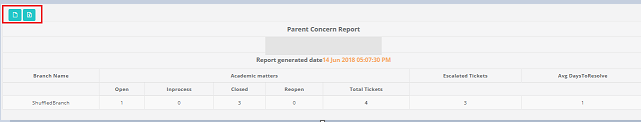The Service analysis gives you a comprehensive report on following areas in the selected dates range
1. No of tickets raised
2. No of tickets in “open”
3. No of tickets in “ In Process”
4. No of tickets “Closed”
5. No of tickets “reopened”
6. No of escalated tickets
7. Average days to resolve the concerns
To generate the report, pls follow the steps below
Step 1: Choose “Service Request Analysis” from the Service Request menu.
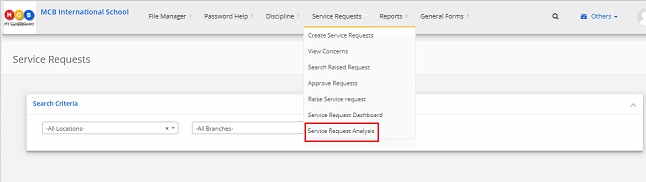
Step 2: Select Location, Branch, Concern categories, choose the dates range and click on Get.
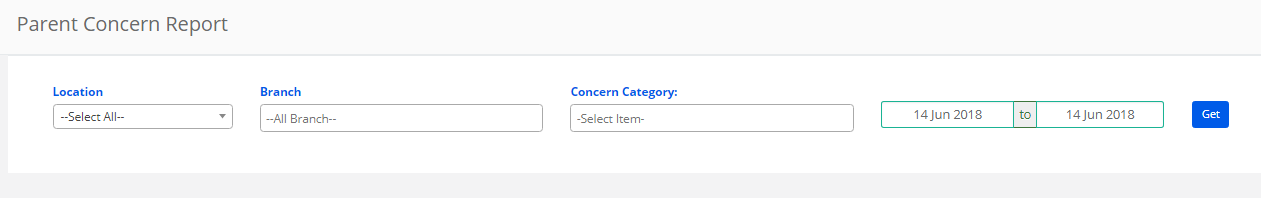
Step 3: Report can be printed or exported to Excel by choosing the respective icon.