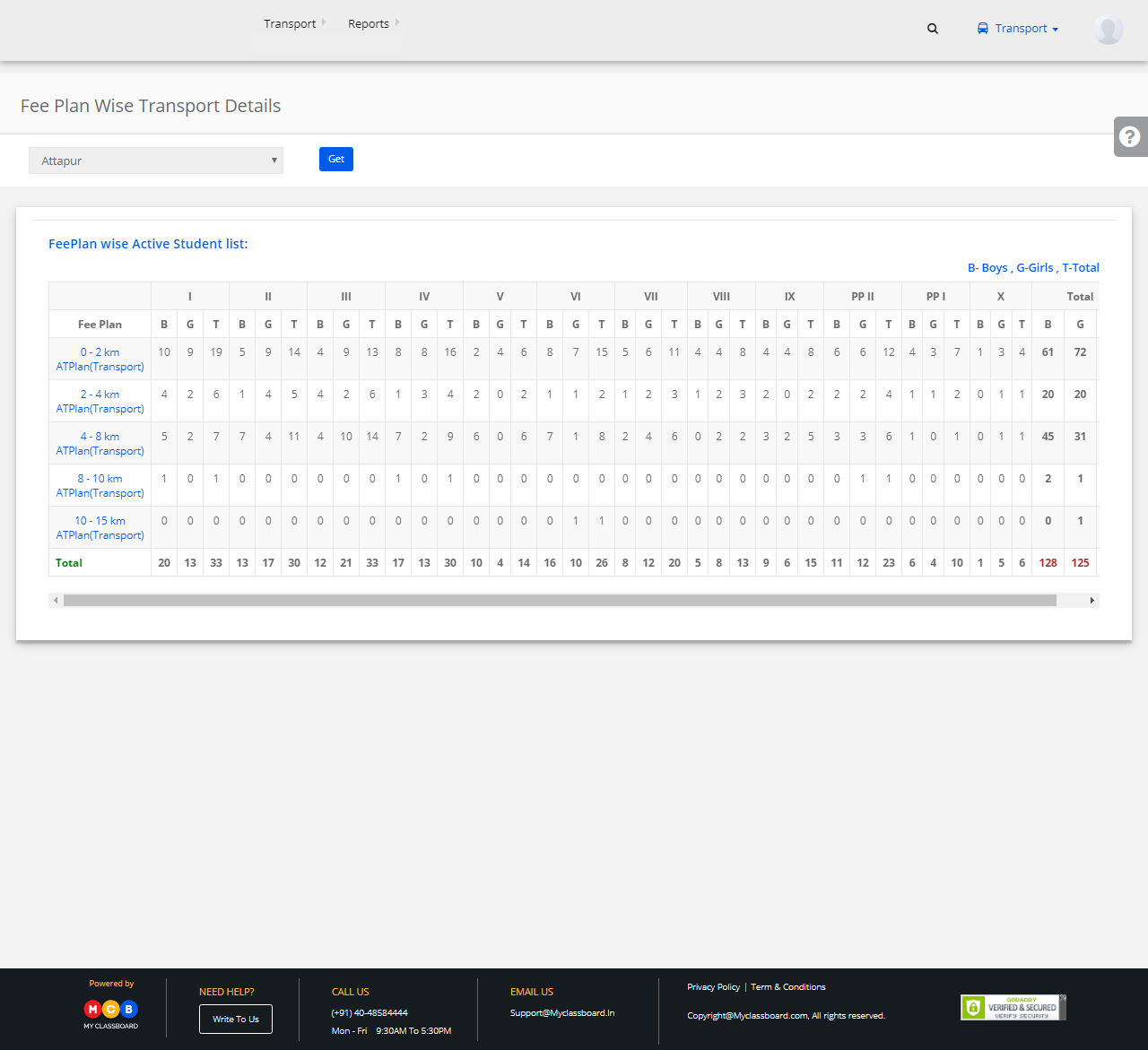Step 1: Login to MCB with SysAdmin Login credentials.
Step 2: Select “Transport” on the top bar of the dashboard. You will be directed to the Transport page.

Step 3: Select Reports on the top bar and click on “Slab wise students list”.
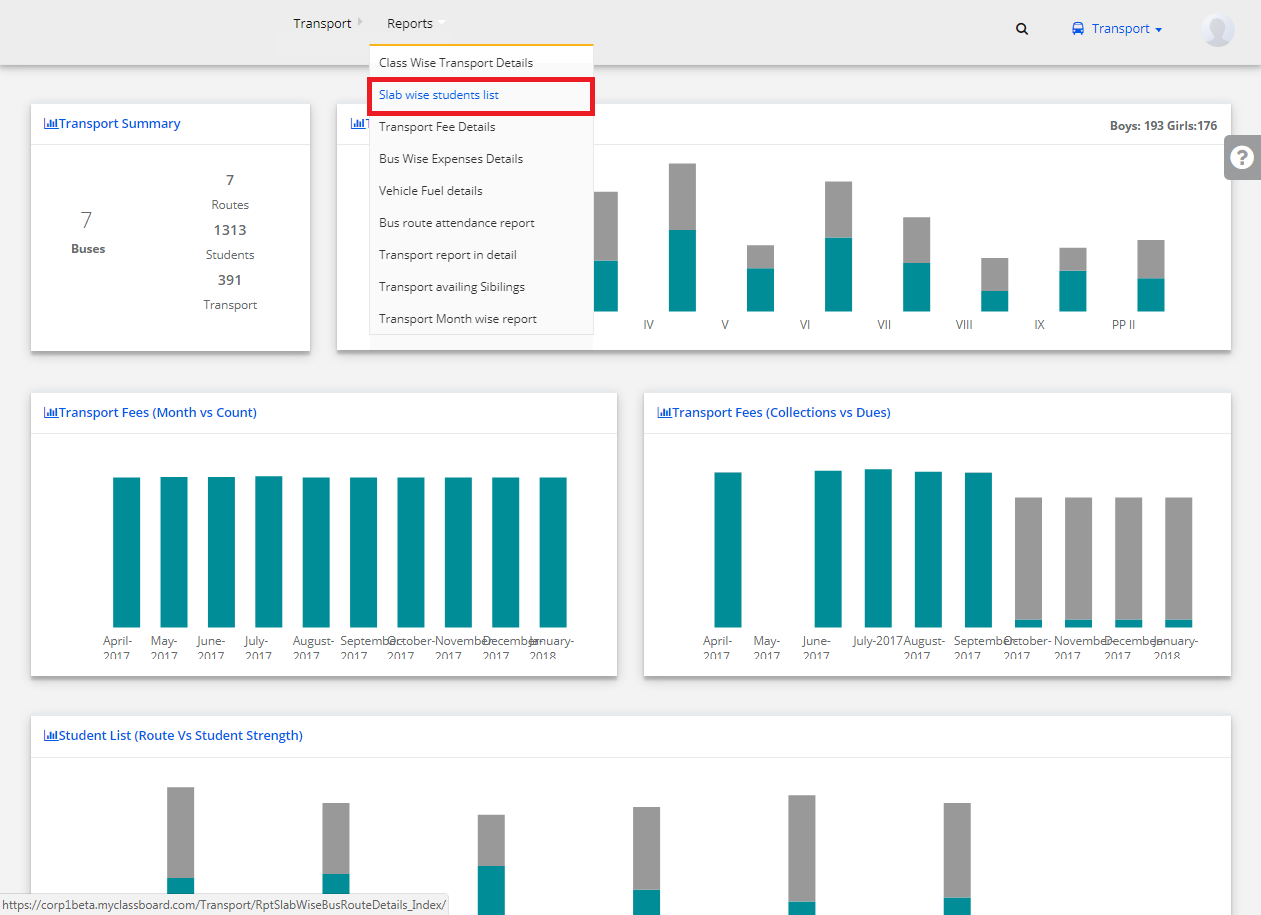
Step 4: Select Branch and click on “Get”.
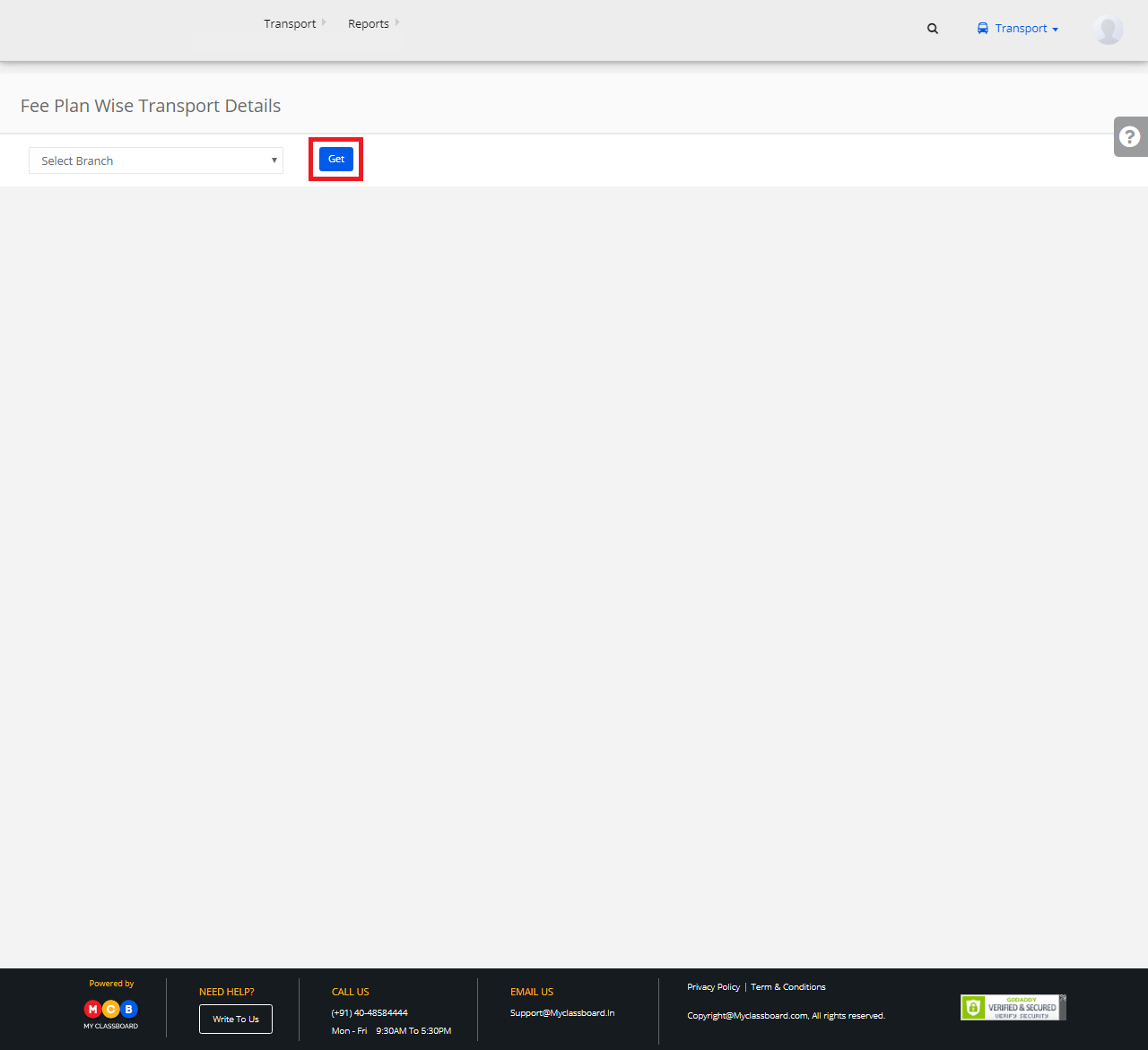
Step 5: The detailed list of the students availing transport service Slab wise is generated.