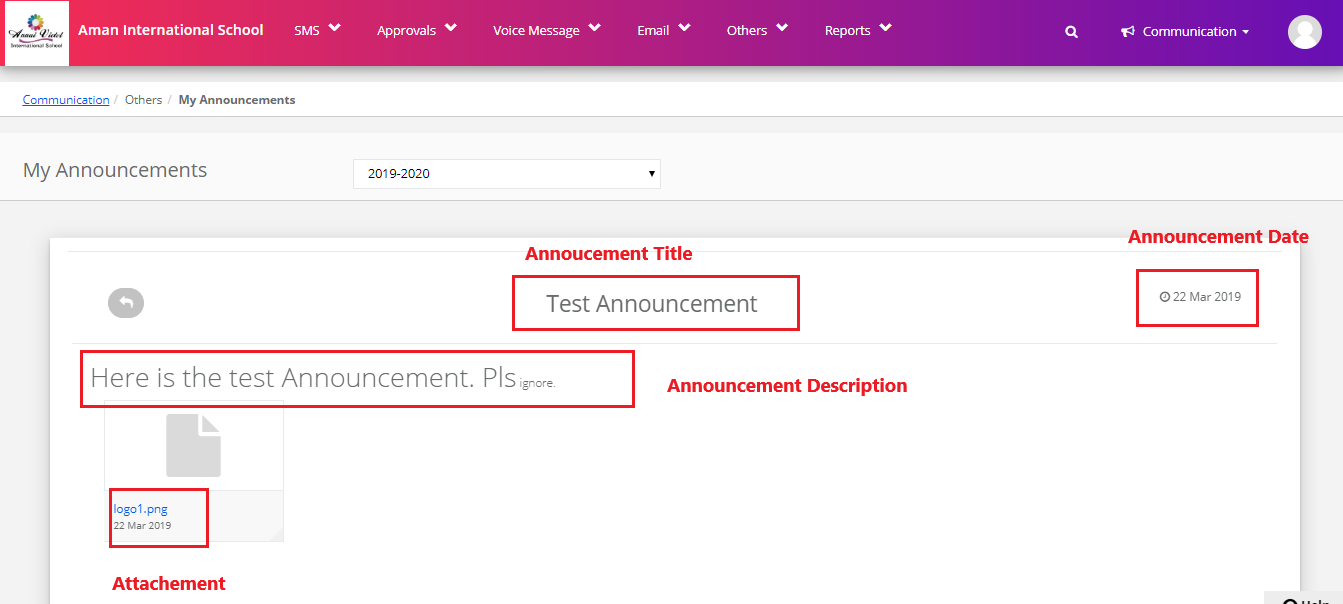The announcement made to the staff can be viewed in their respective logins.
Step 1: Login to MCB and click on the Home button on the top right corner.

Step 2: Click on the Communication module. You will be directed to the communication module.
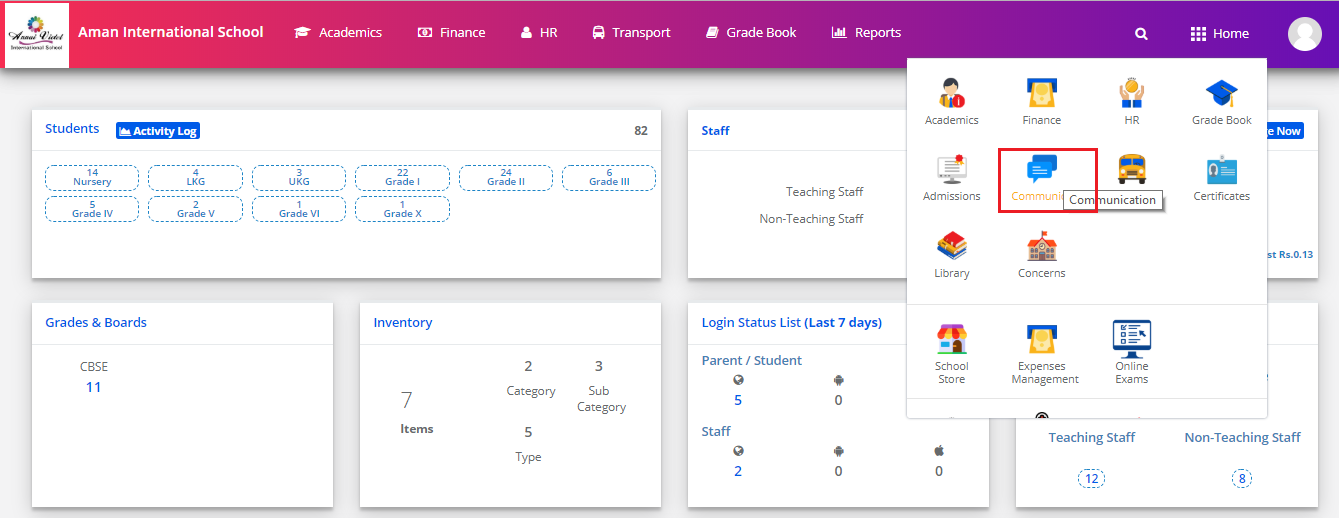
Step 3: Click on My Announcement option under Others menu.

Step 4: The announcements are listed showing the details of the user [who created], announcement title, attachment, and date on which the announcement is made.
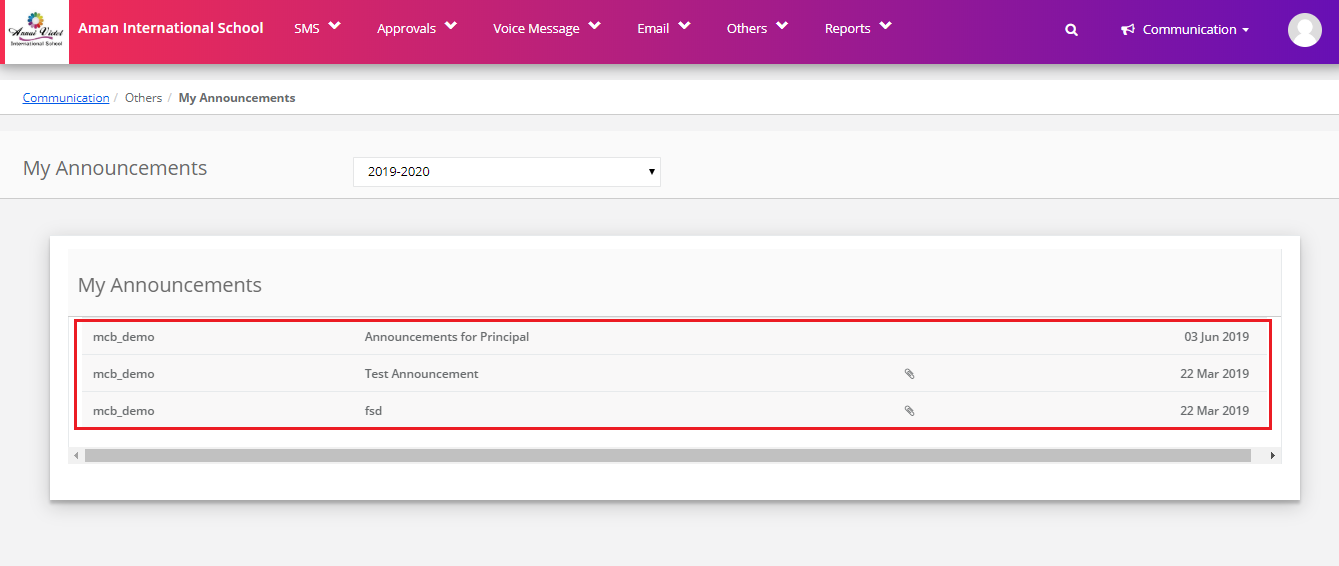
Step 5: To view the announcement, click on the announcement title.

Step 6: Note the Announcement title, date, description, and attachment.