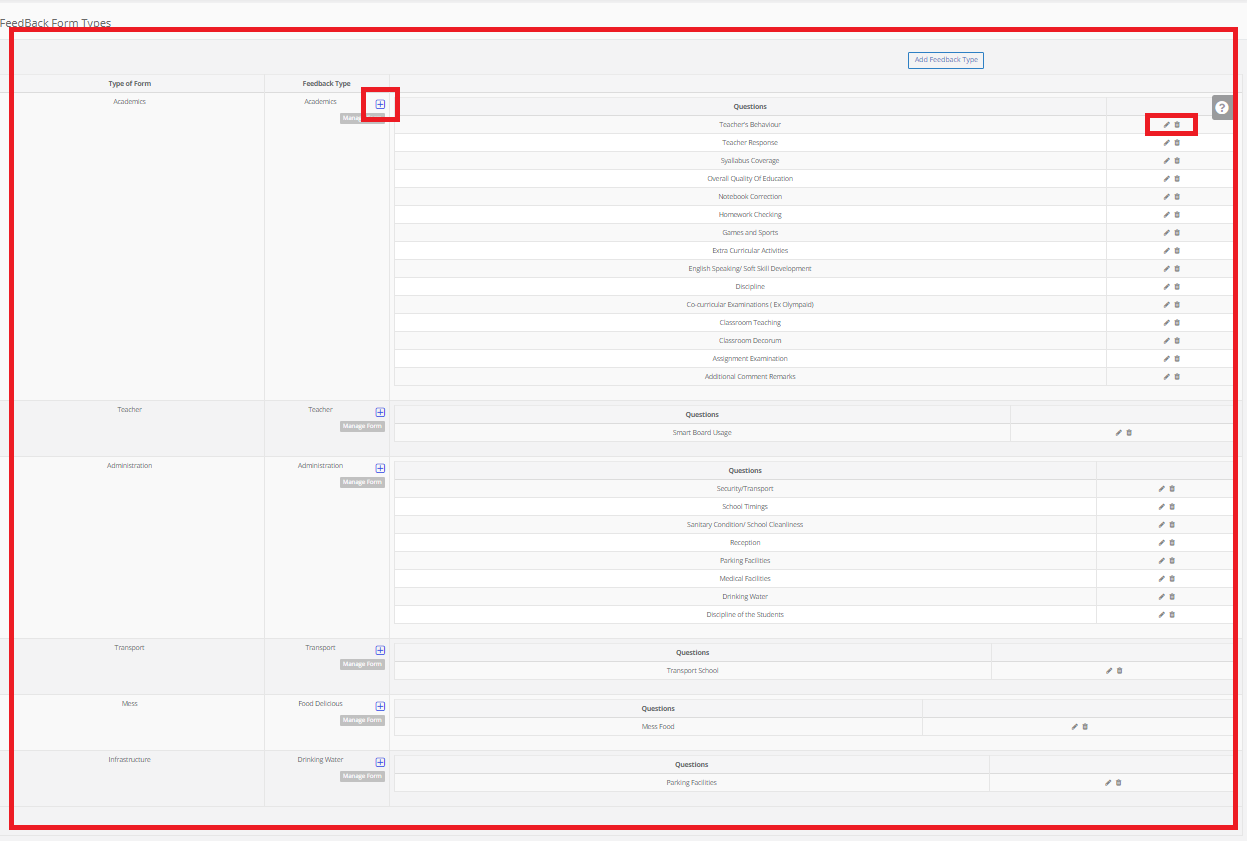Step 1: Login to MCB with Login Credentials.
Step 2: Select Academics on the dashboard and you will be directed to the Academics page(Organization Level).
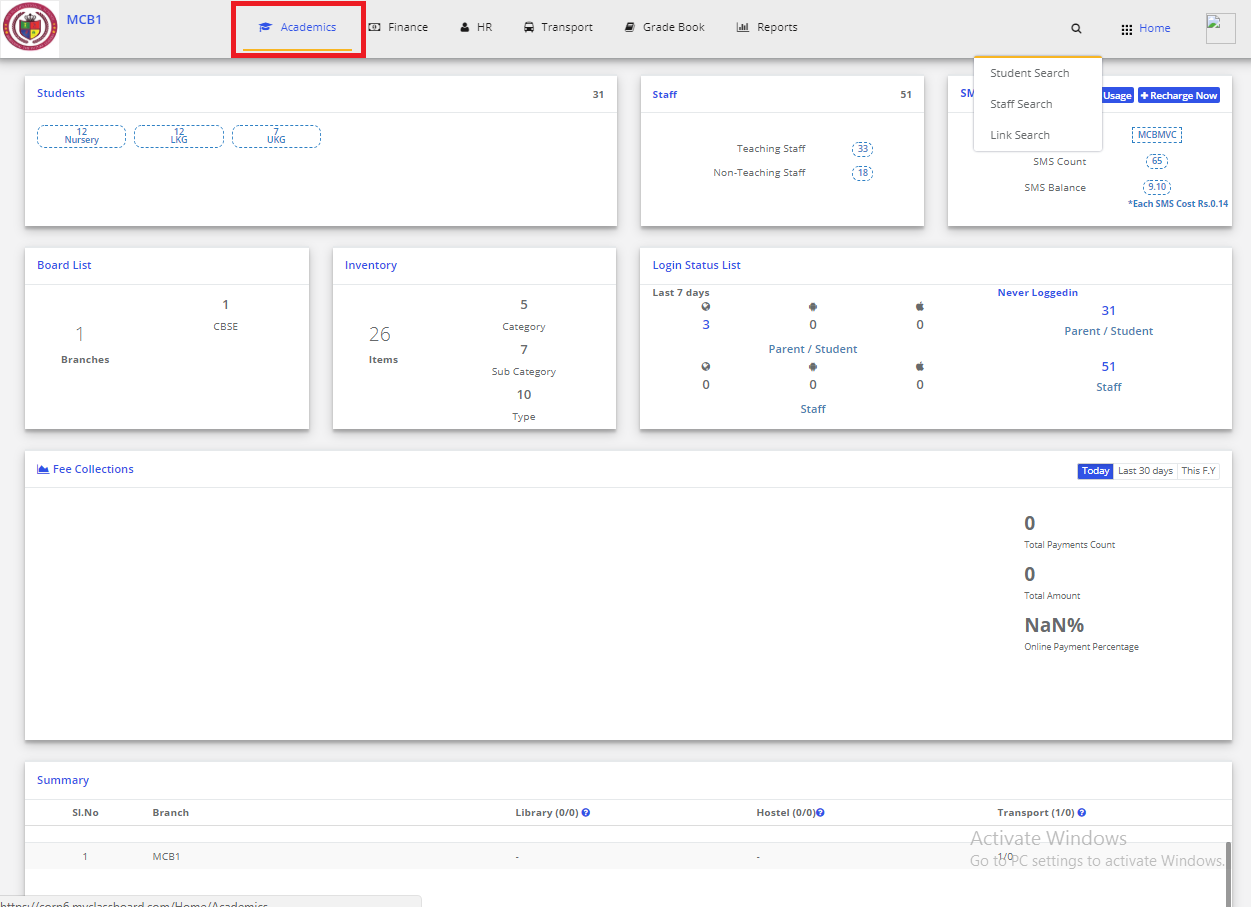
Step 3: Click on “Forms” on the top bar and select “Feedback Form Types”.
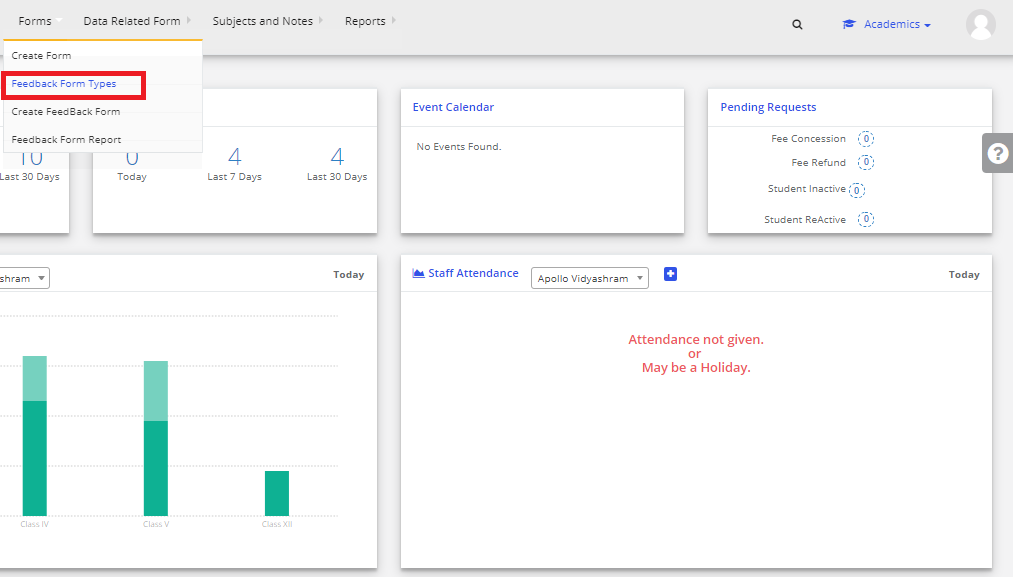
Step 4: Click on Add Feedback Type.
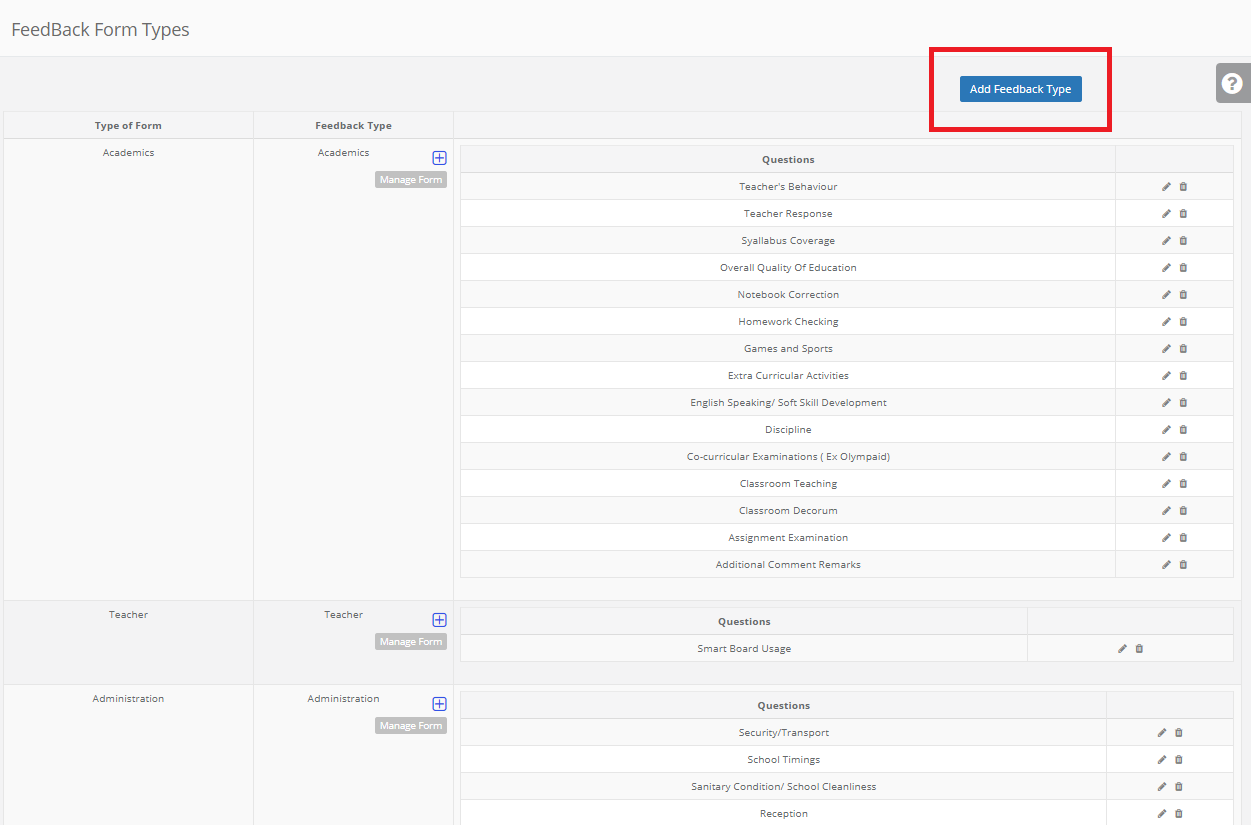
Step 5: Select the Type of Form & enter the Feedback Type then click on add.
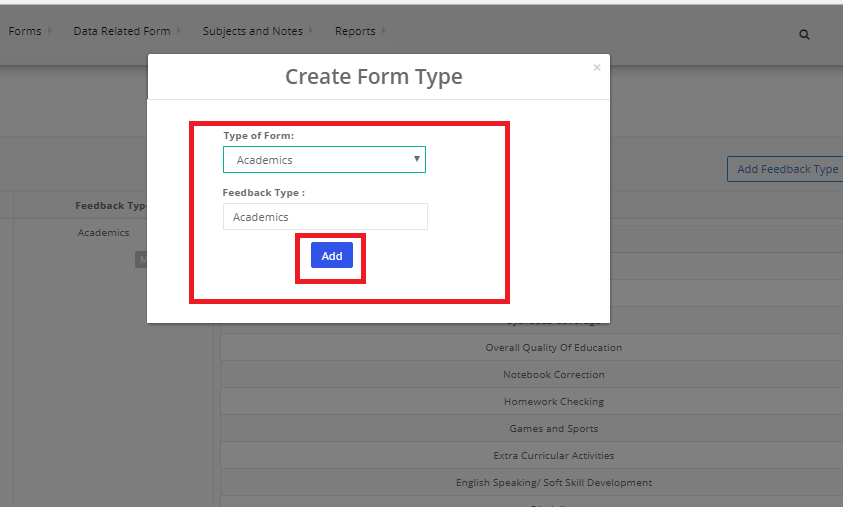
Step 6: Created Feedback type is displayed, then click on [+] icon. Enter the question & click on Add.
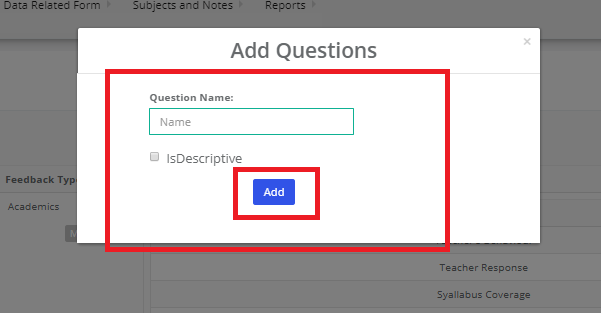
Step 7: Added Feedback form types & question data is displayed.If any changes, click on edit symbol.