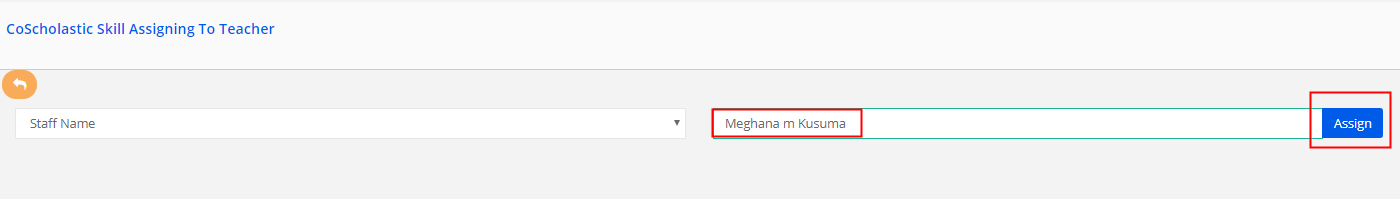Assigning Co-Scholastic Skills to the teacher makes teachers work easily while entering grades. When the skills are assigned to teachers, only the assigned skills are displayed in the teacher’s login while grades entry instead of displaying all skills created for the class. Teachers can simply enter grades for the skill they are teaching without having to filter their skills.
To assign the skills to teachers, please follow the steps mentioned below.
Step 1: Login to MCB and Switch to branch level by clicking on Change access level on the right panel as you click on the user profile picture.

Step 2: Click on the user type against the branch name.
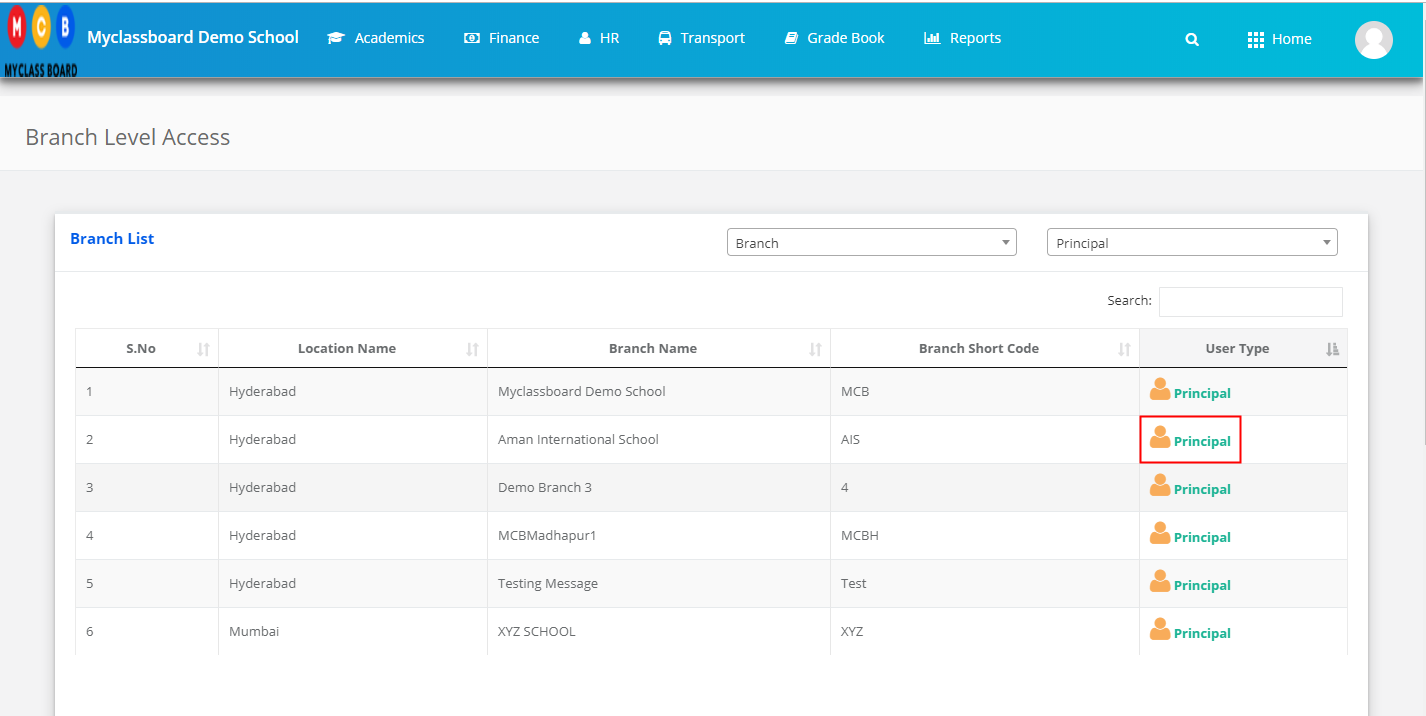
Step 3: Click on the Gradebook on the top menu bar.
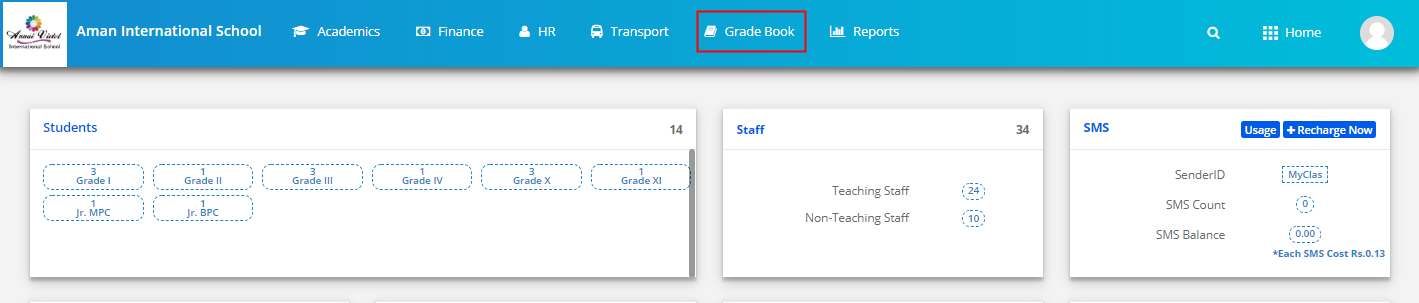
Step 4: Choose co-scholastic skills to teacher option under Grade Book menu.
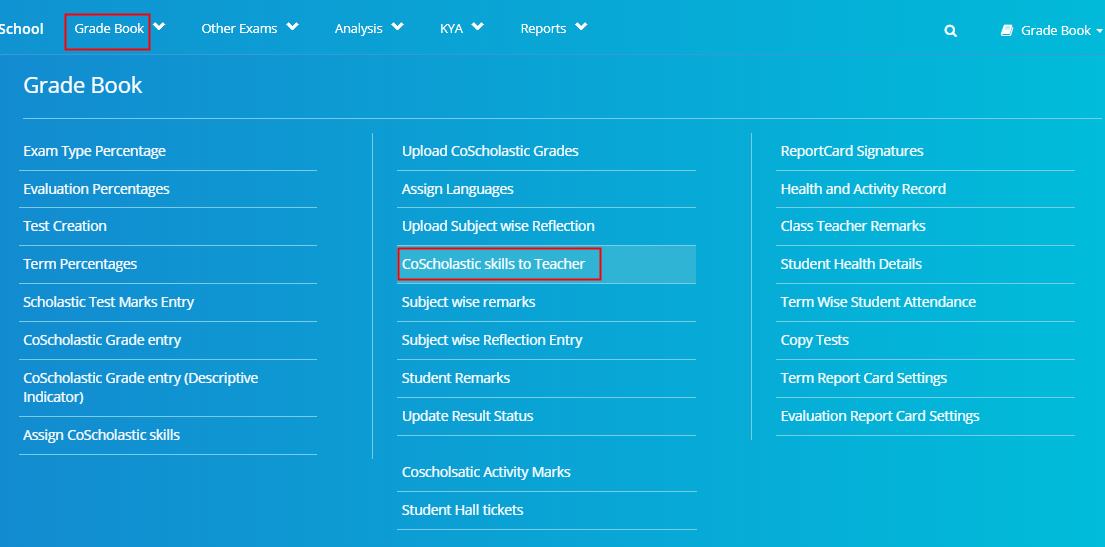
Step 5: Choose Grade, Section, Co Scholastic Part and click on Get to display the skills available under the selected part.

Step 6: To assign the teacher, click on the Assign option against the skill.
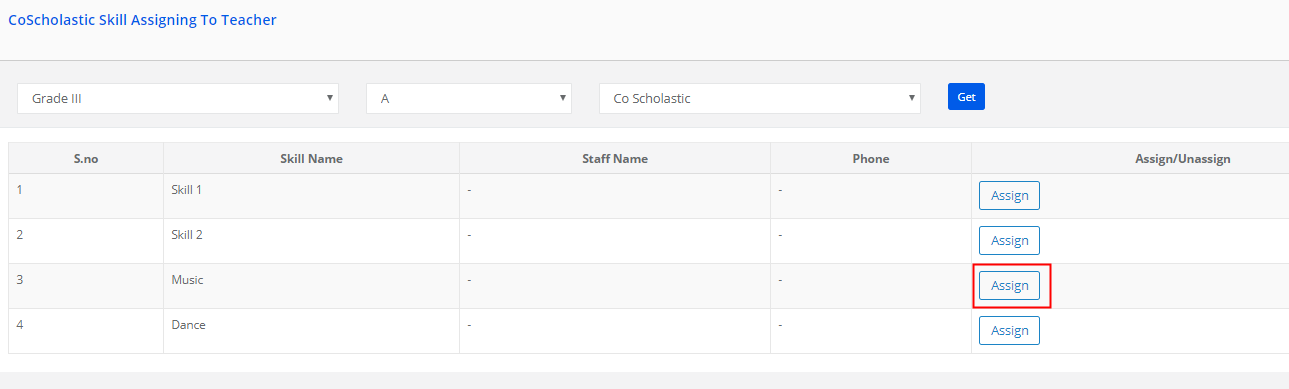
Step 7: Choose the teacher’s name and click on Assign.