Evaluation Percentages can be updated only at the branch level. Please follow the steps mentioned below.
Step 1: Login to MCB and Switch to branch level by clicking on Change access level on the right panel as you click on the user profile picture.
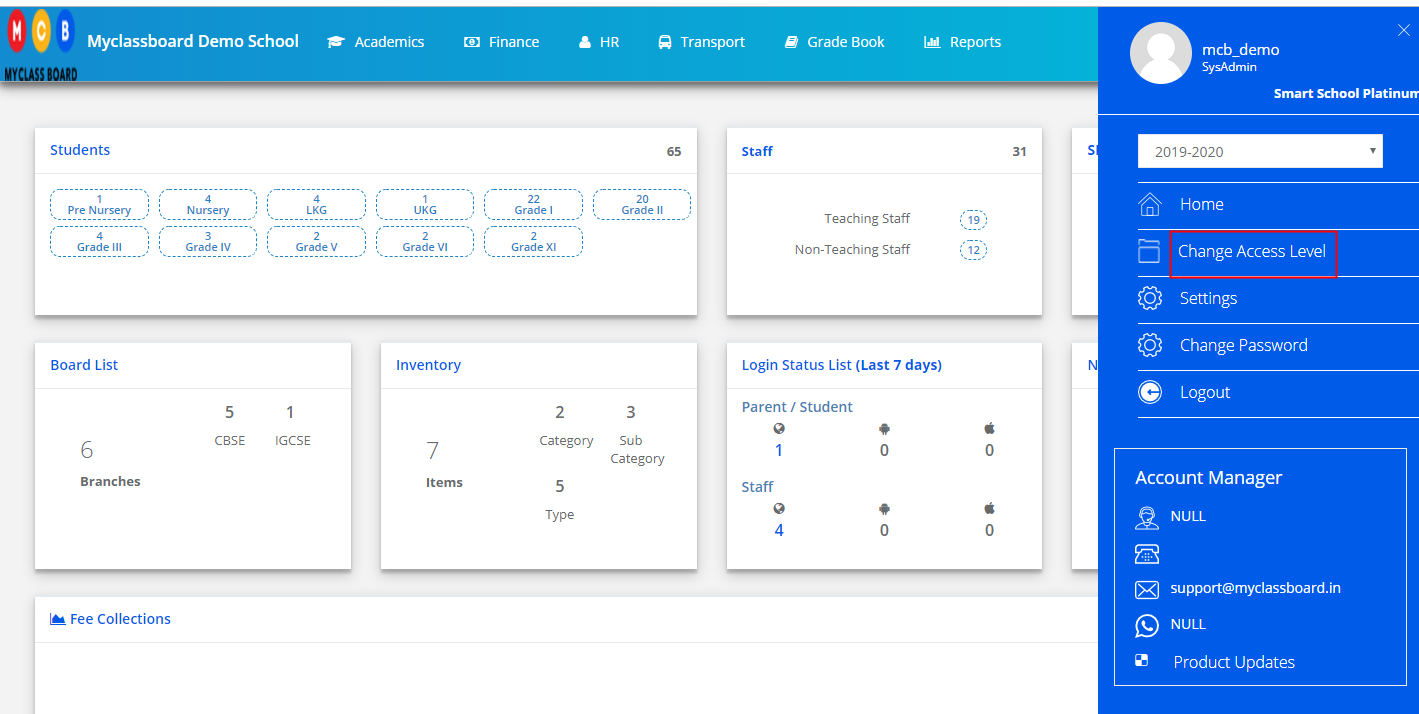
Step 2: Click on the user type against the branch name.
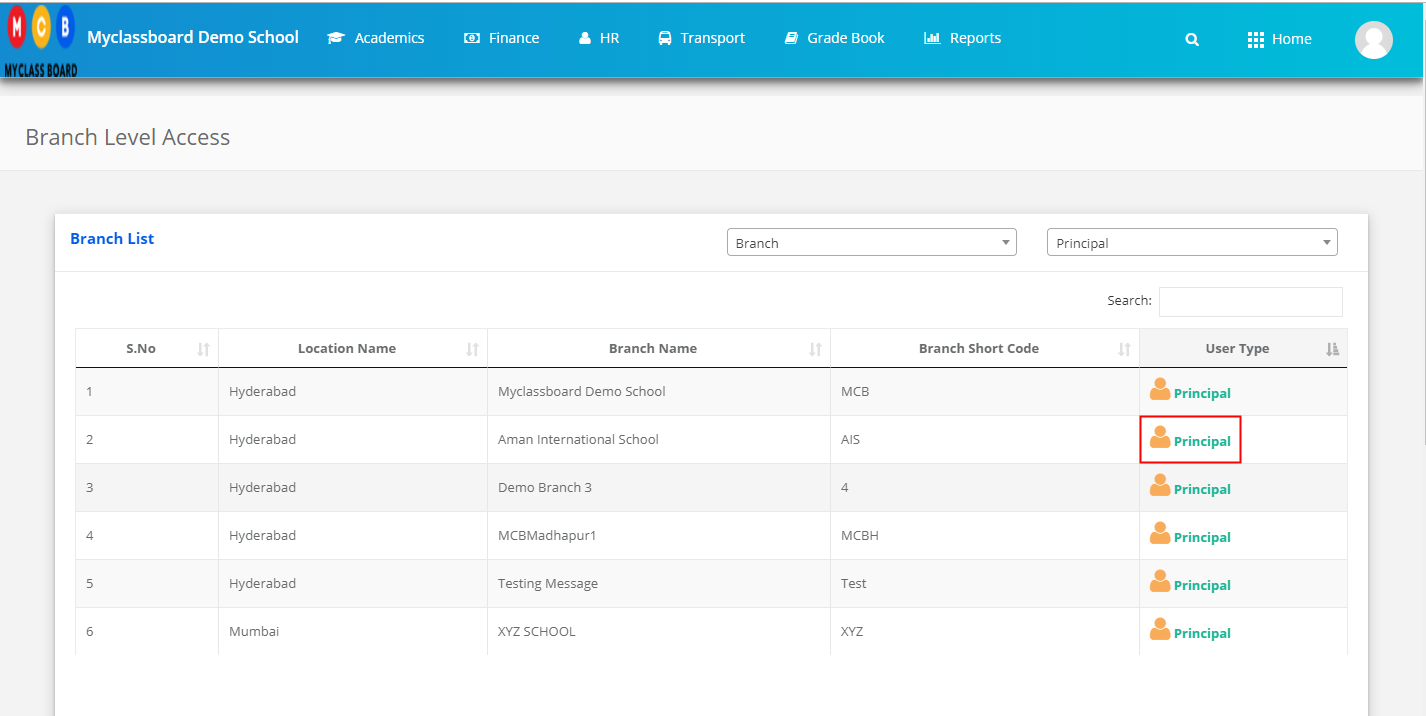
Step 3: Click on the Gradebook on the top menu bar.

Step 4: Choose Evaluation Percentages option under Grade Book menu.

Step 5: Choose the Structure name, Class, Enter percentages based on the weight needs to be considered for the evaluation in each term and click on Save.
Please note that, if a structure is created for multiple classes, you need to update evaluation percentages for each class.

