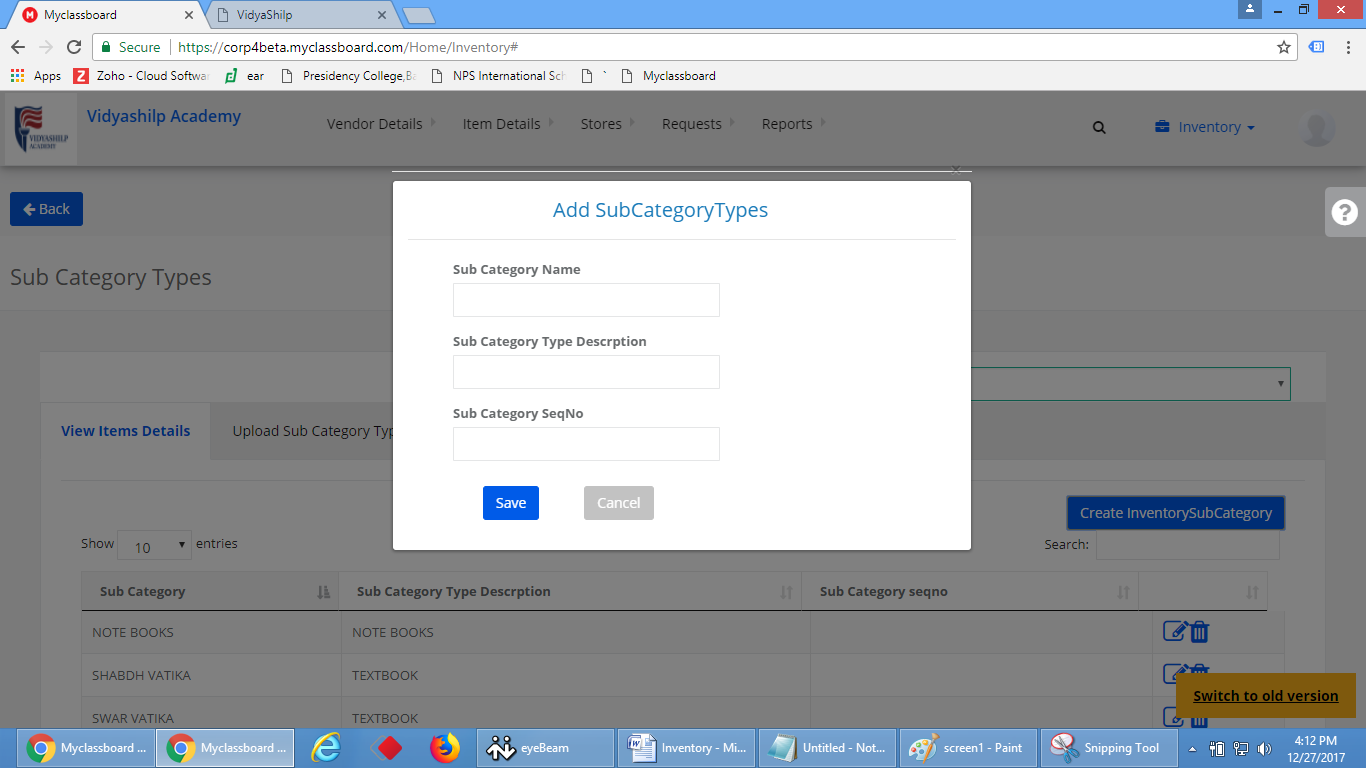Item type can be created in item creation page.
Step 1: In system admin access–>go to inventory–>under item details–>click on create items–>In the item creation page, we have the options to create a category, subcategory and Item type.
Step 2: Click on ‘+’ under the item type to add the item types.
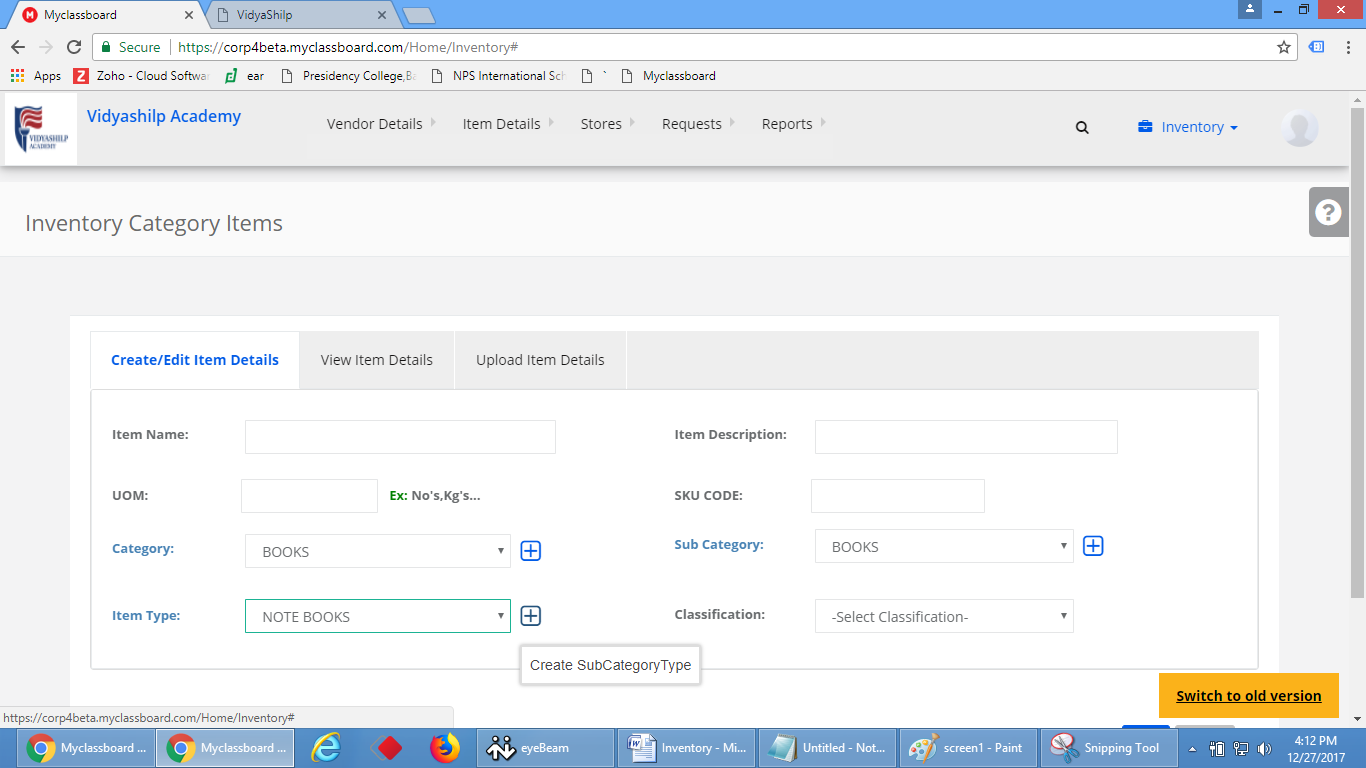
Step 3: Select category and subcategory for which we need to create item type and then click on create inventory subcategory. Give the appropriate item type names such as Notebooks, textbooks, etc., and click on save.