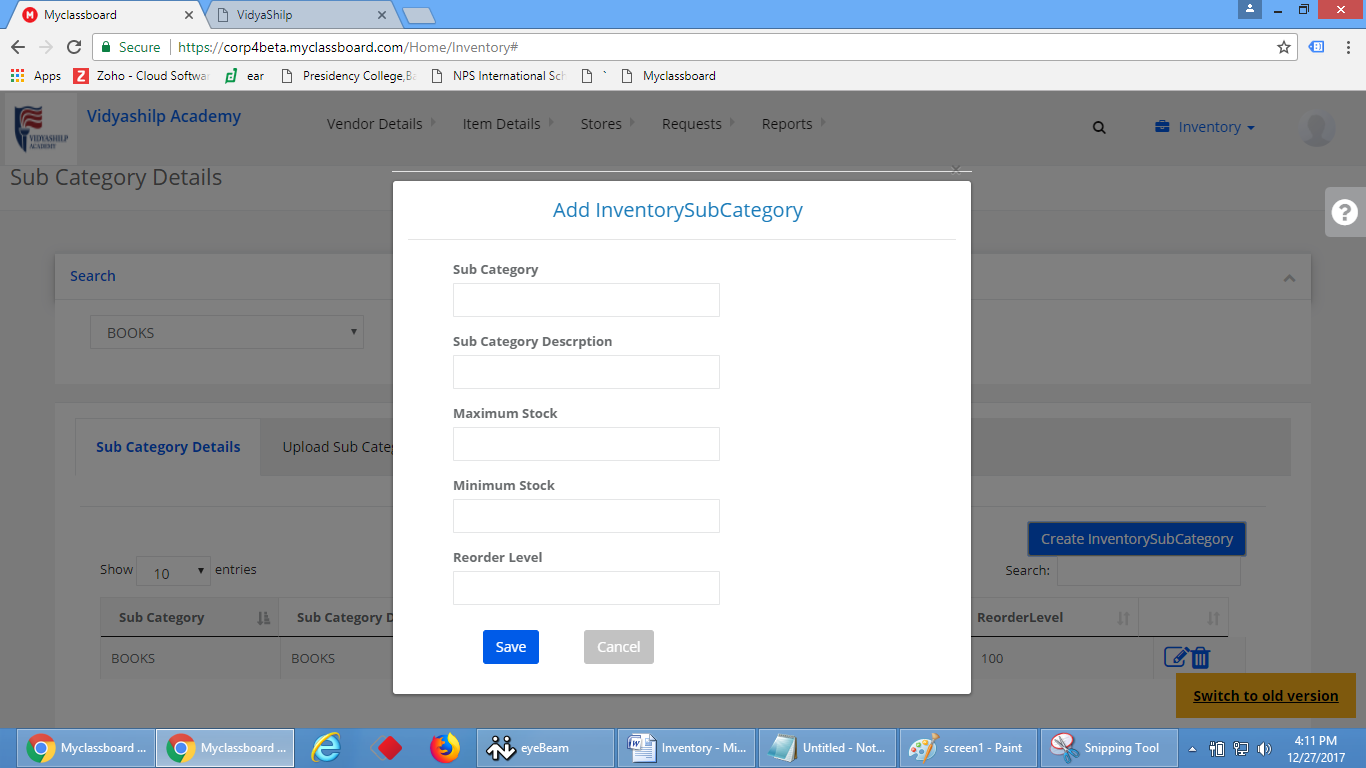Sub Category can be created in item creation page.
Step 1: In system admin access–>go to inventory–>under item details–>click on create items–>In the item creation page, we have the options to create a category, subcategory and category types.
To create category click on ‘+’ symbol as shown in the below screenshot.
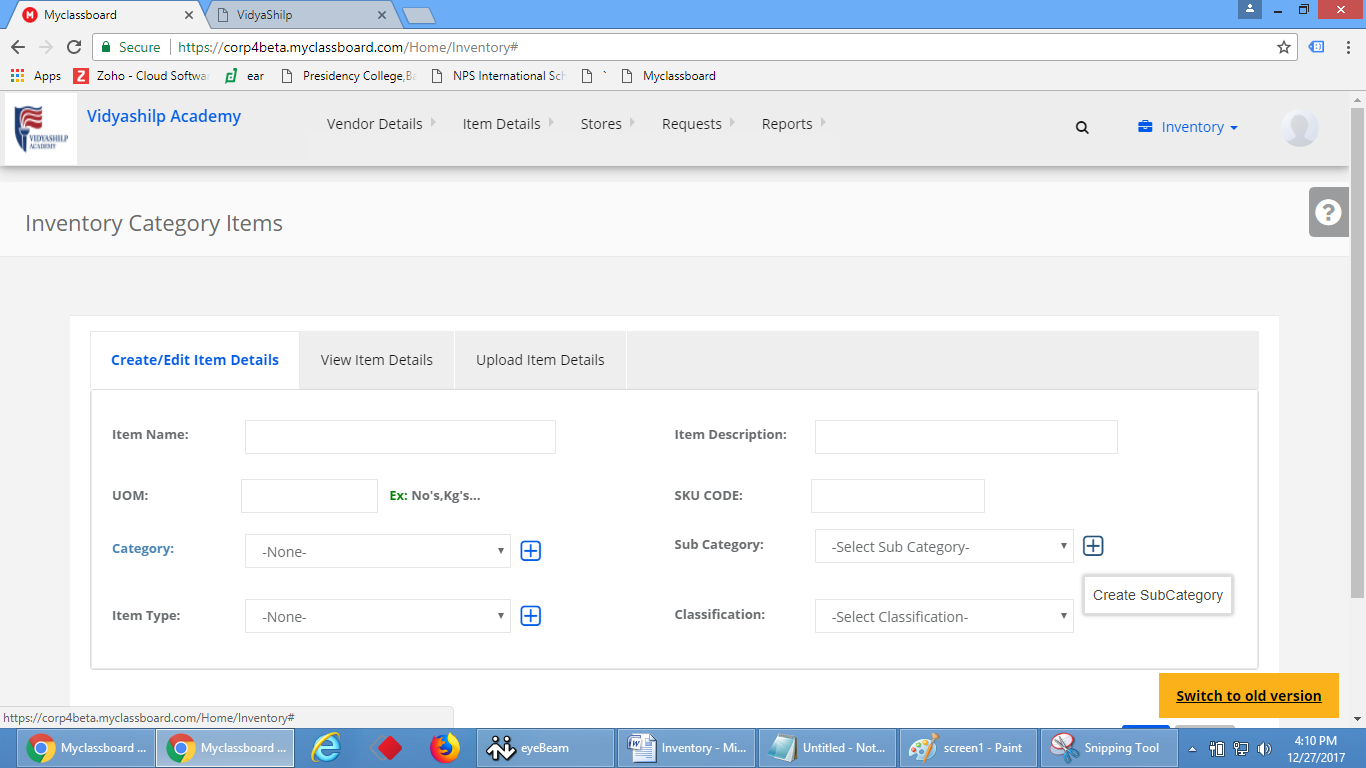
Step 2: Select the category for which your looking to create a subcategory, then click on create a subcategory.
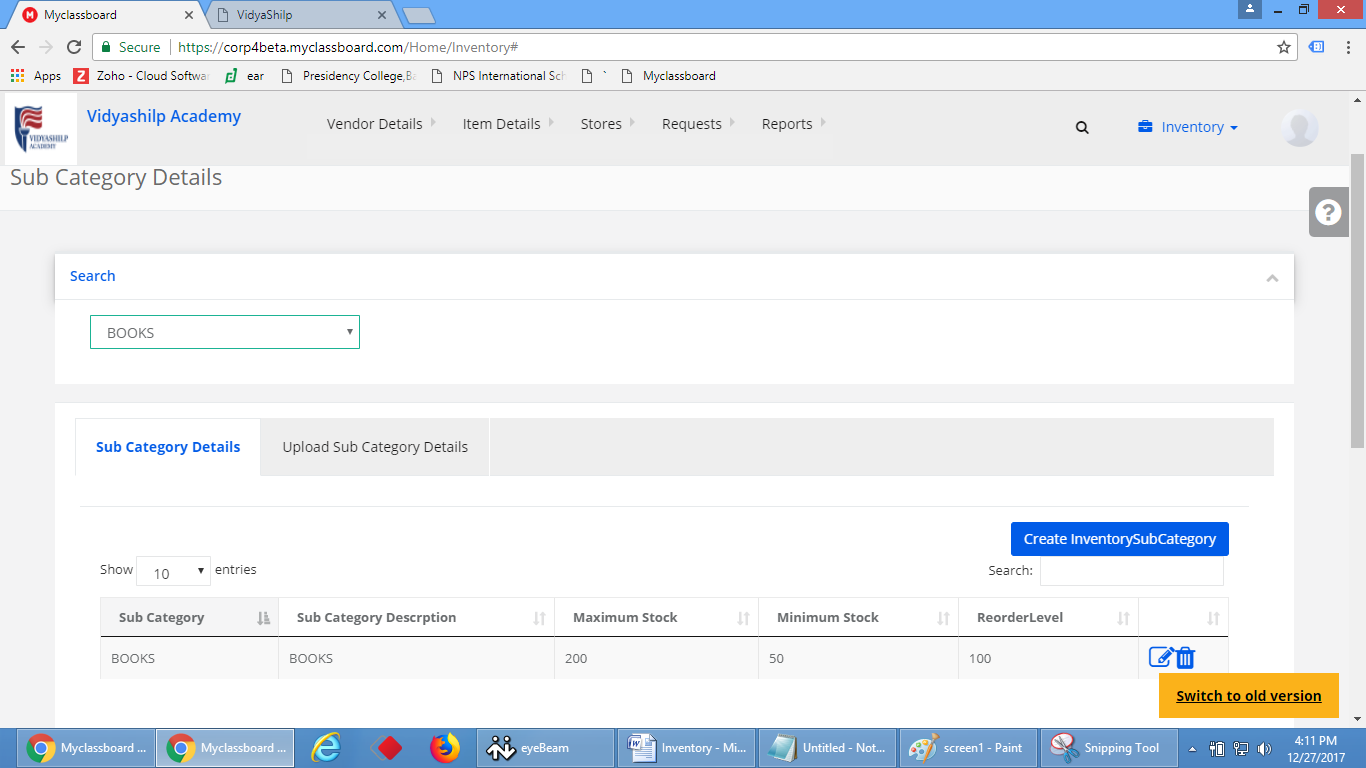
Step 3: Give the subcategory name, description of the same and give the minimum and maximum stock then click on save. Subcategory will be created under the selected category.