Step 1: Login to MCB with Login Credentials.
Step 2: Select Communication on the dashboard and you will be directed to the Communication page.

Step 3: Click on “Others” on the top bar and select “My Messages”.

Step 4: Select the “Compose”, and click on “Select User”.
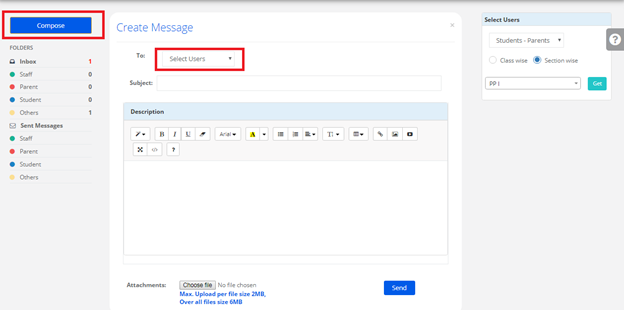
Step 5: Enter the “Description else Choose File”, and click on Send.
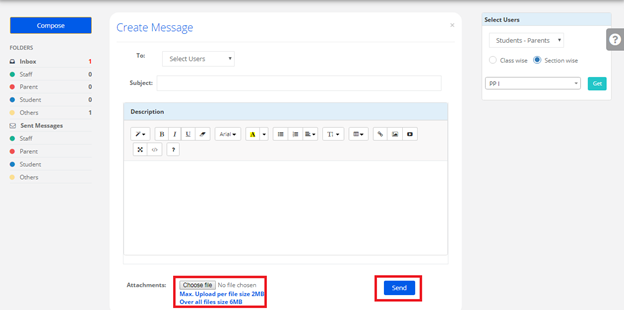
Step 6: The Message is sent to the selected students.
To check my messages in the parent portal:
Step 7: Open the parent Portal & Click on “My Messages”

Step 8: Sent Messages are displayed.

