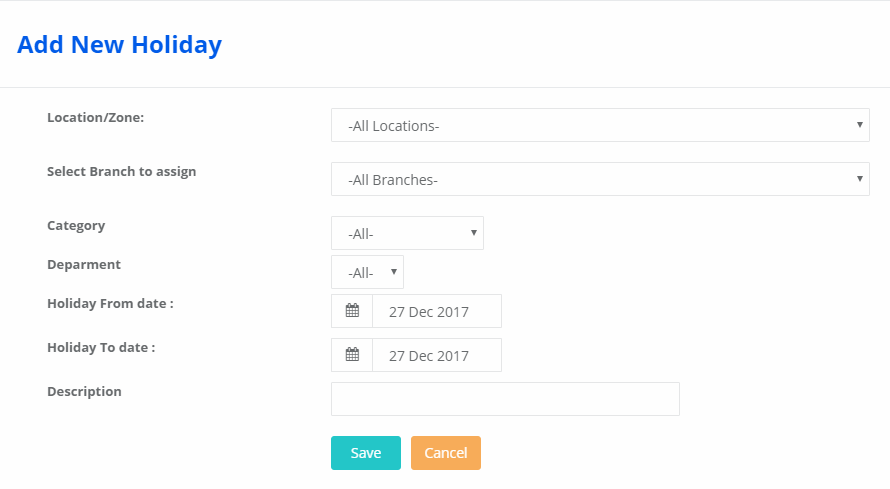Step 1: Click on HR
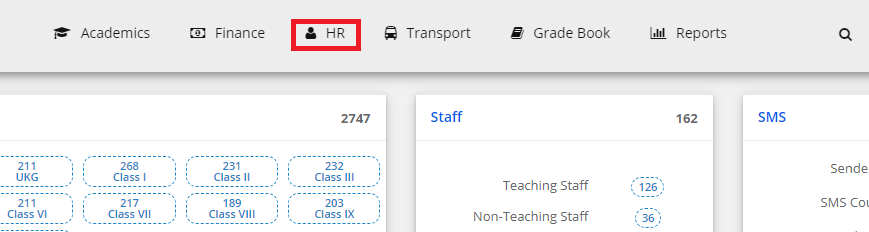
Step 2: Click on Staff Leaves
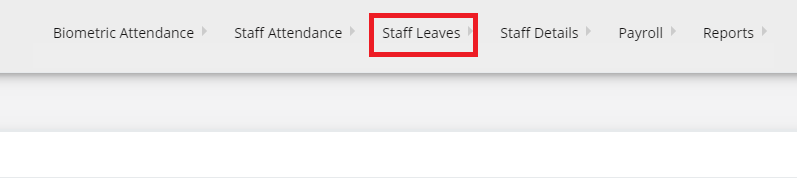
Step 3: Select the Staff Holidays
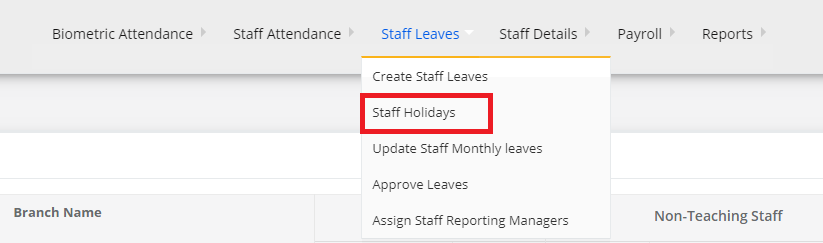
Step 4: In Staff Holidays you can find an option Add New Holiday. This option is available for all the three fields to such as All Holidays, Location wise Holidays and Branch wise holidays.
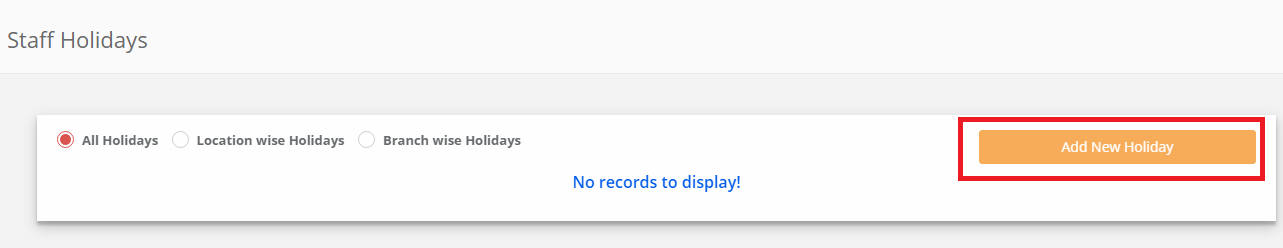
Step 5: In Holiday the Fields to be filled are Location, Branch, Category(Causal Leave, Maternity leave, ESI Leave), From date and to date along with the description of the holiday to be provided.