Step 1: Login to MCB.
Step 2: Click on the “Search” button on the top bar of the dashboard to search for the student.
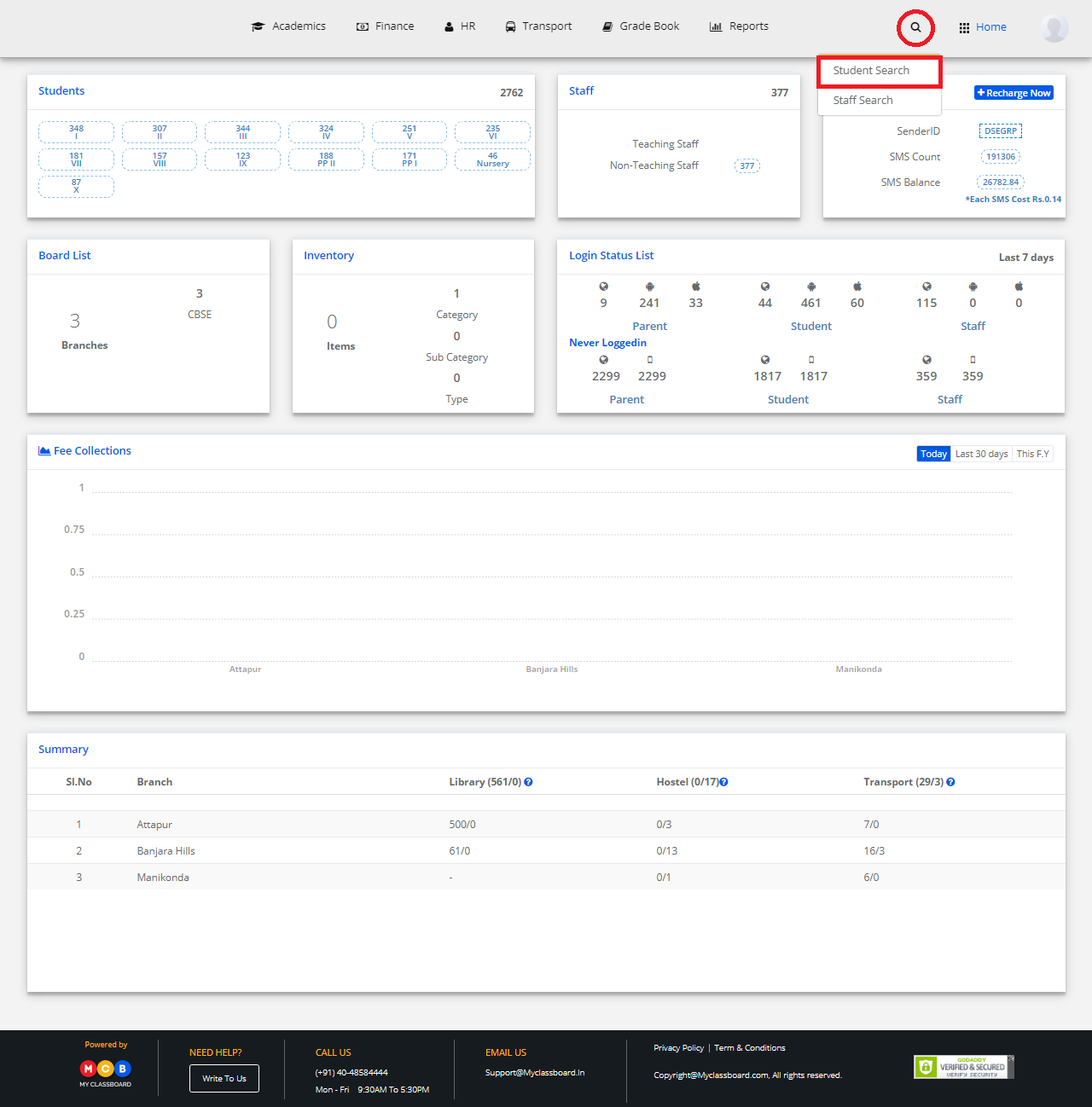
Step 3: Enter the required criteria here and click on “Search”.

Step 4: In the search result page, click on the “Profile Icon”.
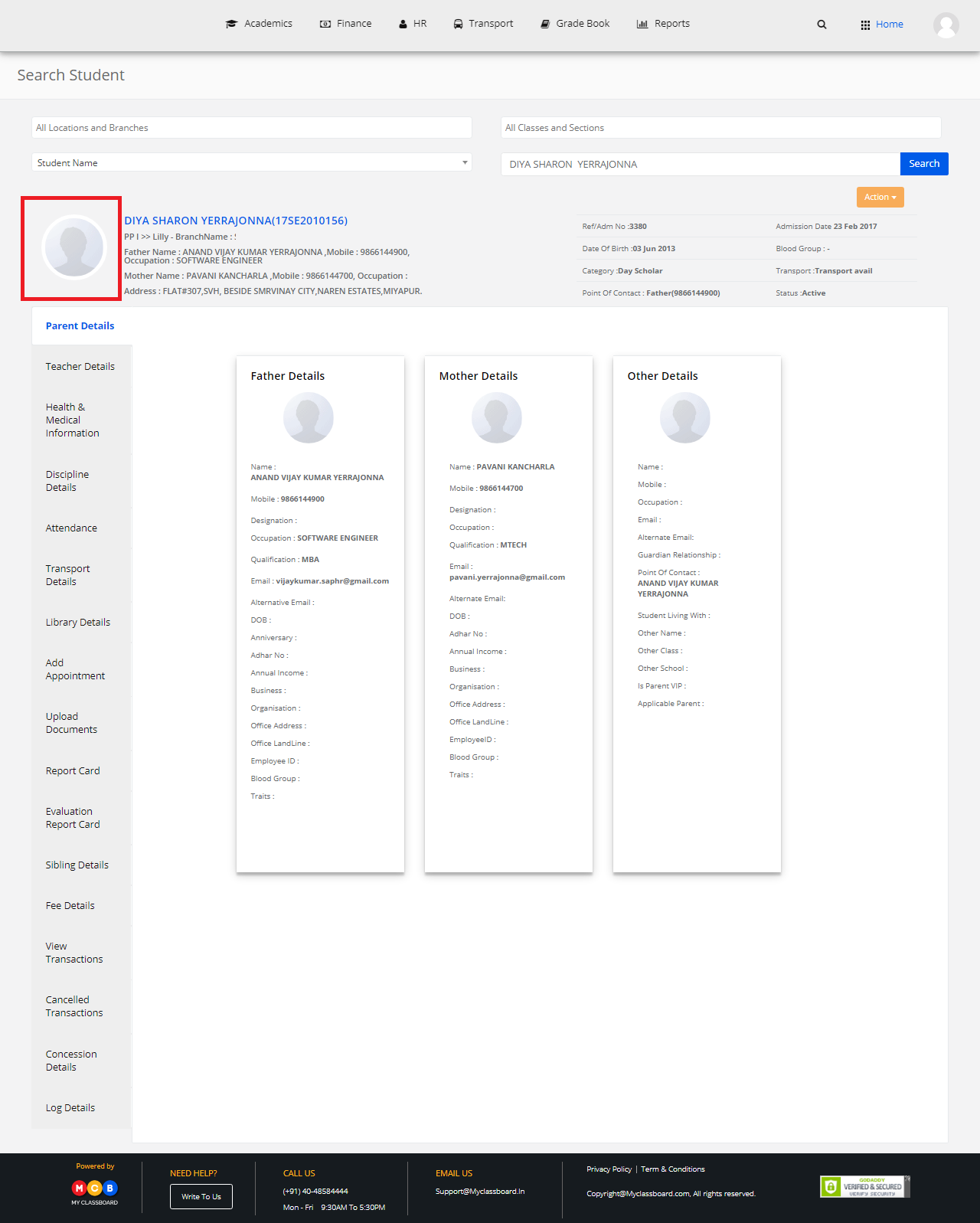
Step 5: Choose Upload Image and click on “Choose File”. Upon choosing, click on the “Upload” button. The photo is uploaded successfully.

