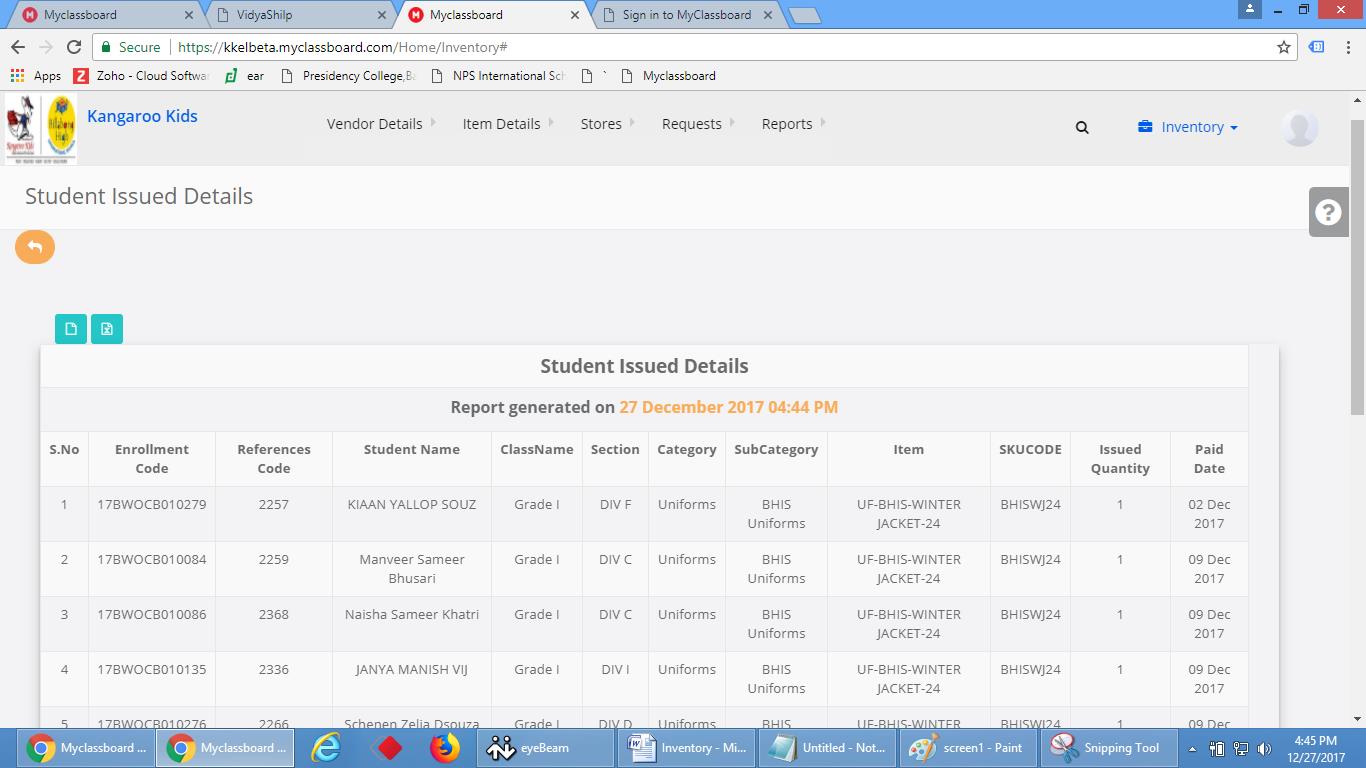Step 1: To download Branch Stock report login with account/system admin access after login go to inventory.
Under reports select Branch Stock Report.
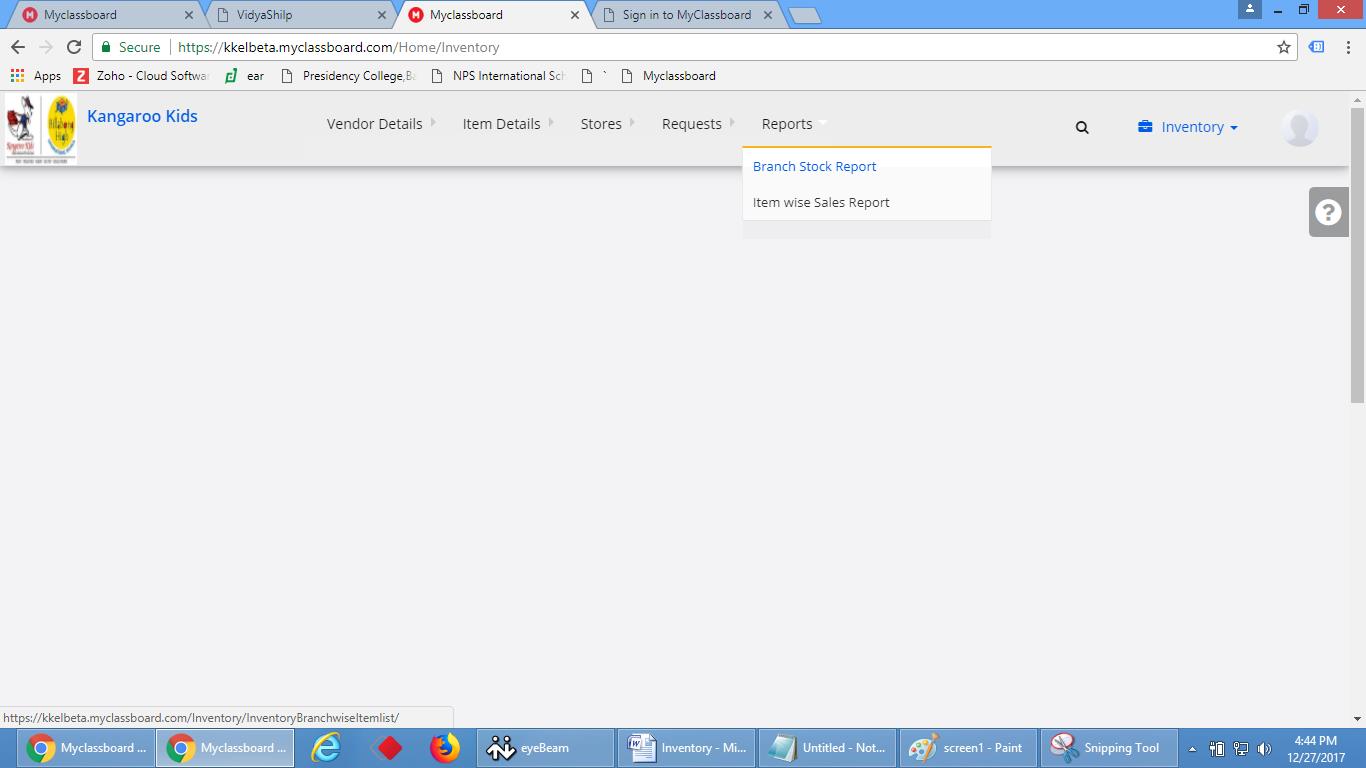
Step 2: Select the branch, category, subcategory, subcategory type and select the item click on get
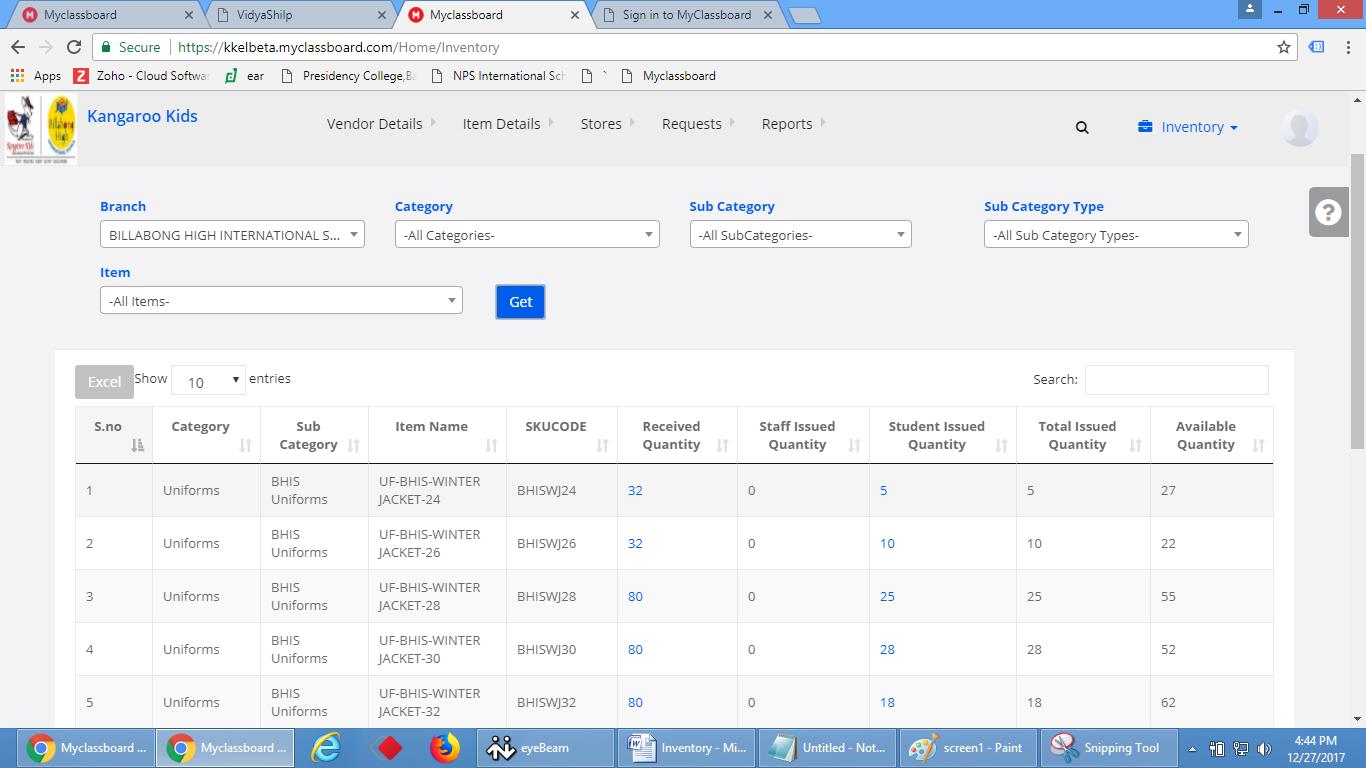
Step 3: If you want to check the detail report of particular inventory item sale report click under student issues quantity.