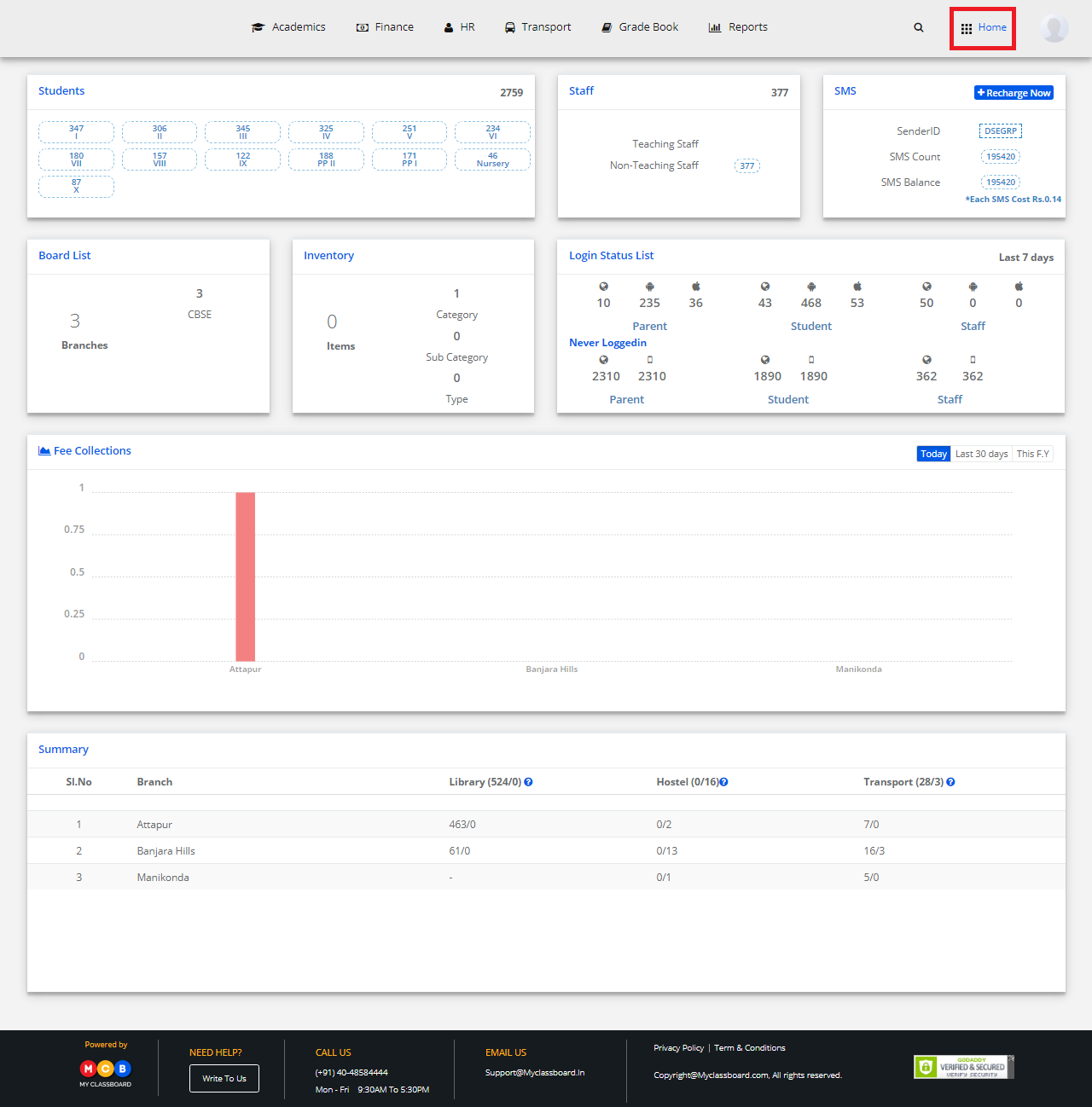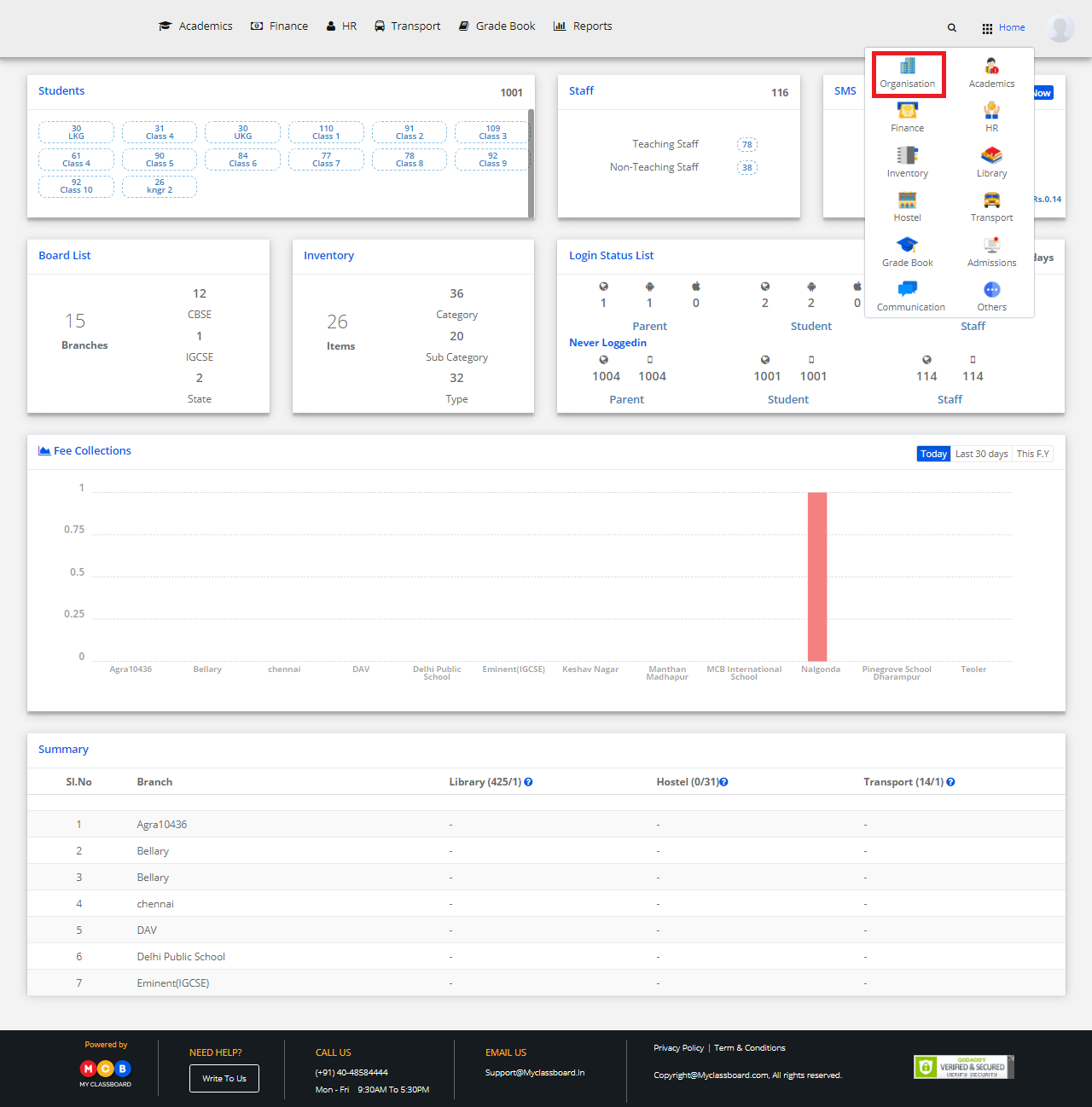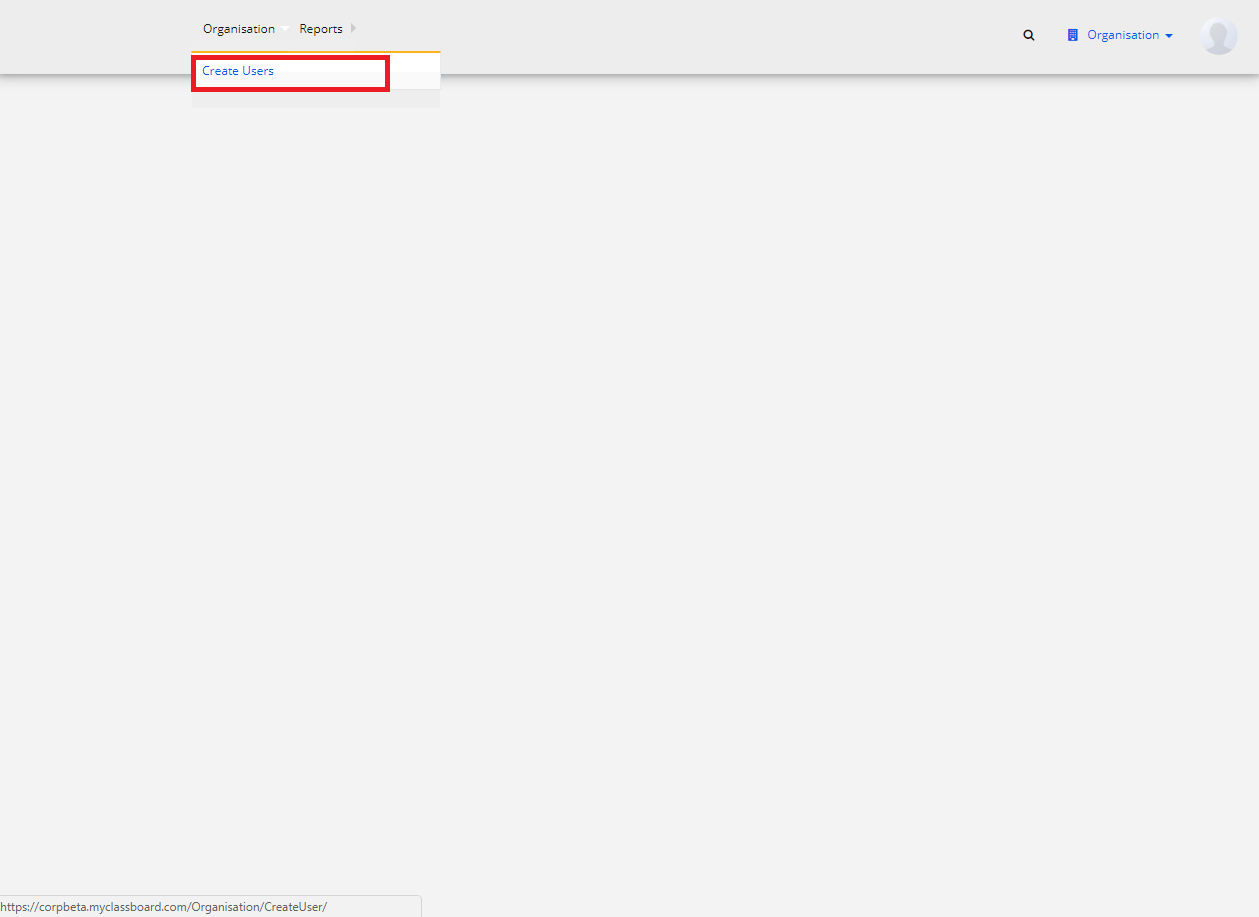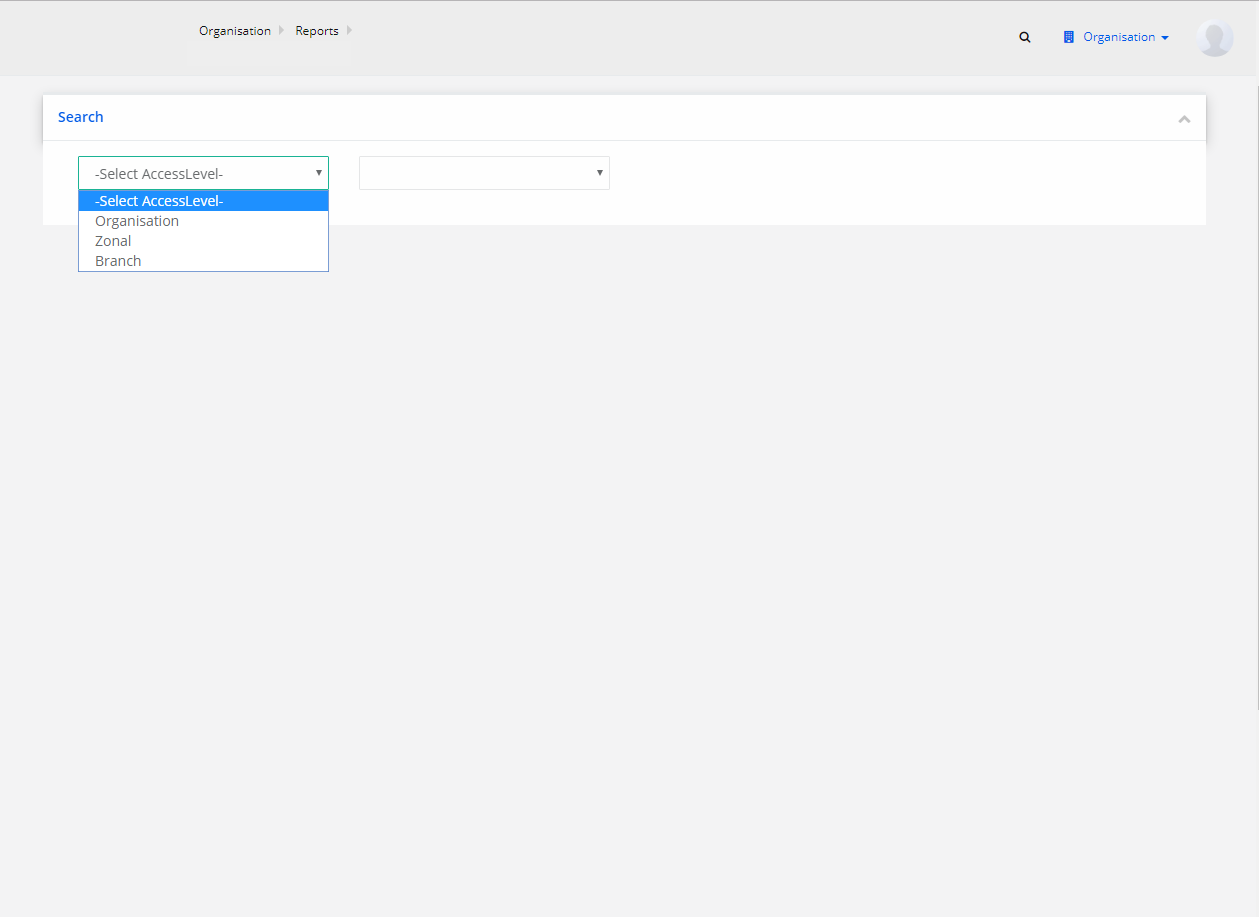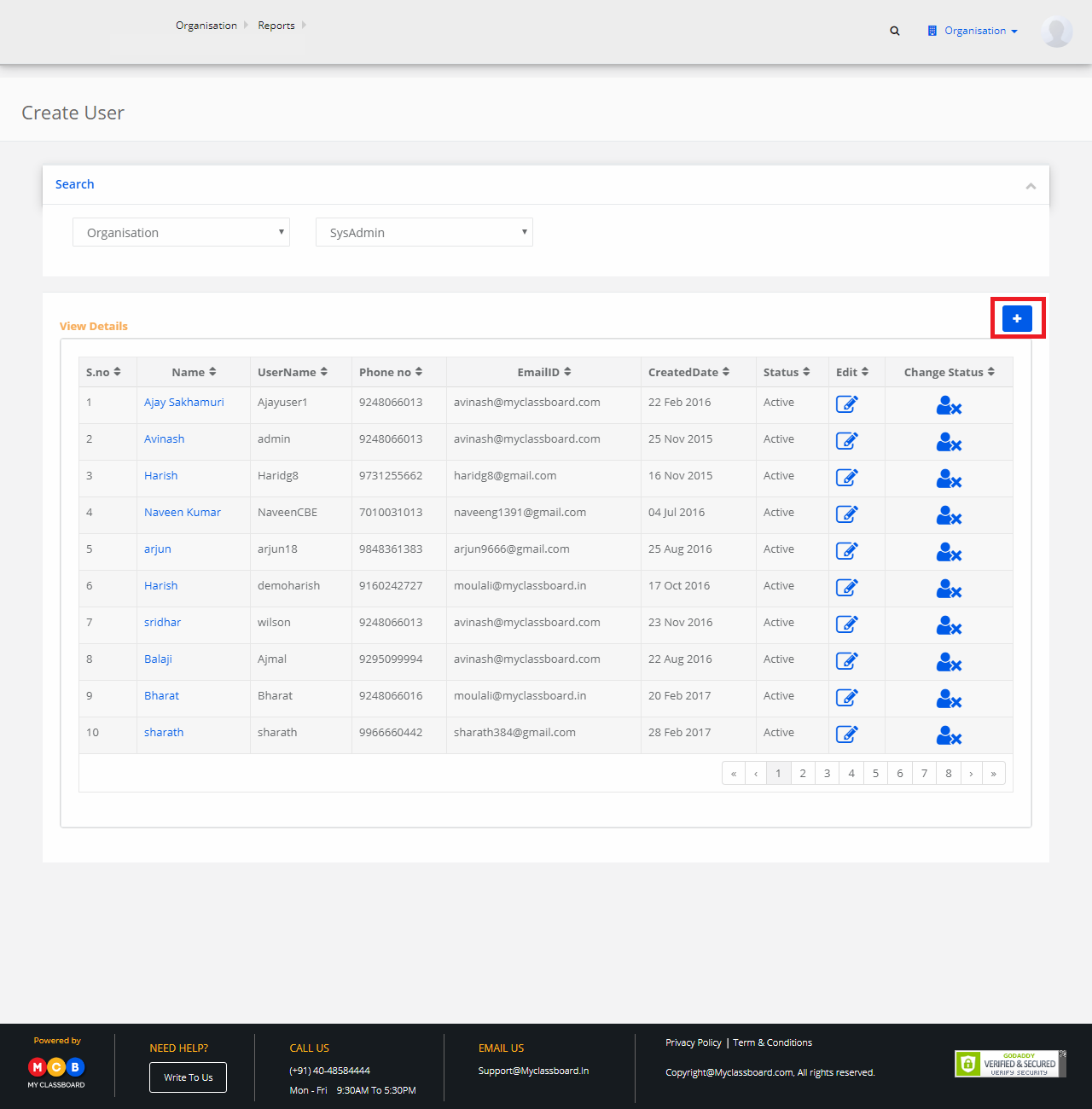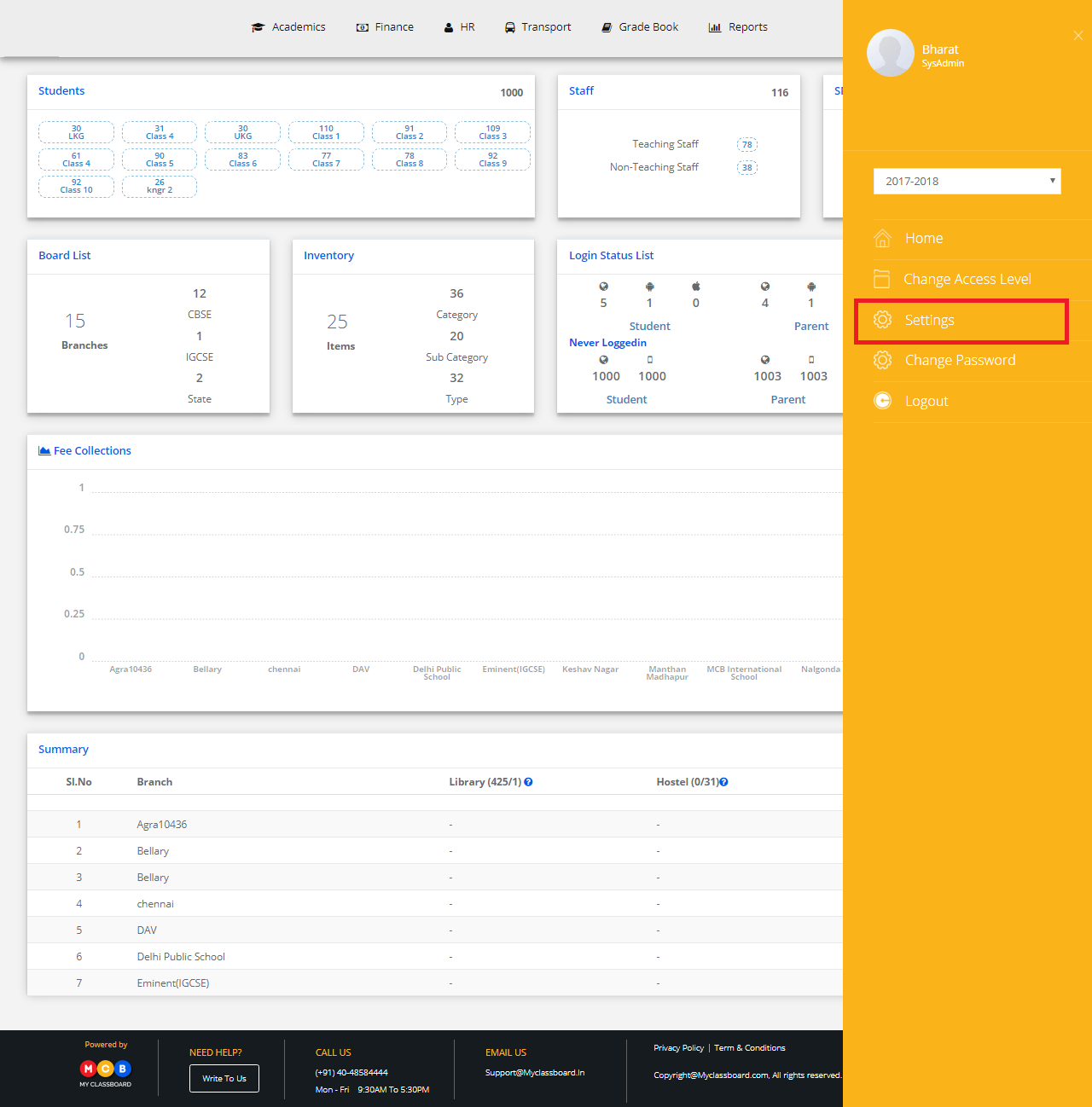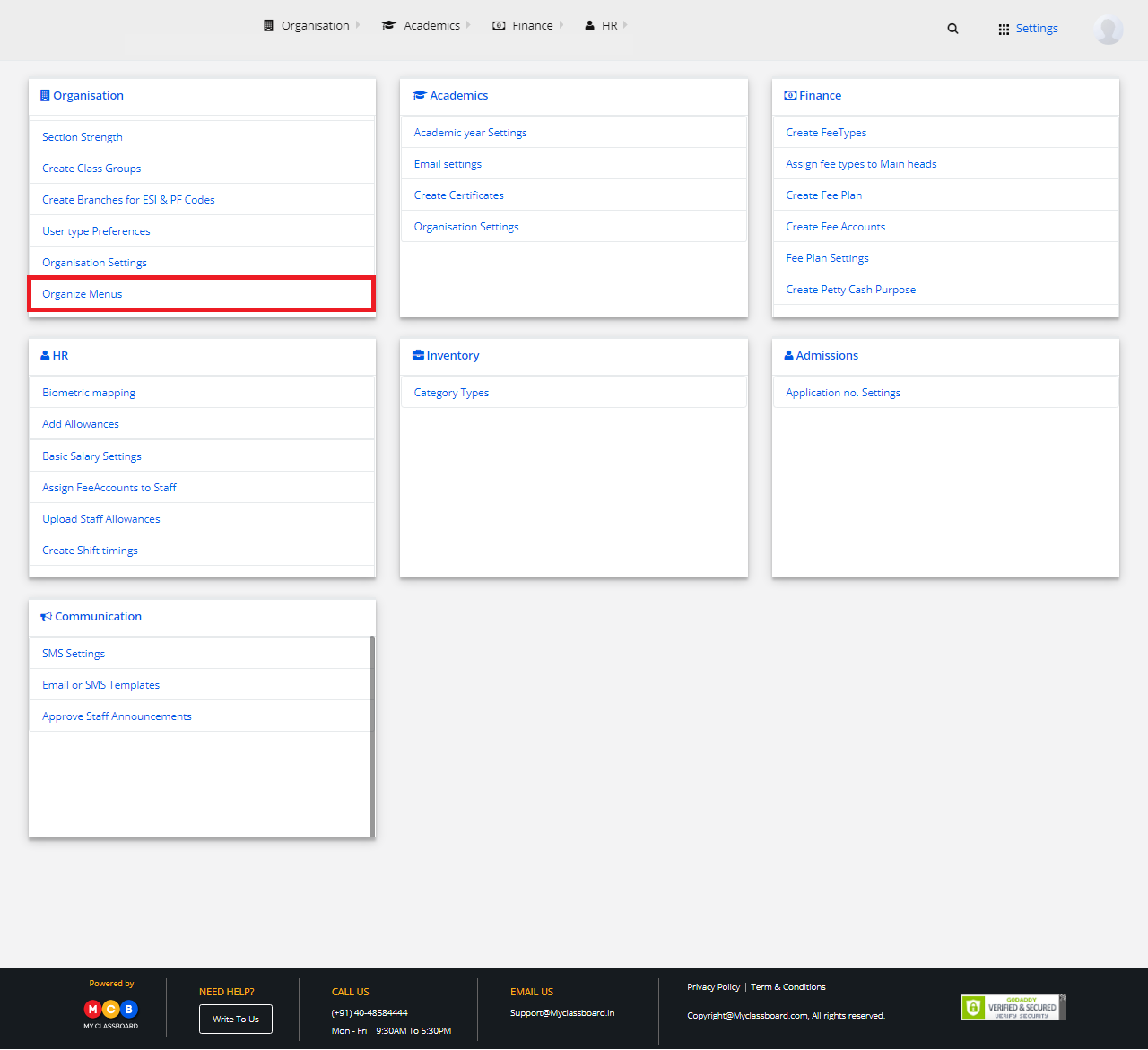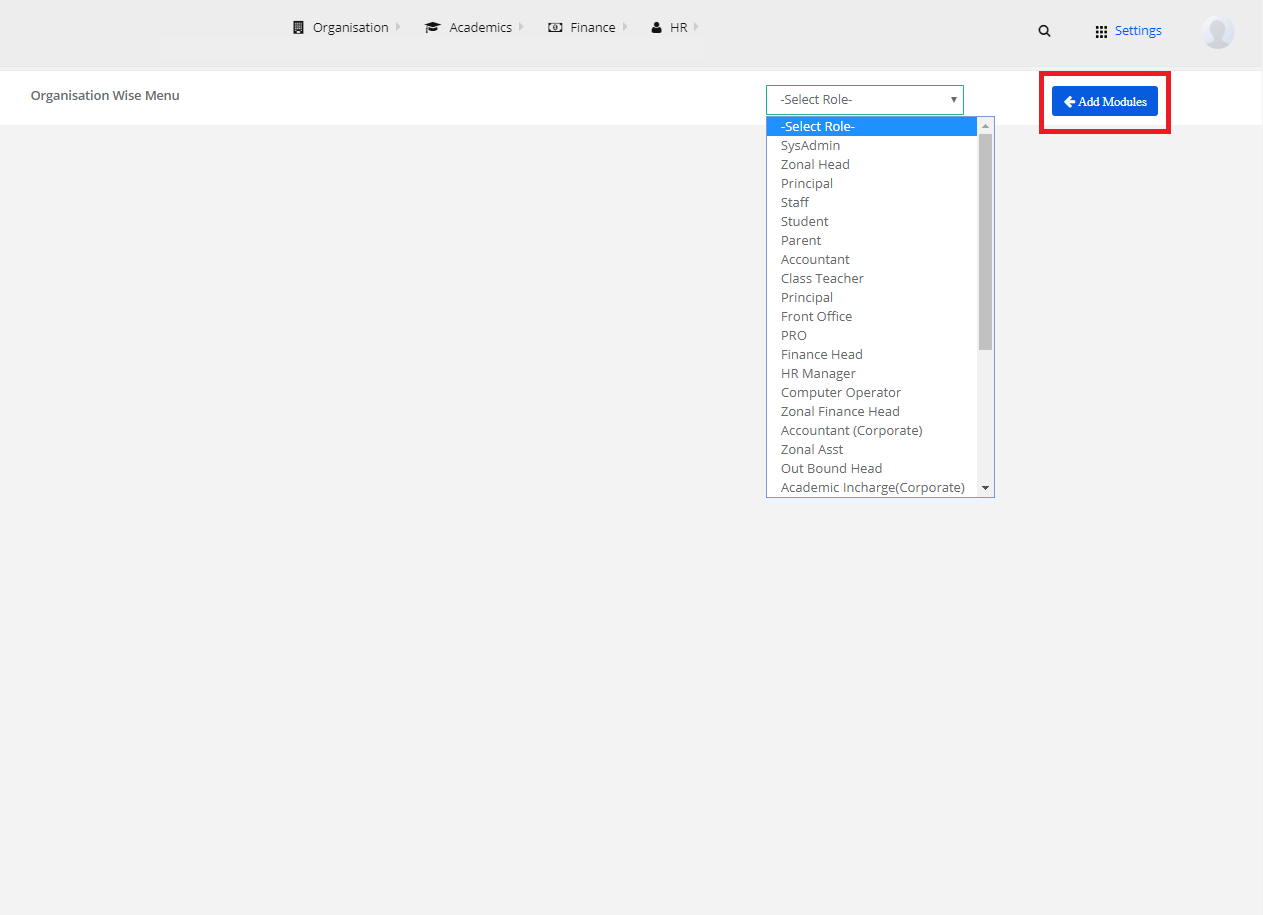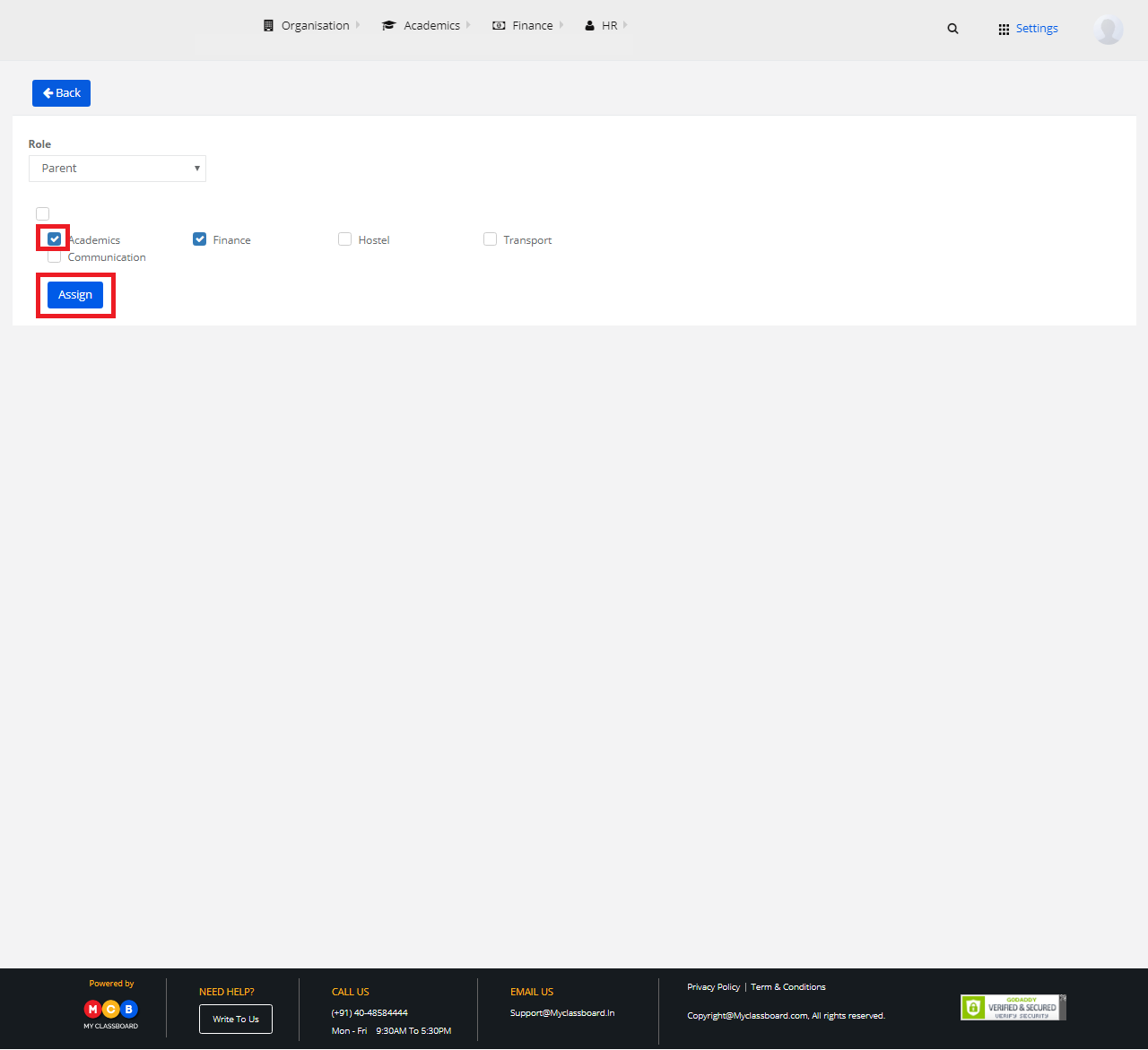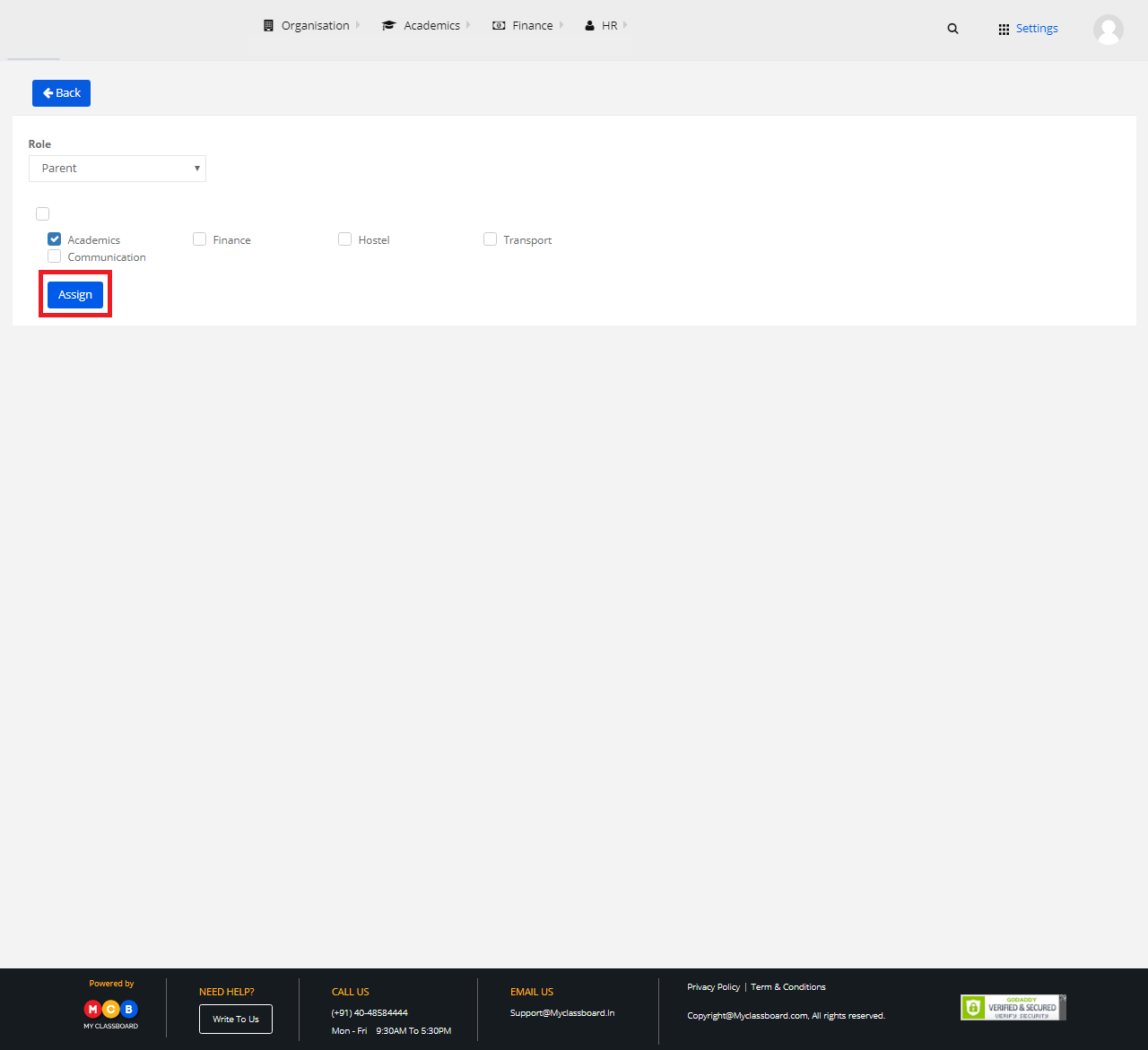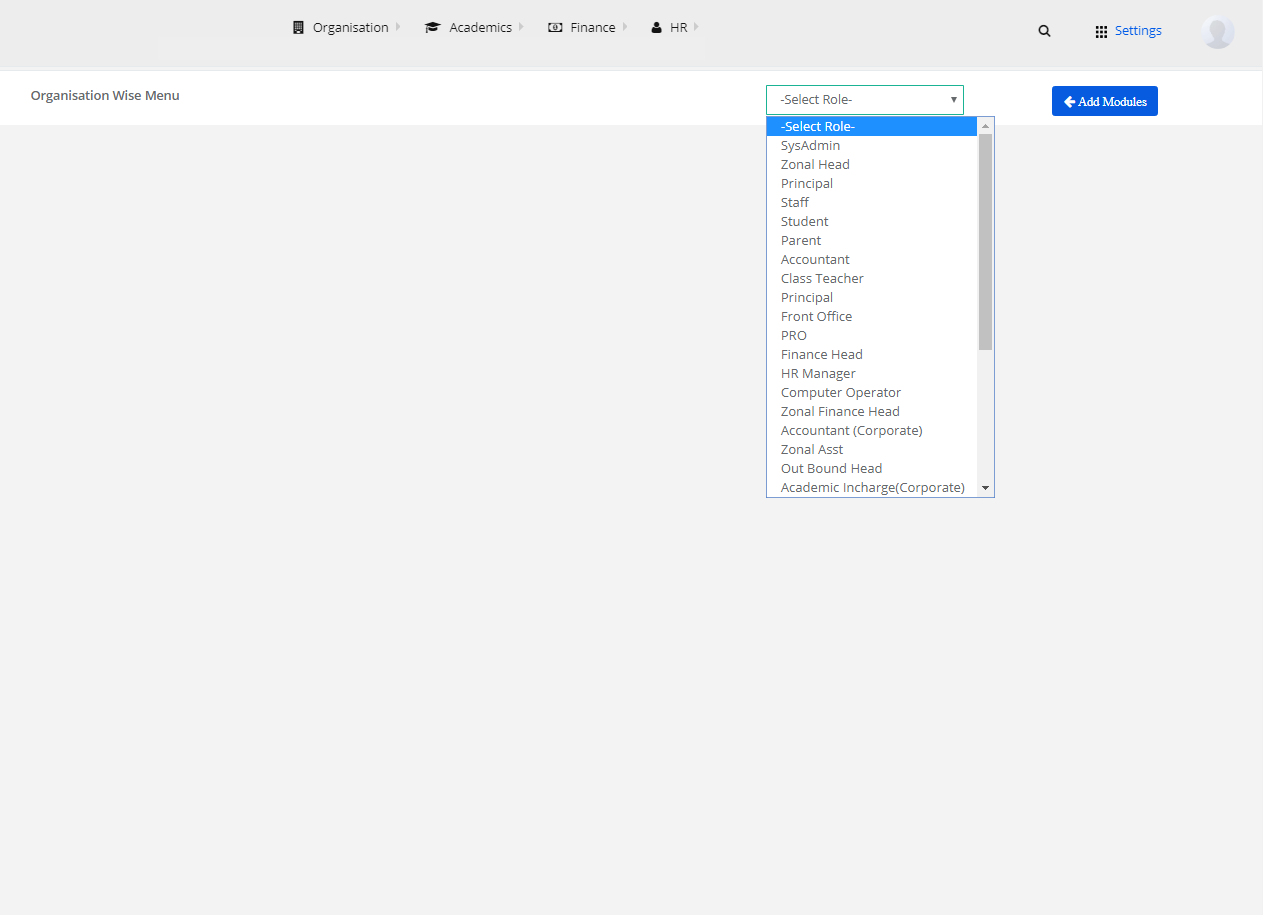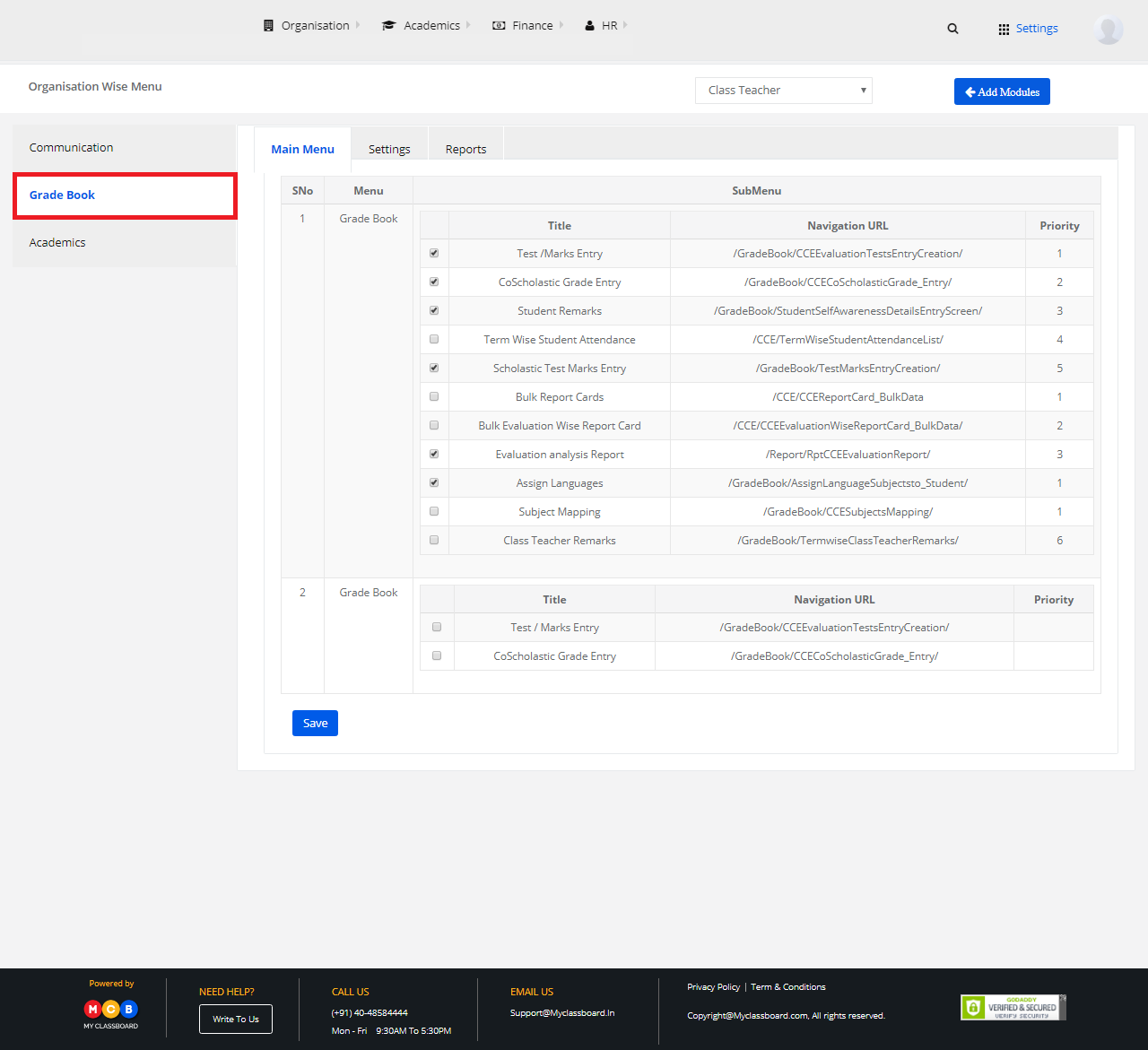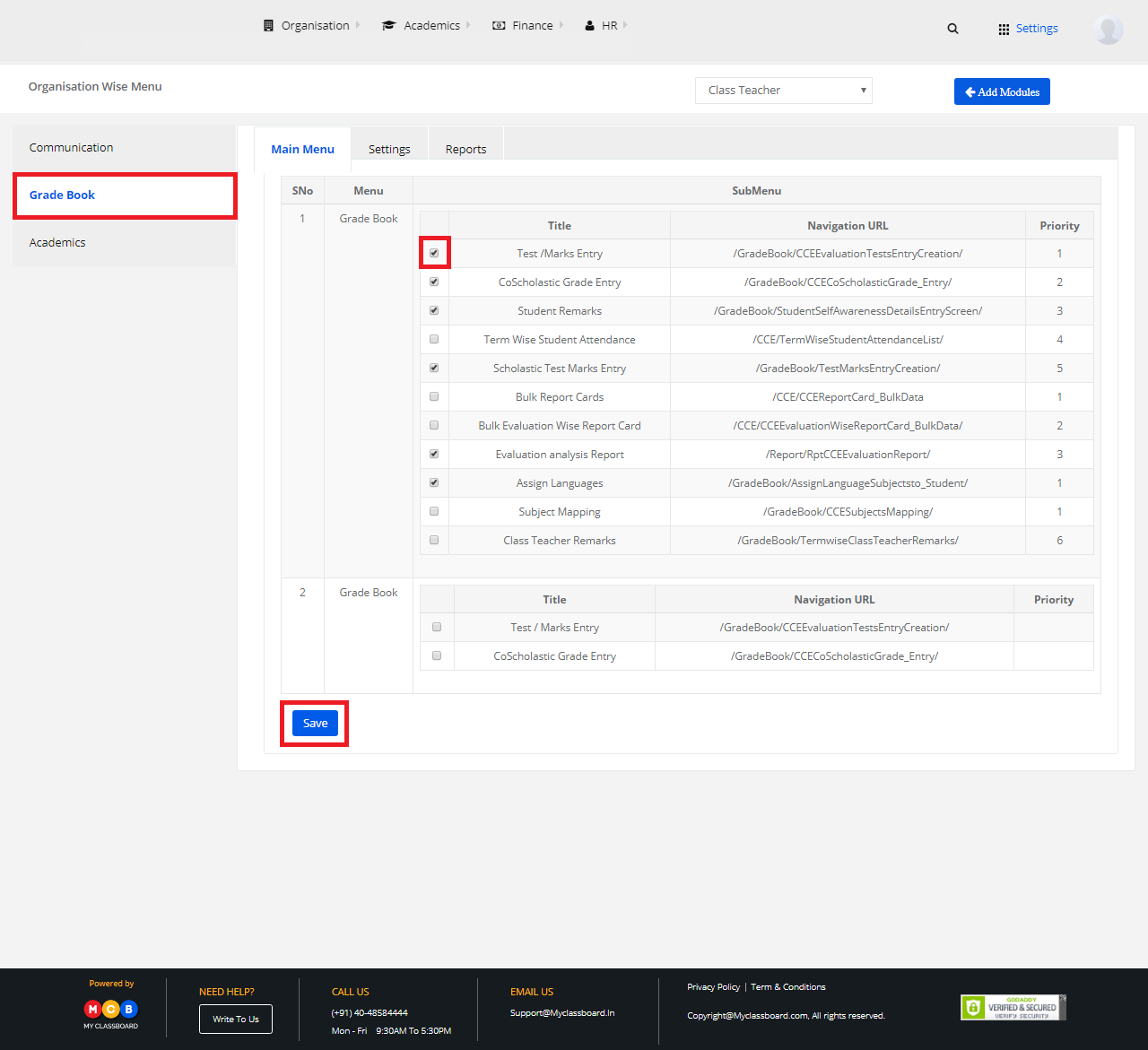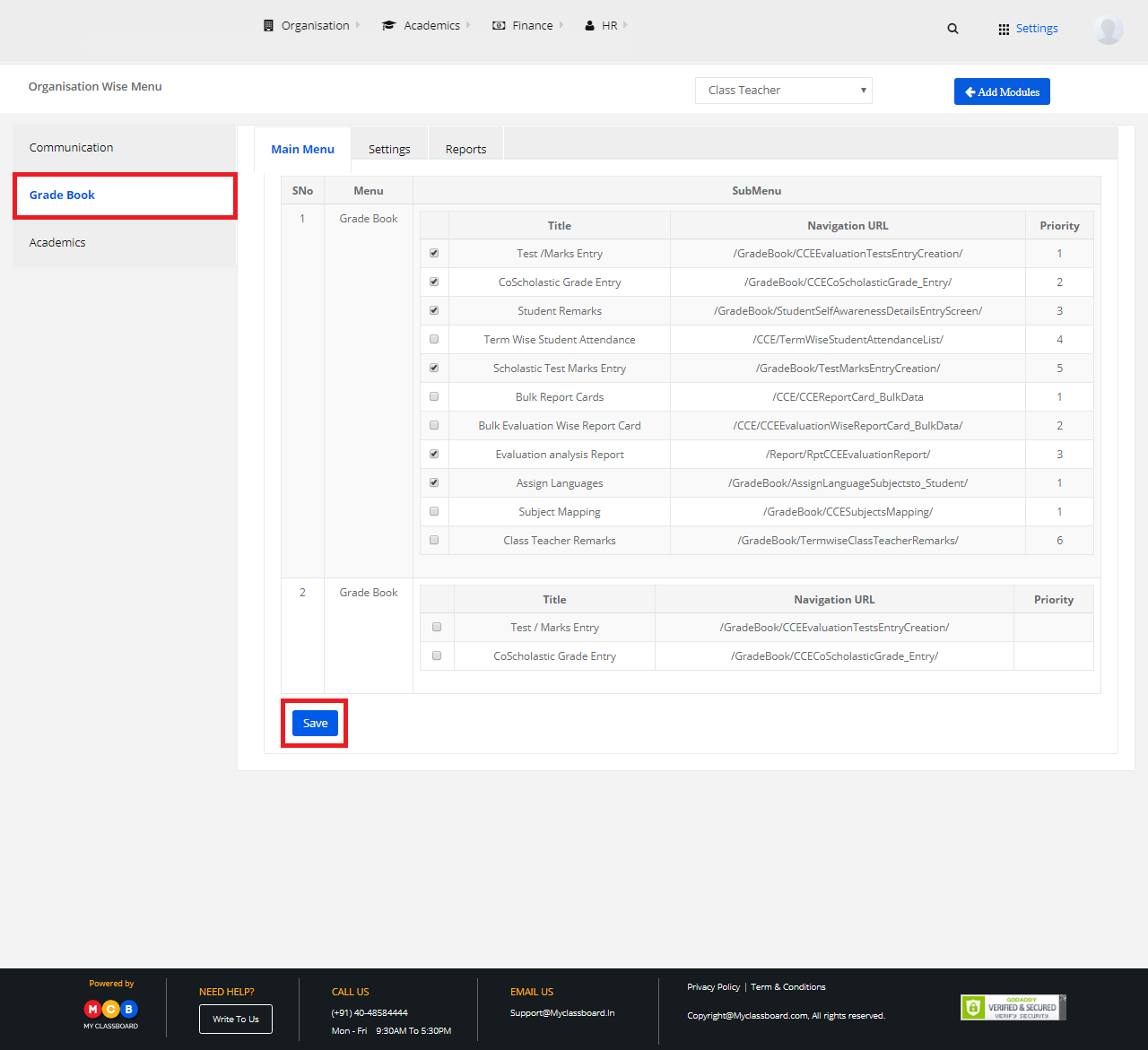Step 1: Login to MCB with System Admin login credentials and switch to the new version.
Step 2: Click on “User Profile” icon on the right-hand top corner and select “Settings”.
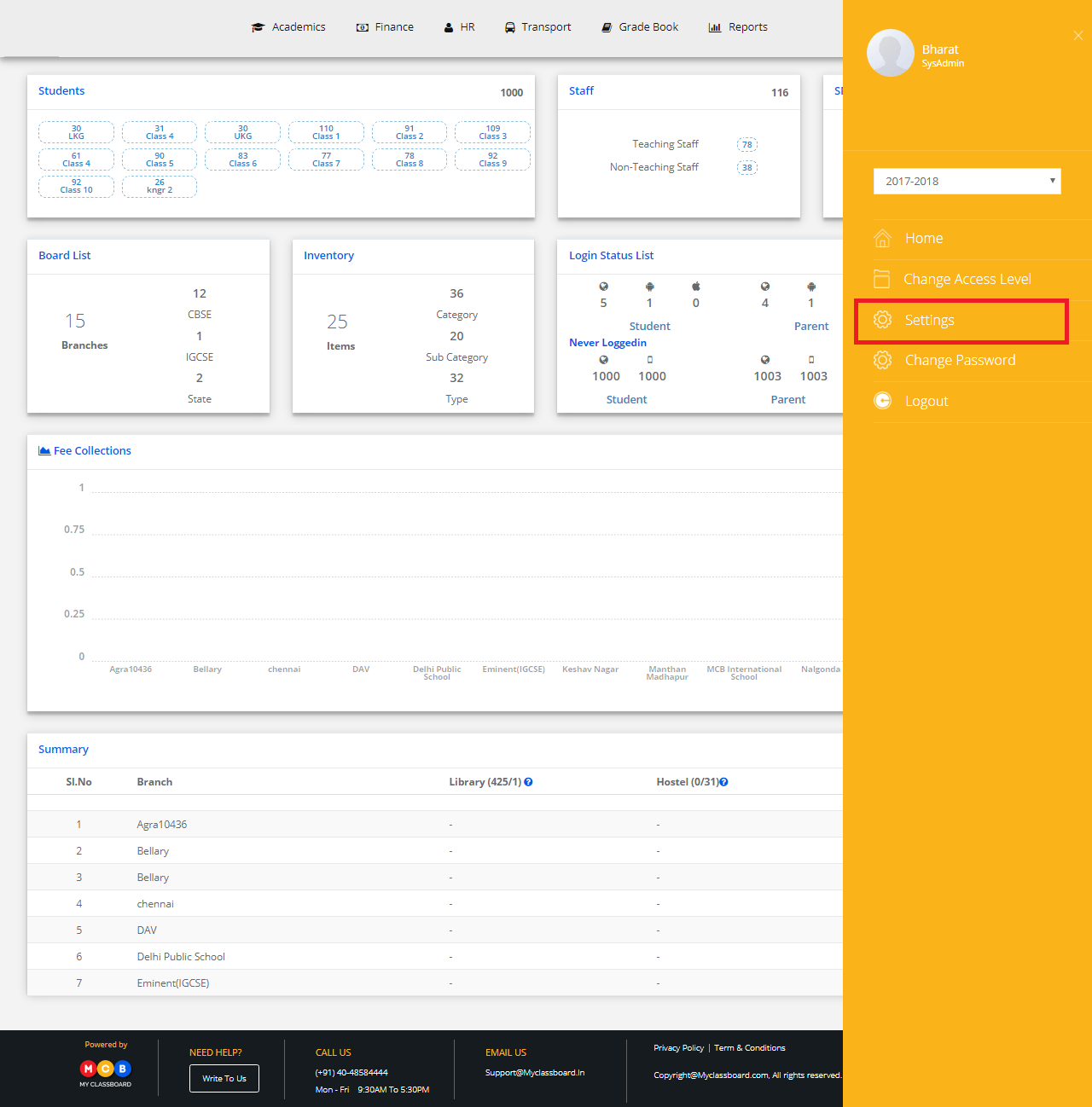
Step 3: Select Organization and click on “Organize Menus”.
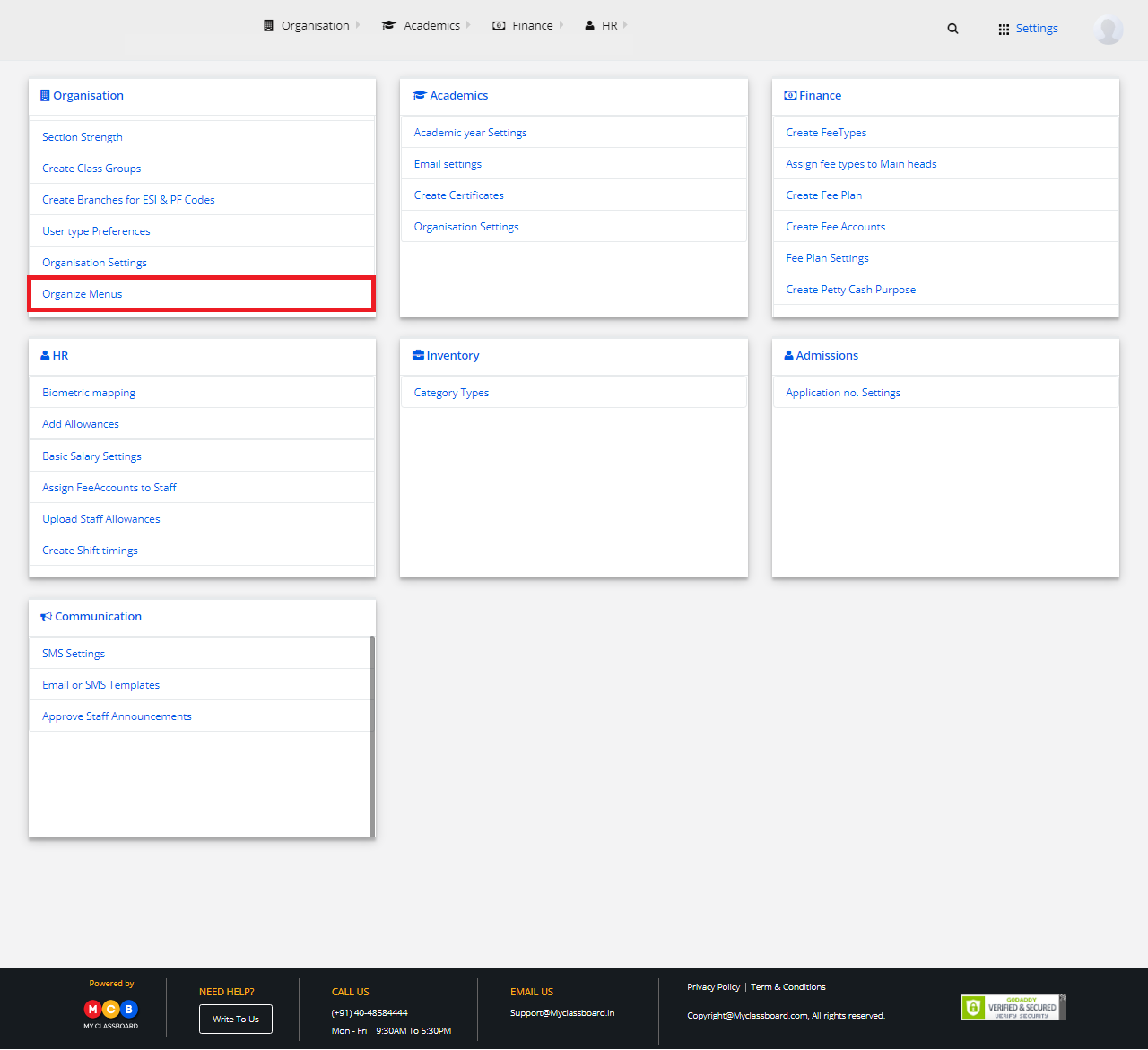
To Assign Modules to Users
Step 4: Select “Role” from the drop-down and click on “Add Modules”.
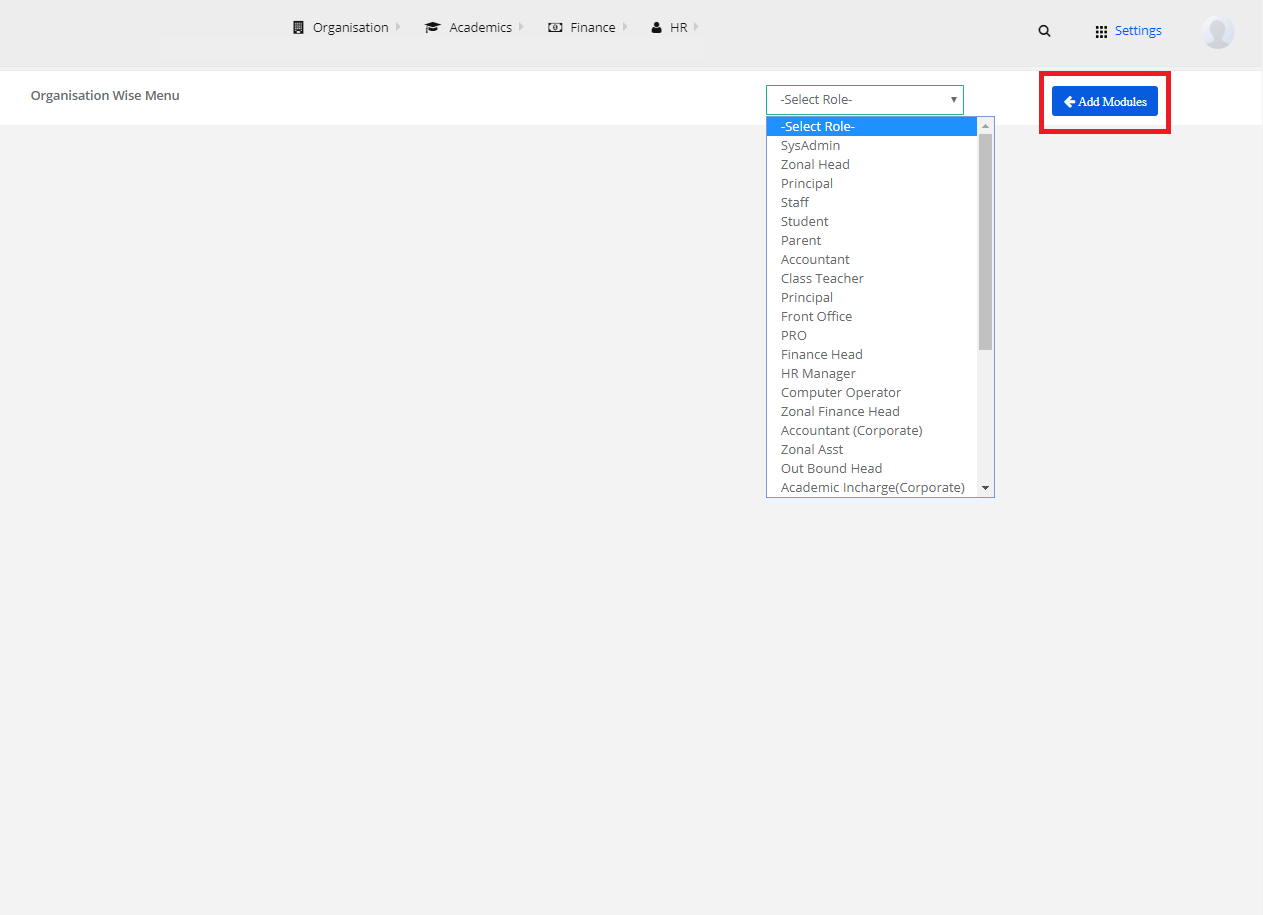
Step 5: Select the modules to assign, by marking the checkbox. Upon marking, click on Assign.
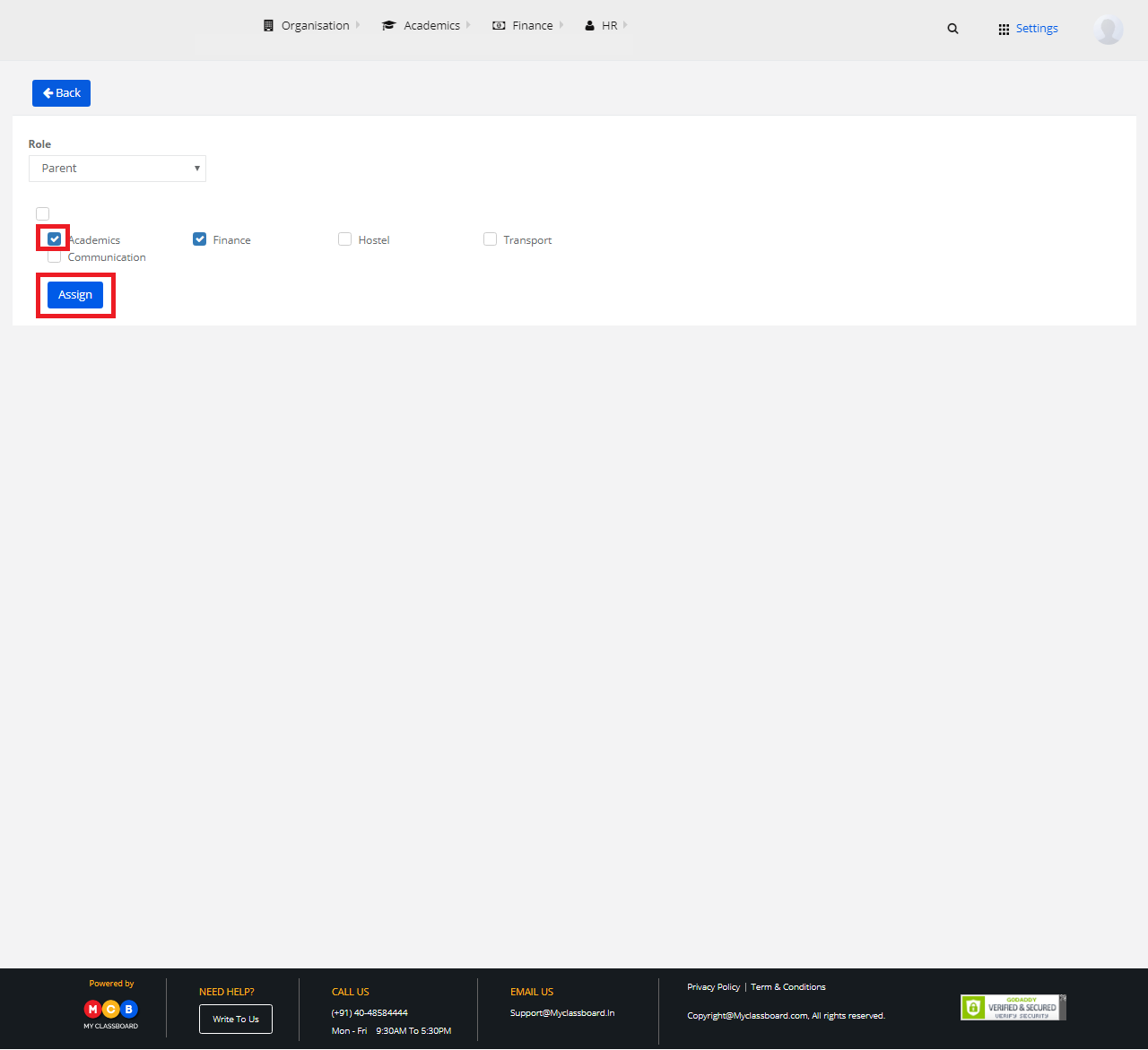
The selected modules are assigned to the respective User.
To Unassign Modules to Users
Step 6: To Unassign Modules to Users, simply unmark the checkbox and click on “Assign”.
The selected modules are unassigned to the respective User.
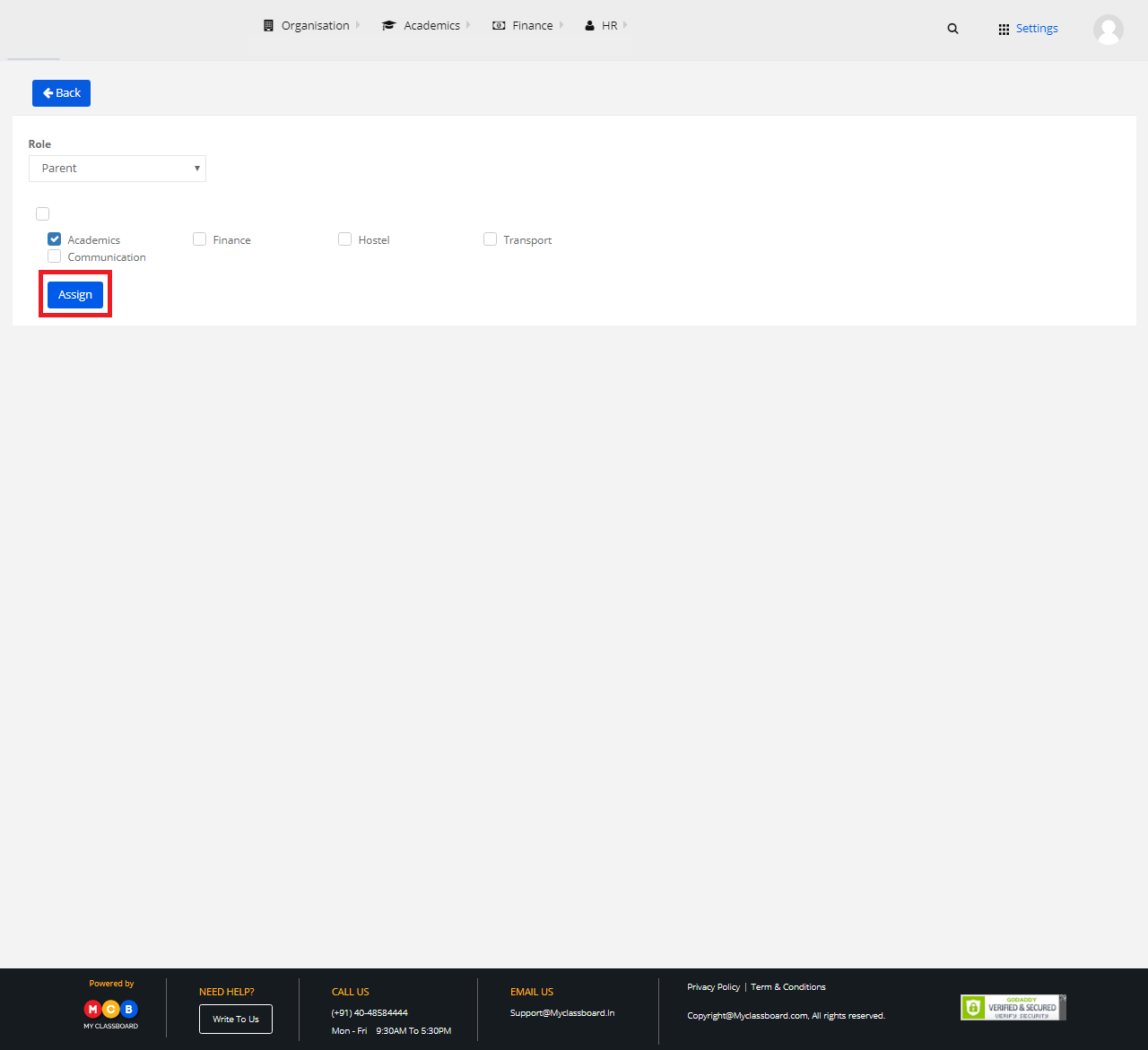
To Assign Links
Step 7: Select any “Role” from the drop-down.
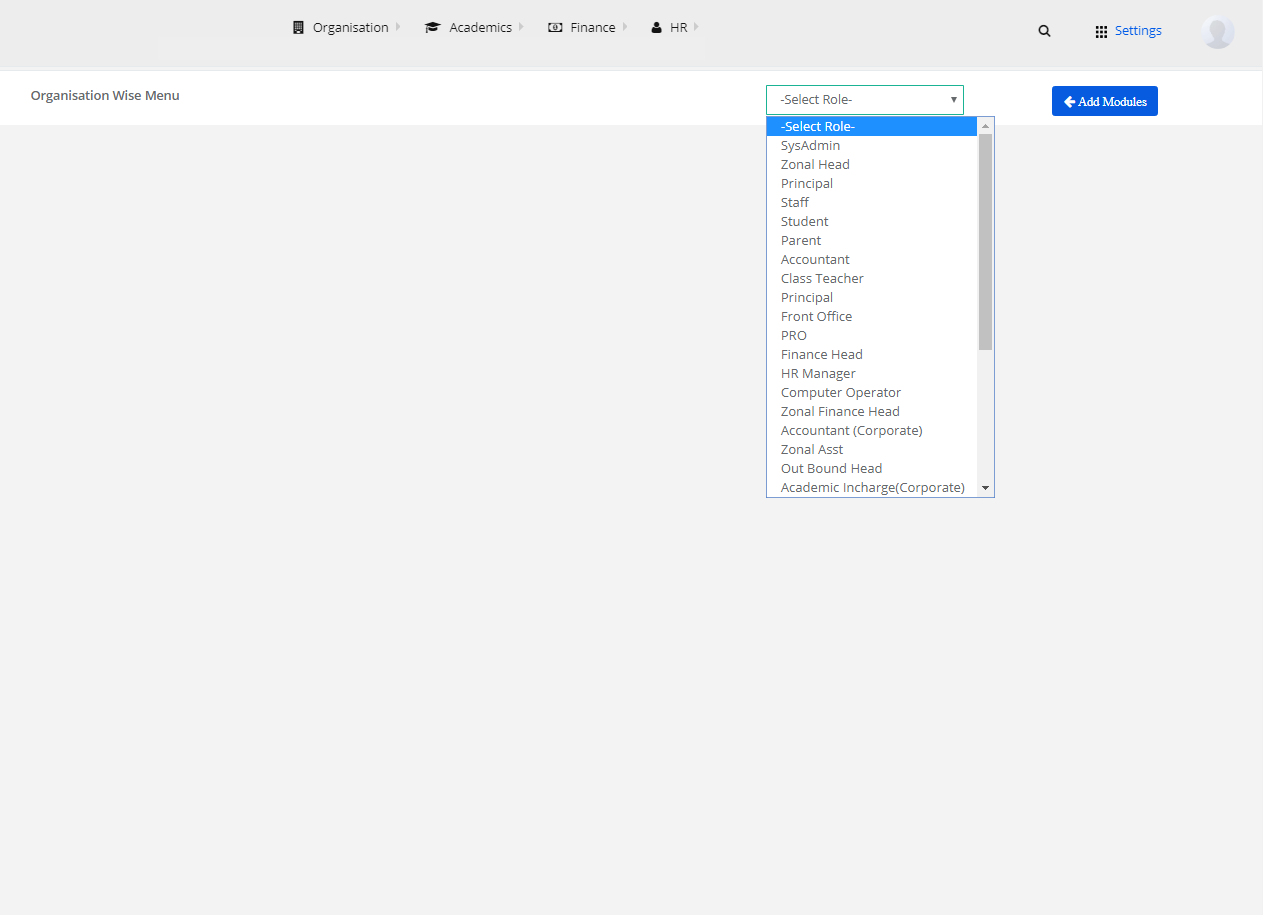
Step 8: A list of modules will be displayed on the left pane. Select any module from the list of options.
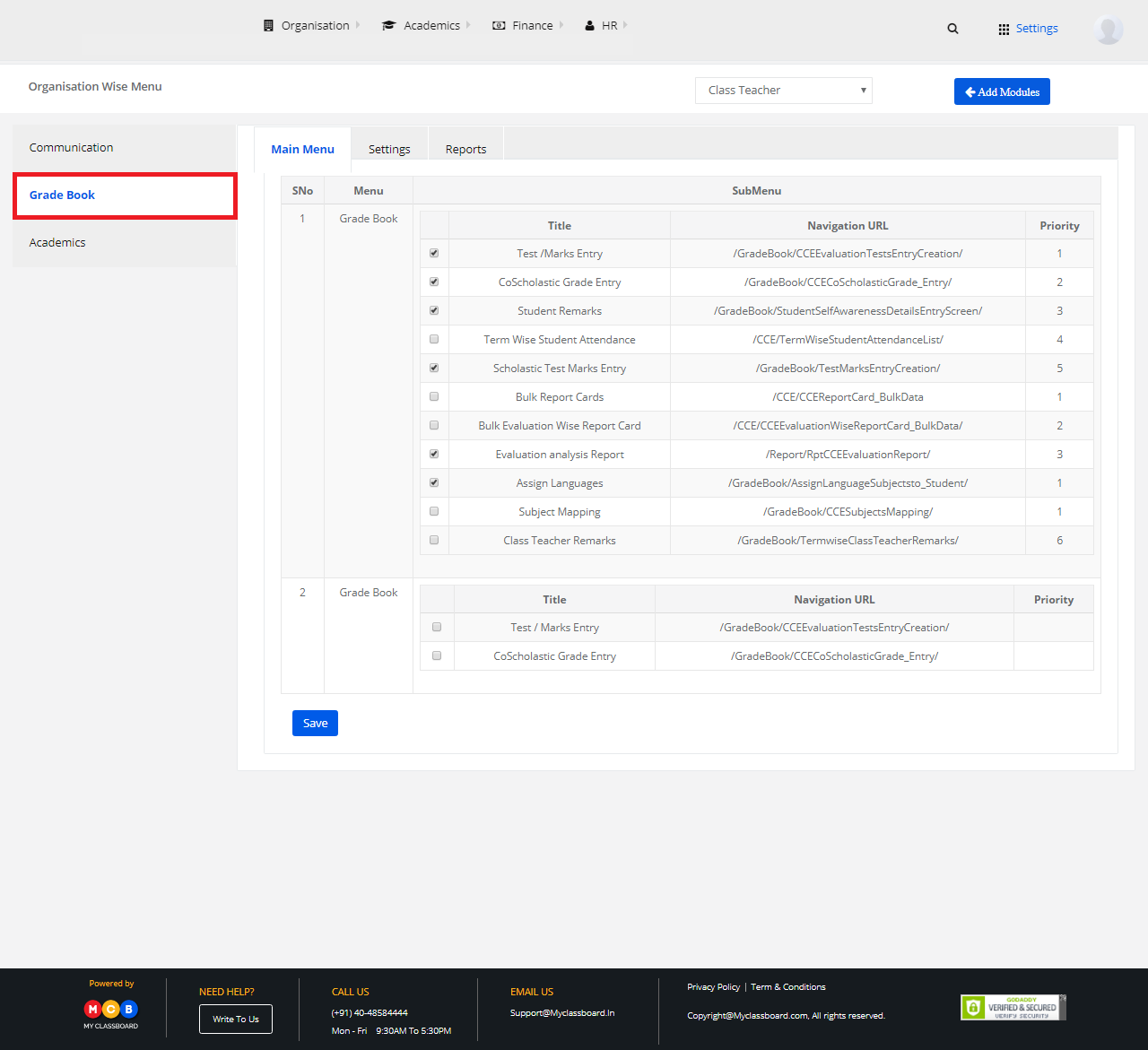
Step 9: From the displayed list, select the links to assign by marking the checkbox. Upon marking, click on “Save”.
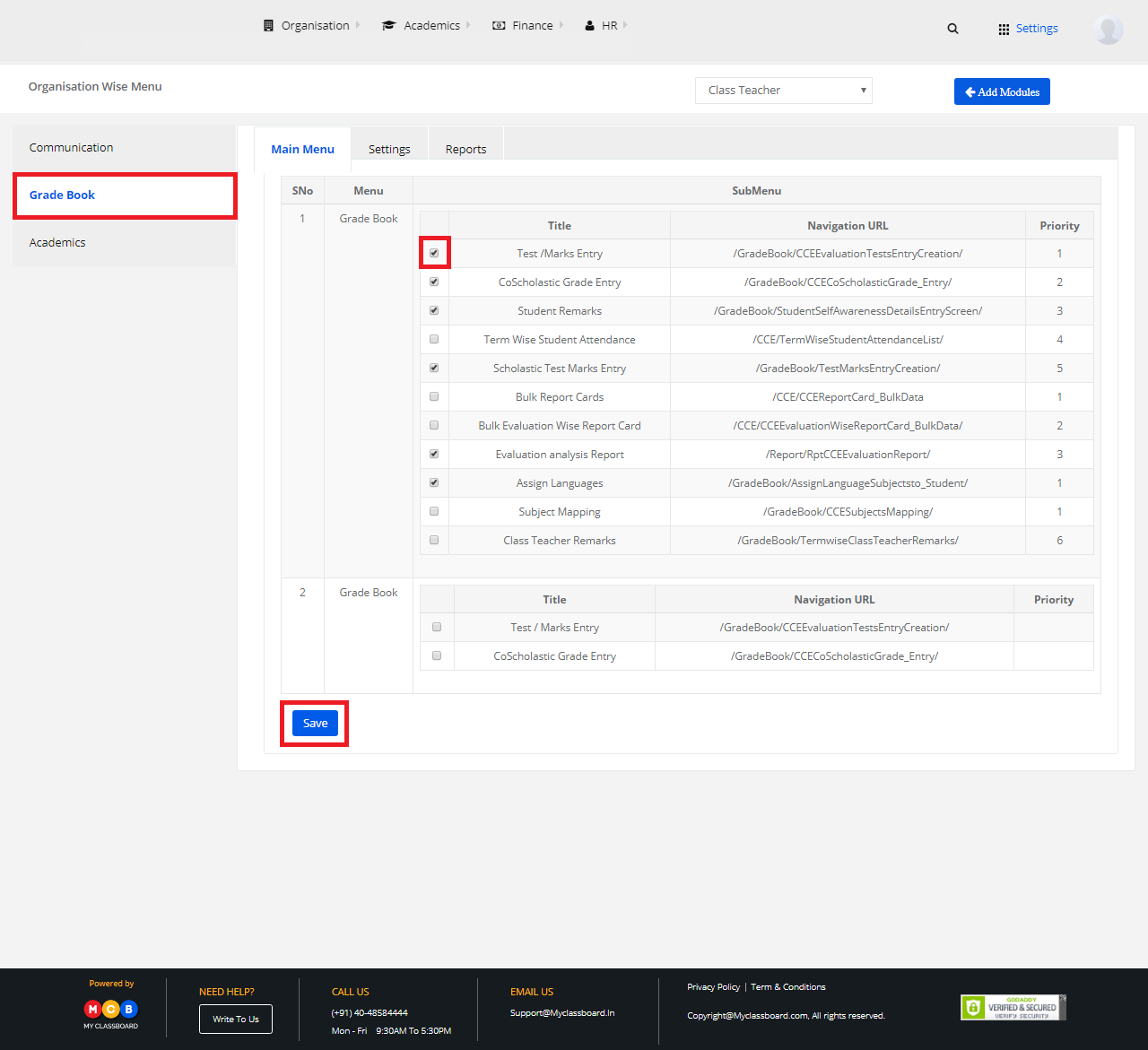
The respective links are assigned to that module.
To Unassign Links
Step 10: To Unassign links, simply unmark the checkbox and click on “Assign”.
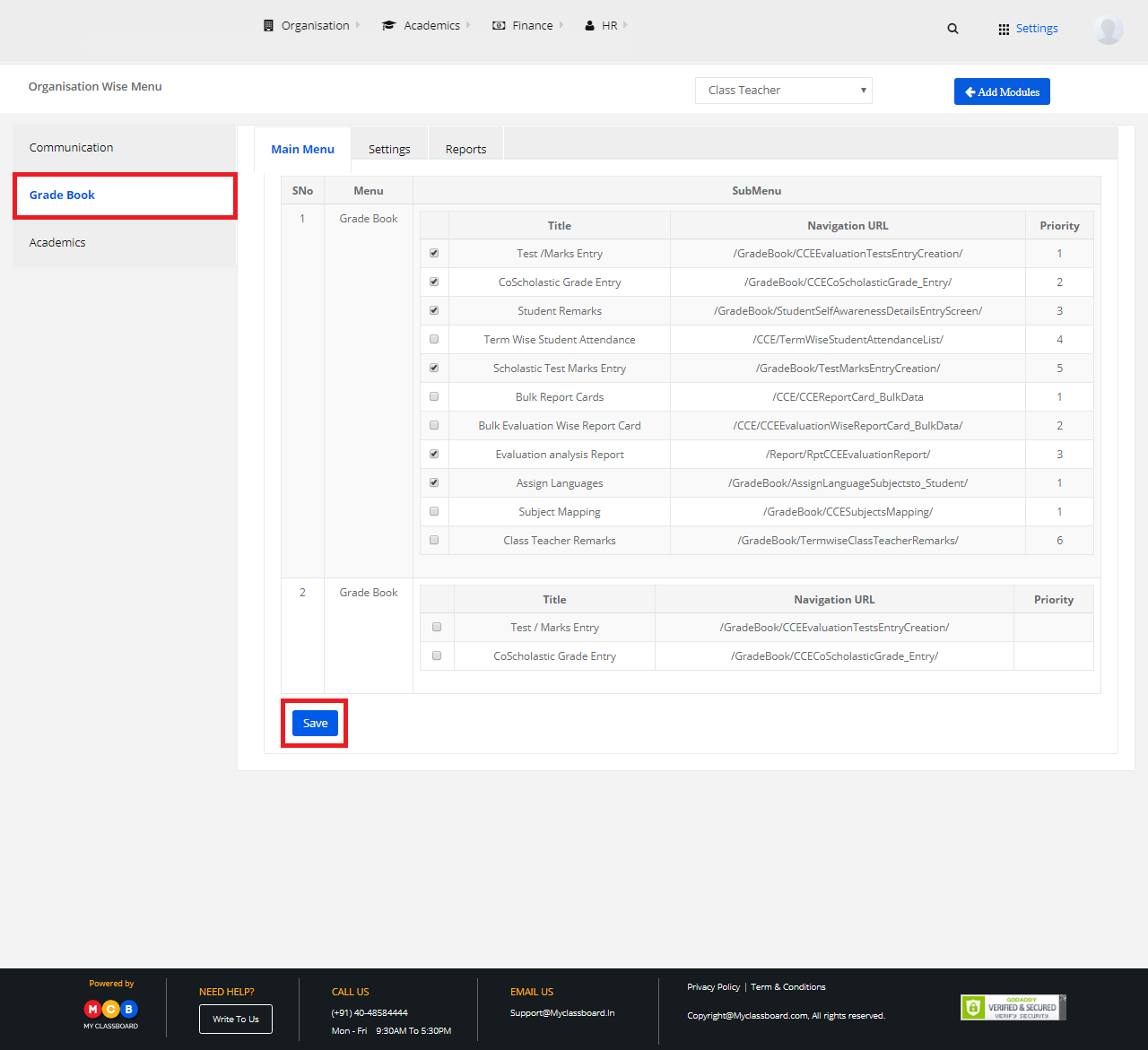
The selected links are unassigned to the respective module.