Step 1: Login to MCB with Principal login Credentials.
Step 2: Select Academics on the top bar of the dashboard.
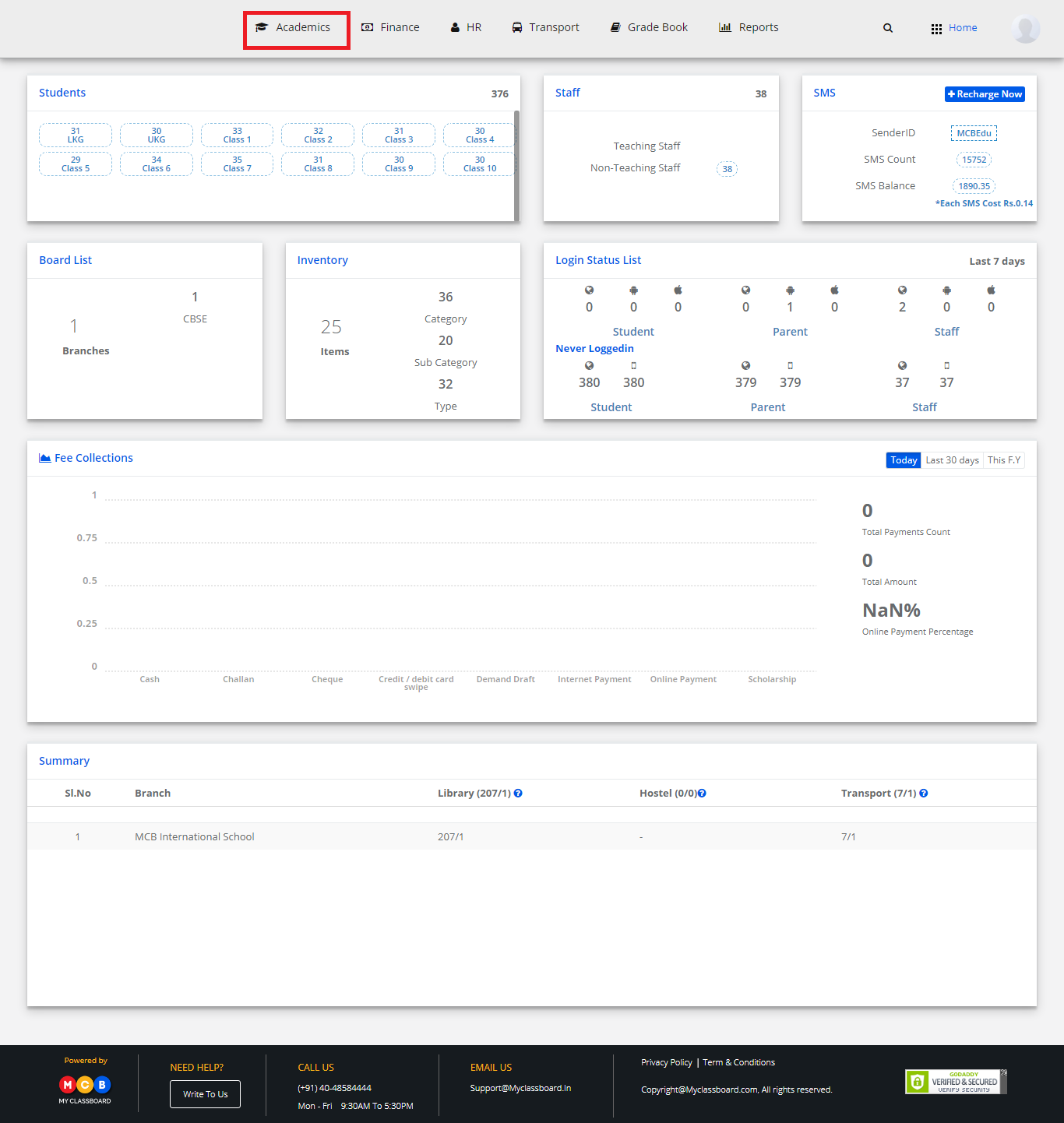
Step 3: Select Enrollments and choose “Parent Bank Account Details ”.
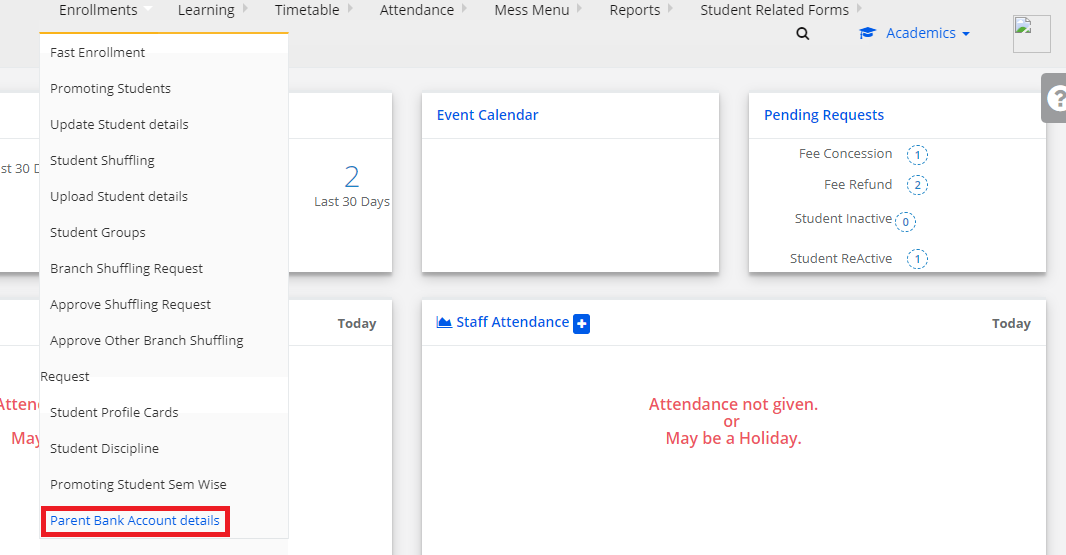
Step 4: Select Class.
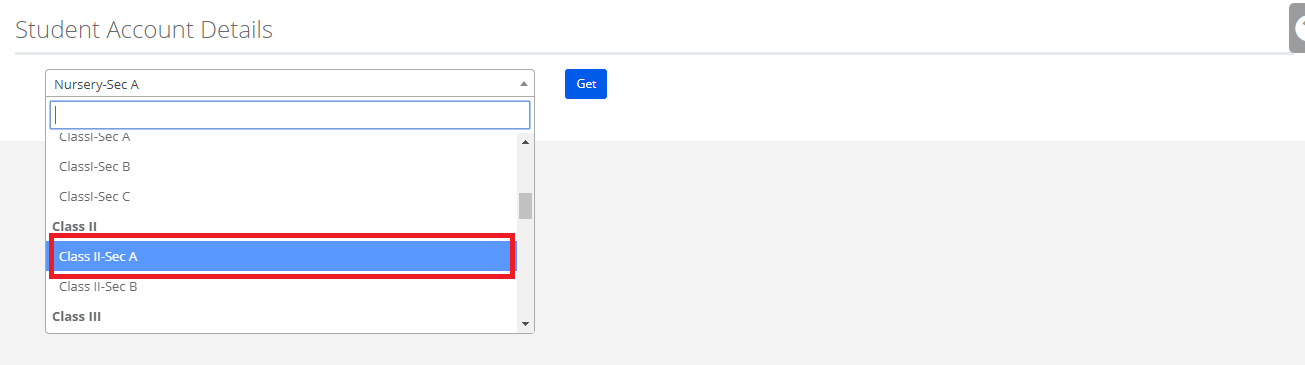
Step 5: After Selecting Class, Click on Get.

Step 6: Then Give the Name as Per Bank Details, Bank Name, Account Name, IFSC Code and Relation to the student.
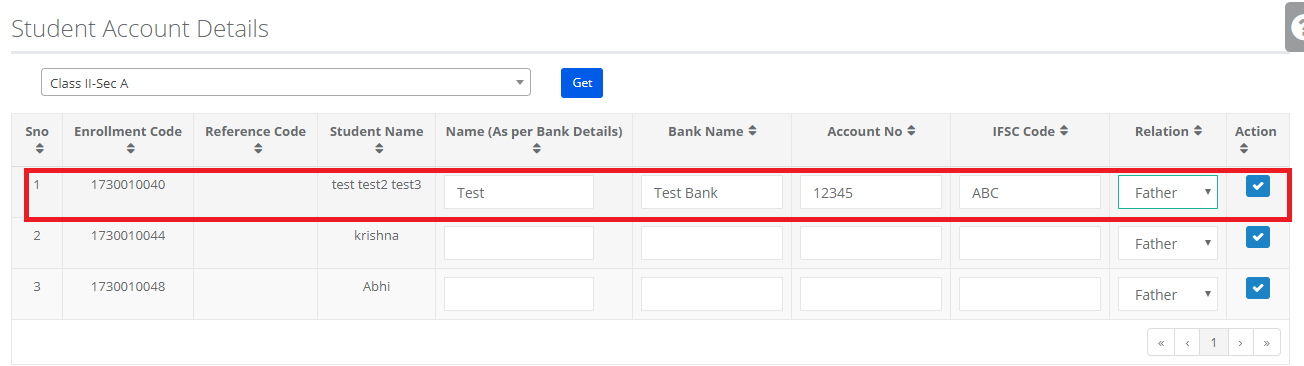
Step 7: After giving required information, click on check box.

