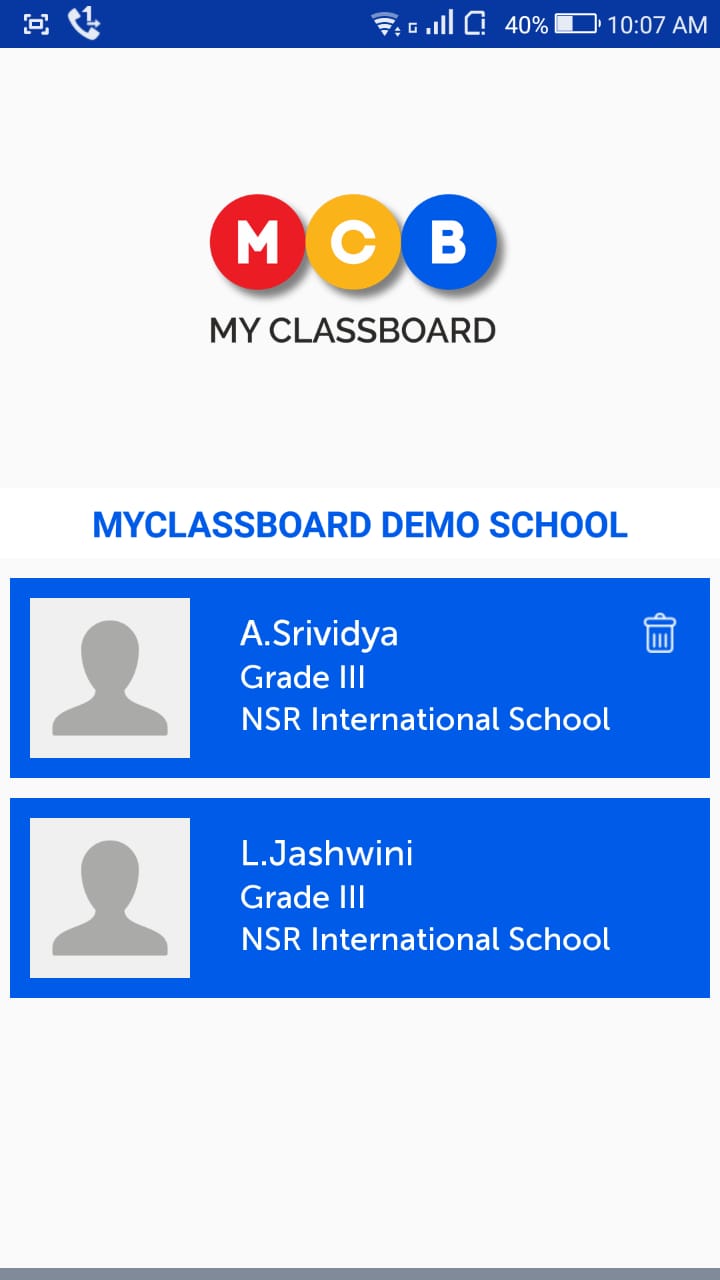MCB identifies the students as sibling when the mobile number of Father or Mother are the same in student details.
MCB Parent app shows the siblings by default.
To add sibling accounts, parents need not enter the login credentials.
As we show their accounts by default, they can add or remove them.
To add the sibling Account,
Step 1: Login to MCB Parent app, Click in the options tab on the right corner, Tab on Add sibling option.
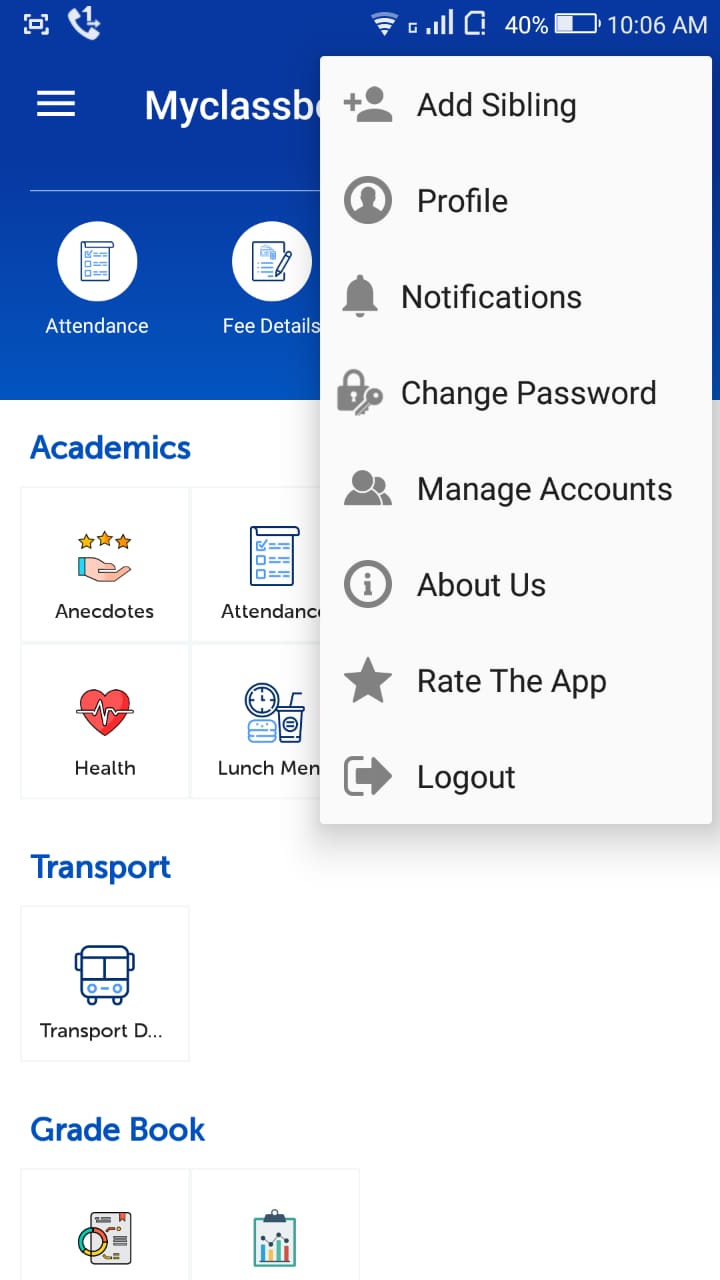
Step 2: It will list the student’s names for whom the same mobile number is added in Father or Mother mobile numbers. To add the sibling, tap on the name.
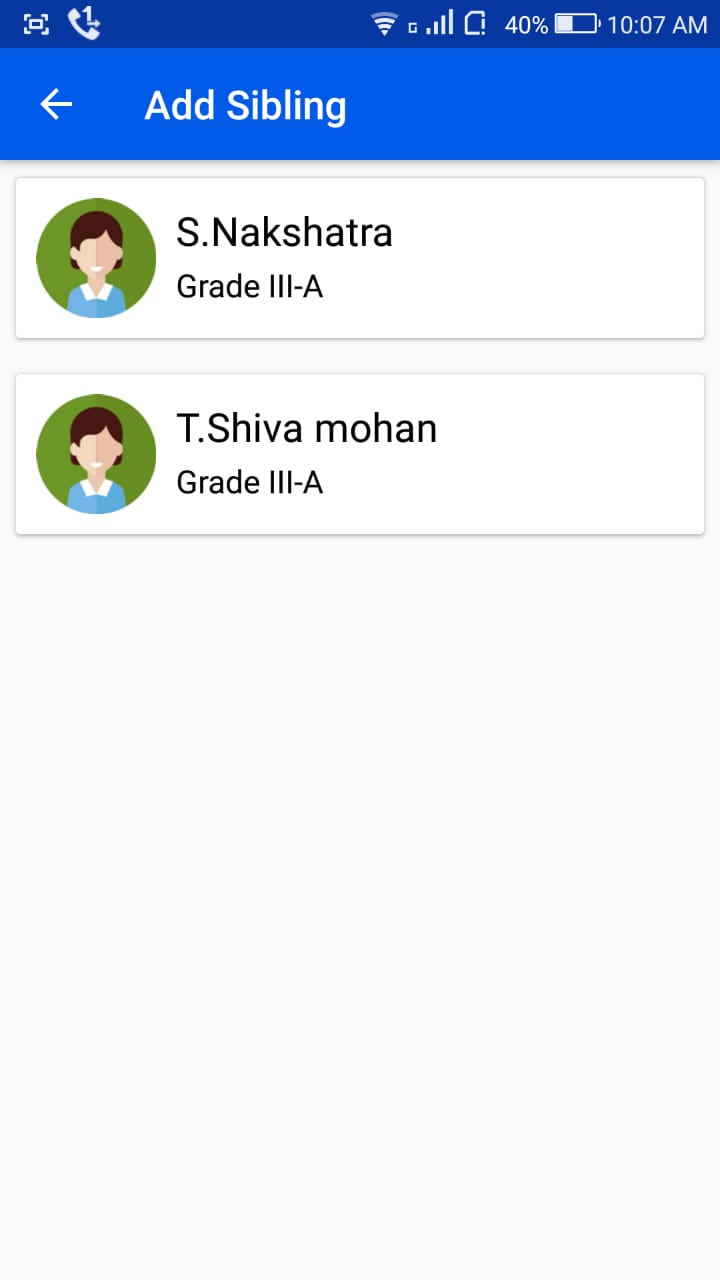
Step 3: To delete the sibling account, tap on the delete icon which is available on the top right corner of the student details.