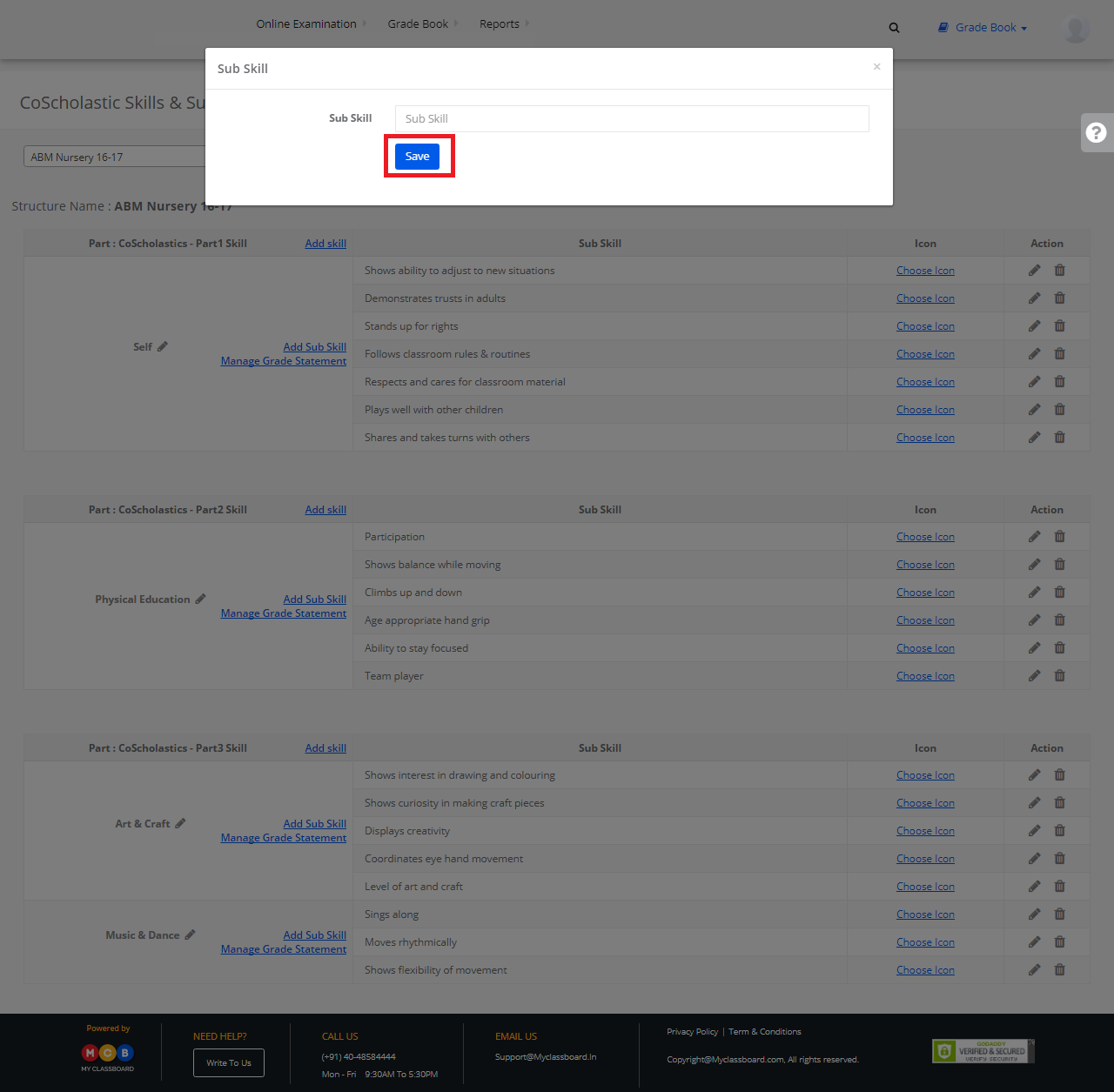Step 1: Login to MCB with SysAdmin login credentials.
Step 2: Select “Gradebook” on the top bar on the dashboard page. You’ll be directed to the “Gradebook” page.
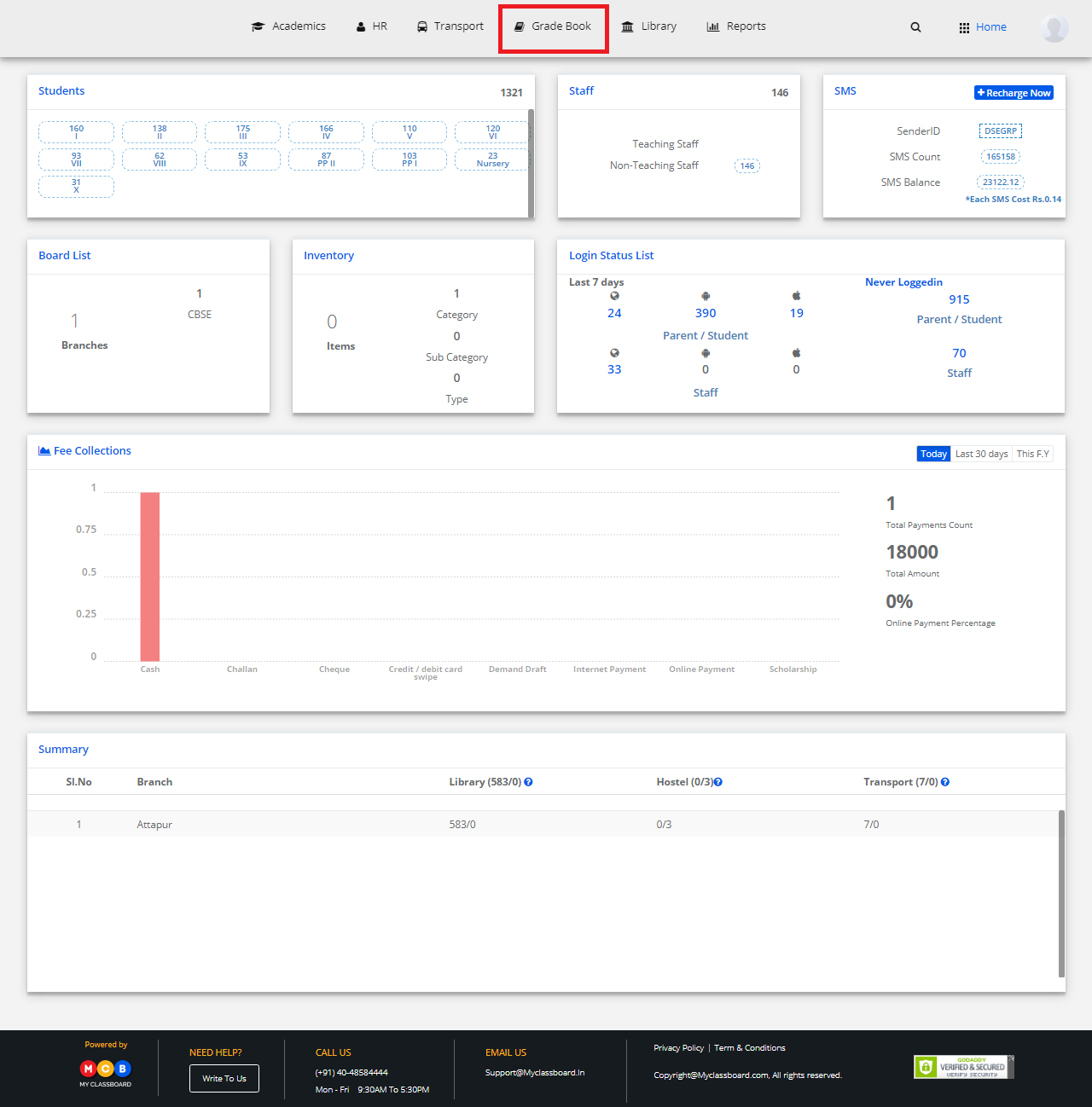
Step 3: Click on “Gradebook” on the top bar and select “Co-scholastic Skills and Sub Skills”.
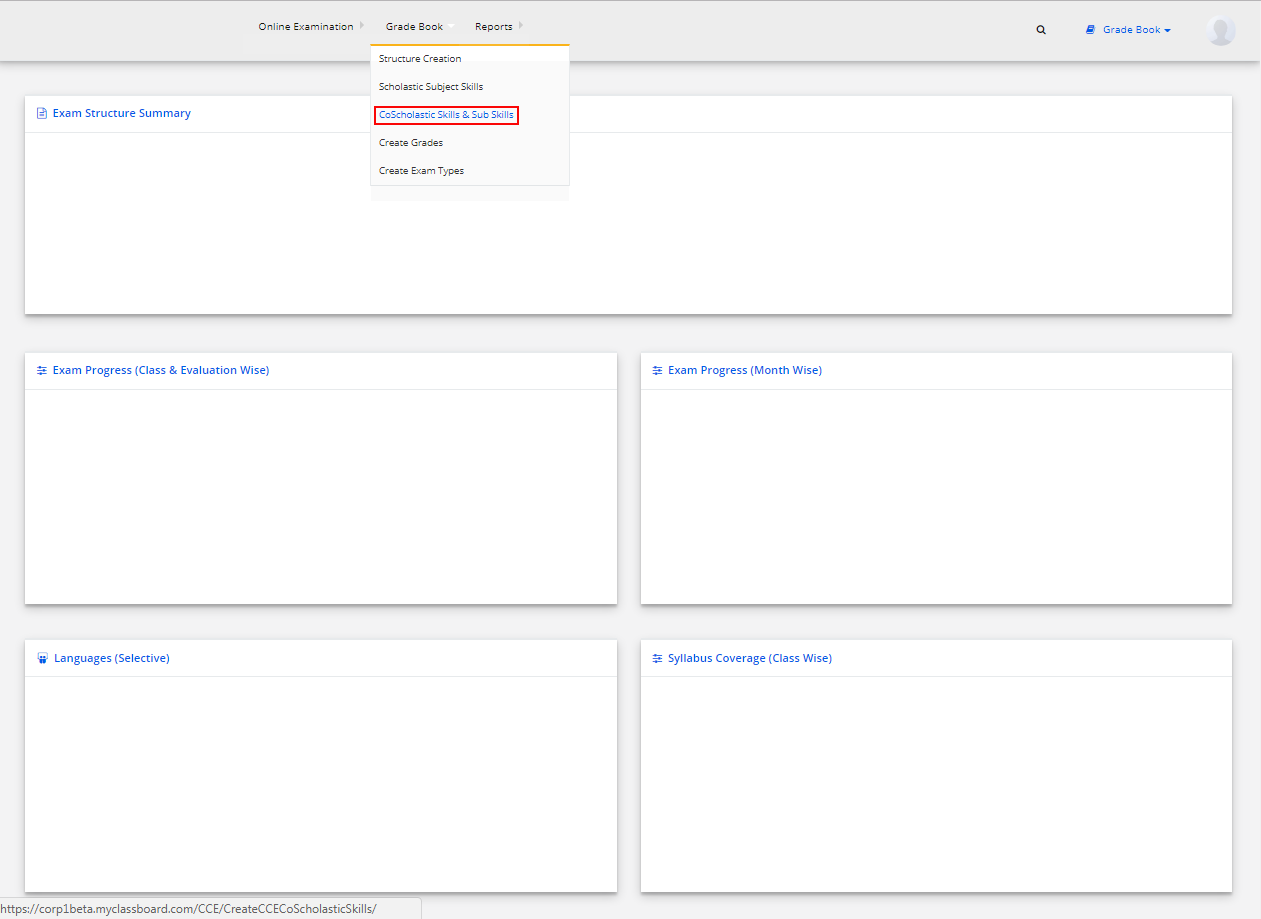
Step 4: Select “Structure Name” and Click on “Get”.
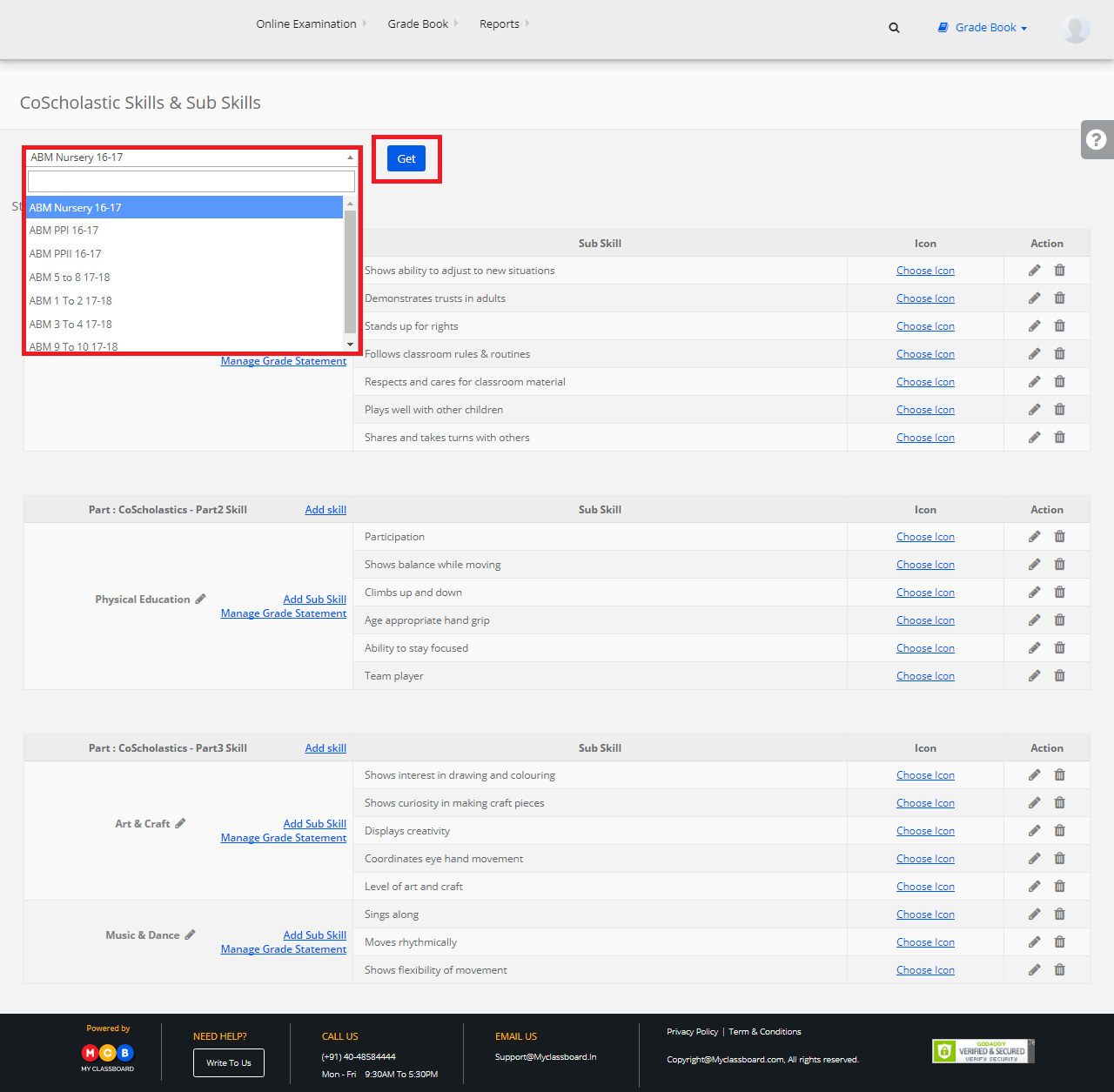
Step 5: Click on “Add Skill” to create new skills.
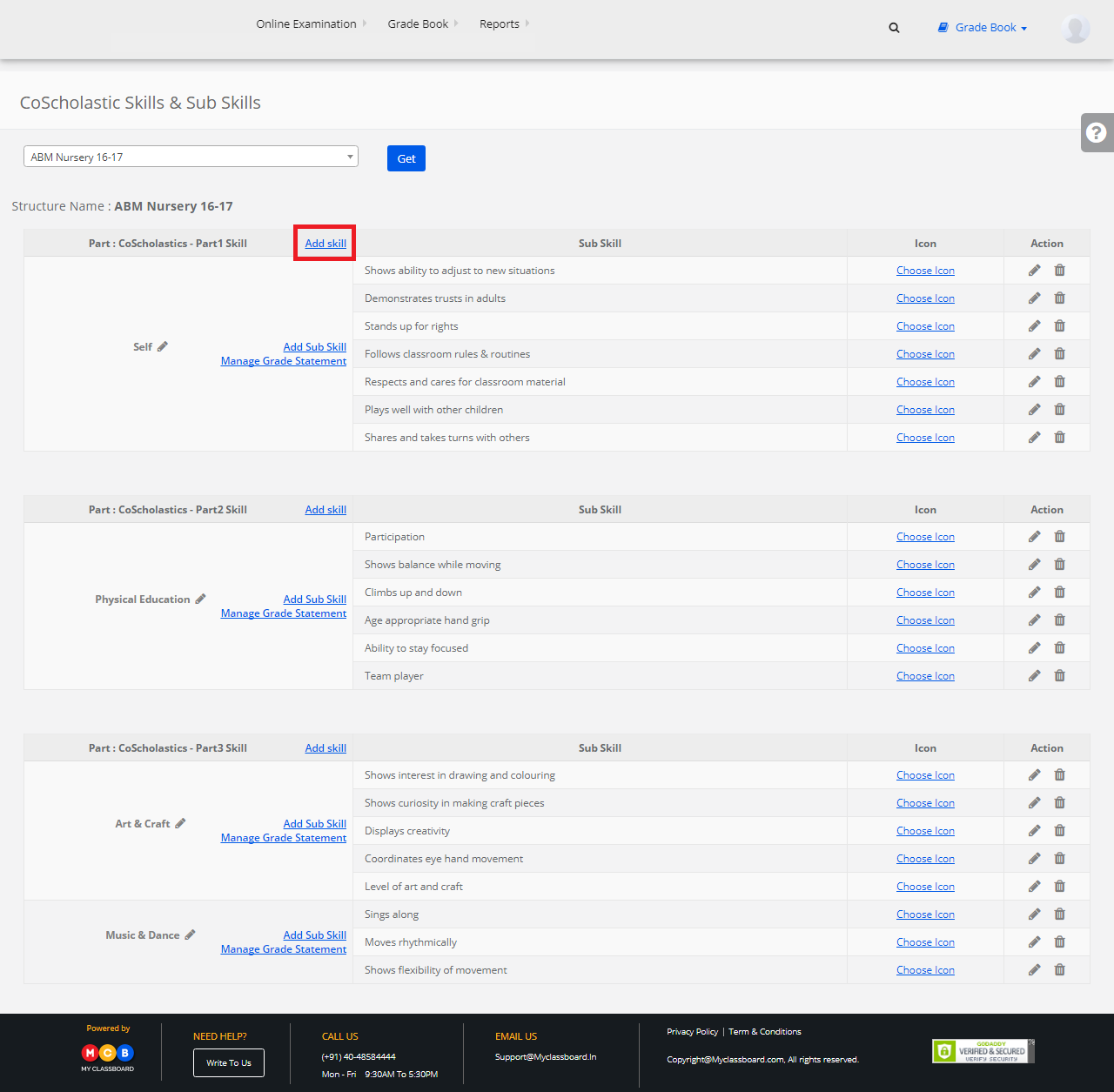
Step 6: Enter the Skill Name, Sequence No. and click on Save. The new Skill is created.
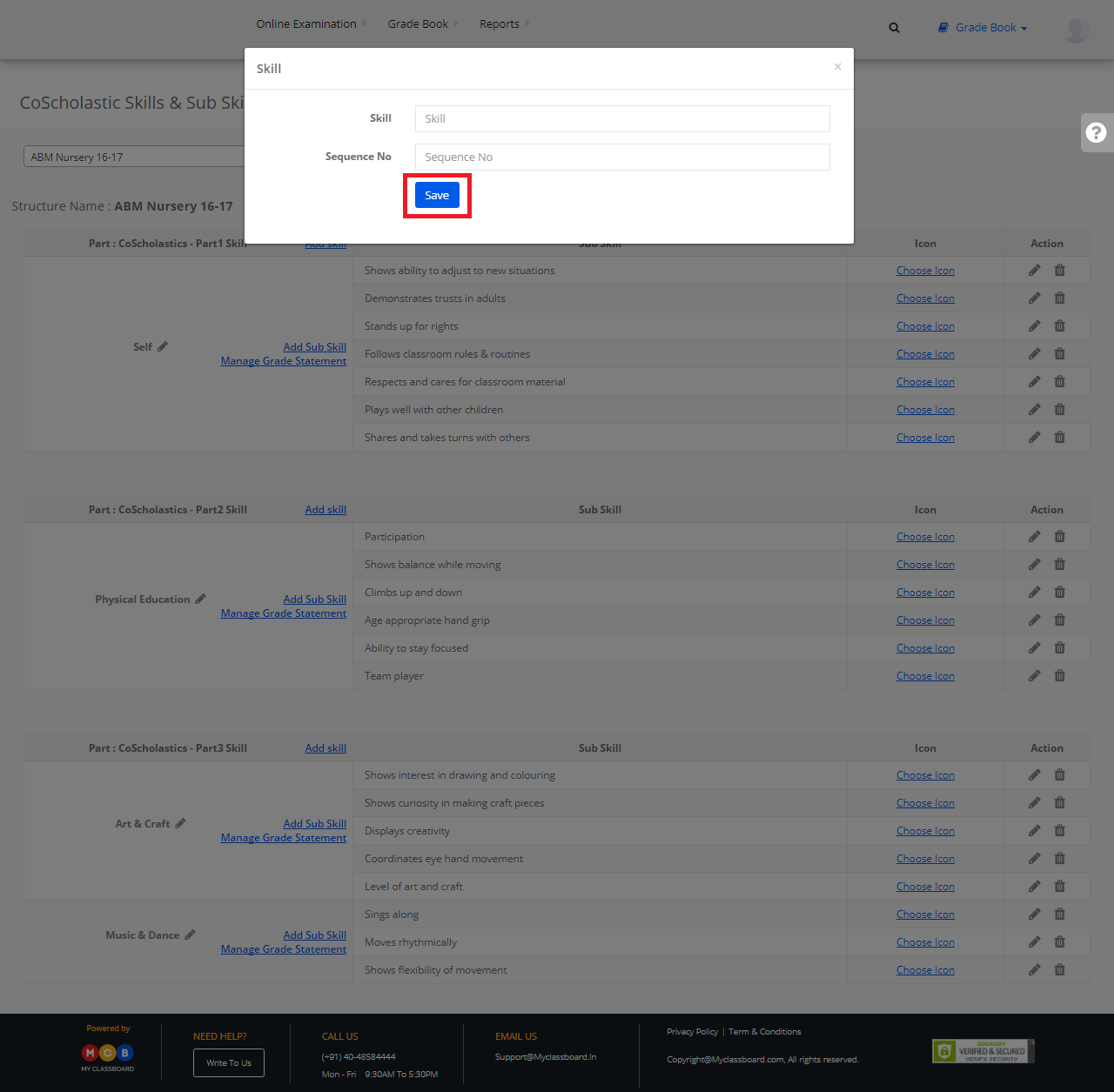
Step 7: Click on “Add Sub Skill” to create new sub-skills.
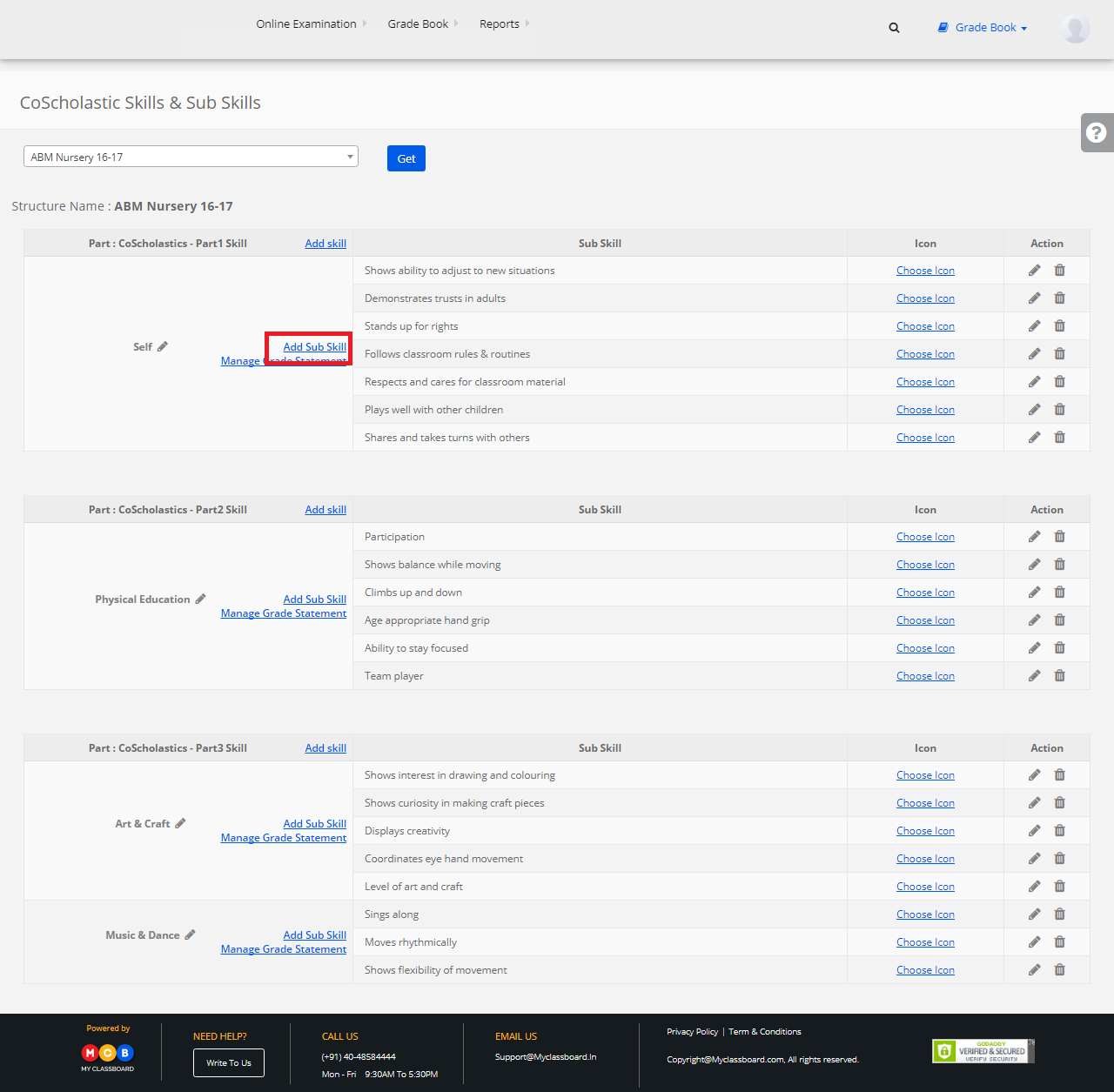
Step 8: Name the Sub Skill and click on Save. The new Sub Skill is created.