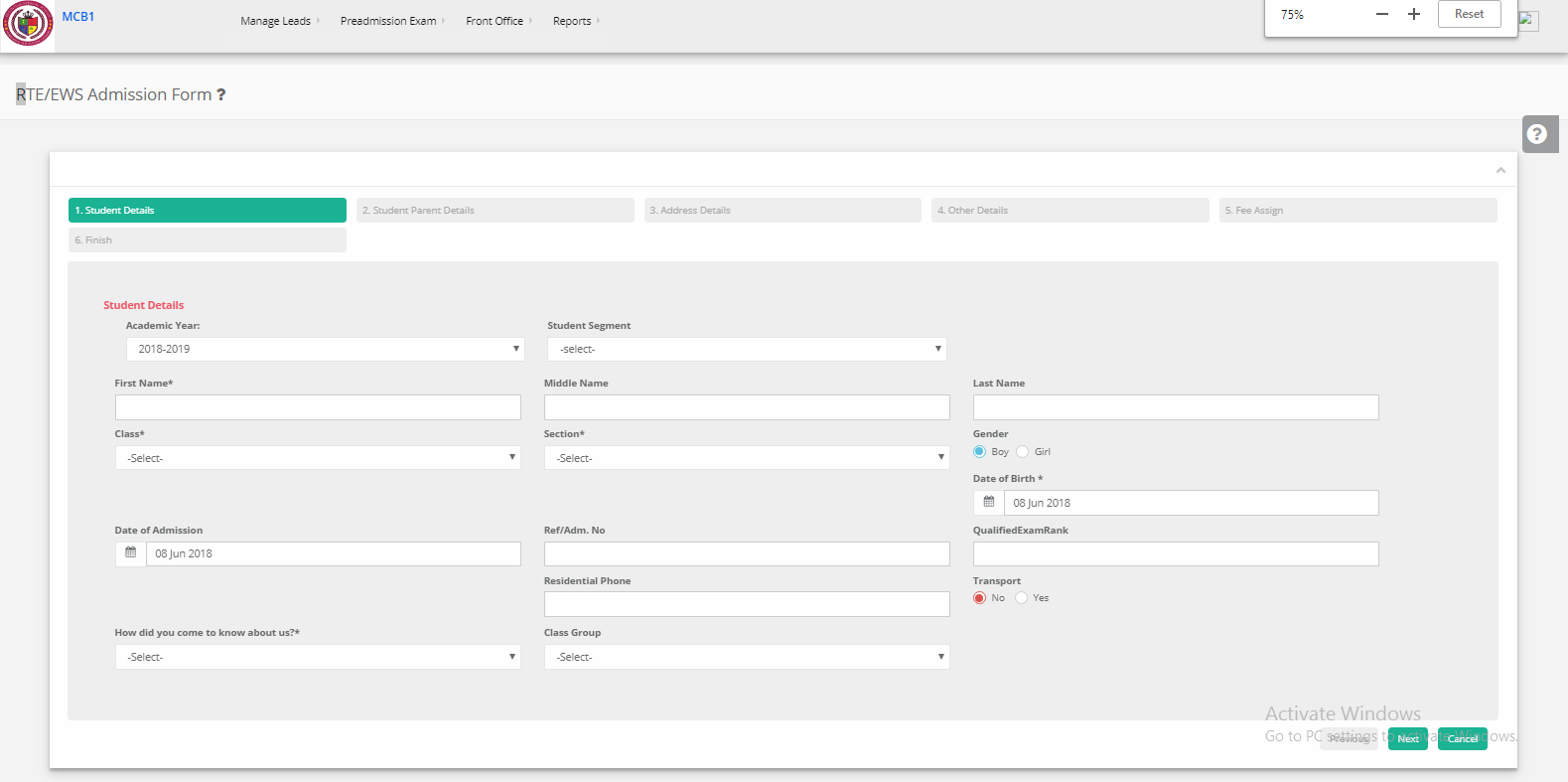Step 1: Login to MCB with Login Credentials.
Step 2: Select Admissions on the dashboard and you will be directed to the Admissions page.
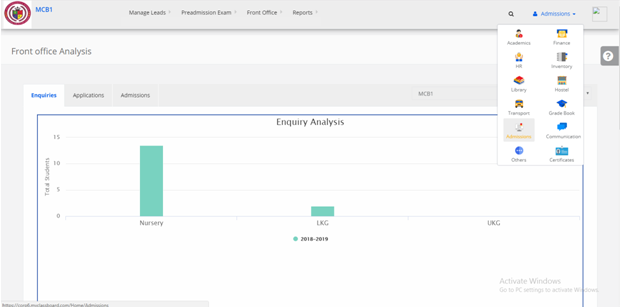
Step 3: Select “Front Office” on the top bar and choose “RTE/EWS Admission Form”.
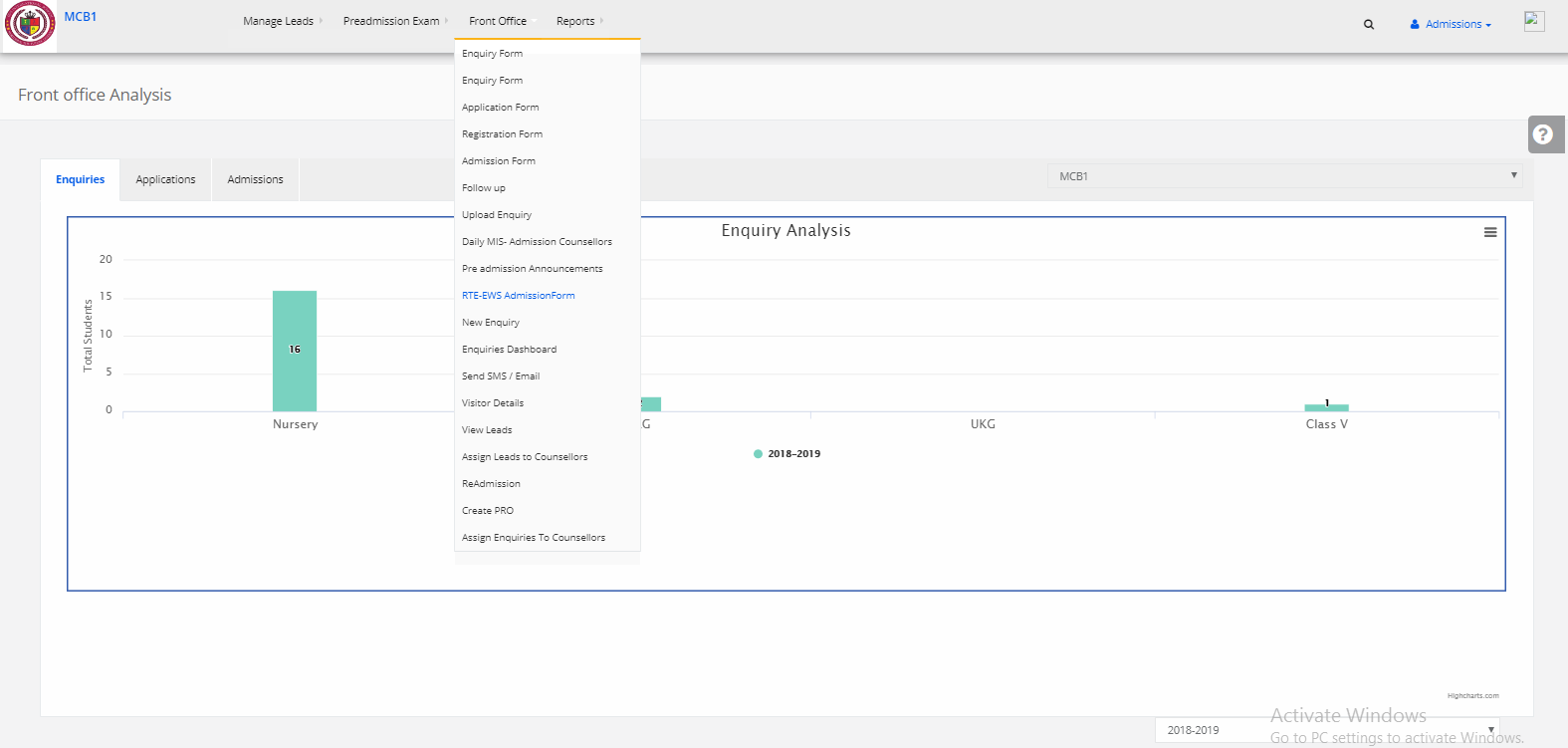
Step 4: Keep entering the details of the student in every page as displayed (Student Details, Other Details, Student Parent Details, Address Details, Fee Assign & Finish) and click “Next” till all the data is included.
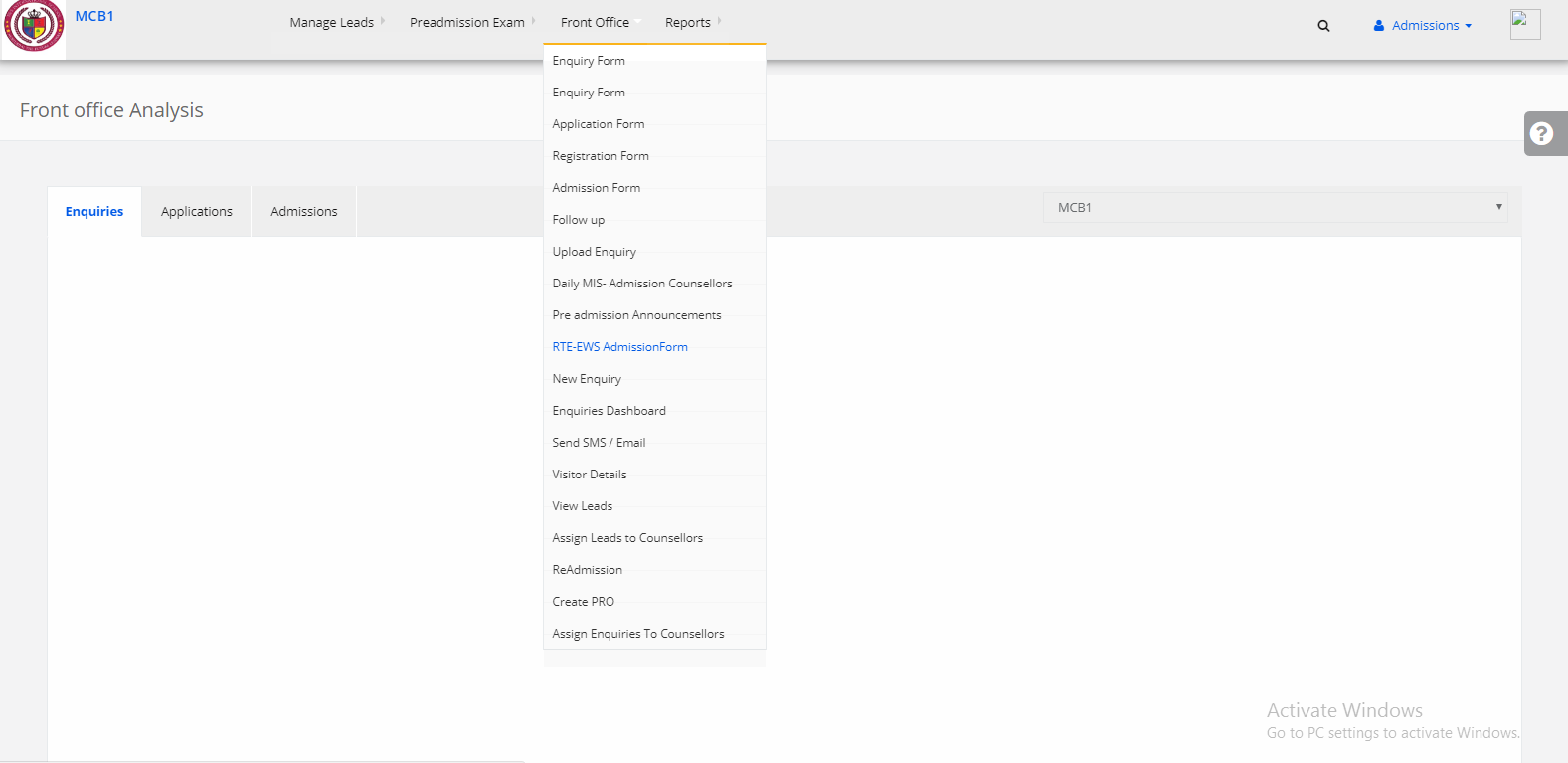
Step 5: Your RTE/EWS Admission form is created Successfully.