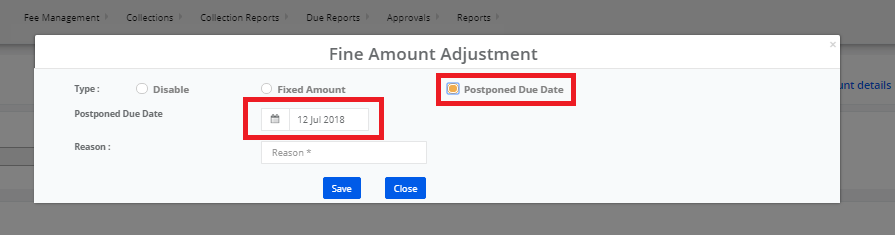Step 1: Login to MCB with Login Credentials.
Step 2: Select Finance on the dashboard and you will be directed to the Finance page.
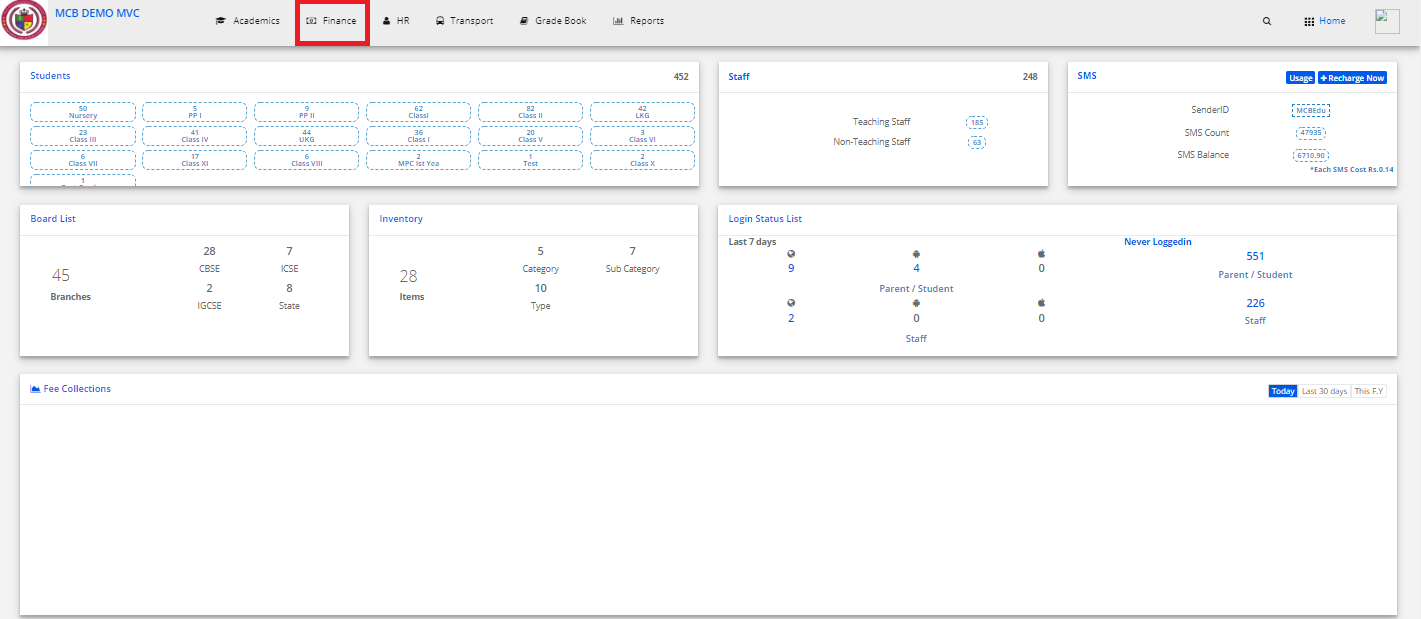
Step 3: In finance module go to “fine management”.

Step 4: Select the fee type and click on “show report”.

Step 5: Select the student and click on edit option.

Step 6: Select the disable option to remove fine amount to a particular student.
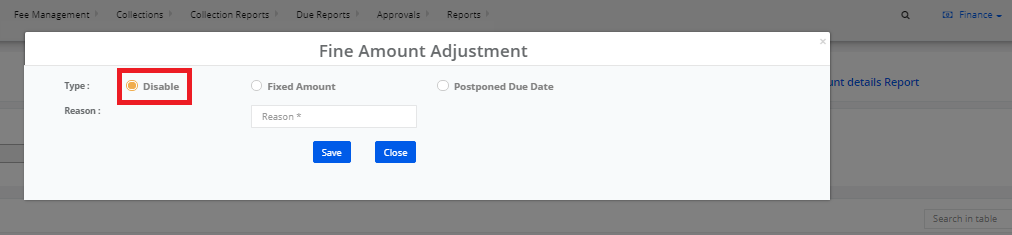
Step 7: Select the fixed amount option to give the fixed amount to a particular student.
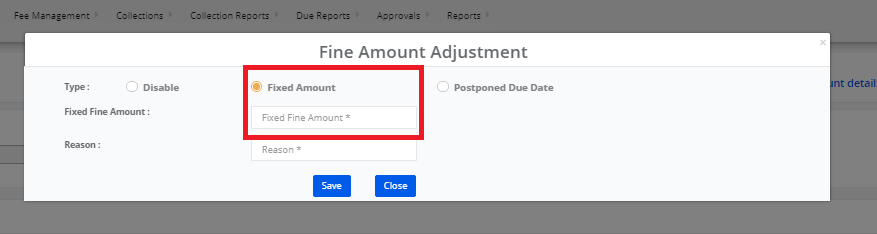
Step 8: Select the postpone due to date option and select the date up to which date the fine amount to postpone.