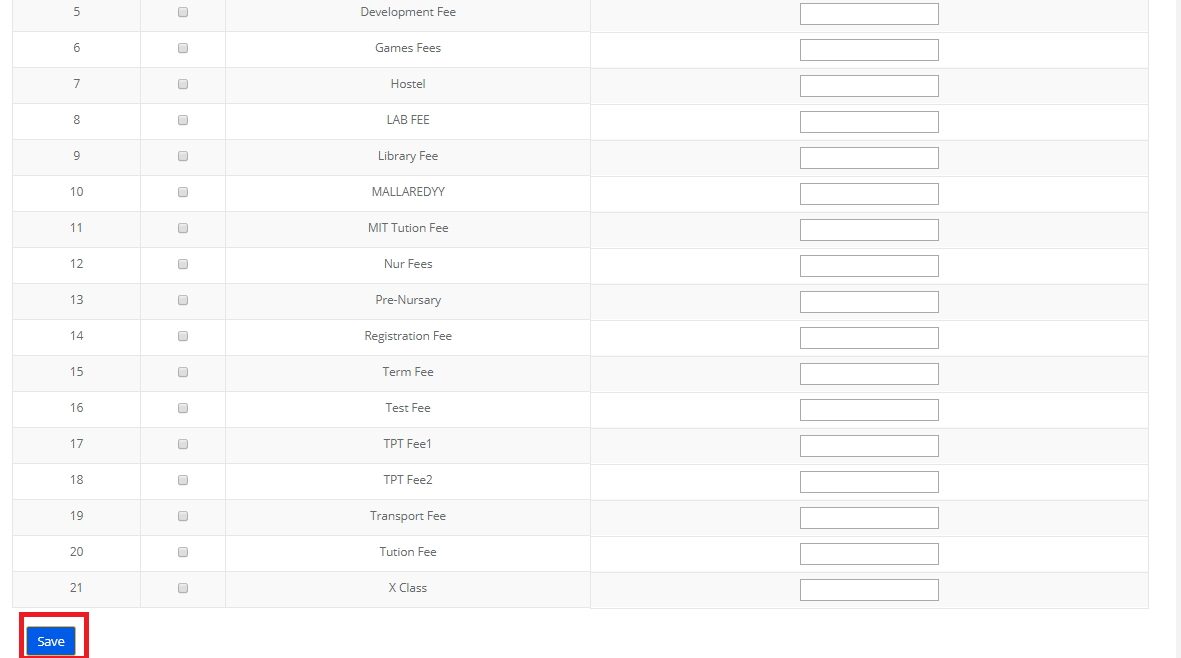Step 1: Login to MCB with SysAdmin login credentials.
Step 2: Click on the “User Profile” icon on the right-hand top corner.
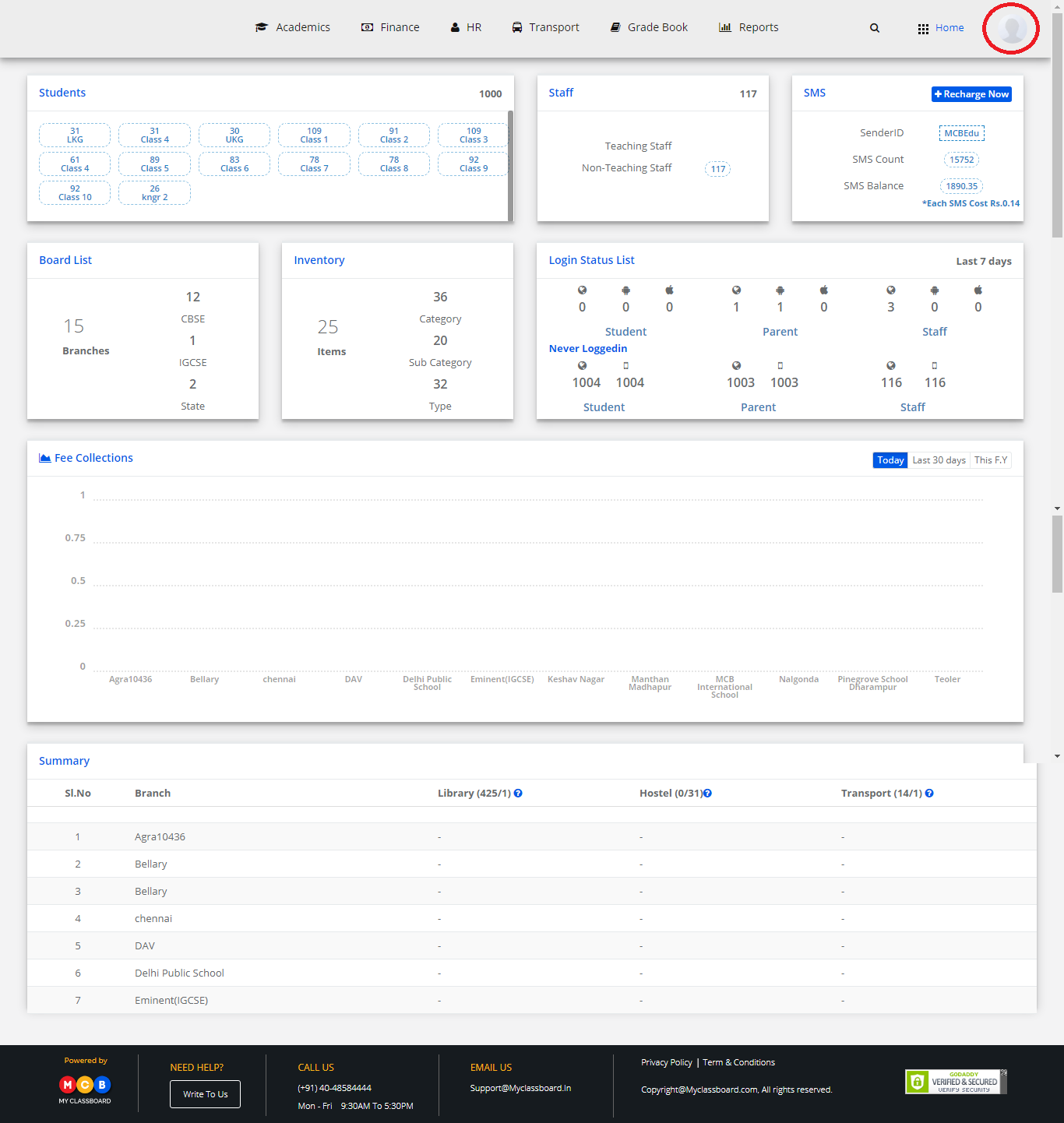
Step 3: Select “Settings”.
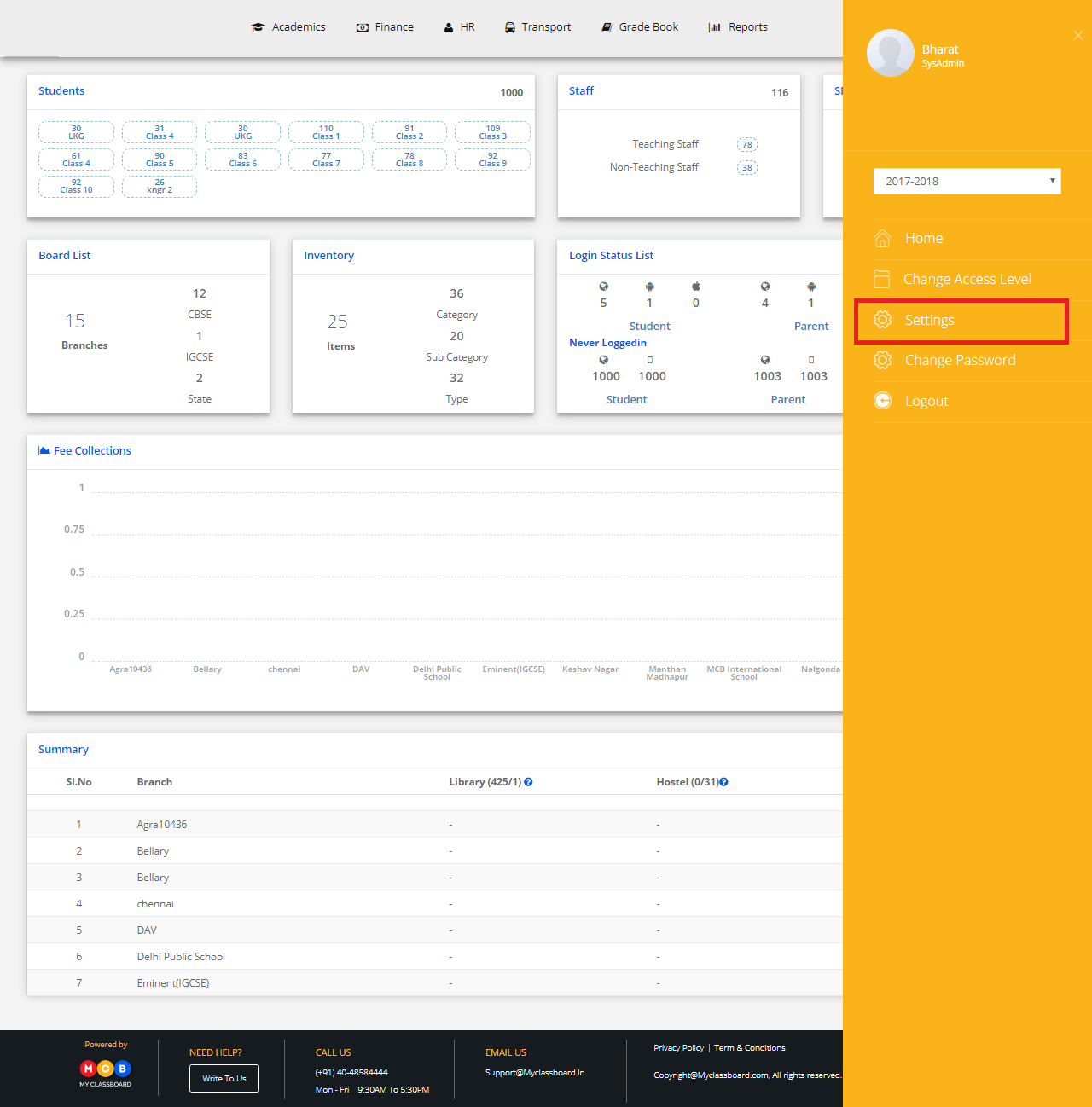
Step 4: Select “Academics” on the top bar and choose “Income Tax Fee Settings”.
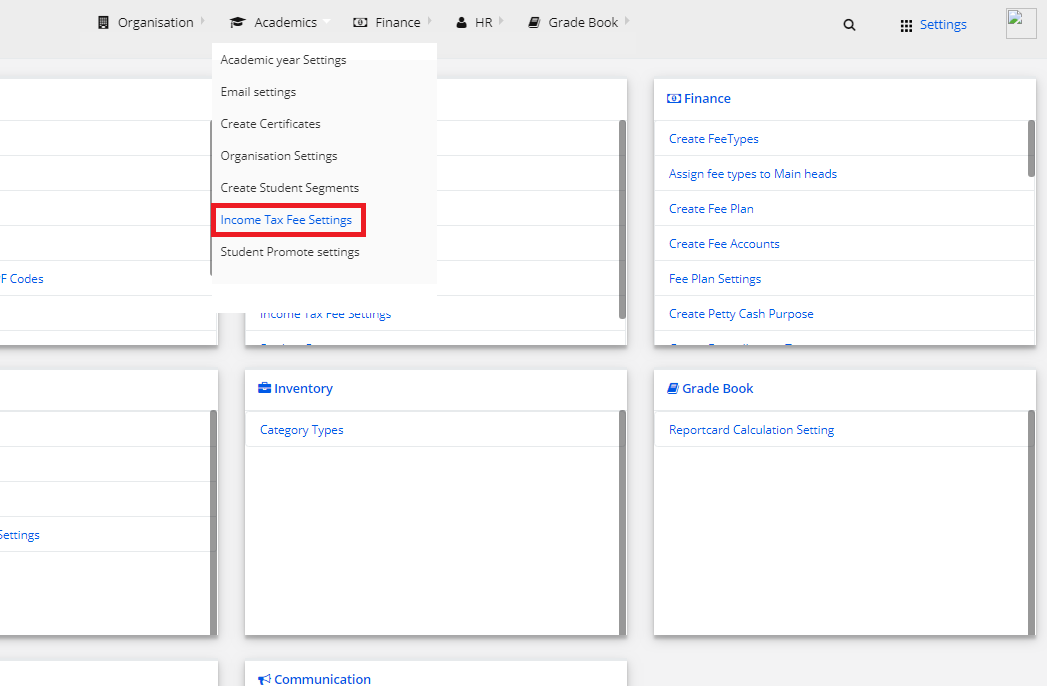
Step 5: Select Location, Branch and Academic year.
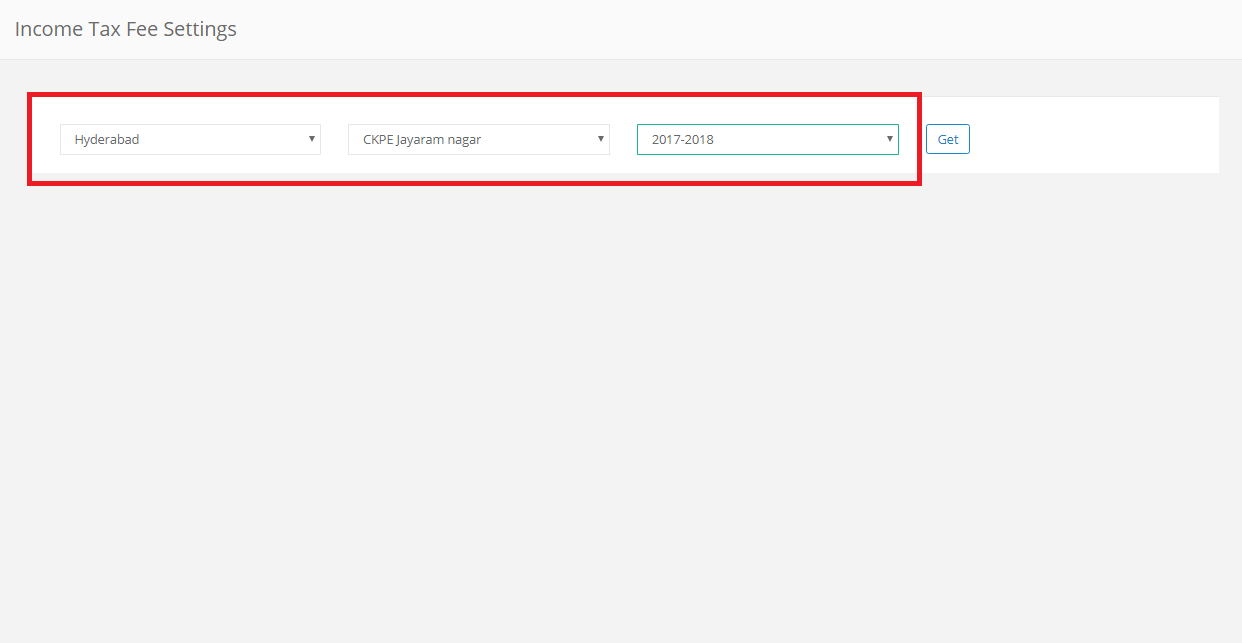
Step 6: After giving required information, Click on Get.
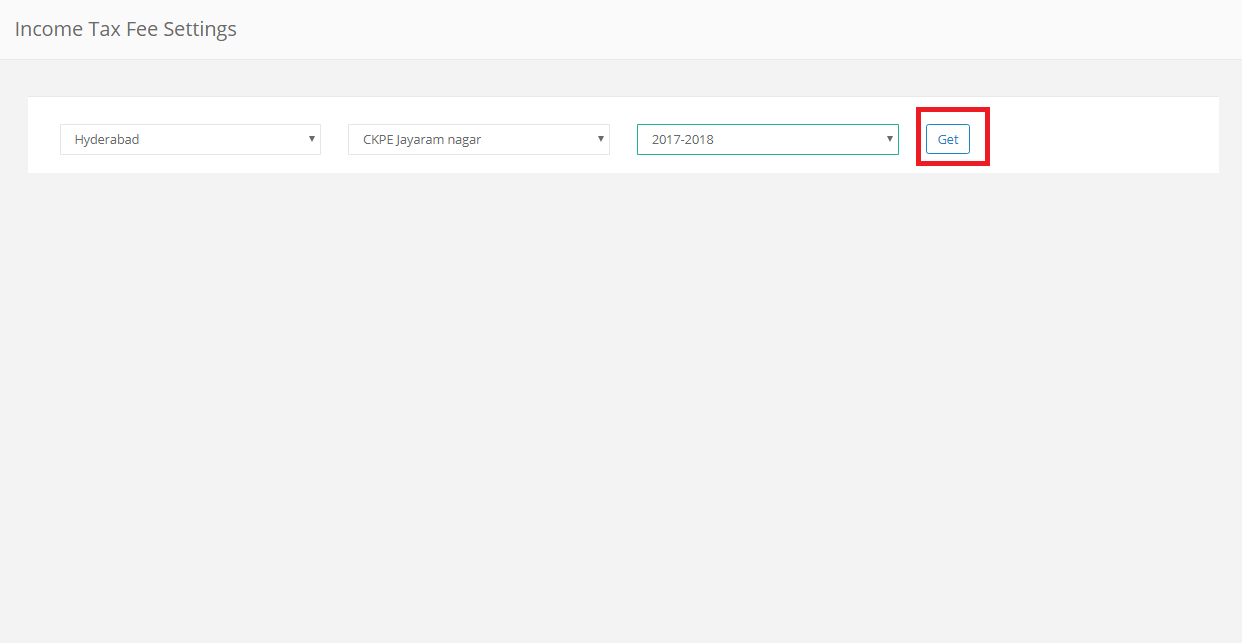
Step 7: Select any Fee and then give Fee Head Name.
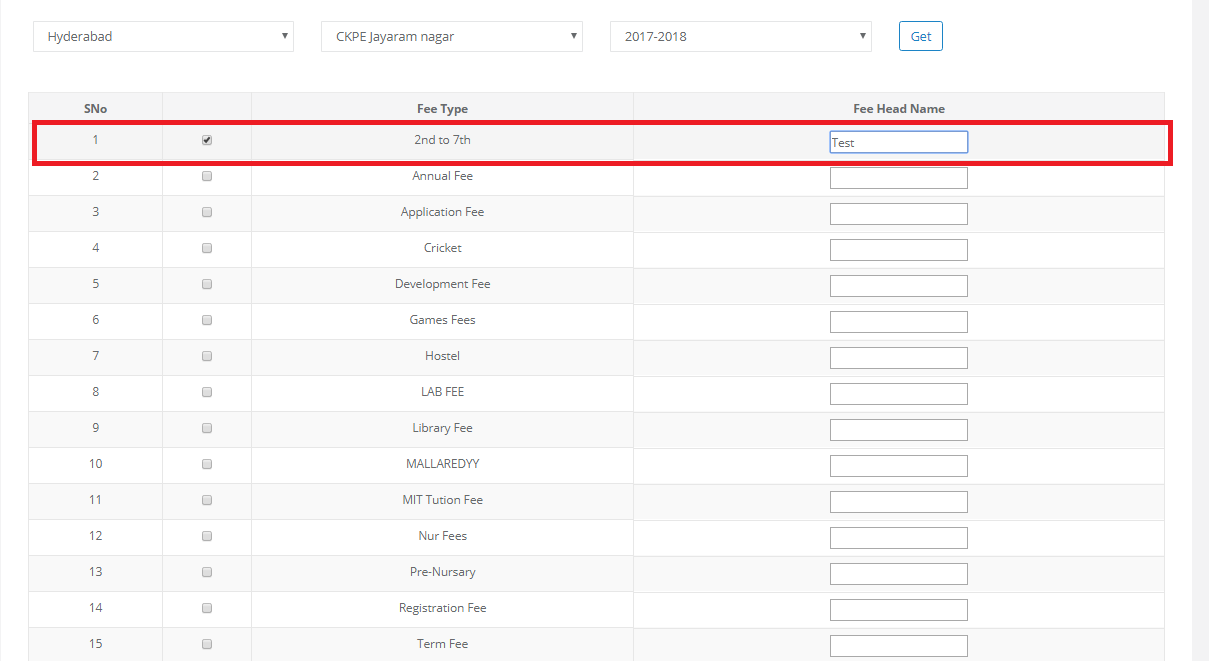
Step 8: Then Click on Save.