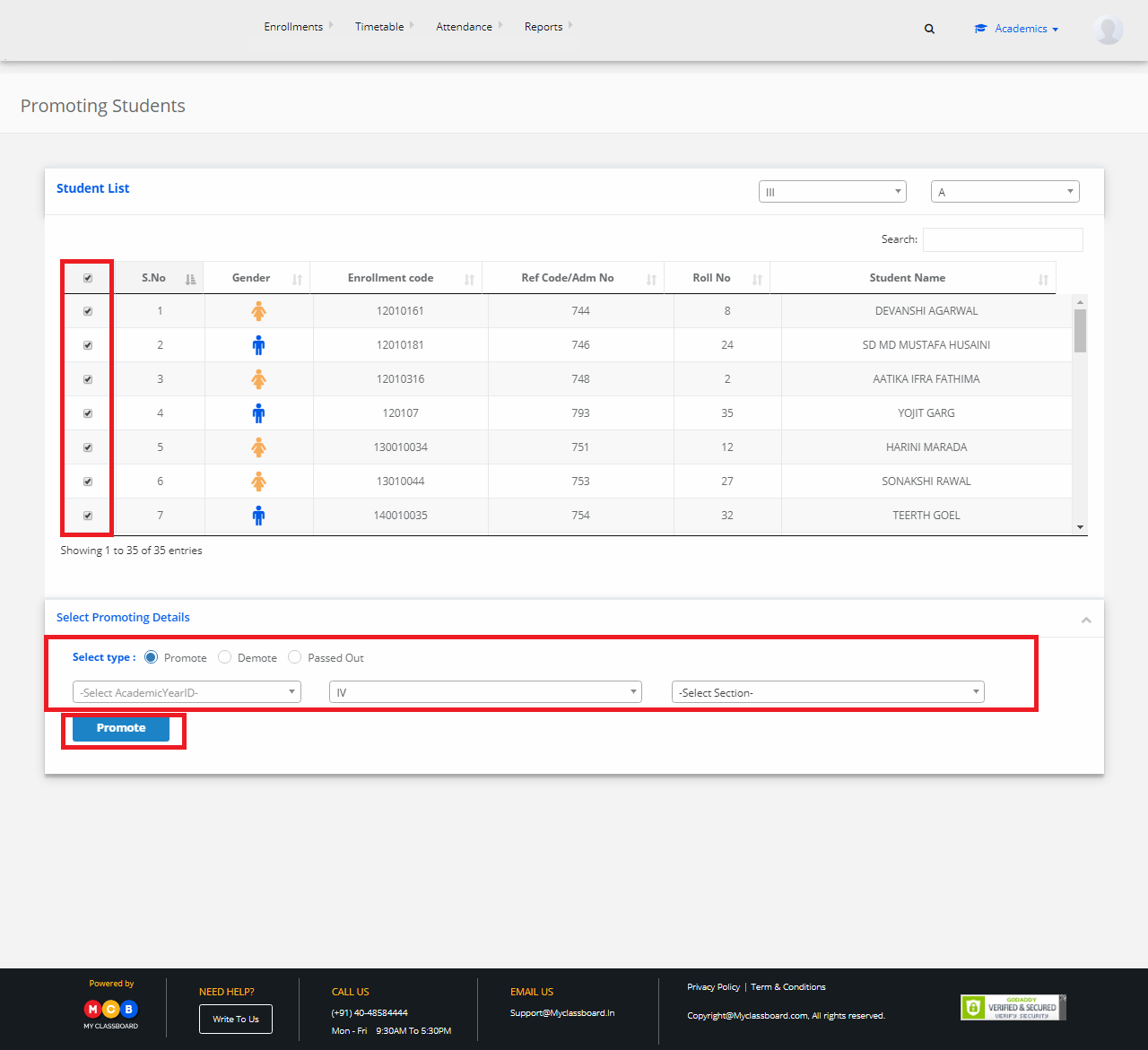Step 1: Login to MCB with Principal login Credentials.
Step 2: Select Academics on the top bar of the dashboard.

Step 3: Select Enrollments and choose “Promoting Students” under it.
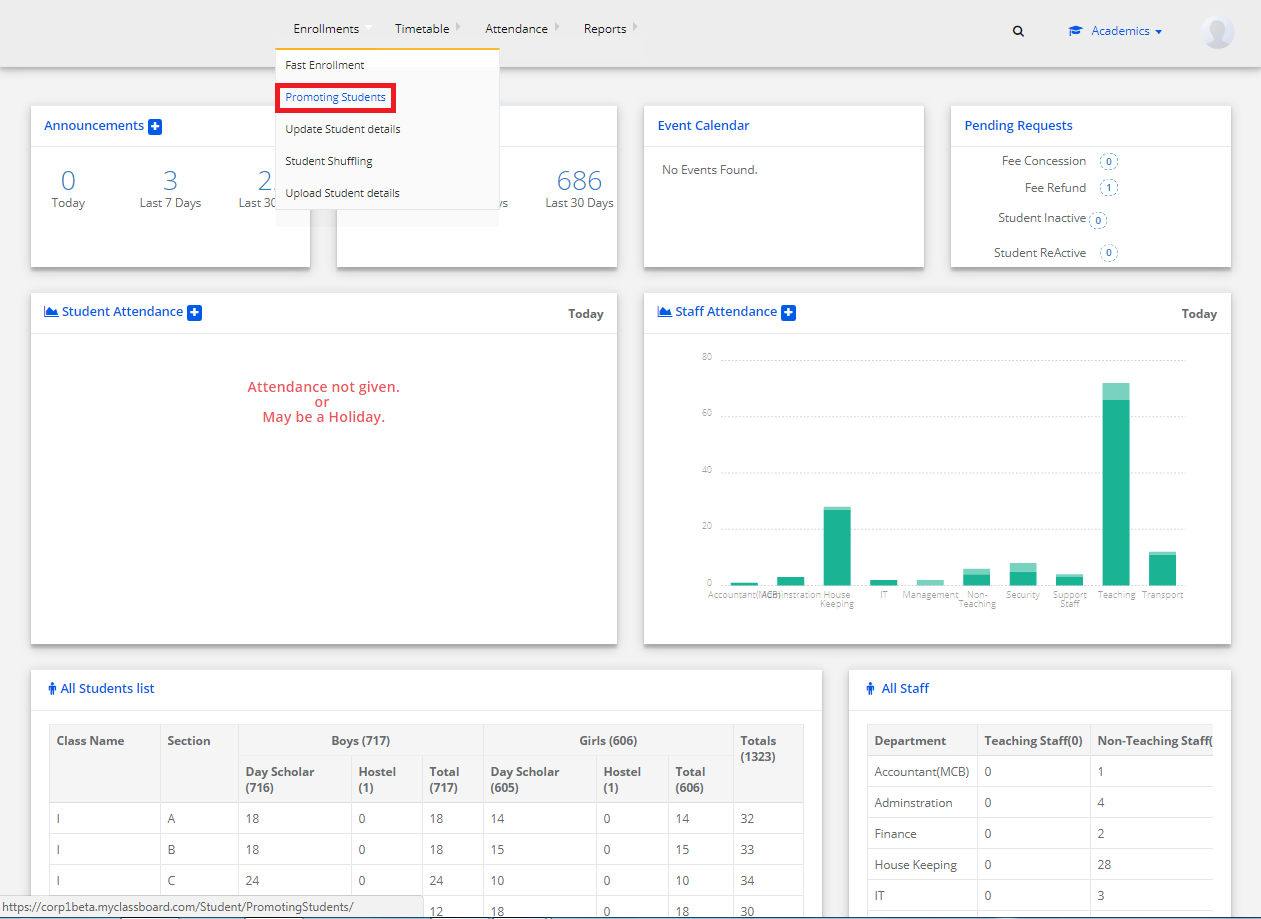
Step 4: Select Class and Section to get the students’ list.

Step 5: Select students and select promoting details and click on “Promote”.