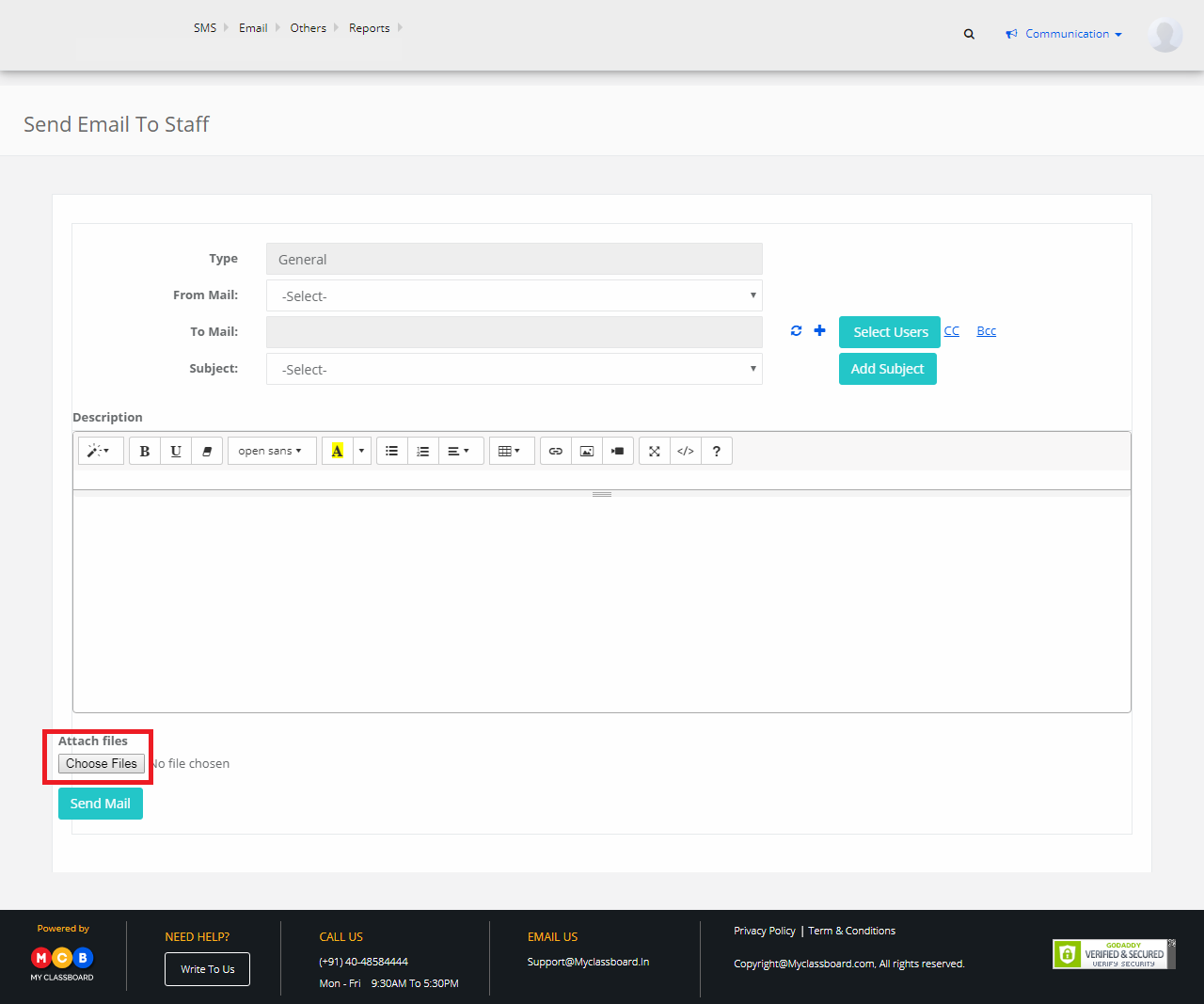Step 1: Login to MCB.
Step 2: Change Access Level – Click on the “User Profile” icon on the right-hand top corner.
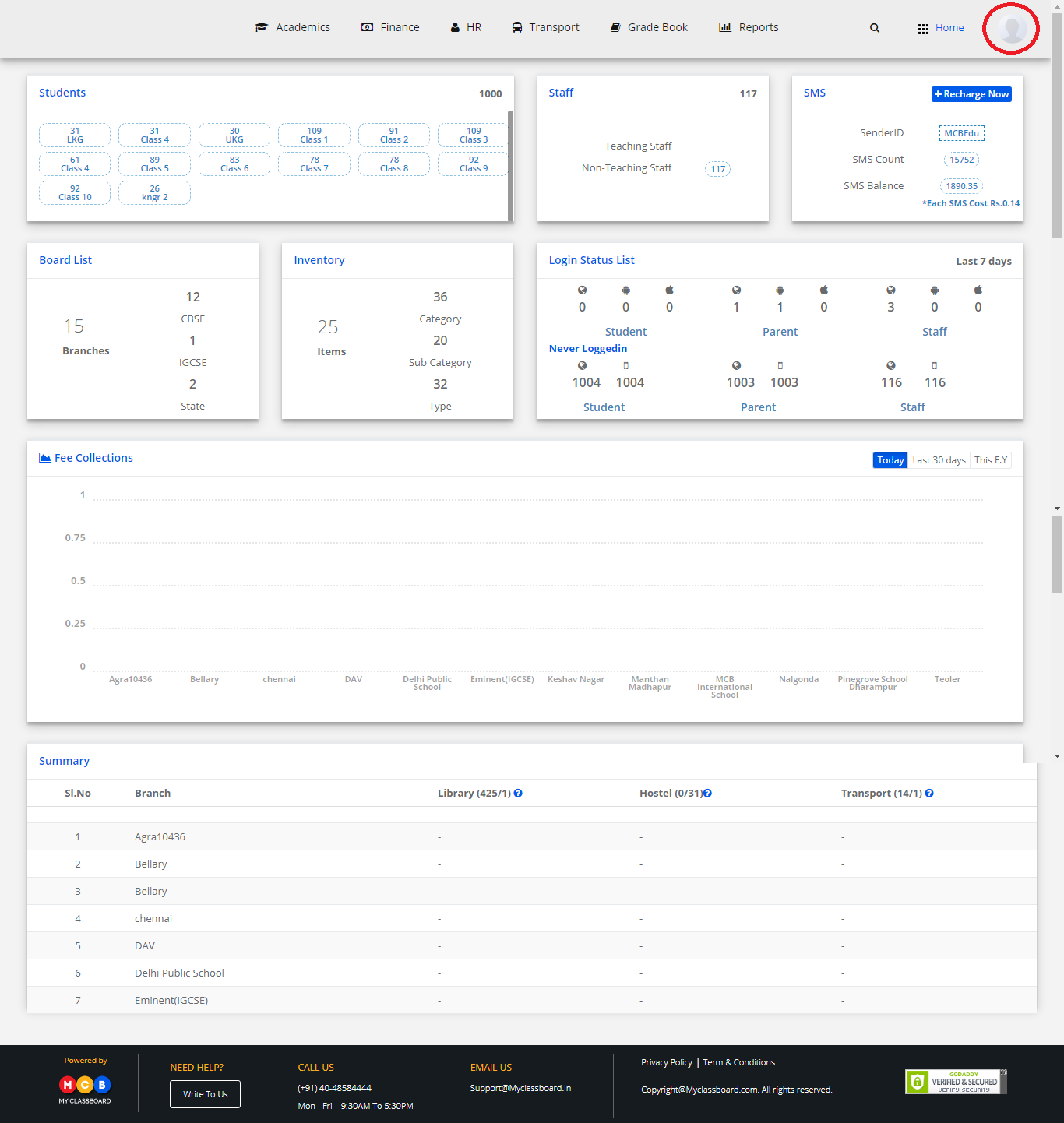
Step 3: Select “Change Access Level”.

Step 4: Select the User Type as “Principal”.
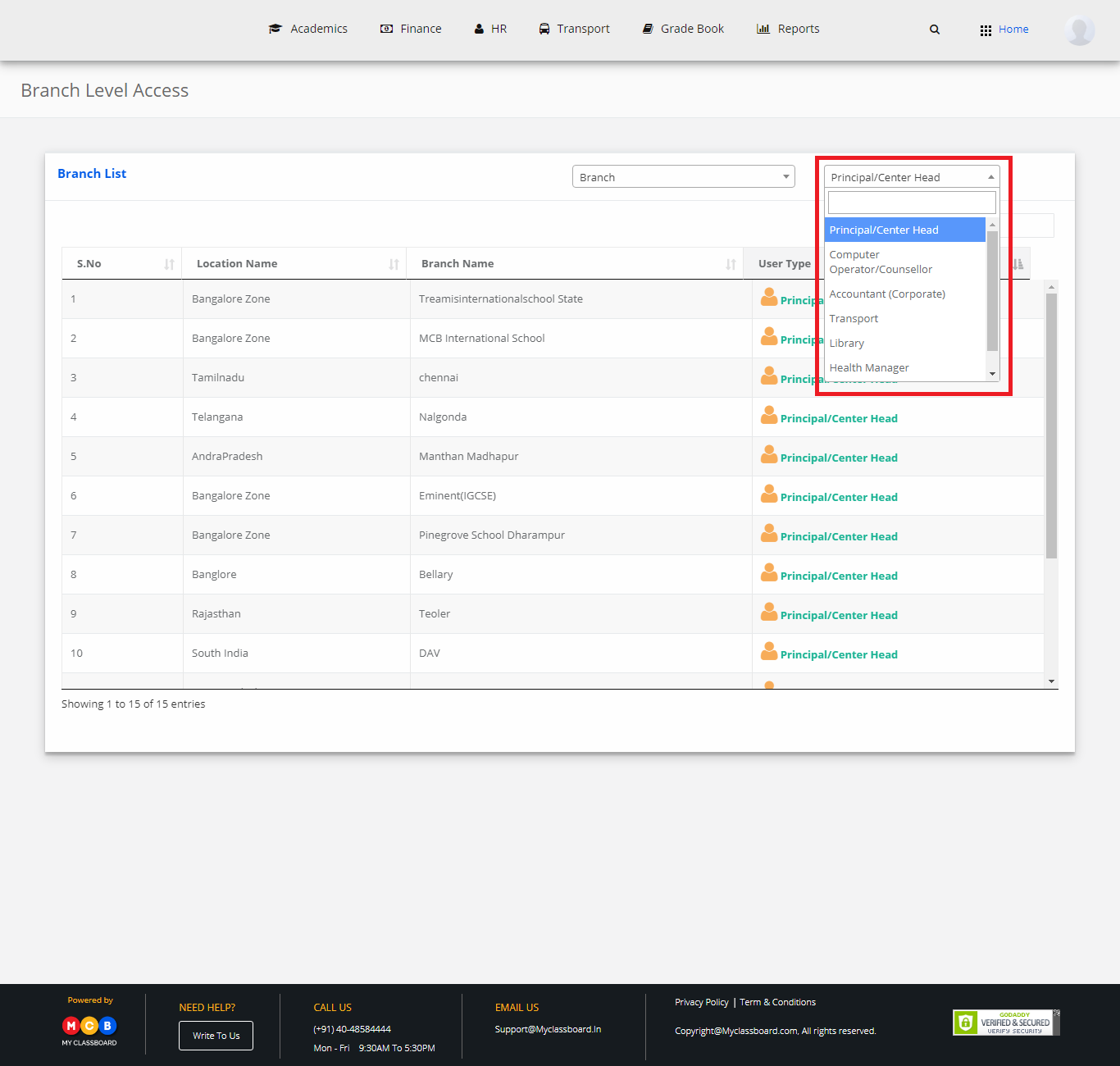
Step 5: Select principal against the respective branch.
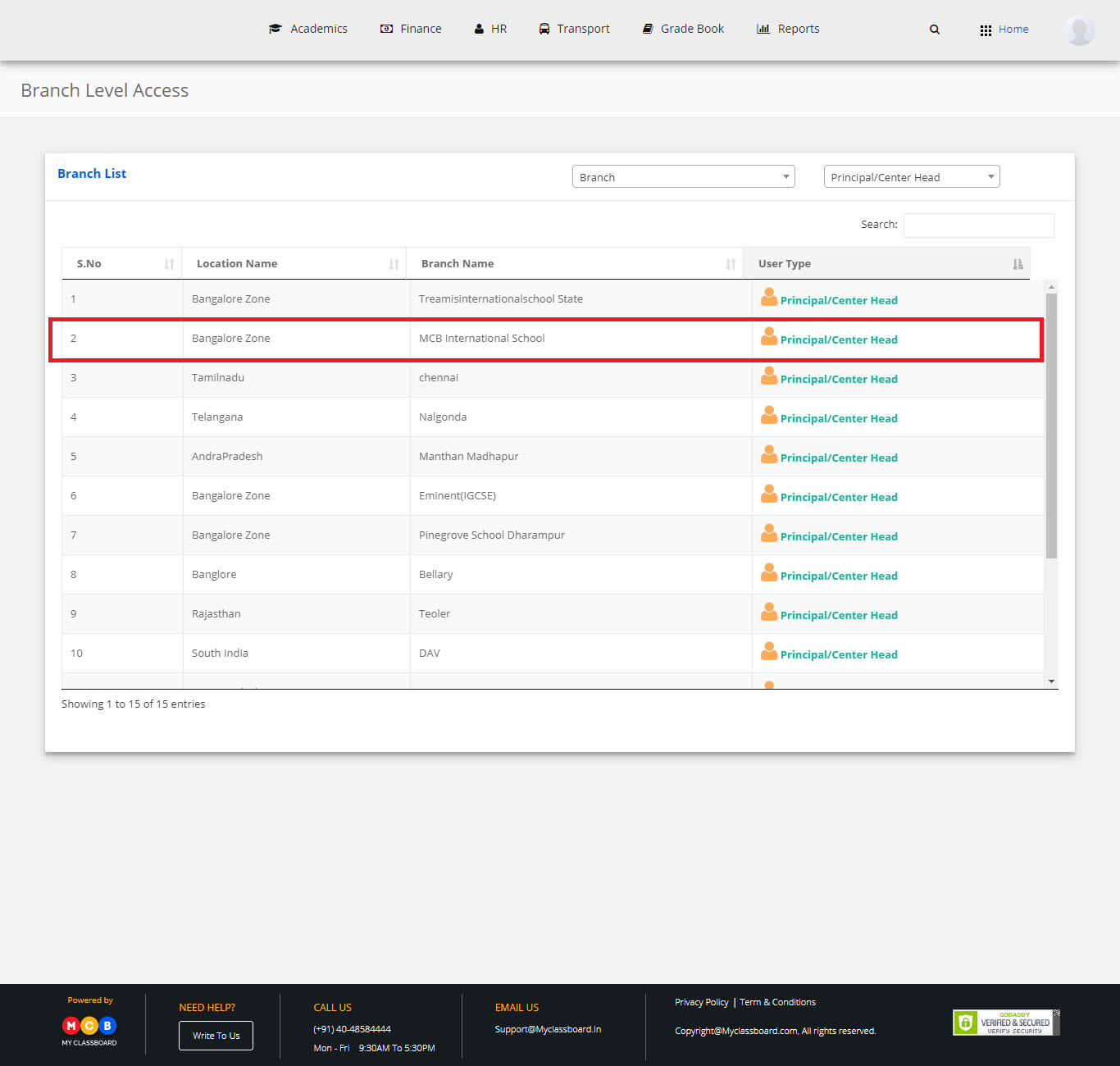
Step 6: Select “Home” on the right-hand top corner.
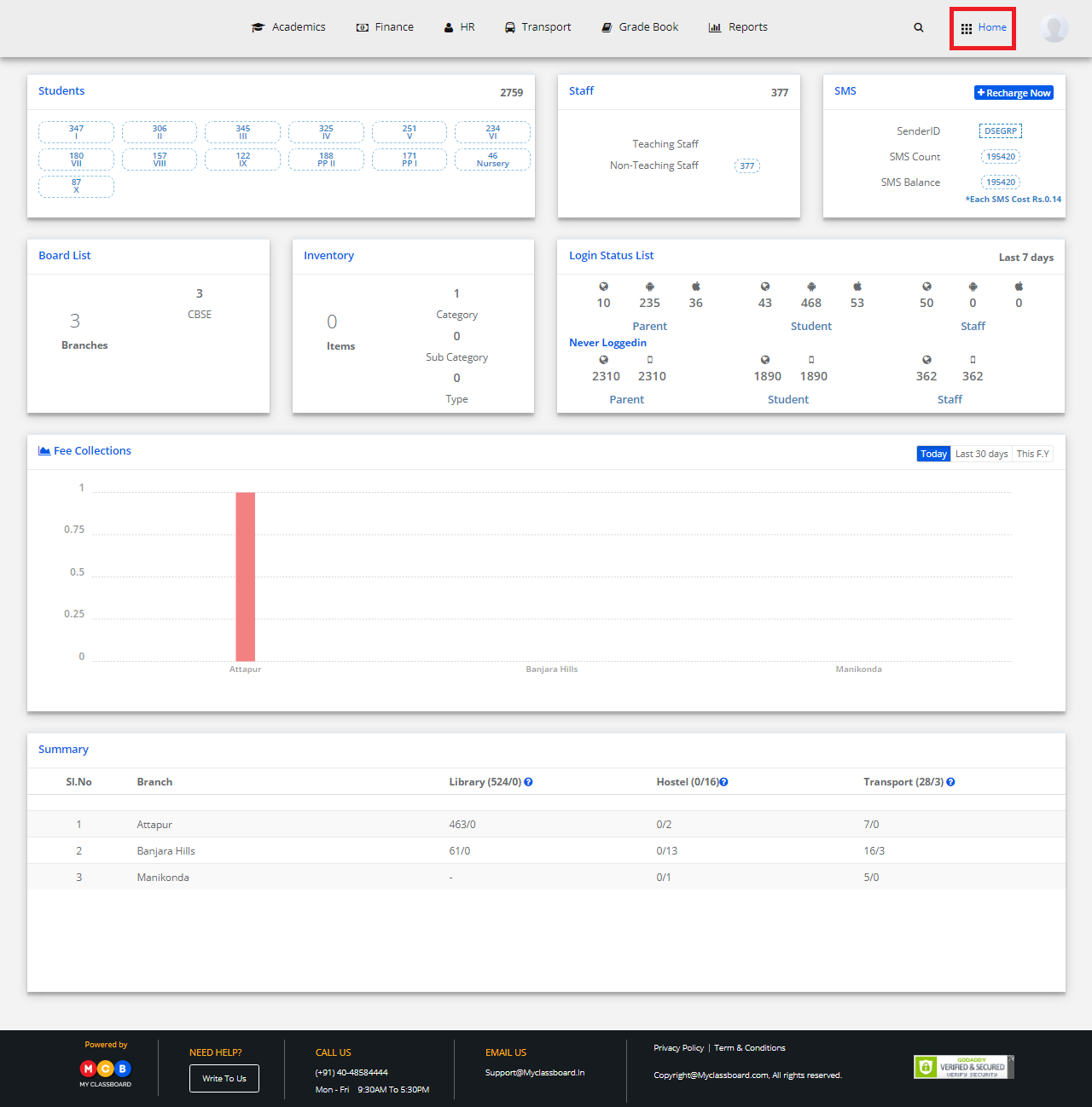
Step 7: Select Communication. You’ll be directed to the “Communication” page.
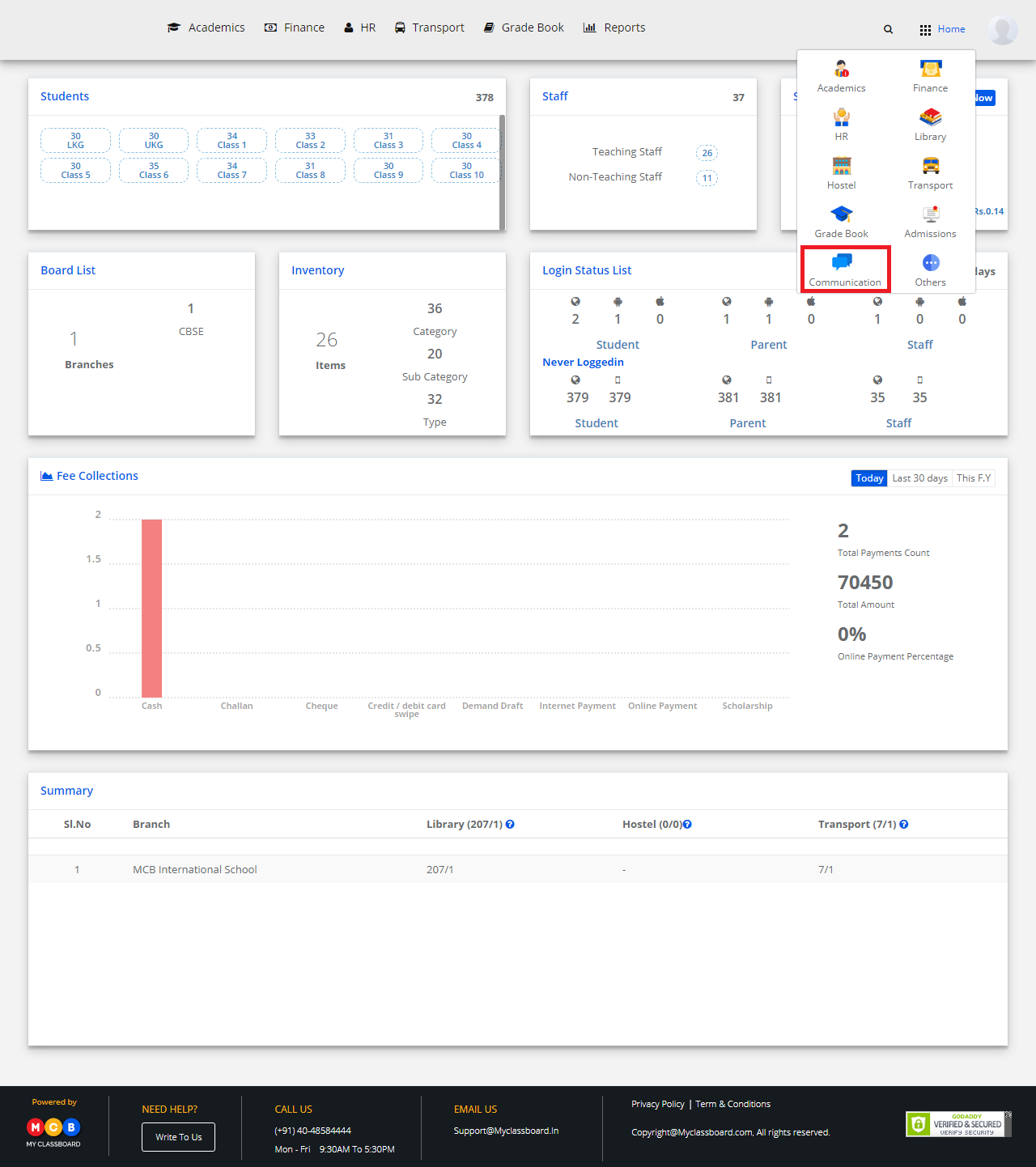
Step 8: Click on “Email” on the top bar and select “Send Email to Staff”.

Step 9: Select the required options, write a mail and click on “Send Email”.

Step 10: To add an attachment, click on “Choose Files” and then click on “Send Mail”.